Amalan terbaik untuk memasukkan CSS di laman web anda
May 24, 2025 am 12:09 AMThe best practices for including CSS in a website are: 1) Use external CSS for separation of content and presentation, reusability, and caching benefits. 2) Consider using CSS preprocessors like Sass or Less for modularity. 3) Optimize performance with CSS minification and compression. 4) Structure stylesheets in a logical order to manage style overrides. 5) Ensure accessibility by not hiding content from screen readers. 6) Avoid overusing !important and use a structured CSS architecture like BEM. 7) Implement media queries for responsive design.

When it comes to web development, one of the critical decisions you'll face is how to include CSS in your website. This choice can significantly impact your site's performance, maintainability, and scalability. So, what are the best practices for including CSS in your website? Let's dive into the world of CSS integration and explore some of the most effective strategies, along with their pros and cons.
CSS, or Cascading Style Sheets, is the backbone of modern web design, allowing you to control the layout and appearance of your web pages. The way you choose to include CSS can affect everything from load times to SEO rankings. Over the years, I've experimented with various methods, and I've learned that there's no one-size-fits-all solution. Instead, the best approach depends on your project's specific needs and constraints.
Let's start with the most straightforward method: inline CSS. This involves adding style attributes directly to HTML elements. Here's a quick example:
<p style="color: blue; font-size: 16px;">This is a paragraph with inline CSS.</p>
Inline CSS can be useful for quick fixes or when you need to style a single element. However, it's generally considered a bad practice for larger projects because it mixes content with presentation, making your HTML cluttered and harder to maintain. Additionally, inline styles can't be cached by browsers, which can negatively impact performance.
Moving on, we have internal CSS, where you include styles within a <style> tag in the <head> section of your HTML document. Here's how it looks:
<!DOCTYPE html>
<html>
<head>
<style>
p {
color: blue;
font-size: 16px;
}
</style>
</head>
<body>
<p>This is a paragraph styled with internal CSS.</p>
</body>
</html>Internal CSS is better than inline styles because it separates content from presentation to some extent. However, it's still not ideal for larger projects because it's not reusable across multiple pages. Like inline styles, internal CSS can't be cached, which can slow down your site.
Now, let's talk about the most recommended method: external CSS. This involves linking to a separate CSS file from your HTML document. Here's how you do it:
<!DOCTYPE html>
<html>
<head>
<link rel="stylesheet" type="text/css" href="styles.css">
</head>
<body>
<p>This is a paragraph styled with external CSS.</p>
</body>
</html>And here's what the styles.css file might look like:
p {
color: blue;
font-size: 16px;
}External CSS is the gold standard for several reasons. First, it allows for complete separation of content and presentation, making your code more maintainable and easier to update. Second, external CSS files can be cached by browsers, which significantly improves load times. Finally, external CSS is reusable across multiple pages, making it ideal for larger projects.
However, external CSS isn't without its challenges. One common issue is the additional HTTP request required to fetch the CSS file, which can slow down initial page loads. To mitigate this, you can use techniques like CSS inlining for critical styles or leveraging HTTP/2, which allows for multiplexing and can reduce the impact of additional requests.
Another best practice is to use CSS preprocessors like Sass or Less. These tools allow you to write more modular and maintainable CSS by introducing features like variables, nesting, and mixins. Here's a simple example using Sass:
$primary-color: blue;
p {
color: $primary-color;
font-size: 16px;
}CSS preprocessors can significantly improve your workflow, but they add a compilation step to your development process, which can be a hurdle for some teams.
When it comes to performance optimization, consider using CSS minification and compression. Minification removes unnecessary characters from your CSS files, while compression reduces the file size further. Here's an example of minified CSS:
p{color:blue;font-size:16px}Tools like Gzip can compress your CSS files, reducing their size by up to 70%. This can lead to faster load times, especially for users on slower connections.
One of the most overlooked aspects of CSS inclusion is the order of your stylesheets. The order in which you load your CSS files can affect how styles are applied. For instance, if you have a base stylesheet followed by a component-specific stylesheet, the latter can override styles from the former. Here's how you might structure your HTML to reflect this:
<!DOCTYPE html>
<html>
<head>
<link rel="stylesheet" type="text/css" href="base.css">
<link rel="stylesheet" type="text/css" href="components.css">
</head>
<body>
<!-- Your content here -->
</body>
</html>This approach ensures that your base styles are applied first, and then any component-specific styles can override them as needed.
In terms of best practices, it's also crucial to consider accessibility. Ensure that your CSS doesn't inadvertently hide content from screen readers or make it difficult for users with disabilities to navigate your site. For example, avoid using display: none to hide content that should be accessible to screen readers; instead, use visibility: hidden or aria-hidden="true".
Finally, let's talk about some common pitfalls and how to avoid them. One frequent mistake is overusing !important, which can lead to specificity wars and make your CSS harder to maintain. Instead, use a well-structured CSS architecture like BEM (Block Element Modifier) to manage specificity effectively.
Another pitfall is neglecting to use media queries for responsive design. Here's an example of how you might use media queries to adjust your layout for different screen sizes:
@media (max-width: 768px) {
p {
font-size: 14px;
}
}By following these best practices, you can ensure that your CSS is included in a way that maximizes performance, maintainability, and accessibility. Remember, the key is to find the right balance for your specific project, and don't be afraid to experiment and iterate on your approach.
Atas ialah kandungan terperinci Amalan terbaik untuk memasukkan CSS di laman web anda. Untuk maklumat lanjut, sila ikut artikel berkaitan lain di laman web China PHP!

Alat AI Hot

Undress AI Tool
Gambar buka pakaian secara percuma

Undresser.AI Undress
Apl berkuasa AI untuk mencipta foto bogel yang realistik

AI Clothes Remover
Alat AI dalam talian untuk mengeluarkan pakaian daripada foto.

Clothoff.io
Penyingkiran pakaian AI

Video Face Swap
Tukar muka dalam mana-mana video dengan mudah menggunakan alat tukar muka AI percuma kami!

Artikel Panas

Alat panas

Notepad++7.3.1
Editor kod yang mudah digunakan dan percuma

SublimeText3 versi Cina
Versi Cina, sangat mudah digunakan

Hantar Studio 13.0.1
Persekitaran pembangunan bersepadu PHP yang berkuasa

Dreamweaver CS6
Alat pembangunan web visual

SublimeText3 versi Mac
Perisian penyuntingan kod peringkat Tuhan (SublimeText3)
 Bagaimana cara menukar warna teks dalam CSS?
Jul 27, 2025 am 04:25 AM
Bagaimana cara menukar warna teks dalam CSS?
Jul 27, 2025 am 04:25 AM
Untuk menukar warna teks dalam CSS, anda perlu menggunakan atribut warna; 1. Gunakan atribut warna untuk menetapkan warna latar depan teks, nama warna yang menyokong (seperti merah), kod heksadesimal (seperti #FF0000), nilai RGB (seperti RGB (255,0,0)), nilai HSL (0,100% RGBA (255,0,0,0.5)); 2. Anda boleh memohon warna ke mana -mana elemen yang mengandungi teks, seperti tajuk H1 hingga H6, perenggan P, pautan A (perhatikan tetapan warna dari keadaan yang berlainan: pautan, a: dilawati, A: hover, a: aktif), butang, div, span, dan sebagainya; 3. Kebanyakan
 Bagaimana untuk membersihkan CSS yang tidak digunakan?
Jul 27, 2025 am 02:47 AM
Bagaimana untuk membersihkan CSS yang tidak digunakan?
Jul 27, 2025 am 02:47 AM
UseAutomatedToolsLikePurgecssoruncsStoScanandRemoveUnusedCss; 2.integratePurgingIntoyourBuildProcessviawebpack, Vite, OrtailWind 'Scontentconfiguration; 3.auditcssusageWithchromedevtoolscoveragetabbeforepurgingtoavoidremovingneededstyles; 4.safelistdynamic
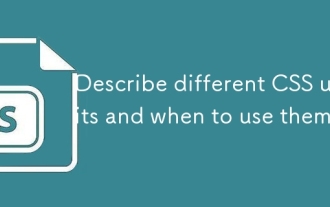 Terangkan unit CSS yang berbeza dan bila menggunakannya
Jul 27, 2025 am 04:24 AM
Terangkan unit CSS yang berbeza dan bila menggunakannya
Jul 27, 2025 am 04:24 AM
Dalam pembangunan web, pilihan unit CSS bergantung kepada keperluan reka bentuk dan prestasi responsif. 1. Piksel (PX) digunakan untuk menetapkan saiz seperti sempadan dan ikon, tetapi tidak kondusif untuk reka bentuk responsif; 2. Peratusan (%) diselaraskan mengikut bekas induk, sesuai untuk susun atur streaming tetapi perhatian terhadap ketergantungan konteks; 3.EM didasarkan pada saiz fon semasa, REM berdasarkan fon elemen akar, sesuai untuk fon elastik dan kawalan tema bersatu; 4. Unit Viewport (VW/VH/VMIN/VMAX) diselaraskan mengikut saiz skrin, sesuai untuk elemen skrin penuh dan UI dinamik; 5. Auto, mewarisi, nilai awal dan lain -lain digunakan untuk mengira, mewarisi atau menetapkan semula gaya secara automatik, yang membantu pengurusan susun atur dan gaya yang fleksibel. Penggunaan rasional unit -unit ini dapat meningkatkan fleksibiliti dan responsif halaman.
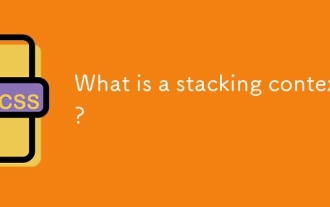 Apakah konteks penyusunan?
Jul 27, 2025 am 03:55 AM
Apakah konteks penyusunan?
Jul 27, 2025 am 03:55 AM
Astackingcontextiself-containedlayerincthattontrolsthez-orderofoverlappappingelements, whaneNestedContextSrestrictz-indexinteractions; itiscreatedbypropertiesez-indexonpositionedelements, kelegapan
 Bagaimana cara menggunakan harta penapis latar belakang CSS?
Aug 02, 2025 pm 12:11 PM
Bagaimana cara menggunakan harta penapis latar belakang CSS?
Aug 02, 2025 pm 12:11 PM
Filter latar belakang digunakan untuk menggunakan kesan visual kepada kandungan di belakang unsur-unsur. 1. Gunakan penapis latar belakang: blur (10px) dan sintaks lain untuk mencapai kesan kaca beku; 2. Menyokong pelbagai fungsi penapis seperti kabur, kecerahan, kontras, dan lain -lain dan boleh ditumpangkan; 3. Ia sering digunakan dalam reka bentuk kad kaca, dan perlu memastikan bahawa unsur -unsur bertindih dengan latar belakang; 4. Pelayar moden mempunyai sokongan yang baik, dan @supports boleh digunakan untuk menyediakan penyelesaian penurunan; 5. Elakkan nilai kabur yang berlebihan dan kerap meredakan untuk mengoptimumkan prestasi. Atribut ini hanya berkuatkuasa apabila terdapat kandungan di belakang unsur -unsur.
 Bagaimana cara gaya pautan dalam CSS?
Jul 29, 2025 am 04:25 AM
Bagaimana cara gaya pautan dalam CSS?
Jul 29, 2025 am 04:25 AM
Gaya pautan harus membezakan negara-negara yang berbeza melalui kelas pseudo. 1. Gunakan A: Pautan Untuk menetapkan gaya pautan yang tidak dicapai, 2. A: Dikunjungi untuk menetapkan pautan yang diakses, 3. Anda boleh meningkatkan kebolehgunaan dan kebolehcapaian dengan menambahkan padding, kursor: penunjuk dan mengekalkan atau menyesuaikan garis besar fokus. Anda juga boleh menggunakan sempadan bawah atau animasi untuk memastikan bahawa pautan mempunyai pengalaman pengguna yang baik dan aksesibiliti di semua negeri.
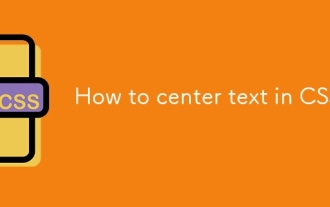 Bagaimana cara memusatkan teks dalam CSS?
Jul 27, 2025 am 03:16 AM
Bagaimana cara memusatkan teks dalam CSS?
Jul 27, 2025 am 03:16 AM
Gunakan Teks-Align: Pusat untuk mencapai pusat teks mendatar; 2. Gunakan ITEM Align-item Flexbox: Pusat dan Justify-Content: Pusat untuk mencapai pusat menegak dan mendatar; 3. Teks satu baris boleh dipusatkan secara menegak dengan menetapkan ketinggian garis yang sama dengan ketinggian kontena; 4. Unsur kedudukan mutlak boleh digabungkan dengan atas: 50%, kiri: 50%dan transform: Terjemahan (-50%, -50%) untuk mencapai pusat; 5. ITEM PLACE CSSGRID: Pusat juga boleh mencapai pusat dua paksi pada masa yang sama. Adalah disyorkan untuk menggunakan Flexbox atau Grid terlebih dahulu dalam susun atur moden.
 Apakah stylesheet ejen pengguna?
Jul 31, 2025 am 10:35 AM
Apakah stylesheet ejen pengguna?
Jul 31, 2025 am 10:35 AM
Stylesheet ejen pengguna adalah gaya CSS lalai yang melayari secara automatik untuk memastikan bahawa unsur -unsur HTML yang belum menambah gaya tersuai masih boleh dibaca asas. Mereka mempengaruhi penampilan awal halaman, tetapi terdapat perbezaan antara pelayar, yang mungkin membawa kepada paparan yang tidak konsisten. Pemaju sering menyelesaikan masalah ini dengan menetapkan semula atau menyeragamkan gaya. Gunakan panel pengiraan atau gaya alat pemaju untuk melihat gaya lalai. Operasi liputan biasa termasuk membersihkan margin dalaman dan luaran, mengubah suai garis bawah pautan, menyesuaikan saiz tajuk dan menyatukan gaya butang. Memahami gaya ejen pengguna boleh membantu meningkatkan konsistensi penyemak imbas dan membolehkan kawalan susun atur yang tepat.






