
We’re going to create an impressive transition effect between images that’s, dare I say, very simple to implement and apply to any site. We’ll be using the kampos library because it’s very good at doing exactly what we need. We’ll also explore a few possible ways to tweak the result so that you can make it unique for your needs and adjust it to the experience and impression you’re creating.
Take one look at the Awwwards Transitions collection and you’ll get a sense of how popular it is to do immersive effects, like turning one media item into another. Many of those examples use WebGL for the job. Another thing they have in common is the use of texture mapping for either a displacement or dissolve effect (or both).
To make these effects, you need the two media sources you want to transition from and to, plus one more that is the map, or a grid of values for each pixel, that determines when and how much the media flips from one image to the next. That map can be a ready-made image, or a
Setting up the scene
Before we can get to the heavy machinery, we need a simple DOM scene. Two images (or videos, if you prefer), and the minimum amount of JavaScript to make sure they’re loaded and ready for manipulation.
<main>
<section>
<figure>
<canvas >
<img src="path/to/first.jpg" alt="My first image" />
<img data-src="path/to/second.jpg" alt="My second image" />
</canvas>
<figure>
</section>
</main>
This will give us some minimal DOM to work with and display our scene. The stage is ready; now let’s invite in our main actors, the two images:
// Notify when our images are ready
function loadImage (src) {
return new Promise(resolve => {
const img = new Image();
img.onload = function () {
resolve(this);
};
img.src = src;
});
}
// Get the image URLs
const imageFromSrc = document.querySelector('#source-from').src;
const imageToSrc = document.querySelector('#source-to').dataset.src;
// Load images and keep their promises so we know when to start
const promisedImages = [
loadImage(imageFromSrc),
loadImage(imageToSrc)
];
Creating the dissolve map
The scene is set, the images are fetched?—?let’s make some magic! We’ll start by creating the effects we need. First, we create the dissolve map by creating some noise. We’ll use a Classic Perlin noise inside a turbulence effect which kind of stacks noise in different scales, one on top of the other, and renders it onto a
const turbulence = kampos.effects.turbulence({ noise: kampos.noise.perlinNoise });
This effect kind of works like the SVG feTurbulence filter effect. There are some good examples of this in “Creating Patterns With SVG Filters” from Bence Szabó.
Second, we set the initial parameters of the turbulence effect. These can be tweaked later for getting the specific desired visuals we might need per case:
// Depending of course on the size of the target canvas
const WIDTH = 854;
const HEIGHT = 480;
const CELL_FACTOR = 2;
const AMPLITUDE = CELL_FACTOR / WIDTH;
turbulence.frequency = {x: AMPLITUDE, y: AMPLITUDE};
turbulence.octaves = 1;
turbulence.isFractal = true;
This code gives us a nice liquid-like, or blobby, noise texture. The resulting transition looks like the first image is sinking into the second image. The CELL_FACTOR value can be increased to create a more dense texture with smaller blobs, while the octaves=1 is what’s keeping the noise blobby. Notice we also normalize the amplitude to at least the larger side of the media, so that texture is stretched nicely across our image.
Next we render the dissolve map. In order to be able to see what we got, we’ll use the canvas that’s already in the DOM, just for now:
const mapTarget = document.querySelector('#target'); // instead of document.createElement('canvas');
mapTarget.width = WIDTH;
mapTarget.height = HEIGHT;
const dissolveMap = new kampos.Kampos({
target: mapTarget,
effects: [turbulence],
noSource: true
});
dissolveMap.draw();
Intermission
We are going to pause here and examine how changing the parameters above affects the visual results. Now, let’s tweak some of the noise configurations to get something that’s more smoke-like, rather than liquid-like, say:
const CELL_FACTOR = 4; // instead of 2
And also this:
turbulence.octaves = 8; // instead of 1
Now we have a more a dense pattern with eight levels (instead of one) superimposed, giving much more detail:
Fantastic! Now back to the original values, and onto our main feature…
Creating the transition
It’s time to create the transition effect:
const dissolve = kampos.transitions.dissolve(); dissolve.map = mapTarget; dissolve.high = 0.03; // for liquid-like effect
Notice the above value for high? This is important for getting that liquid-like results. The transition uses a step function to determine whether to show the first or second media. During that step, the transition is done smoothly so that we get soft edges rather than jagged ones. However, we keep the low edge of the step at 0.0 (the default). You can imagine a transition from 0.0 to 0.03 is very abrupt, resulting in a rapid change from one media to the next. Think of it as clipping.
On the other hand, if the range was 0.0 to 0.5, we’d get a wider range of “transparency,” or a mix of the two images?—?like we would get with partial opacity?—?and we’ll get a smoke-like or “cloudy” effect. We’ll try that one in just a moment.
Before we continue, we must remember to replace the canvas we got from the document with a new one we create off the DOM, like so:
const mapTarget = document.createElement('canvas');
Plug it in, and… action!
We’re almost there! Let’s create our compositor instance:
const target = document.querySelector('#target');
const hippo = new kampos.Kampos({target, effects: [dissolve]});
And finally, get the images and play the transition:
Promise.all(promisedImages).then(([fromImage, toImage]) => {
hippo.setSource({media: fromImage, width, height});
dissolve.to = toImage;
hippo.play(time => {
// a sin() to play in a loop
dissolve.progress = Math.abs(Math.sin(time * 4e-4)); // multiply time by a factor to slow it down a bit
});
});
Sweet!
Special effects
OK, we got that blobby goodness. We can try playing a bit with the parameters to get a whole different result. For example, maybe something more smoke-like:
const CELL_FACTOR = 4; turbulence.octaves = 8;
And for a smoother transition, we’ll raise the high edge of the transition’s step function:
dissolve.high = 0.3;
Now we have this:
Extra special effects
And, for our last plot twist, let’s also animate the noise itself! First, we need to make sure kampos will update the dissolve map texture on every frame, which is something it doesn’t do by default:
dissolve.textures[1].update = true;
Then, on each frame, we want to advance the turbulence time property, and redraw it. We’ll also slow down the transition so we can see the noise changing while the transition takes place:
hippo.play(time => {
turbulence.time = time * 2;
dissolveMap.draw();
// Notice that the time factor is smaller here
dissolve.progress = Math.abs(Math.sin(time * 2e-4));
});
And we get this:
That’s it!
Exit… stage right
This is just one example of what we can do with kampos for media transitions. It’s up to you now to mix the ingredients to get the most mileage out of it. Here are some ideas to get you going:
- Transition between site/section backgrounds
- Transition between backgrounds in an image carousel
- Change background in reaction to either a click or hover
- Remove a custom poster image from a video when it starts playing
Whatever you do, be sure to give us a shout about it in the comments.
Atas ialah kandungan terperinci Memaku peralihan membubarkan yang sejuk. Untuk maklumat lanjut, sila ikut artikel berkaitan lain di laman web China PHP!

Alat AI Hot

Undress AI Tool
Gambar buka pakaian secara percuma

Undresser.AI Undress
Apl berkuasa AI untuk mencipta foto bogel yang realistik

AI Clothes Remover
Alat AI dalam talian untuk mengeluarkan pakaian daripada foto.

Clothoff.io
Penyingkiran pakaian AI

Video Face Swap
Tukar muka dalam mana-mana video dengan mudah menggunakan alat tukar muka AI percuma kami!

Artikel Panas

Alat panas

Notepad++7.3.1
Editor kod yang mudah digunakan dan percuma

SublimeText3 versi Cina
Versi Cina, sangat mudah digunakan

Hantar Studio 13.0.1
Persekitaran pembangunan bersepadu PHP yang berkuasa

Dreamweaver CS6
Alat pembangunan web visual

SublimeText3 versi Mac
Perisian penyuntingan kod peringkat Tuhan (SublimeText3)

Topik panas
 Apa itu 'menyekat CSS'?
Jun 24, 2025 am 12:42 AM
Apa itu 'menyekat CSS'?
Jun 24, 2025 am 12:42 AM
CSS Blok halaman yang diberikan kerana pelayar melihat CSS dalam talian dan luaran sebagai sumber utama secara lalai, terutamanya dengan stylesheet yang diimport, header sejumlah besar CSS sebaris, dan gaya pertanyaan media yang tidak dapat dioptimumkan. 1. Ekstrak CSS kritikal dan membenamkannya ke HTML; 2. Kelewatan memuatkan CSS bukan kritikal melalui JavaScript; 3. Gunakan atribut media untuk mengoptimumkan pemuatan seperti gaya cetak; 4. Memampatkan dan menggabungkan CSS untuk mengurangkan permintaan. Adalah disyorkan untuk menggunakan alat untuk mengekstrak CSS utama, menggabungkan REL = "Preload" pemuatan asynchronous, dan menggunakan media yang ditangguhkan dengan munasabah untuk mengelakkan pemisahan yang berlebihan dan kawalan skrip kompleks.
 Luaran vs CSS Dalaman: Apakah pendekatan terbaik?
Jun 20, 2025 am 12:45 AM
Luaran vs CSS Dalaman: Apakah pendekatan terbaik?
Jun 20, 2025 am 12:45 AM
Thebestapproachforcssdependonstantheproject'ssspecificneeds.forlargerprojects, externalcssisbetterduetomaintainabilityability;
 Adakah CSS saya mesti berada di bawah kes?
Jun 19, 2025 am 12:29 AM
Adakah CSS saya mesti berada di bawah kes?
Jun 19, 2025 am 12:29 AM
Tidak, cssdoesnothavetobeinlowercase.however, menggunakanLowerCaseisRecommendorfendfor: 1) Consistencyandreadability, 2) Mengelakkaningerrorsinrelatedtechnologies, 3) potensiformanceBenefits, dan4) peningkatan yang lebih baik.
 Kepekaan kes CSS: Memahami apa yang penting
Jun 20, 2025 am 12:09 AM
Kepekaan kes CSS: Memahami apa yang penting
Jun 20, 2025 am 12:09 AM
Cssismostlycase-insensitive, buturlsandfontfamilynamesarecase-sensitif.1) propertiesandvalueslikecolor: merah; arenotcase-sensitif.2) urlsmustmatchtheserver'scase, mis.,
 Apakah AutoPrefixer dan bagaimana ia berfungsi?
Jul 02, 2025 am 01:15 AM
Apakah AutoPrefixer dan bagaimana ia berfungsi?
Jul 02, 2025 am 01:15 AM
AutoPrefixer adalah alat yang secara automatik menambah awalan vendor ke atribut CSS berdasarkan skop penyemak imbas sasaran. 1. Ia menyelesaikan masalah mengekalkan awalan secara manual dengan kesilapan; 2. Bekerja melalui borang pemalam postcss, menghuraikan CSS, menganalisis atribut yang perlu diawali, dan menjana kod mengikut konfigurasi; 3. Langkah-langkah penggunaan termasuk memasang pemalam, menetapkan senarai pelayar, dan membolehkan mereka dalam proses membina; 4. Nota termasuk tidak menambah awalan secara manual, menyimpan kemas kini konfigurasi, awalan tidak semua atribut, dan disyorkan untuk menggunakannya dengan preprocessor.
 Apakah kaunter CSS?
Jun 19, 2025 am 12:34 AM
Apakah kaunter CSS?
Jun 19, 2025 am 12:34 AM
Csscounterscanautomaticallynumbersectionsandlists.1) useCounter-resettoinitialize, counter-incrementToinCrease, andCounter () orcounters () todisplayvalues.2) CombinWithjavascriptfordynamicContentToenSureAccurateupdates.
 CSS: Bilakah kes perkara (dan kapan tidak)?
Jun 19, 2025 am 12:27 AM
CSS: Bilakah kes perkara (dan kapan tidak)?
Jun 19, 2025 am 12:27 AM
Dalam CSS, nama pemilih dan atribut adalah sensitif kes, manakala nilai, warna yang dinamakan, URL, dan atribut tersuai adalah sensitif kes. 1. Nama pemilih dan atribut adalah kes-tidak sensitif, seperti warna latar belakang dan warna latar belakang adalah sama. 2. Warna heksadesimal dalam nilai adalah sensitif kes, tetapi warna bernama adalah sensitif kes, seperti merah dan merah tidak sah. 3. URL adalah sensitif kes dan boleh menyebabkan masalah pemuatan fail. 4. Sifat tersuai (pembolehubah) adalah sensitif kes, dan anda perlu memberi perhatian kepada konsistensi kes apabila menggunakannya.
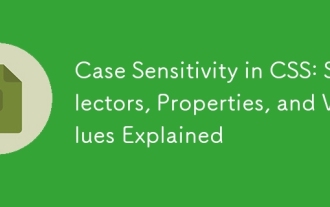 Sensitiviti kes dalam CSS: pemilih, sifat, dan nilai yang dijelaskan
Jun 19, 2025 am 12:38 AM
Sensitiviti kes dalam CSS: pemilih, sifat, dan nilai yang dijelaskan
Jun 19, 2025 am 12:38 AM
Cssselectorsandpropertynamesarecase-insensitive, whilevaluescanbecase-sensitivedependingoncontext.1) selectorslike'div'and'div'areequivalent.2) propertiesuchas'background-color'and'and'aretaretreatheatthlegase.3)






