
Most images on the web are superfluous. If I might be a jerk for a bit, 99% of them aren’t even that helpful at all (although there are rare exceptions). That’s because images don’t often complement the text they’re supposed to support and instead hurt users, taking forever to load and blowing up data caps like some sort of performance tax.
Thankfully, this is mostly a design problem today because making images performant and more user-friendly is so much easier than it once was. We have better image formats likeWebP(and soon, perhaps,JPEG XL). We have the magic ofresponsive imagesof course. And there are tons of great tools out there, like ImageOptim, as well as resources such as Addy Osmani’s new book.
Although perhaps my favorite way to improve image performance is withlazy loading:
<img href="image.webp" alt="Image description" loading="lazy">
This image will only load when a user scrolls down the page so it’s visible to the user?—?which removes it from the initial page load and that’s just great! Making that initial load of a webpage lightningfast is a big deal.
But maybe there are images that should never load at all. Perhaps there are situations where it’d be better if a person could opt-into seeing it. Here’s one example: take the text-only version ofNPRand click around for a bit. Isn’t it… just so great?! It’s readable! There’s no junk all over the place, it respects me as a user and?—?sweet heavens?—?is itfast.
So! What if we could show images on a website but only once they are clicked or tapped? Wouldn’t it be neat if we could show a placeholder and swap it out for the real image on click? Something like this:
Well, I had two thoughts here as to how to build this chap (the golden rule is that there’s never one way to build anything on the web).
Method #1: Using ![]() without a src attribute
without a src attribute
We can remove the src attribute of an tag to hide an image. We could then put the image file in an attribute, like data-src or something, just like this:
<img data-src="image.jpg" src="" alt="Photograph of hot air balloons by Musab Al Rawahi. 144kb">
By default, most browsers will show a broken image icon that you’re probably familiar with:
Okay, so it’s sort of accessible. I guess? You can see the alt tag rendered on screen automatically, but with a light dash of JavaScript, we can then swap out the src with that attribute:
document.querySelectorAll("img").forEach((item) => {
item.addEventListener("click", (event) => {
const image = event.target.getAttribute("data-src");
event.target.setAttribute("src", image);
});
});
Now we can add some styles and ugh, oh no:
Ugh. In some browsers there’ll be a tiny broken image icon in the bottom when the image hasn’t loaded. The problem here is that browsers don’t give you a way to remove the broken image icon with CSS (and we probably shouldn’t be allowed to anyway). It’s a bit annoying to style the alt text, too. But if we remove the alt attribute altogether, then the broken image icon is gone, although this makes the unusable without JavaScript. So removing that alt text is a no-go.
As I said: Ugh. I don’t think there’s a way to make this method work (although please prove me wrong!).
Method #2: Using links to create an image
The other option we have is to start with the humble hyperlink, like this:
<a href="image.jpg">Photograph of hot air balloons by Musab Al Rawahi. 144kb<a>
Which, yep, nothing smart happening yet?—?this will just render a link to an image:
That works accessibility-wise, right? If we don’t have any JavaScript, then all we have is just a link that folks can optionally click. Performance-wise, it can’t get much faster than plain text!
But from here, we can reach for JavaScript to stop the link from loading on click, grab the href attribute within that link, create an image element and, finally, throw that image on the page and remove the old link once we’re done:
document.querySelectorAll(".load-image").forEach((item) => {
item.addEventListener("click", (event) => {
const href = event.target.getAttribute("href");
const newImage = document.createElement("img");
event.preventDefault();
newImage.setAttribute("src", href);
document.body.insertBefore(newImage, event.target);
event.target.remove();
});
});
We could probably style this placeholder link to make it look a bit nicer than what I have below. But this is just an example. Go ahead and click the link to load the image again:
And there you have it! It isn’t groundbreaking or anything, and I’m sure someone’s done this before at some point or another. But if we wanted to be extremely radical about performance beyond the first paint and initial load, then I think this is an okay-ish solution. If we’re making a text-only website then I think this is definitely the way to go.
Perhaps we could also make a web component out of this, or even detect if someone hasprefers-reduced-dataand then only load images if someone has enough data or something. What do you think?
Atas ialah kandungan terperinci Cara Menunjukkan Imej Pada Klik. Untuk maklumat lanjut, sila ikut artikel berkaitan lain di laman web China PHP!

Alat AI Hot

Undress AI Tool
Gambar buka pakaian secara percuma

Undresser.AI Undress
Apl berkuasa AI untuk mencipta foto bogel yang realistik

AI Clothes Remover
Alat AI dalam talian untuk mengeluarkan pakaian daripada foto.

Clothoff.io
Penyingkiran pakaian AI

Video Face Swap
Tukar muka dalam mana-mana video dengan mudah menggunakan alat tukar muka AI percuma kami!

Artikel Panas

Alat panas

Notepad++7.3.1
Editor kod yang mudah digunakan dan percuma

SublimeText3 versi Cina
Versi Cina, sangat mudah digunakan

Hantar Studio 13.0.1
Persekitaran pembangunan bersepadu PHP yang berkuasa

Dreamweaver CS6
Alat pembangunan web visual

SublimeText3 versi Mac
Perisian penyuntingan kod peringkat Tuhan (SublimeText3)

Topik panas
 Apa itu 'menyekat CSS'?
Jun 24, 2025 am 12:42 AM
Apa itu 'menyekat CSS'?
Jun 24, 2025 am 12:42 AM
CSS Blok halaman yang diberikan kerana pelayar melihat CSS dalam talian dan luaran sebagai sumber utama secara lalai, terutamanya dengan stylesheet yang diimport, header sejumlah besar CSS sebaris, dan gaya pertanyaan media yang tidak dapat dioptimumkan. 1. Ekstrak CSS kritikal dan membenamkannya ke HTML; 2. Kelewatan memuatkan CSS bukan kritikal melalui JavaScript; 3. Gunakan atribut media untuk mengoptimumkan pemuatan seperti gaya cetak; 4. Memampatkan dan menggabungkan CSS untuk mengurangkan permintaan. Adalah disyorkan untuk menggunakan alat untuk mengekstrak CSS utama, menggabungkan REL = "Preload" pemuatan asynchronous, dan menggunakan media yang ditangguhkan dengan munasabah untuk mengelakkan pemisahan yang berlebihan dan kawalan skrip kompleks.
 Luaran vs CSS Dalaman: Apakah pendekatan terbaik?
Jun 20, 2025 am 12:45 AM
Luaran vs CSS Dalaman: Apakah pendekatan terbaik?
Jun 20, 2025 am 12:45 AM
Thebestapproachforcssdependonstantheproject'ssspecificneeds.forlargerprojects, externalcssisbetterduetomaintainabilityability;
 Adakah CSS saya mesti berada di bawah kes?
Jun 19, 2025 am 12:29 AM
Adakah CSS saya mesti berada di bawah kes?
Jun 19, 2025 am 12:29 AM
Tidak, cssdoesnothavetobeinlowercase.however, menggunakanLowerCaseisRecommendorfendfor: 1) Consistencyandreadability, 2) Mengelakkaningerrorsinrelatedtechnologies, 3) potensiformanceBenefits, dan4) peningkatan yang lebih baik.
 Kepekaan kes CSS: Memahami apa yang penting
Jun 20, 2025 am 12:09 AM
Kepekaan kes CSS: Memahami apa yang penting
Jun 20, 2025 am 12:09 AM
Cssismostlycase-insensitive, buturlsandfontfamilynamesarecase-sensitif.1) propertiesandvalueslikecolor: merah; arenotcase-sensitif.2) urlsmustmatchtheserver'scase, mis.,
 Apakah AutoPrefixer dan bagaimana ia berfungsi?
Jul 02, 2025 am 01:15 AM
Apakah AutoPrefixer dan bagaimana ia berfungsi?
Jul 02, 2025 am 01:15 AM
AutoPrefixer adalah alat yang secara automatik menambah awalan vendor ke atribut CSS berdasarkan skop penyemak imbas sasaran. 1. Ia menyelesaikan masalah mengekalkan awalan secara manual dengan kesilapan; 2. Bekerja melalui borang pemalam postcss, menghuraikan CSS, menganalisis atribut yang perlu diawali, dan menjana kod mengikut konfigurasi; 3. Langkah-langkah penggunaan termasuk memasang pemalam, menetapkan senarai pelayar, dan membolehkan mereka dalam proses membina; 4. Nota termasuk tidak menambah awalan secara manual, menyimpan kemas kini konfigurasi, awalan tidak semua atribut, dan disyorkan untuk menggunakannya dengan preprocessor.
 Apakah kaunter CSS?
Jun 19, 2025 am 12:34 AM
Apakah kaunter CSS?
Jun 19, 2025 am 12:34 AM
Csscounterscanautomaticallynumbersectionsandlists.1) useCounter-resettoinitialize, counter-incrementToinCrease, andCounter () orcounters () todisplayvalues.2) CombinWithjavascriptfordynamicContentToenSureAccurateupdates.
 CSS: Bilakah kes perkara (dan kapan tidak)?
Jun 19, 2025 am 12:27 AM
CSS: Bilakah kes perkara (dan kapan tidak)?
Jun 19, 2025 am 12:27 AM
Dalam CSS, nama pemilih dan atribut adalah sensitif kes, manakala nilai, warna yang dinamakan, URL, dan atribut tersuai adalah sensitif kes. 1. Nama pemilih dan atribut adalah kes-tidak sensitif, seperti warna latar belakang dan warna latar belakang adalah sama. 2. Warna heksadesimal dalam nilai adalah sensitif kes, tetapi warna bernama adalah sensitif kes, seperti merah dan merah tidak sah. 3. URL adalah sensitif kes dan boleh menyebabkan masalah pemuatan fail. 4. Sifat tersuai (pembolehubah) adalah sensitif kes, dan anda perlu memberi perhatian kepada konsistensi kes apabila menggunakannya.
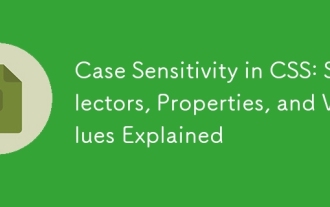 Sensitiviti kes dalam CSS: pemilih, sifat, dan nilai yang dijelaskan
Jun 19, 2025 am 12:38 AM
Sensitiviti kes dalam CSS: pemilih, sifat, dan nilai yang dijelaskan
Jun 19, 2025 am 12:38 AM
Cssselectorsandpropertynamesarecase-insensitive, whilevaluescanbecase-sensitivedependingoncontext.1) selectorslike'div'and'div'areequivalent.2) propertiesuchas'background-color'and'and'aretaretreatheatthlegase.3)






