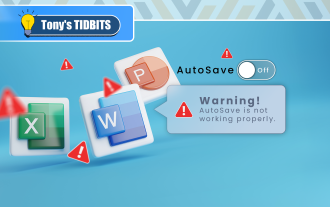Did you know that Excel can convert numbers from one measurement system to another measurement system? Yes you can with the?CONVERT Formula! You will be surprised at what units it can convert for you!
Key Takeaways
-
Convert Units Easily – The
CONVERTfunction allows you to switch between different measurement units, such as length, weight, temperature, and more. - Wide Range of Unit Types – Supports conversions for distance (meters to miles), weight (grams to pounds), time (seconds to minutes), and many other categories.
-
Syntax Simplicity – The formula structure is
=CONVERT(number, from_unit, to_unit), making it easy to use. - Unit Abbreviations Are Key – Each unit has a specific abbreviation (e.g., “m” for meters, “km” for kilometers), and incorrect abbreviations will result in an error.
- Enhances Data Accuracy – Instead of manually converting measurements, the formula ensures precise unit conversion, reducing human error.
Table of Contents
Formula Overview
What does it do?
Converts a number from one measurement system to another
Formula breakdown:
=CONVERT(number, from_unit, to_unit)
What it means:
=CONVERT(number, starting measurement system, target measurement system)
How to Use CONVERT Formula in Excel
STEP 1: We need to enter the CONVERT?function in a blank cell:
=CONVERT(

STEP 2:?The CONVERT?arguments:
number
What is the numeric measurement?
Select the cell containing the number that you want to convert
=CONVERT(C9,

from_unit
What is the starting measurement system?
Select the cell containing the starting measurement system.
=CONVERT(C9, D9,

to_unit
What is the target measurement system?
Select the cell containing the target measurement system.
=CONVERT(C9, D9, E9)

Apply the same formula to the rest of the cells by dragging the lower right corner downwards.

You now have your conversions completed!

List of All Units
Here is an extensive list of all of the units that you can use:
| Category | Unit | Usage in CONVERT FORMULA |
| Weight and mass | Gram | “g” |
| Weight and mass | Slug | “sg” |
| Weight and mass | Pound mass (avoirdupois) | “l(fā)bm” |
| Weight and mass | U (atomic mass unit) | “u” |
| Weight and mass | Ounce mass (avoirdupois) | “ozm” |
| Weight and mass | Grain | “grain” |
| Weight and mass | U.S. (short) hundredweight | “cwt” or “shweight” |
| Weight and mass | Imperial hundredweight | “uk_cwt” or “l(fā)cwt” (“hweight”) |
| Weight and mass | Stone | “stone” |
| Weight and mass | Ton | “ton” |
| Weight and mass | Imperial ton | “uk_ton” or “LTON” (“brton”) |
| Distance | Meter | “m” |
| Distance | Statute mile | “mi” |
| Distance | Nautical mile | “Nmi” |
| Distance | Inch | “in” |
| Distance | Foot | “ft” |
| Distance | Yard | “yd” |
| Distance | Angstrom | “ang” |
| Distance | Ell | “ell” |
| Distance | Light-year | “l(fā)y” |
| Distance | Parsec | “parsec” or “pc” |
| Distance | Pica (1/72 inch) | “Picapt” or “Pica” |
| Distance | Pica (1/6 inch) | “pica” |
| Distance | U.S survey mile (statute mile) | “survey_mi” |
| Time | Year | “yr” |
| Time | Day | “day” or “d” |
| Time | Hour | “hr” |
| Time | Minute | “mn” or “min” |
| Time | Second | “sec” or “s” |
| Pressure | Pascal | “Pa” (or “p”) |
| Pressure | Atmosphere | “atm” (or “at”) |
| Pressure | mm of Mercury | “mmHg” |
| Pressure | PSI | “psi” |
| Pressure | Torr | “Torr” |
| Force | Newton | “N” |
| Force | Dyne | “dyn” (or “dy”) |
| Force | Pound force | “l(fā)bf” |
| Force | Pond | “pond” |
| Energy | Joule | “J” |
| Energy | Erg | “e” |
| Energy | Thermodynamic calorie | “c” |
| Energy | IT calorie | “cal” |
| Energy | Electron volt | “eV” (or “ev”) |
| Energy | Horsepower-hour | “HPh” (or “hh”) |
| Energy | Watt-hour | “Wh” (or “wh”) |
| Energy | Foot-pound | “flb” |
| Energy | BTU | “BTU” (or “btu”) |
| Power | Horsepower | “HP” (or “h”) |
| Power | Pferdest?rke | “PS” |
| Power | Watt | “W” (or “w”) |
| Magnetism | Tesla | “T” |
| Magnetism | Gauss | “ga” |
| Temperature | Degree Celsius | “C” (or “cel”) |
| Temperature | Degree Fahrenheit | “F” (or “fah”) |
| Temperature | Kelvin | “K” (or “kel”) |
| Temperature | Degrees Rankine | “Rank” |
| Temperature | Degrees Réaumur | “Reau” |
| Volume | Teaspoon | “tsp” |
| Volume | Modern teaspoon | “tspm” |
| Volume | Tablespoon | “tbs” |
| Volume | Fluid ounce | “oz” |
| Volume | Cup | “cup” |
| Volume | U.S. pint | “pt” (or “us_pt”) |
| Volume | U.K. pint | “uk_pt” |
| Volume | Quart | “qt” |
| Volume | Imperial quart (U.K.) | “uk_qt” |
| Volume | Gallon | “gal” |
| Volume | Imperial gallon (U.K.) | “uk_gal” |
| Volume | Liter | “l(fā)” or “L” (“l(fā)t”) |
| Volume | Cubic angstrom | “ang3” or “ang^3” |
| Volume | U.S. oil barrel | “barrel” |
| Volume | U.S. bushel | “bushel” |
| Volume | Cubic feet | “ft3” or “ft^3” |
| Volume | Cubic inch | “in3” or “in^3” |
| Volume | Cubic light-year | “l(fā)y3” or “l(fā)y^3” |
| Volume | Cubic meter | “m3” or “m^3” |
| Volume | Cubic Mile | “mi3” or “mi^3” |
| Volume | Cubic yard | “yd3” or “yd^3” |
| Volume | Cubic nautical mile | “Nmi3” or “Nmi^3” |
| Volume | Cubic Pica | “Picapt3”, “Picapt^3”, “Pica3” or “Pica^3” |
| Volume | Gross Registered Ton | “GRT” (“regton”) |
| Volume | Measurement ton (freight ton) | “MTON” |
| Area | International acre | “uk_acre” |
| Area | U.S. survey/statute acre | “us_acre” |
| Area | Square angstrom | “ang2″ or “ang^2” |
| Area | Are | “ar” |
| Area | Square feet | “ft2” or “ft^2” |
| Area | Hectare | “ha” |
| Area | Square inches | “in2” or “in^2” |
| Area | Square light-year | “l(fā)y2” or “l(fā)y^2” |
| Area | Square meters | “m2” or “m^2” |
| Area | Morgen | “Morgen” |
| Area | Square miles | “mi2” or “mi^2” |
| Area | Square nautical miles | “Nmi2” or “Nmi^2” |
| Area | Square Pica | “Picapt2”, “Pica2”, “Pica^2” or “Picapt^2” |
| Area | Square yards | “yd2” or “yd^2” |
| Information | Bit | “bit” |
| Information | Byte | “byte” |
| Speed | Admiralty knot | “admkn” |
| Speed | Knot | “kn” |
| Speed | Meters per hour | “m/h” or “m/hr” |
| Speed | Meters per second | “m/s” or “m/sec” |
| Speed | Miles per hour | “mph” |
The following abbreviated unit prefixes can be added in front of any metric from_unit or to_unit.
| Prefix | Multiplier | Abbreviation |
| yotta | 1.00E+24 | “Y” |
| zetta | 1.00E+21 | “Z” |
| exa | 1.00E+18 | “E” |
| peta | 1.00E+15 | “P” |
| tera | 1.00E+12 | “T” |
| giga | 1.00E+09 | “G” |
| mega | 1.00E+06 | “M” |
| kilo | 1.00E+03 | “k” |
| hecto | 1.00E+02 | “h” |
| dekao | 1.00E+01 | “da” or “e” |
| deci | 1.00E-01 | “d” |
| centi | 1.00E-02 | “c” |
| milli | 1.00E-03 | “m” |
| micro | 1.00E-06 | “u” |
| nano | 1.00E-09 | “n” |
| pico | 1.00E-12 | “p” |
| femto | 1.00E-15 | “f” |
| atto | 1.00E-18 | “a” |
| zepto | 1.00E-21 | “z” |
| yocto | 1.00E-24 | “y” |
Frequently Asked Questions
What is the purpose of the CONVERT function in Excel?
The CONVERT function is used to change a value from one unit of measurement to another, such as feet to meters or Celsius to Fahrenheit.
Why is my CONVERT formula not working?
Check if you are using the correct unit abbreviations. If the unit is unsupported or misspelled, Excel will return an error.
Can the CONVERT function handle currency conversions?
No, the CONVERT function does not support currency conversion. You will need real-time exchange rate data for that.
How do I convert temperature from Celsius to Fahrenheit in Excel?
Use the formula =CONVERT(temperature, "C", "F"), replacing “temperature” with your actual value.
Can I use the CONVERT function with custom units?
No, the function only works with predefined unit types available in Excel. Custom conversions require separate calculations or VBA scripting.
? ??? Excel?? ??? ??????? ?? ?????. ??? ??? PHP ??? ????? ?? ?? ??? ?????!

? AI ??

Undress AI Tool
??? ???? ??

Undresser.AI Undress
???? ?? ??? ??? ?? AI ?? ?

AI Clothes Remover
???? ?? ???? ??? AI ?????.

Clothoff.io
AI ? ???

Video Face Swap
??? ??? AI ?? ?? ??? ???? ?? ???? ??? ?? ????!

?? ??

??? ??

???++7.3.1
???? ?? ?? ?? ???

SublimeText3 ??? ??
??? ??, ???? ?? ????.

???? 13.0.1 ???
??? PHP ?? ?? ??

???? CS6
??? ? ?? ??

SublimeText3 Mac ??
? ??? ?? ?? ?????(SublimeText3)
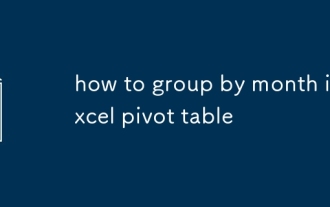 Excel Pivot ????? ??? ????? ??
Jul 11, 2025 am 01:01 AM
Excel Pivot ????? ??? ????? ??
Jul 11, 2025 am 01:01 AM
Excel Pivot ???? ??? ?????? ??? ???? ????? ??? ??? ?? ?? ???? ?? ? ?? ?? ??? ?? ? ?? ????? ??? ????? ???? "Month"??? ???????. ??? ???? ?? ?? ???? ??? ??? ????? ???? ?? ???? ????? ?? ??? ??????.
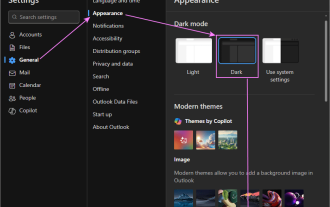 Outlook? ??? ??? ???? ?? ??
Jul 12, 2025 am 09:30 AM
Outlook? ??? ??? ???? ?? ??
Jul 12, 2025 am 09:30 AM
???? ??? Outlook ?? ?????? Light and Dark Mode? ???? ??? ?? ? ??? ?? ?? ?? ???? ??? ?????. ?? ?? ???? ?? ???? Outlook Dark Mode? ?? ??? ???
 Excel? ?? ? ? ?? ????? ?? ?? ???? ??
Jul 09, 2025 am 02:24 AM
Excel? ?? ? ? ?? ????? ?? ?? ???? ??
Jul 09, 2025 am 02:24 AM
Excel? ?? ? ? ??? ? ?? ??? ????? "Top Title Row"??? ??????. ?? ?? : 1. Excel ??? ?? "??? ????"?? ??????. 2. "?? ??"??? ?????. 3. ?? ??? "?? ?? ?"? ???? ?? ? ?? (? : 1 ?)? ??????. 4. "??"? ???? ??? ??????. ?? ?? ?? : ???? ?? ?? ?? ? ?? ?? ?? ??, ??? ??? ??? ??? ?? ?? ?? ??? ??? ???? ????. ?? ?? ??? ??? ?????? ExcelOnline ?? ??? ???? ??? ?? ??? ????? ?????? ?? ????.
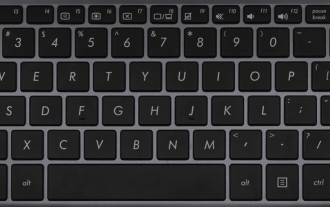 Windows PC?? ??? ? ?? : Windows 10 ? 11
Jul 23, 2025 am 09:24 AM
Windows PC?? ??? ? ?? : Windows 10 ? 11
Jul 23, 2025 am 09:24 AM
PC?? ??? ?? ?? ?? ??????. ?? ??? ???? ?? ?? ???? ?? ? ? ????. ?? ??? ??? PRT SC ??? ???? ?? SCRN ?? (?? ?? ?)? ??? ????. ??????
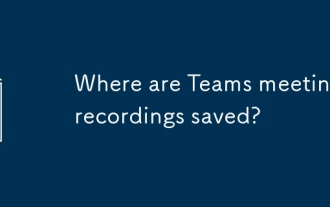 ?? ??? ???? ?? ???? ??????
Jul 09, 2025 am 01:53 AM
?? ??? ???? ?? ???? ??????
Jul 09, 2025 am 01:53 AM
MicrosoftTeamsRecordingSareStoredIntheCloud, ????? indriveorsharePoint.1. RecordingSussusSustualsSubleStotheInitiator'SonEdriveina“Recordings”?? ??“Content.”2. FilesMayGotOtheOrganizer'SonEdRiveOpoIntSiteLointELEDELEDETELEDETELEDOPOPOINTSINTELOINTERMEETSORWWEBINARS
 Excel?? ? ??? ? ?? ?? ??
Jul 08, 2025 am 01:09 AM
Excel?? ? ??? ? ?? ?? ??
Jul 08, 2025 am 01:09 AM
Excel?? ? ??? ? ?? ?? ?? ? ???? ??? ? ????. ??? = ? (??, 2)??, ??? ??? ??? ?????. ?? ?? ????? ???? ?? ?? ?? ???? ? ?? ?? ?? ??? ?? ?? = max (if (rangemax (??)))? ??? ? ??? Ctrl Shift Enter? ?? Excel? ?? ??? ???????. ??? ???? ?? ???? ?? ???? ?????? ???? ? ?? ?? ?? ???? ?? ? ?? ???? ??? ?? ???? ??? ?????. ?? ???? ?? ? ?? ???? ?? ????.
 Web?? ???? Excel? ?? ?? ??
Jul 11, 2025 am 01:02 AM
Web?? ???? Excel? ?? ?? ??
Jul 11, 2025 am 01:02 AM
TopullDataFromthewebintoExcelwithOutCoding, usePowerQueryForStucturedHtMltMltBableStablesTABLEDATATINGEDATA> getData>?? webandselectingThedesiredTable; theMethodWorkSbestForStaticContent.ifthesiteOffersxMlorJSonFeeds, ImportTheMviaPiApeoryBiAnter