 PHP Framework
PHP Framework
 Laravel
Laravel
 How to view the version number of laravel? How to view the version number of laravel
How to view the version number of laravel? How to view the version number of laravel
How to view the version number of laravel? How to view the version number of laravel
Apr 18, 2025 pm 01:00 PMThe Laravel framework has built-in methods to easily view its version number to meet the different needs of developers. This article will explore these methods, including using the Composer command line tool, accessing .env files, or obtaining version information through PHP code. These methods are essential for maintaining and managing versioning of Laravel applications.
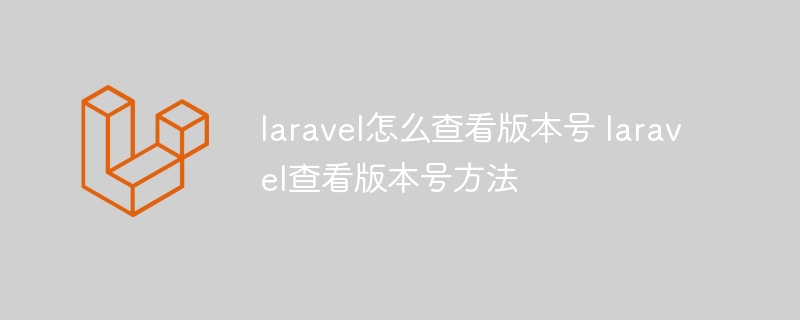
How to view Laravel version number
Laravel is a popular PHP framework, and understanding its version numbers is essential for maintaining projects and understanding the latest updates. Here is how to view Laravel version number:
Method 1: composer.json file
In the project root directory, find the composer.json file. In this file, look for a key named "require" . The Laravel version number will be listed under "laravel/framework" :
{
"require": {
"laravel/framework": "^9.0"
}
}
In this example, Laravel version is 9.0.
Method 2: Artisan Command
On the command line, navigate to the project root directory and run the following Artisan command:
php artisan --version
This outputs the Laravel version number:
Laravel Framework 9.0.0 (PHP 8.1.1)
Method 3: View the framework file
In the Laravel installation directory, find the file named Framework.php . In this file, look for the following line:
return '9.0.0';
hint:
If Laravel is installed globally, you need to use the following command to view the version number:
composer global show laravel/installer
The above is the detailed content of How to view the version number of laravel? How to view the version number of laravel. For more information, please follow other related articles on the PHP Chinese website!

Hot AI Tools

Undress AI Tool
Undress images for free

Undresser.AI Undress
AI-powered app for creating realistic nude photos

AI Clothes Remover
Online AI tool for removing clothes from photos.

Clothoff.io
AI clothes remover

Video Face Swap
Swap faces in any video effortlessly with our completely free AI face swap tool!

Hot Article

Hot Tools

Notepad++7.3.1
Easy-to-use and free code editor

SublimeText3 Chinese version
Chinese version, very easy to use

Zend Studio 13.0.1
Powerful PHP integrated development environment

Dreamweaver CS6
Visual web development tools

SublimeText3 Mac version
God-level code editing software (SublimeText3)

Hot Topics
 What are policies in Laravel, and how are they used?
Jun 21, 2025 am 12:21 AM
What are policies in Laravel, and how are they used?
Jun 21, 2025 am 12:21 AM
InLaravel,policiesorganizeauthorizationlogicformodelactions.1.Policiesareclasseswithmethodslikeview,create,update,anddeletethatreturntrueorfalsebasedonuserpermissions.2.Toregisterapolicy,mapthemodeltoitspolicyinthe$policiesarrayofAuthServiceProvider.
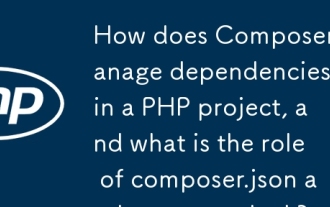 How does Composer manage dependencies in a PHP project, and what is the role of composer.json and composer.lock?
Jun 14, 2025 am 12:31 AM
How does Composer manage dependencies in a PHP project, and what is the role of composer.json and composer.lock?
Jun 14, 2025 am 12:31 AM
ComposermanagesdependenciesinPHPprojectsbylettingyoudeclarerequiredlibrarieswithversionconstraintsincomposer.json,whilecomposer.lockrecordsexactinstalledversions.1.composer.jsondefinesprojectmetadataanddependencieswithversionranges(e.g.,"monolog
 What are controllers in Laravel, and what is their purpose?
Jun 20, 2025 am 12:31 AM
What are controllers in Laravel, and what is their purpose?
Jun 20, 2025 am 12:31 AM
The main role of the controller in Laravel is to process HTTP requests and return responses to keep the code neat and maintainable. By concentrating the relevant request logic into a class, the controller makes the routing file simpler, such as putting user profile display, editing and deletion operations in different methods of UserController. The creation of a controller can be implemented through the Artisan command phpartisanmake:controllerUserController, while the resource controller is generated using the --resource option, covering methods for standard CRUD operations. Then you need to bind the controller in the route, such as Route::get('/user/{id
 How do I use Laravel's validation system to validate form data?
Jun 22, 2025 pm 04:09 PM
How do I use Laravel's validation system to validate form data?
Jun 22, 2025 pm 04:09 PM
Laravelprovidesrobusttoolsforvalidatingformdata.1.Basicvalidationcanbedoneusingthevalidate()methodincontrollers,ensuringfieldsmeetcriterialikerequired,maxlength,oruniquevalues.2.Forcomplexscenarios,formrequestsencapsulatevalidationlogicintodedicatedc
 What is Packagist, and what role does it play in Composer?
Jun 25, 2025 am 12:04 AM
What is Packagist, and what role does it play in Composer?
Jun 25, 2025 am 12:04 AM
Packagist is Composer's default package repository for centralized management and discovery of PHP packages. It stores the metadata of the package instead of the code itself, allowing developers to define dependencies through composer.json and get the code from the source (such as GitHub) at installation time. Its core functions include: 1. Provide centralized package browsing and search; 2. Manage versions to meet dependency constraints; 3. Automatic updates are achieved through webhooks. While custom repositories can be configured to use Composer, Packagist simplifies the distribution process of public packages. The publishing package needs to be submitted to Packagist and set up a webhook, so that others can install it with one click through composerrequire.
 Caching Strategies | Optimizing Laravel Performance
Jun 27, 2025 pm 05:41 PM
Caching Strategies | Optimizing Laravel Performance
Jun 27, 2025 pm 05:41 PM
CachinginLaravelsignificantlyimprovesapplicationperformancebyreducingdatabasequeriesandminimizingredundantprocessing.Tousecachingeffectively,followthesesteps:1.Useroutecachingforstaticrouteswithphpartisanroute:cache,idealforpublicpageslike/aboutbutno
 What is the .env file in Laravel, and how do I use it?
Jun 22, 2025 am 01:03 AM
What is the .env file in Laravel, and how do I use it?
Jun 22, 2025 am 01:03 AM
The .env file is a configuration file used in the Laravel project to store environment variables. It separates sensitive information from code and supports multi-environment switching. Its core functions include: 1. Centrally manage database connections, API keys and other configurations; 2. Call variables through env() or config() functions; 3. After modification, the configuration needs to be refreshed before it takes effect; 4. It should not be submitted to version control to prevent leakage; 5. Multiple .env files can be created for different environments. When using it, you should first define variables and then call them in conjunction with configuration file to avoid direct hard coding.
 How do I manage environment-specific configurations with Composer?
Jun 22, 2025 am 12:08 AM
How do I manage environment-specific configurations with Composer?
Jun 22, 2025 am 12:08 AM
Managing environment configuration in PHP projects can be achieved in a variety of ways. First, use the .env file of the Dotenv library to create configuration files for different environments such as .env.development and .env.production, and load them through vlucas/phpdotenv, and submit the sample files and ignore the real files; second, store non-sensitive metadata in the extra part of composer.json, such as cache time and log levels for script reading; third, maintain independent configuration files such as config/development.php for different environments, and load the corresponding files according to the APP_ENV variable at runtime; finally, use CI/C





