How to Highlight Duplicates in Google Sheets
To highlight duplicates in Google Sheets, you can use conditional formatting. Here's a step-by-step guide to achieve this:
- Select the Range: Click and drag to select the range of cells where you want to identify duplicates.
-
Open Conditional Formatting: Go to the menu bar and click on
Format, then selectConditional formatting. -
Add a Rule: In the Conditional format rules sidebar that appears on the right, click on
Add another rule. -
Choose the Format Cells if... Option: Under the
Format cells if...dropdown menu, selectCustom formula is. -
Enter the Formula: In the formula field, you will enter a formula depending on whether you want to highlight all occurrences or just the second and subsequent occurrences of duplicates.
-
To highlight all duplicates: Use the formula
=COUNTIF(A:A,A1)>1, replacingA:Awith your column range andA1with the first cell in your selected range. -
To highlight duplicates excluding the first instance: Use the formula
=COUNTIF(A$1:A1,A1)>1, again replacingA$1:A1andA1according to your range.
-
To highlight all duplicates: Use the formula
- Choose Formatting Style: Below the formula field, select the formatting style you want to use to highlight the duplicates (e.g., fill color, text color, etc.).
-
Apply the Rule: Click
Doneto apply the rule. The duplicates in your selected range will now be highlighted according to the formatting you chose.
What is the formula for identifying duplicates in Google Sheets?
The formula for identifying duplicates in Google Sheets depends on whether you want to highlight all occurrences of duplicates or just the second and subsequent occurrences. Here are the two common formulas used:
-
To highlight all duplicates: Use the formula
=COUNTIF(range,cell)>1. For example, if your data is in column A, you would use=COUNTIF(A:A,A1)>1. This formula counts how many times the value in cell A1 appears in column A, and if it's more than once, it's a duplicate. -
To highlight duplicates excluding the first instance: Use the formula
=COUNTIF(range,cell)>1. For example, if your data is in column A, you would use=COUNTIF(A$1:A1,A1)>1. This formula counts how many times the value in cell A1 appears in the range from A1 to the current row. If it's more than once, it's a duplicate but does not include the first instance.
Both of these formulas can be applied using conditional formatting in Google Sheets.
Can conditional formatting be used to highlight duplicates in Google Sheets?
Yes, conditional formatting can be used to highlight duplicates in Google Sheets. The process involves setting up a rule using a custom formula that checks for duplicates within a specified range. Here is how to do it:
- Select the Range: Choose the range of cells you want to check for duplicates.
-
Open Conditional Formatting: Go to
Format>Conditional formatting. -
Add a Rule: Click
Add another rule. -
Select Custom Formula: In the
Format cells if...dropdown, selectCustom formula is. -
Enter the Formula: Use either
=COUNTIF(range,cell)>1to highlight all duplicates or=COUNTIF(range,cell)>1to highlight duplicates excluding the first instance, adjusting therangeandcellto match your selected data range. - Choose Formatting Style: Select the style of highlighting you want to use (e.g., fill color, text color).
-
Apply the Rule: Click
Doneto apply the rule and see the duplicates highlighted.
Conditional formatting provides a flexible and visual way to identify duplicates in your Google Sheets data.
Is there a way to automatically remove duplicates after highlighting them in Google Sheets?
Yes, there is a way to automatically remove duplicates after highlighting them in Google Sheets, though it involves using a script or a combination of features. Here's how you can do it:
- Highlight Duplicates: First, follow the steps mentioned above to highlight the duplicates using conditional formatting.
-
Use a Script to Remove Duplicates: You can write a Google Apps Script to remove the highlighted cells. Here's a basic example:
-
Open Script Editor: Go to
Extensions>Apps Script. -
Create a Function: Paste the following script into the editor:
function removeHighlightedDuplicates() { var sheet = SpreadsheetApp.getActiveSheet(); var range = sheet.getDataRange(); var values = range.getValues(); for (var i = values.length - 1; i >= 0; i--) { for (var j = values[i].length - 1; j >= 0; j--) { var cell = sheet.getRange(i + 1, j + 1); if (cell.getBackground() !== '#ffffff') { // Assuming duplicates are highlighted with a non-white background sheet.deleteRow(i + 1); break; } } } } -
Save and Run: Save the script and run the function
removeHighlightedDuplicatesfrom the script editor.
-
Open Script Editor: Go to
-
Alternative Method Using Built-in Feature: If you don't want to use scripts, you can use the
Remove duplicatesfeature in Google Sheets, but this won't be based on highlighting:- Select the Range: Choose the range where you want to remove duplicates.
-
Go to Data Menu: Click
Data>Remove duplicates. -
Select Columns: Choose the columns you want to check for duplicates and click
Remove duplicates.
Note that the built-in Remove duplicates feature doesn't consider the highlighting but can still be used to remove duplicates based on specific column values.
? ??? Google ???? ??? ???? ??? ?? ?????. ??? ??? PHP ??? ????? ?? ?? ??? ?????!

? AI ??

Undress AI Tool
??? ???? ??

Undresser.AI Undress
???? ?? ??? ??? ?? AI ?? ?

AI Clothes Remover
???? ?? ???? ??? AI ?????.

Clothoff.io
AI ? ???

Video Face Swap
??? ??? AI ?? ?? ??? ???? ?? ???? ??? ?? ????!

?? ??

??? ??

???++7.3.1
???? ?? ?? ?? ???

SublimeText3 ??? ??
??? ??, ???? ?? ????.

???? 13.0.1 ???
??? PHP ?? ?? ??

???? CS6
??? ? ?? ??

SublimeText3 Mac ??
? ??? ?? ?? ?????(SublimeText3)

??? ??
 8634
8634
 17
17
 1783
1783
 16
16
 1723
1723
 56
56
 1577
1577
 28
28
 1439
1439
 31
31
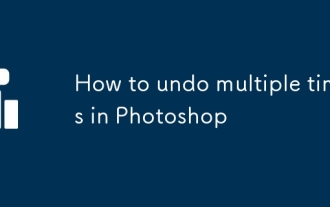 Photoshop?? ?? ? ???? ??
Jun 28, 2025 am 12:08 AM
Photoshop?? ?? ? ???? ??
Jun 28, 2025 am 12:08 AM
Photoshop??? ? ?? ??? ?? ?? ??? ???? ??? ?? ? ? ????. ?? "????"??? ???? ?? ??? ?? ??? ??? ?????. ??, Alt Ctrl Z (Windows) ?? ?? ?? Z (Mac) ??? ?? ?? ?? ?????. ??, "?? ?"? ???? ? ??? ???? ???? ?? ? ? ???????. ?? "????"??? ?? ??? ?? ????? ?? ?? ?? ?? ??? ?? ? ? ????.
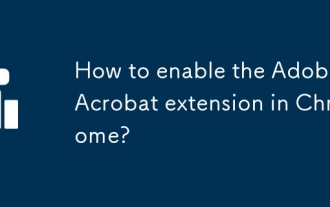 Chrome?? Adobe Acrobat ??? ????? ??? ??????
Jul 02, 2025 am 12:51 AM
Chrome?? Adobe Acrobat ??? ????? ??? ??????
Jul 02, 2025 am 12:51 AM
Chrome ????? ????? PDFS? ?? ? ??? ??? ????? 1. ?? Adobe Acrobat Extension? ??????. 2. ?? ???? ???? ??? ??? ????? ???? ??????. 3. ?? ???? ?? PDF ?? ??? ??? Acrobat? ?? ????? ??? ??????. 4. "??? ?? ?? ?"????? ???? ????? ???? ???????. ?? ??? ???? ?????? PDF ??? ?? ? ? ????.
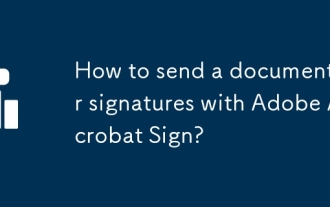 Adobe Acrobat ???? ??? ?? ??? ??? ??? ??????
Jul 02, 2025 am 12:44 AM
Adobe Acrobat ???? ??? ?? ??? ??? ??? ??????
Jul 02, 2025 am 12:44 AM
Adobe Acrobatsign? ?? ? ? ??? ??? ??? ??? ??? ????. 1. PDF ??? ?? ??? ??????. PDF??? ?? ?? ???? ????? ???? ???? ???? ???? ??? ? ????. 2. ??? ? ? ?? ????? ????, ??? ??? ????, ?? ??? ????, ? ???? ??? ?? ? ?, ?? ??? ??????. 3. ????? ?? ???? ????? ?? ??? ??, ??? ? ?? ??? ?????. 4. ??? ??? ??? ??? ??? ??? ???? ?? ?? ??? ????? ?? ? ? ??? ??????? ?? ????? ?????? ??? ????????.
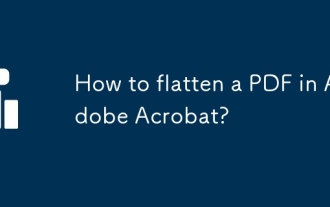 Adobe Acrobat?? PDF? ?????? ??? ??????
Jun 30, 2025 am 12:05 AM
Adobe Acrobat?? PDF? ?????? ??? ??????
Jun 30, 2025 am 12:05 AM
PDF? ??? ? ?? ??? ???? ??? ??? ??? ? ??? ??? ???? ??? ??? ? ????. Adobe Acrobatprodc? "Pre-Press Check"??? ???? ? ?? ???? PDF? ???????. ?? ???? ??? ?????. 1. PDF? ?? ???? "??"> "?? ??? ??"? ??????. 2. ?? ???? ???? "?? ??? ???"? ???? ??? ???? ??????. ?? ???? ???? ??? ??? ? ????. 1. ? ?? ??? ??? "??"?? "?? ???"? ?????. 2. ???? ???? ??? ??????. ??? ??? ?? ??? ? ??, ?? ?? ? ????? ??? ??? ?? ?????? ???????. ??? ?? ?? ??? ???? ?? ????.
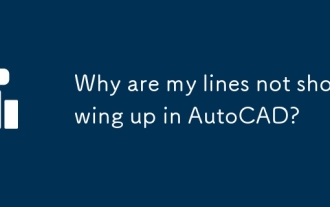 ? ? ?? AutoCAD? ???? ?????
Jul 01, 2025 am 12:04 AM
? ? ?? AutoCAD? ???? ?????
Jul 01, 2025 am 12:04 AM
??? ????? ??? ??, ??? ?????, ?? ?? ??? ?? ??? ?? ???? ?? ?????. 1. ???? ??? ?? ?????? ???? ??? ??? ??? ??????. 2. ????? ??? ???? ???? ?????? ??? ?? ?? ??? ??????. 3. ?? ??? ??? ???? ?? LTSCALE ?? ??????. 4. ?? ??? ??? ?? ?? ??? ??? ??????. 5. ? ? ??? ????? ??? ???? ???? ??? ??? ??? ??????. ??? ??? ???? ??? ??????.
 Photoshop?? ?? ??? ??? ??
Jul 02, 2025 am 12:16 AM
Photoshop?? ?? ??? ??? ??
Jul 02, 2025 am 12:16 AM
Photoshop?? Neon Light ??? ??? ??? ??? ???? ???? ??? ??? ????. ?? ??? ??? ????. 1. "?? ???"? "?? ????"? ???? ?? ??? ???? ?? ?? ???? ??? ??? ??????? ?? ?? ??? ??????. 2. "?? ???"? ???? "???? ??"? ???? ??? 3 ?? ??? ??????. 3. ???? ???? ??? ?? ??? ? ??? ??? ???? ??????. 4. ???? ??? ??? ????? ?? ??? ??, ?? ? ??? ??? ??????.
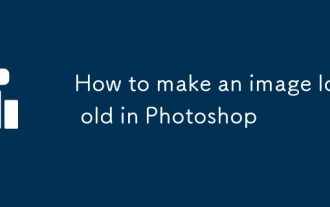 Photoshop?? ???? ?? ??? ??? ??
Jul 02, 2025 am 12:47 AM
Photoshop?? ???? ?? ??? ??? ??
Jul 02, 2025 am 12:47 AM
Photoshop?? ??? ???? ???? ??? ??? ??? ???? ?? ??? ????????. ??, ??? ??? ???? ???? ???? ???? ?? ???? ???? ??? ? ????? ?? ???? ??? ??? ?????? ???? ??? ??? ????? ??????. ??, ???? ??? ??? ???? ?? ?? ??? ???? ?? ????? ??? ?? ???? ?????? ?? ??? ??? ? ????. ??, ????? ?? ??? ??? ???? ?? ???? ?????? ??? ??? ????? ?? ??? ???? ??? ?????????. ?????, ??? ?????? ???? ?? ???? ???? ???? ??? ??????, ??? ???? ??? ??? ? ???? ????? ????.
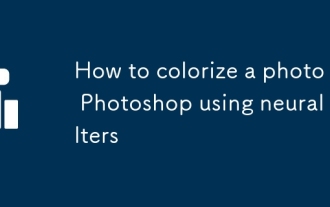 ?? ??? ???? Photoshop?? ??? ???? ??
Jul 02, 2025 am 12:33 AM
?? ??? ???? Photoshop?? ??? ???? ??
Jul 02, 2025 am 12:33 AM
??? ??? ???? Photoshop?? ??? ??? ? ? ?? ??? ?? ?????? ???????. ?? ????? ?? ?? ??? ???? Adobe ??? ????? ?? ????? ?????? ???????. ?? ?? "??? ???"??? ?? ??? ???? ? ? AI? ???? ??? ?????????. ?? ?? ??? ???? ??? ??, ?? ?????? ??? ????? ???? ???? ?? ??? ???? ??????. ?????, ??? ???? ???? ? ?????? ??? ??? AI ??? ? ??? ?? ??? ???? ?? ????. ?? ????? ????? ???? ??, ???? ? ?? ? ?????? ???????.




