
???? ??? ??? ?????? ???? ?? ??? ???. ??? ? ???, ??? ????, ???? ?? ?? ???? ????? ???? ??? ??? ?????? ??? ??? ???? ?? ????? ??? ??? ???? ?? ???? ???? ??? ? ????. ? ??????? HTML5, CSS3 ? JavaScript? ???? ???? ??? ?????? ??? ??? ?????. ?????? ?? ???, ??? ?? ?, ??/??? ?? ??, ????? ????? ??? ? ?? ???? ????? ??? ?? ??? ???? ?? ? ????.
?? 1: ??? ????? ????? ??? ????
??
- ????? ?????? ??? ??
- ????
- ???? ?? ??
- HTML ?? ??
- CSS? ??? ????
- JavaScript? ???? ??
- ??/??? ?? ??
- ??? ?? ??: ?? ? ???
- ???? ??? ???
- ????? ??
- ????? ??
- ??
- ????? ?????? ??? ??
- ??? ?????? ??? ????? ???? ? ??? ??? ???. ???? ??? ???? ??? ???? ??? ????? ????? ????? ?????? ??? ??? ?????. ???, ?? ?, ???/?? ??? ?? ??? ??? ??? ??? ???? ?? ??? ?? ? ?? ??? ?? ???? ?????.
????
????? ??? ???? ?? ?? ??? ?????.
HTML, CSS, JavaScript? ?? ?? ??: ?? ??? ???? ?? ?????.
?? ???: Visual Studio Code, Sublime Text, Atom? ?? ??? ?????.
? ????: ??? ??? ?? Google Chrome ?? Mozilla Firefox? ?? ?? ????.
???? ???: ??? ??? ? ?? ??? ?????.
???? ?? ??
?? ???? ???? ?? ???? ??? ????? ?????.
????? ???/
│
├── index.html
├──styles.css
├── script.js
└── ??/
└── ???/
├── web-project1.jpg
├── graphic-project1.jpg
└── photography-project1.jpg
index.html: ?? HTML ?????.
styles.css: ?? CSS ???? ?????.
script.js: ????? ?? JavaScript ??? ?????.
??/???/: ???? ???? ???????.
HTML ?? ??
?????? ?? ??? HTML ??? ??? ??? ?????. ??? ??? ?? ??? ?????? ??? ??????? SEO? ????? ????.
<!DOCTYPE html>
<html lang="en">
<head>
<meta charset="UTF-8">
<meta name="viewport" content="width=device-width, initial-scale=1">
<title>Elegant Interactive Portfolio Gallery</title>
<!-- Font Awesome for Icons -->
<link rel="stylesheet" href="https://cdnjs.cloudflare.com/ajax/libs/font-awesome/6.4.0/css/all.min.css">
<!-- Google Fonts for Typography -->
<link href="https://fonts.googleapis.com/css2?family=Roboto:wght@400;700&display=swap" rel="stylesheet">
<!-- Stylesheet -->
<link rel="stylesheet" href="styles.css">
</head>
<body>
<!-- Header Section -->
<header>
<div>
<p>Key Components:<br>
Header:</p>
<p>Logo and Title: Incorporates a Font Awesome icon for a professional touch.<br>
Search Bar: Allows users to search through your projects in real-time.<br>
Theme Toggle: Enables users to switch between dark and light modes.<br>
Navigation Filters: Buttons to filter projects by category.<br>
Gallery:</p>
<p>Gallery Items: Each project is encapsulated within a gallery-item div, containing an image and an overlay with the project title and description.<br>
Lightbox Modal:</p>
<p>Lightbox Structure: Displays an enlarged view of the project image along with detailed information when a gallery item is clicked.<br>
Footer:</p>
<p>Social Links: Provides links to your social media profiles and websites with corresponding icons.<br>
Styling with CSS<br>
To achieve a modern and elegant look, we'll utilize CSS Grid for the gallery layout, flexbox for the header and navigation, and CSS variables for easy theming. We'll also implement responsive design to ensure the portfolio looks great on all devices.<br>
</p>
<pre class="brush:php;toolbar:false">/* =====================================================================
1. CSS Variables for Theme Management
===================================================================== */
/* Light Theme Colors */
:root {
--color-bg-light: #f0f2f5;
--color-text-light: #333333;
--color-header-bg-light: #ffffff;
--color-header-text-light: #333333;
--color-overlay-light: rgba(0, 0, 0, 0.7);
--color-footer-bg-light: #ffffff;
--color-footer-text-light: #333333;
--color-button-bg-light: #e0e0e0;
--color-button-hover-light: #333333;
--color-button-text-light: #333333;
--color-button-hover-text-light: #ffffff;
/* Font Sizes */
--font-size-base: 16px;
--font-size-large: 2.5rem;
--font-size-medium: 1.2rem;
--font-size-small: 0.9rem;
/* Transition Duration */
--transition-duration: 0.3s;
}
/* Dark Theme Colors */
body.dark-mode {
--color-bg-dark: #121212;
--color-text-dark: #e0e0e0;
--color-header-bg-dark: #1e1e1e;
--color-header-text-dark: #e0e0e0;
--color-overlay-dark: rgba(0, 0, 0, 0.85);
--color-footer-bg-dark: #1e1e1e;
--color-footer-text-dark: #e0e0e0;
--color-button-bg-dark: #333333;
--color-button-hover-dark: #ffffff;
--color-button-text-dark: #ffffff;
--color-button-hover-text-dark: #333333;
}
/* =====================================================================
2. Reset and Base Styles
===================================================================== */
* {
margin: 0;
padding: 0;
box-sizing: border-box;
}
body {
font-family: 'Roboto', sans-serif;
background-color: var(--color-bg-light);
color: var(--color-text-light);
transition: background-color var(--transition-duration), color var(--transition-duration);
line-height: 1.6;
}
/* Dark Mode Background and Text */
body.dark-mode {
background-color: var(--color-bg-dark);
color: var(--color-text-dark);
}
/* =====================================================================
3. Header Styles
===================================================================== */
header {
background-color: var(--color-header-bg-light);
box-shadow: 0 2px 8px rgba(0, 0, 0, 0.1);
position: sticky;
top: 0;
z-index: 1000;
transition: background-color var(--transition-duration), box-shadow var(--transition-duration);
}
body.dark-mode header {
background-color: var(--color-header-bg-dark);
box-shadow: 0 2px 8px rgba(255, 255, 255, 0.1);
}
.header-container {
max-width: 1200px;
margin: 0 auto;
padding: 1.5rem 2rem;
display: flex;
flex-direction: column;
align-items: center;
}
header h1 {
font-size: var(--font-size-large);
display: flex;
align-items: center;
gap: 0.5rem;
color: var(--color-header-text-light);
transition: color var(--transition-duration);
}
body.dark-mode .header-container h1 {
color: var(--color-header-text-dark);
}
.header-controls {
margin-top: 1rem;
display: flex;
gap: 1rem;
align-items: center;
}
#searchBar {
padding: 0.6rem 1.2rem;
border: 1px solid #ccc;
border-radius: 30px;
width: 250px;
transition: border-color var(--transition-duration), background-color var(--transition-duration), color var(--transition-duration);
}
#searchBar:focus {
border-color: #555;
outline: none;
}
body.dark-mode #searchBar {
background-color: #2c2c2c;
color: #e0e0e0;
border: 1px solid #555;
}
body.dark-mode #searchBar::placeholder {
color: #aaa;
}
#themeToggle {
background: none;
border: none;
cursor: pointer;
font-size: 1.5rem;
color: var(--color-button-text-light);
transition: color var(--transition-duration);
}
body.dark-mode #themeToggle {
color: var(--color-button-text-dark);
}
#themeToggle:hover {
color: var(--color-button-hover-text-light);
}
body.dark-mode #themeToggle:hover {
color: var(--color-button-hover-text-dark);
}
/* =====================================================================
4. Navigation Styles
===================================================================== */
nav ul {
list-style: none;
display: flex;
justify-content: center;
gap: 1rem;
margin-top: 1rem;
}
nav .filter-btn {
padding: 0.6rem 1.2rem;
border: none;
background-color: var(--color-button-bg-light);
cursor: pointer;
transition: background-color var(--transition-duration), color var(--transition-duration), transform var(--transition-duration);
border-radius: 30px;
display: flex;
align-items: center;
gap: 0.5rem;
font-size: var(--font-size-medium);
}
nav .filter-btn:hover {
background-color: var(--color-button-hover-light);
color: var(--color-button-hover-text-light);
transform: translateY(-3px);
}
nav .filter-btn.active {
background-color: #333333;
color: #ffffff;
}
body.dark-mode nav .filter-btn {
background-color: var(--color-button-bg-dark);
color: var(--color-button-text-dark);
}
body.dark-mode nav .filter-btn:hover {
background-color: var(--color-button-hover-dark);
color: var(--color-button-hover-text-dark);
}
body.dark-mode nav .filter-btn.active {
background-color: #ffffff;
color: #333333;
}
/* =====================================================================
5. Gallery Styles
===================================================================== */
.gallery {
display: grid;
grid-template-columns: repeat(auto-fit, minmax(280px, 1fr));
gap: 2rem;
padding: 3rem 2rem;
max-width: 1400px;
margin: 0 auto;
}
.gallery-item {
position: relative;
overflow: hidden;
border-radius: 20px;
cursor: pointer;
box-shadow: 0 6px 18px rgba(0, 0, 0, 0.1);
transition: transform var(--transition-duration), box-shadow var(--transition-duration);
}
.gallery-item:hover {
transform: translateY(-15px);
box-shadow: 0 12px 24px rgba(0, 0, 0, 0.2);
}
.gallery-item img {
width: 100%;
height: auto;
display: block;
transition: transform var(--transition-duration);
}
.gallery-item:hover img {
transform: scale(1.1);
}
.overlay {
position: absolute;
bottom: 0;
background: var(--color-overlay-light);
color: #ffffff;
width: 100%;
transform: translateY(100%);
transition: transform var(--transition-duration), background-color var(--transition-duration);
padding: 1.2rem;
text-align: center;
}
.gallery-item:hover .overlay {
transform: translateY(0);
}
body.dark-mode .overlay {
background: var(--color-overlay-dark);
}
.overlay h3 {
margin-bottom: 0.6rem;
font-size: var(--font-size-medium);
font-weight: 700;
}
.overlay p {
font-size: var(--font-size-small);
line-height: 1.4;
}
/* =====================================================================
6. Lightbox Styles
===================================================================== */
.lightbox {
position: fixed;
top: 0;
left: 0;
width: 100%;
height: 100%;
background-color: rgba(0, 0, 0, 0.95);
display: none;
justify-content: center;
align-items: center;
z-index: 2000;
animation: fadeIn 0.3s ease;
}
.lightbox.active {
display: flex;
}
.lightbox-content {
position: relative;
max-width: 80%;
max-height: 80%;
background-color: #ffffff;
border-radius: 15px;
overflow: hidden;
animation: slideDown 0.3s ease;
box-shadow: 0 8px 24px rgba(0, 0, 0, 0.2);
}
body.dark-mode .lightbox-content {
background-color: #1e1e1e;
color: #e0e0e0;
}
.lightbox img {
width: 100%;
height: auto;
display: block;
}
.lightbox-caption {
padding: 1.5rem;
background-color: #f9f9f9;
transition: background-color var(--transition-duration), color var(--transition-duration);
}
body.dark-mode .lightbox-caption {
background-color: #2c2c2c;
}
.lightbox-caption h3 {
margin-bottom: 0.8rem;
font-size: var(--font-size-medium);
}
.lightbox-caption p {
font-size: var(--font-size-small);
line-height: 1.5;
}
/* Close Button Styles */
.close {
position: absolute;
top: 20px;
right: 25px;
color: #ffffff;
font-size: 2rem;
cursor: pointer;
transition: color var(--transition-duration), transform var(--transition-duration);
}
.close:hover {
color: #cccccc;
transform: scale(1.1);
}
body.dark-mode .close {
color: #e0e0e0;
}
body.dark-mode .close:hover {
color: #ffffff;
}
/* =====================================================================
7. Footer Styles
===================================================================== */
footer {
text-align: center;
padding: 2rem 1rem;
background-color: var(--color-footer-bg-light);
box-shadow: 0 -2px 8px rgba(0, 0, 0, 0.1);
margin-top: 3rem;
transition: background-color var(--transition-duration), box-shadow var(--transition-duration);
}
body.dark-mode footer {
background-color: var(--color-footer-bg-dark);
box-shadow: 0 -2px 8px rgba(255, 255, 255, 0.1);
}
footer p {
font-size: var(--font-size-small);
color: var(--color-footer-text-light);
transition: color var(--transition-duration);
}
body.dark-mode footer p {
color: var(--color-footer-text-dark);
}
footer a {
color: inherit;
text-decoration: none;
margin: 0 0.5rem;
transition: color var(--transition-duration), transform var(--transition-duration);
}
footer a:hover {
color: #0073e6;
transform: scale(1.05);
}
body.dark-mode footer a:hover {
color: #1e90ff;
}
/* =====================================================================
8. Responsive Design Adjustments
===================================================================== */
@media (max-width: 768px) {
header h1 {
font-size: 2rem;
}
.header-controls {
flex-direction: column;
gap: 0.5rem;
}
#searchBar {
width: 200px;
}
nav ul {
flex-direction: column;
gap: 0.5rem;
}
.gallery {
padding: 2rem 1rem;
gap: 1.5rem;
}
.lightbox-content {
max-width: 90%;
max-height: 90%;
}
}
@media (max-width: 480px) {
header h1 {
font-size: 1.8rem;
}
#searchBar {
width: 180px;
}
.gallery-item {
border-radius: 10px;
}
.overlay h3 {
font-size: 1rem;
}
.overlay p {
font-size: 0.8rem;
}
.lightbox-caption {
padding: 1rem;
}
.lightbox-caption h3 {
font-size: 1rem;
}
.lightbox-caption p {
font-size: 0.8rem;
}
footer p {
font-size: 0.8rem;
}
}
/* =====================================================================
9. Keyframe Animations
===================================================================== */
@keyframes fadeIn {
from { opacity: 0; }
to { opacity: 1; }
}
@keyframes slideDown {
from { transform: translateY(-30px); opacity: 0; }
to { transform: translateY(0); opacity: 1; }
}
?? ?? ??:
?? ??? ?? CSS ??:
?? ?? ? ??? ?? ??: CSS ??? ???? ?? ??????? ??? ?? ???? ??? ??? ??? ? ????.
???? ?????? ? ????:
?? ?? ? ? ??: ??? ?? ??? ?? ??? ??? ???? ???? ?????.
?? ??? ? ??: ??? ??? ???? ?? ???? ??? ??? ?????.
??? ???:
??? ??: ?????? ??? ?? ??? ???? ???? ??? ??, ???, ?????? ??? ?? ??? ????? ?????.
????? ??:
?? ??: ??? ?? ?? ? ??? ???? ?? ??? ?? ????? ????? ?????.
???? ??: ?? ?? ? ????? ?????? ?? ??? ????? ????? ????? ???.
??? ?? ??:
?? ??: ???? ?? ???? ??? ??? ??? ??????.
????? ?? ?? ??: ??? ????? ??? ??? ?? ???? ?? ?? ??? ? ??? ???? ?????.
JavaScript? ???? ??
JavaScript? ???? ???, ????? ??, ?? ??? ??? ?? ? ?? ?? ??? ?? ??? ???? ?????? ??? ??????.
// =====================================================================
// 1. Selecting Elements
// =====================================================================
const filterButtons = document.querySelectorAll('.filter-btn');
const galleryItems = document.querySelectorAll('.gallery-item');
const searchBar = document.getElementById('searchBar');
const lightbox = document.getElementById('lightbox');
const lightboxImg = document.getElementById('lightbox-img');
const lightboxTitle = document.getElementById('lightbox-title');
const lightboxDescription = document.getElementById('lightbox-description');
const closeBtn = document.querySelector('.close');
const themeToggleBtn = document.getElementById('themeToggle');
const body = document.body;
const header = document.querySelector('header');
const galleryItemsArray = Array.from(galleryItems);
const lightboxContent = document.querySelector('.lightbox-content');
const overlayElements = document.querySelectorAll('.overlay');
const filterBtns = document.querySelectorAll('.filter-btn');
// =====================================================================
// 2. Filtering Functionality
// =====================================================================
function filterGallery() {
const activeFilter = document.querySelector('.filter-btn.active').getAttribute('data-filter');
const searchQuery = searchBar.value.toLowerCase();
galleryItems.forEach(item => {
const itemCategory = item.getAttribute('data-category');
const itemTitle = item.querySelector('.overlay h3').textContent.toLowerCase();
if (
(activeFilter === 'all' || itemCategory === activeFilter) &&
itemTitle.includes(searchQuery)
) {
item.style.display = 'block';
} else {
item.style.display = 'none';
}
});
}
// Event Listeners for Filter Buttons
filterButtons.forEach(button => {
button.addEventListener('click', () => {
// Remove 'active' class from all buttons
filterButtons.forEach(btn => btn.classList.remove('active'));
// Add 'active' class to the clicked button
button.classList.add('active');
// Filter the gallery based on the selected category
filterGallery();
});
});
// Event Listener for Search Bar
searchBar.addEventListener('input', () => {
filterGallery();
});
// =====================================================================
// 3. Lightbox Functionality
// =====================================================================
// Function to Open Lightbox
function openLightbox(item) {
const imgSrc = item.querySelector('img').src;
const title = item.querySelector('.overlay h3').textContent;
const description = item.querySelector('.overlay p').textContent;
lightboxImg.src = imgSrc;
lightboxTitle.textContent = title;
lightboxDescription.textContent = description;
lightbox.classList.add('active');
body.style.overflow = 'hidden'; // Prevent background scrolling
}
// Event Listeners for Gallery Items
galleryItems.forEach(item => {
item.addEventListener('click', () => {
openLightbox(item);
});
});
// Function to Close Lightbox
function closeLightbox() {
lightbox.classList.remove('active');
body.style.overflow = 'auto'; // Restore background scrolling
}
// Event Listener for Close Button
closeBtn.addEventListener('click', () => {
closeLightbox();
});
// Event Listener for Clicking Outside Lightbox Content
window.addEventListener('click', (e) => {
if (e.target === lightbox) {
closeLightbox();
}
});
// =====================================================================
// 4. Theme Toggle Functionality
// =====================================================================
// Retrieve Saved Theme from Local Storage
const savedTheme = localStorage.getItem('theme') || 'light-mode';
// Function to Apply Theme
function applyTheme(theme) {
if (theme === 'dark-mode') {
body.classList.add('dark-mode');
header.classList.add('dark-mode');
lightbox.classList.add('dark-mode');
lightboxContent.classList.add('dark-mode');
overlayElements.forEach(el => el.classList.add('dark-mode'));
galleryItemsArray.forEach(item => item.classList.add('dark-mode'));
filterBtns.forEach(btn => btn.classList.add('dark-mode'));
// Change Icon to Sun
themeToggleBtn.querySelector('i').classList.remove('fa-moon');
themeToggleBtn.querySelector('i').classList.add('fa-sun');
} else {
body.classList.remove('dark-mode');
header.classList.remove('dark-mode');
lightbox.classList.remove('dark-mode');
lightboxContent.classList.remove('dark-mode');
overlayElements.forEach(el => el.classList.remove('dark-mode'));
galleryItemsArray.forEach(item => item.classList.remove('dark-mode'));
filterBtns.forEach(btn => btn.classList.remove('dark-mode'));
// Change Icon to Moon
themeToggleBtn.querySelector('i').classList.remove('fa-sun');
themeToggleBtn.querySelector('i').classList.add('fa-moon');
}
}
// Apply Saved Theme on Page Load
applyTheme(savedTheme);
// Event Listener for Theme Toggle Button
themeToggleBtn.addEventListener('click', () => {
if (body.classList.contains('dark-mode')) {
applyTheme('light-mode');
localStorage.setItem('theme', 'light-mode');
} else {
applyTheme('dark-mode');
localStorage.setItem('theme', 'dark-mode');
}
});
?? ??:
???? ???:
???? ?? ???: ???? ? ???, ??? ???, ??? ?? ?????? ????? ???? ? ????.
??? ??: ???? ??? ???? ????? ????? ??? ??? ??????.
????? ??:
??? ??: ????? ???? ? ? ???? ??? ??? ???? ??? ????.
??? ??: ???? ?? ??? ????? ??? ?? ??? ???? ??? ?? ?? ? ????.
??/??? ?? ??:
??? ?? ??: ???? ?? ??? ?? ???? ?? localStorage? ?? ??? ???? ??? ??? ?? ?? ??? ??? ? ????.
??? ??: ?? ?? ???? ?? ??? ???? ???? ?????.
??/??? ?? ??
?? ??? ???? ?? ??? ??? ?? ??? ??? ????? ???? ???? ??????. ?????? ???/?? ?? ??? ???? ??? ??? ????.
CSS ??: ?? ??? ??? ??? ?? ??? ?? ??????.
JavaScript ??: script.js? ?? ?? ???? ?? ? ??? ???? ?? ?? ??? ?????.
???? ??? ?? ??: localStorage? ???? ???? ?? ?? ??? ???? ?? ?? ? ?????.
??? ?? ??: ?? ? ???
?? ???? ??? ???? ?? ???? ????? ?? ??? ? ????.
????? ???: ???? ?? ??? ???? ?? ???? ?? ????? ? ? ????.
??? ??: ???? ???? ???? ?? ??? ?? ????? ????? ????? ???? ???? ?????.
???? ???? ?? ???
??? ?????? ???? ???? ?? ???? ??? ? ??? ???.
??? ???:
??? ????: CSS Grid? Flexbox? ???? ???? ??? ?? ??? ?? ?????.
??? ??: ??? ??? ?? ?? ??? ?? ?? ??, ?? ? ????? ?????.
???:
???? ?? ???: ???? ?? ??? ?? ??? ???? ??????.
??? ??: ???? ?? ?? ??? ??? ??? ? ??? ?????.
?? ??: ???? ?? ???? ?? ??? ?? ?? ??? ?????.
????? ??
?????? ?????? ?? ? ??? ? ? ??? ??? ?????.
??? ???:
GitHub ???: ?? ????? ?? ?? ??? ???
Netlify: ??? ??? ???? ???? ??? ?? ???? ?????.
Vercel: ????? ????? ??? ??? ?????.
?? ???:
? ????? ??? ?? ?????? ???? ?? ???? ?????.
SEO ???:
?? ?? ?? ??, ??, ??? ?????.
???? ???? CSS/JS ??? ???? ?? ??? ??????.
????? ??
?? ?????? ??? ?? ? ?? ??? ?????. ???? ?? ???? ??? ? ????.
?? ???:
LinkedIn, Twitter, Facebook ?? ????? ?????? ?????.
?? ????? ???? ???? ????.
????:
Reddit, Stack Overflow ?? Dribbble?? ????? ?????.
?? ?? ???? ???? ???? ???? ??? ??? ?????.
SEO ? ??? ???:
??? ??? ??? ???? ???? ???? ???? ?????.
?? ???? ???? ?? ??? ?? ?????? ??????.
??? ??:
??? ??? ????? ??? ???? ????? ?????.
??
??? ????? ????? ???? ??? ?? ????? ???? ???? ??? ??? ????? ???? ?? ?? ?????. HTML5, CSS3 ? JavaScript? ???? ??? ???? ?? ?? ??? ? ?? ?????? ??? ? ????.
? ?? ? ????:
????: ??? ?? ???
GladiatorsBattle: Gladiatorsbattle.com
Div?: divweb.fr
???: @GladiatorsBT
JeanFernandsEtti: jeanfernandsetti.fr
XavierFlabat: xavier-flabat.com
? ?? ??? ??? ?? ????? ? ????? ???? ? ????? ???? ?? ??? ?????. ?? ?? ??? ??? ??? ?? ????!
??? ??? ???? ?????? ??? ???? ????! ??
????
Pierre-Romain Lopez? ?? ??? ?? ??? ??? ????? ??? ???? ??? ??? ??? ?? ???? ???? ? ????? ???????. ? ???, ??? ???, ??? ???? ??? ?????? ?? Pierre-Romain? ??? ???? ?? ???? ??? ???? ? ??? ??? ?????.
? ??? HTMLCSS ? JavaScript? ???? ??? ??? ????? ??? ??? ?? ?????. ??? ??? PHP ??? ????? ?? ?? ??? ?????!

? AI ??

Undress AI Tool
??? ???? ??

Undresser.AI Undress
???? ?? ??? ??? ?? AI ?? ?

AI Clothes Remover
???? ?? ???? ??? AI ?????.

Clothoff.io
AI ? ???

Video Face Swap
??? ??? AI ?? ?? ??? ???? ?? ???? ??? ?? ????!

?? ??

??? ??

???++7.3.1
???? ?? ?? ?? ???

SublimeText3 ??? ??
??? ??, ???? ?? ????.

???? 13.0.1 ???
??? PHP ?? ?? ??

???? CS6
??? ? ?? ??

SublimeText3 Mac ??
? ??? ?? ?? ?????(SublimeText3)
 node.js?? HTTP ????? ???
Jul 13, 2025 am 02:18 AM
node.js?? HTTP ????? ???
Jul 13, 2025 am 02:18 AM
Node.js?? HTTP ??? ???? ? ?? ???? ??? ????. 1. ?? ????? ????? ??? ??? ? ?? ????? ?? ?? ? https.get () ??? ?? ??? ??? ? ?? ????? ?? ??? ?????. 2.axios? ??? ???? ? ?? ??????. ??? ??? ??? ??? ??? ??? ???/???, ?? JSON ??, ???? ?? ?????. ??? ?? ??? ????? ?? ????. 3. ?? ??? ??? ??? ??? ???? ???? ??? ??? ???? ?????.
 JavaScript ??? ?? : ?? ? ??
Jul 13, 2025 am 02:43 AM
JavaScript ??? ?? : ?? ? ??
Jul 13, 2025 am 02:43 AM
JavaScript ??? ??? ?? ?? ? ?? ???? ????. ?? ???? ???, ??, ??, ?, ???? ?? ? ??? ?????. ?? ????? ?? ?? ? ? ??? ????? ?? ??? ??? ????. ??, ?? ? ??? ?? ?? ??? ??? ??? ???? ??? ??? ???? ??? ?? ??? ????. ?? ? ????? ??? ???? ? ??? ? ??? TypeofNull? ??? ?????? ??? ? ????. ? ? ?? ??? ???? ?????? ????? ???? ??? ???? ? ??? ? ? ????.
 REACT vs Angular vs Vue : ?? JS ??? ??? ?? ?????
Jul 05, 2025 am 02:24 AM
REACT vs Angular vs Vue : ?? JS ??? ??? ?? ?????
Jul 05, 2025 am 02:24 AM
?? JavaScript ??? ??? ??? ?????? ?? ??? ?? ?? ??? ?? ???? ????. 1. ??? ???? ???? ?? ??? ?? ? ? ???? ??? ??? ?? ? ?? ????? ?????. 2. Angular? ?????? ??? ?? ???? ? ?? ?? ??? ??? ??? ???? ?????. 3. VUE? ???? ?? ??? ???? ?? ?? ??? ?????. ?? ?? ?? ??, ? ??, ???? ???? ? SSR? ???? ??? ??? ??? ???? ? ??? ?????. ???, ??? ??? ??? ????? ????. ??? ??? ??? ??? ?? ????.
 JavaScript Time Object, ??? Google Chrome? EACTEXE, ? ?? ? ???? ?????.
Jul 08, 2025 pm 02:27 PM
JavaScript Time Object, ??? Google Chrome? EACTEXE, ? ?? ? ???? ?????.
Jul 08, 2025 pm 02:27 PM
?????, JavaScript ???! ?? ? JavaScript ??? ?? ?? ?????! ?? ?? ??? ??? ??? ? ????. Deno?? Oracle? ?? ??, ??? JavaScript ?? ??? ????, Google Chrome ???? ? ??? ??? ???? ?????. ?????! Deno Oracle? "JavaScript"??? ????? Oracle? ?? ??? ??? ??????. Node.js? Deno? ??? ? Ryan Dahl? ??? ?????? ???? ????? JavaScript? ??? ???? Oracle? ????? ???? ?????.
 ?? API? ???? ??? ???? ??? ??????
Jul 08, 2025 am 02:43 AM
?? API? ???? ??? ???? ??? ??????
Jul 08, 2025 am 02:43 AM
Cacheapi? ?????? ?? ???? ??? ???? ???, ?? ??? ??? ?? ???? ? ??? ?? ? ???? ??? ??????. 1. ???? ????, ??? ??, ?? ?? ?? ???? ???? ??? ? ????. 2. ??? ?? ?? ??? ?? ? ? ????. 3. ?? ?? ?? ?? ?? ??? ??? ?? ?????. 4. ??? ???? ?? ?? ???? ?? ?? ?? ?? ?? ???? ?? ?? ??? ??? ? ????. 5. ?? ???? ??, ??? ??? ? ??? ??, ?? ??? ? ?? ???? ???? ???? ? ?? ?????. 6.?? ??? ?? ?? ?? ??, ???? ?? ? HTTP ?? ????? ?????? ???????.
 ?? ??? : JavaScript? ??, ?? ?? ? ?? ?????
Jul 08, 2025 am 02:40 AM
?? ??? : JavaScript? ??, ?? ?? ? ?? ?????
Jul 08, 2025 am 02:40 AM
??? JavaScript?? ??? ??? ?????? ?? ???????. ?? ??, ?? ?? ? ??? ??? ?? ????? ????? ?????. 1. ?? ??? ??? ????? ???? ??. ()? ?? ??? ??? ?????. ?. ()? ?? ??? ?? ??? ??? ?? ? ? ????. 2. ?? ??? .catch ()? ???? ?? ??? ??? ?? ??? ??????, ??? ???? ???? ????? ??? ? ????. 3. Promise.all ()? ?? ????? (?? ?? ?? ? ??????? ??), Promise.Race () (? ?? ??? ?? ?) ? Promise.AllSettled () (?? ??? ???? ??)
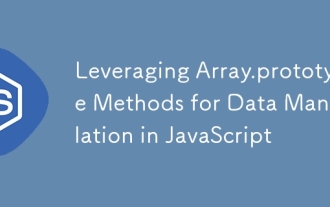 ??? ??. ?? ????? ??? ????? ??? ?? ??
Jul 06, 2025 am 02:36 AM
??? ??. ?? ????? ??? ????? ??? ?? ??
Jul 06, 2025 am 02:36 AM
.map (), .filter () ? .reduce ()? ?? JavaScript ?? ?? ???? ??? ??? ??? ? ? ????. 1) .map ()? ??? ??? ??? ???? ? ??? ???? ? ?????. 2) .filter ()? ???? ??? ????? ? ?????. 3) .reduce ()? ???? ?? ??? ???? ? ?????. ???? ??? ????? ??? ?? ?? ??? ?????.
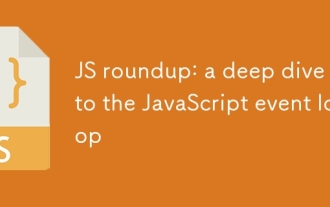 JS Roundup : JavaScript ??? ??? ?? ?? ???
Jul 08, 2025 am 02:24 AM
JS Roundup : JavaScript ??? ??? ?? ?? ???
Jul 08, 2025 am 02:24 AM
JavaScript? ??? ??? ?? ??, ? ? ? ?? ???? ???? ??? ??? ?????. 1. ?? ??? ?? ??? ???? ??? ??? ??? ??? ?? WebAPI? ?????. 2. WebAPI? ??????? ??? ?? ? ? ??? ?? ??? (??? ?? ?? ???? ??)? ????. 3. ??? ??? ?? ??? ?? ??? ?????. ?? ??? ??? ????? ??? ??? ?? ? ???? ?????. 4. ???? ?? (? : Promise. 5. ??? ??? ???? ?? ???? ???? ?? ?? ?? ??? ????? ? ??????.






