? ???? HTML Justify Text? ?? ????????. HTML?? ? ????? ??? ?? ??? ?? ????? ???? ?? ??? ?? ??? ????. ????? HTML?? ?? ??
? ??? ?? ??? ???? ?? HTML? ? ??? ??? ?? ??? ?? ??? ??? ??? ?? ?? ??? ????
? ???? ??? ??? ????. ?? ?????? ??? ?? ??? ?? ??? ??? ?? ????? ?? ?? ?? ???? ???? ???? ?? ?? ? ????. ? ??? ?? ? ????? ??? ??? ?? ??? ?????.
??
HTML?? ?? ??? ???? ??? ????? ????? ??? ???? ???? ????? ???? ?? CSS ???? ????. HTML ?? ?? ??? ?? ??? ??? ??? ?? ?? ?????. ????? ?? ?? ???? ? ???? ??? ??? ???. ? ????? HTML ?? ??? ???? ??? ???????.
HTML ??:
<p align="justify/left/right/center"> ----some? codes---- </p>
CSS ??:
div
{
text-align:justify/left/right/center;
text-justify:values;
}
? ??? ??? ??? ?? ???? ?? HTML ??? ?? ?????. text-justify ??? ???? ?? ?? ??? ??? justify?? ??? ? ???? ?? ?????.text-justify?? auto, inter-word, inter-character? ?? ?? ?? ? ??? ????. ??, ?? ? ??; ??? ???? ?? ? ??? ?? ?? ?? ?? ??? ????. ???? ??? ?? ????? ????, ?? ? ?? ??? ??? ???? ????. ?? ?: ?? ??? ??? ???? ????. , ??? ???? ?? ??? ???? ?????? ?? ??? ???? ?? ???? ?? ???? ??? ?? ??? ?? ??? ?????.
HTML?? ?? ?? ???? ??? ??? ??????
????? ??? ???? ??? ???? ?? ?? ??? ????. ?? HTML ???? ???? ?? ????? ??? ?????. ??? ?? ??? ??? ??? ??? ?? ?? ??? ??? ? ????. ????? ?? ??? ???? ??? ????? ???? ?? ?? ??? ? ????. ?? ??? ??? ??? ????? ?? ???? ? ???? ??? ????? ??? ?? ?? ??? ?? ??? ?? ????.
??? ?? ??? HTML ??? ?? ?? ???, ??? ?? ??? ? ???? ?? ? ???? ?? ??? ???? ??? ???? ??? ??? ????. HTML4??? ??? ??? ???? ? ??? ? ????. ??? ??? ???? ??? ?? ??? ??. HTML?? ?? ??? ???? ??? ?? HTML ??/??? ?????.
,
…,,
,,
,,; ?? ???? ???? ??? ???? ? ?? ?????. ?, ??? ?? ?? ?? ???? ???? ?????. ??? ??? html ,
? ???? ?? ? ?? ??? ? ?? ???? ?? ??? ????. ??? ????? HTML ???? ???? ? ?? ?? ???? ?? ?????.
HTML ?? XHTML? ????? XHTML? ??? dtd? ????.
,
,…? ?? ??? ??? "??"? ???? ????. ??? dtd? ?? ???? HTML ??? ???? ????. ??? dtd ???? justify ??? ???? ???? ?? ??? ?????. ?? ??? ???? align=” justify” ??? ??? ??? ?? ????? ?????. ?? ??? ????? ?? ?? ??? ????? ????.
HTML ???? align=" justify"? ???? ?? ?????? ?? ????? Opera, IE4 ? ?? ?? ????? ?? ?? ????? Netscape?? "unjustified" ??(?? ??)? ?? ??? ?????. . ??? ??? ????? ??? ???? ?? ?? ??
We will use some CSS options properties like float,inline-block, font styles, positions of the images, breadth, width, and height of the images; similarly, navigation options will do some alignments for the menus in the document; the above all options will use the HTML with CSS options same like justifying options in the document. Suppose we use IE Explorer for running an HTML web page. In that case, it has some nonstandard CSS properties that may affect some methods of justification, like example, “just-textify,” if we use IE version earlier, like 5.5 or later, it also recognizes the properties like text-align-last, it will show the horizontal alignment of the web page.
Examples of?HTML Justify Text
We will see some examples of understanding the basics in the HTML justify part.
Example #1
Code:
<p align="justify">Welcome To My Domain.</p>
<p><b>Welcome</b>Users</p>
Output:

Example #2
Code:
<style>
div {
color: green;
border: 3px blue;
}
h1? {
color: initial;
}
</style>
<div>
<p align="justify">Welcome To My Domain.</p>
<p><b>Welcome</b>Users</p>
</div>
Output:

Example #3
Code:
<style>
div {
color: green;
border: 3px blue;
}
h1? {
color: initial;
}
</style>
<div>
<img src="/static/imghw/default1.png" data-src="https://img.php.cn/upload/article/000/000/000/172543951033739.png" class="lazy" align="right" alt="HTML ??? ?? ??" style="max-width:90%">
<p>Welcome To My Domain.</p>
<p><b>Welcome</b>Users</p>
</div>
Output:

The above three examples will show the justify options in HTML in different ways. The first example will point out the basic notification for using justify option in the document; the second example will use the CSS style for the document will be more attractive from the user’s perspective. The final example will use the jpg image on the right side of the web page; if we declare justify, it will show the image in the default view.
Conclusion
Applying the options in a document, like a web page, will show good quality based on the user requirement, including justification, page breaks, etc. Justification might take some small pieces of text or values presented creatively or primarily for the web page. We should check several validations and conditions to apply and display browser compatibility mode.
,
HTML ?? XHTML? ????? XHTML? ??? dtd? ????.
,
…? ?? ??? ??? "??"? ???? ????. ??? dtd? ?? ???? HTML ??? ???? ????. ??? dtd ???? justify ??? ???? ???? ?? ??? ?????. ?? ??? ???? align=” justify” ??? ??? ??? ?? ????? ?????. ?? ??? ????? ?? ?? ??? ????? ????.
HTML ???? align=" justify"? ???? ?? ?????? ?? ????? Opera, IE4 ? ?? ?? ????? ?? ?? ????? Netscape?? "unjustified" ??(?? ??)? ?? ??? ?????. . ??? ??? ????? ??? ???? ?? ?? ??
We will use some CSS options properties like float,inline-block, font styles, positions of the images, breadth, width, and height of the images; similarly, navigation options will do some alignments for the menus in the document; the above all options will use the HTML with CSS options same like justifying options in the document. Suppose we use IE Explorer for running an HTML web page. In that case, it has some nonstandard CSS properties that may affect some methods of justification, like example, “just-textify,” if we use IE version earlier, like 5.5 or later, it also recognizes the properties like text-align-last, it will show the horizontal alignment of the web page.
Examples of?HTML Justify Text
We will see some examples of understanding the basics in the HTML justify part.
Example #1
Code:
<p align="justify">Welcome To My Domain.</p> <p><b>Welcome</b>Users</p>
Output:
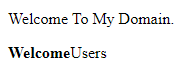
Example #2
Code:
<style>
div {
color: green;
border: 3px blue;
}
h1? {
color: initial;
}
</style>
<div>
<p align="justify">Welcome To My Domain.</p>
<p><b>Welcome</b>Users</p>
</div>
Output:
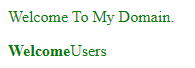
Example #3
Code:
<style>
div {
color: green;
border: 3px blue;
}
h1? {
color: initial;
}
</style>
<div>
<img src="/static/imghw/default1.png" data-src="https://img.php.cn/upload/article/000/000/000/172543951033739.png" class="lazy" align="right" alt="HTML ??? ?? ??" style="max-width:90%">
<p>Welcome To My Domain.</p>
<p><b>Welcome</b>Users</p>
</div>
Output:

The above three examples will show the justify options in HTML in different ways. The first example will point out the basic notification for using justify option in the document; the second example will use the CSS style for the document will be more attractive from the user’s perspective. The final example will use the jpg image on the right side of the web page; if we declare justify, it will show the image in the default view.
Conclusion
Applying the options in a document, like a web page, will show good quality based on the user requirement, including justification, page breaks, etc. Justification might take some small pieces of text or values presented creatively or primarily for the web page. We should check several validations and conditions to apply and display browser compatibility mode.
? ??? HTML ??? ?? ??? ?? ?????. ??? ??? PHP ??? ????? ?? ?? ??? ?????!

? AI ??

Undress AI Tool
??? ???? ??

Undresser.AI Undress
???? ?? ??? ??? ?? AI ?? ?

AI Clothes Remover
???? ?? ???? ??? AI ?????.

Clothoff.io
AI ? ???

Video Face Swap
??? ??? AI ?? ?? ??? ???? ?? ???? ??? ?? ????!

?? ??

??? ??

???++7.3.1
???? ?? ?? ?? ???

SublimeText3 ??? ??
??? ??, ???? ?? ????.

???? 13.0.1 ???
??? PHP ?? ?? ??

???? CS6
??? ? ?? ??

SublimeText3 Mac ??
? ??? ?? ?? ?????(SublimeText3)

??? ??
 8639
8639
 17
17
 1785
1785
 16
16
 1729
1729
 56
56
 1581
1581
 29
29
 1445
1445
 31
31
 ? ???? ???? ? ???? HTML ??? ??????
Jul 03, 2025 am 02:34 AM
? ???? ???? ? ???? HTML ??? ??????
Jul 03, 2025 am 02:34 AM
? ??? ??? Core HTML ???? ???????. 1. ???? ?? ??? ?? ??? ???? ??? ???? ?? ?? ? ?? ??? ?????. 2. ??? ??? ?? ?? ? SEO? ???? ?? ?? (-), ?? () ? ?? ?? (? :)? ?????. 3. ?????? ???? ????, ????? ???? ??? ???? ????? ?? Aria-Current ??? ???? ?????. 4. ?? ?? ???? ?? ??? ?? ? ?? ??? ?????. ??? ??? ???? ???? ??? ???, ?? ?? ? ?? ?? ???? ?? ? ? ????.
 HTML5 ??-??? ???? ?? ?? ? ??? ?????.
Jul 03, 2025 am 02:28 AM
HTML5 ??-??? ???? ?? ?? ? ??? ?????.
Jul 03, 2025 am 02:28 AM
HTML5SSE? ???? ?? ? ?? ? ??? ???? ???? ??? ?????. 1. ?? ? ?? ????? ??????. ??? ??? ????? ??? ?? ? ? 3 ? ?? ? ?????. ??? ??? ?? ??? ??? ?? ? ? ????. 2. ?? ???? ?? ?? ?? ?? ?? ?? ??? ???? ?? ??? ???? ?? ? ??? ???? ???? ??, ?? ?? ? ?? ?? ? ?? ?? TOKEN? ?? ?? ??? ?????. 3. ??? ???? ?? ????, ?? ??? ?? ?? ????, Navigator.online? ???? ??? ???? ?? ??? ????? ? ? ?? ??? ????? ??????. ??? ??? ?? ???? ???? ??? ??? ???? ? ????.
 ?? ???? ?? ??? HTML5 DocType? ?????.
Jul 03, 2025 am 02:35 AM
?? ???? ?? ??? HTML5 DocType? ?????.
Jul 03, 2025 am 02:35 AM
DocType? HTML ?? ????? ???? ?? ???? ? ???? ????? ???? ????. ?? ? ???? HTML ??? ?? ????? ???????. ? ??? ????? ??? ??? ?? ?? ??? ???? ????? ? ?? ?? ???????. ?? ?? ??? ??? ?? ??? ?? ???? ?? ??? ???? ?? ????. Charset, Viewport ?? ?? ?? ??? ????? ???????.
 HTML? ???? ?? ?? ?? ??? ??? ????? ??? ??????
Jul 04, 2025 am 03:16 AM
HTML? ???? ?? ?? ?? ??? ??? ????? ??? ??????
Jul 04, 2025 am 03:16 AM
?? ?? ???? HTML?? ??? ?? ???? ??????. ???? ??? ?? ??? ???? ??? ?? ??? ??? ?? ?? ??? ???? ????. 1. ??, ???, ??? ?? ?? ??? ???? ????. 2. ??, ???? ?? ?? ??? ???? ????. 3. ?? ?? ???? ?? ? ??? ???? ?? ?????. ?? ??? ??? ?????. ? ?? ??? ??? ??? ?? ???? ? ? ????. style ???? ???? ??? CSS ?? ?? ?????? ?? ???????. Select2? ?? ????? ??? ????? ? ??? ? ????.
 CSS ? JavaScript? HTML5 ??? ????? ?????.
Jul 12, 2025 am 03:01 AM
CSS ? JavaScript? HTML5 ??? ????? ?????.
Jul 12, 2025 am 03:01 AM
HTML5, CSS ? JavaScript? ??? ??, ???? ?? ?? ? ???? ??? ????? ????????. 1. SEO ? ????? ???? ????? ??? ??? ? ?? ??? ??? ?? HTML5 ??? ??? ??????. 2. CSS? ???? ?? ??? ???? ???? ???? ??? ???? ????? ??? ?????. 3. JavaScript? ??? ???? ?? ???? DEFER ?? ASYNC? ???? ?? ???? ??? ?? ??? ????????. 4. ??? ??? ??? ???? ??? ??? ?? ? ??? ?? ?? ??? ?? ??? ???? ?? ?? ?? ??? ?? ?? ???? ??????. ??? ??? ??? ??? ????? ????? ?? ?? ? ? ????.
 HTML ?? ??? ???? ?? ??? ?? ??
Jul 07, 2025 am 02:31 AM
HTML ?? ??? ???? ?? ??? ?? ??
Jul 07, 2025 am 02:31 AM
HTML ?? ??? ???? ?? ??? ??? ???? ?? ?? ?? ? ???? ?? ??? ????????. 1. ????? ??? ??? ????? ?? ? ?? ?? (? : ??, ??, ???)? ?? ??? ?????. 2. JavaScript? ?? ?? ? ??? ???? ID? ?? ??? ?? ??? ??? ???? ?? ? ????. 3. CSS? ???? ???, ???, ?? ??? ? ??/?? ?? ??? ???? ???? ??? ???? ??? ??? ??????. 4. ???? ????????? : ???? ? ??? ????? ??? ???? JS ???? ???? ????? ???? ??? ???? ??? ??? ??? ???? ??? ?????. ??? ???????
 ??? html5 ??? (formdata)? ???? ?? ??? ??
Jul 08, 2025 am 02:28 AM
??? html5 ??? (formdata)? ???? ?? ??? ??
Jul 08, 2025 am 02:28 AM
HTML5? FormData API? ???? ?? ???? ???? ?? ? ?????. 1. ?? ????? ?? ??? ???? ????? ???? ???? ?? ? ? ????. 2. ?? ???? ??? Fetch ?? Xmlhttprequest? ?? ?? ??/?? ??? ??? ??? ???????. 3. ??? ?? ? ? ??? FormData? ???? ??? ??????. 4. ??? ?? ??? ?? ?? JSON ?? ? ?? ??? ?? ? ??? ????.





