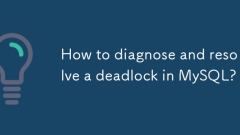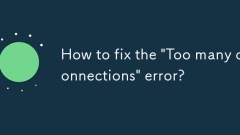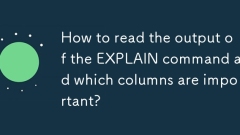current location:Home > Technical Articles > Daily Programming > Mysql Knowledge
- Direction:
- All web3.0 Backend Development Web Front-end Database Operation and Maintenance Development Tools PHP Framework Daily Programming WeChat Applet Common Problem Other Tech CMS Tutorial Java System Tutorial Computer Tutorials Hardware Tutorial Mobile Tutorial Software Tutorial Mobile Game Tutorial
- Classify:
- PHP tutorial MySQL Tutorial HTML Tutorial CSS Tutorial
-

- What are the most important parameters for mysqldump?
- Thefiveessentialmysqldumpparametersforreliablebackupsare--single-transaction,--lock-tables,--routines--events--triggers,connectionoptionslike-h-u-p,and--add-drop-table/--add-drop-database.First,--single-transactionensuresaconsistentbackupwithoutlocki
- Mysql Tutorial . Database 891 2025-06-14 00:36:20
-

- How to alter a large table without locking it (Online DDL)?
- Toalteralargeproductiontablewithoutlonglocks,useonlineDDLtechniques.1)IdentifyifyourALTERoperationisfast(e.g.,adding/droppingcolumns,modifyingNULL/NOTNULL)orslow(e.g.,changingdatatypes,reorderingcolumns,addingindexesonlargedata).2)Usedatabase-specifi
- Mysql Tutorial . Database 687 2025-06-14 00:36:00
-

- How does InnoDB implement Repeatable Read isolation level?
- InnoDB implements repeatable reads through MVCC and gap lock. MVCC realizes consistent reading through snapshots, and the transaction query results remain unchanged after multiple transactions; gap lock prevents other transactions from inserting data and avoids phantom reading. For example, transaction A first query gets a value of 100, transaction B is modified to 200 and submitted, A is still 100 in query again; and when performing scope query, gap lock prevents other transactions from inserting records. In addition, non-unique index scans may add gap locks by default, and primary key or unique index equivalent queries may not be added, and gap locks can be cancelled by reducing isolation levels or explicit lock control.
- Mysql Tutorial . Database 712 2025-06-14 00:33:01
-

- How does AUTO_INCREMENT work in MySQL?
- After setting the AUTO_INCREMENT column in MySQL, the database will add 1 to assign a new value to ensure uniqueness. For example, when there are IDs 1 to 5 in the table, the ID of the next inserted row is 6, and even if ID 5 is deleted, it will not be reused. If the table is empty, it starts from 1; if the specified value such as 100 is manually inserted, it starts from 101. This mechanism may cause numerical jumps due to failed inserts, transaction rollbacks, or batch operations, but does not affect performance and integrity. The starting value can be modified through ALTERTABLE, if set to 100, but conflicts with existing values ??must be avoided. In the master-master copy scenario, configure auto_increment_offset and auto_increment_i
- Mysql Tutorial . Database 345 2025-06-14 00:32:30
-

- How to diagnose and resolve a deadlock in MySQL?
- MySQL deadlock is caused by transaction loop waiting for resources, and can reduce the probability of occurrence by analyzing logs, unified access order, shortening transaction time, and optimizing indexes. 1. Use SHOWENGINEINNODBSTATUS\G to view the LATESTDETECTEDDEADLOCK section to obtain the transaction ID, hold lock, request lock and SQL statement. 2. Common reasons include inconsistent access order, too long transactions, and unreasonable indexes, resulting in too large lock range. 3. Solution strategies include unifying data access order, splitting transactions, optimizing SQL index hits, and adding retry mechanisms. 4. In actual example, two transactions update the same records in reverse order trigger deadlock, and the solution is to unify the operation order.
- Mysql Tutorial . Database 731 2025-06-14 00:32:11
-

- How to optimize a query with too many OR conditions?
- Faced with SQL query performance problems that contain a large number of OR conditions, the answer is to optimize by reducing the number of ORs, using indexes reasonably, and adjusting the structure. Specific methods include: 1. Split the query into multiple subqueries and merge them with UNION or UNIONALL, so that each subquery can use the index independently; 2. Use IN to replace multiple OR conditions in the same field to improve readability and execution efficiency; 3. Create appropriate indexes, such as single column index, composite index or overlay index to accelerate data retrieval; 4. Optimize from the data modeling level, such as introducing a tag system, intermediate table or replacing OR conditions with JOIN, thereby fundamentally reducing the use of OR.
- Mysql Tutorial . Database 993 2025-06-14 00:31:00
-

- How to fix the 'Too many connections' error?
- When the "Toomyconnections" error occurs, it should be solved by adjusting the database configuration, optimizing application connection usage, cleaning up idle connections, and upgrading server configuration. 1. View and improve the max_connections value of MySQL and set it reasonably to match server performance. 2. The application side uses connection pools, optimizes slow queries, and releases connections in a timely manner to avoid wasting resources. 3. Check for idle or abnormal connections through SHOWPROCESSLIST, manually KILL invalid connection, and set wait_timeout to automatically disconnect idle connection. 4. If the problem persists, consider upgrading server resource configuration or introducing architectural optimization solutions such as read and write separation.
- Mysql Tutorial . Database 517 2025-06-14 00:23:31
-

- How to read the output of the EXPLAIN command and which columns are important?
- When running the EXPLAIN command, you should first pay attention to four core contents: connection type, index usage, number of scanned lines and additional information. 1. The connection type (such as eq_ref, const, ref is efficient, and ALL is inefficient) reflects the table connection efficiency; 2. Index-related fields (key, key_len, ref) show whether the index is used correctly; 3. The rows column estimates the number of rows scanned by the query, and a large value indicates potential performance problems; 4. Extra information (such as Usingfilesort, Usingtemporary needs to be avoided, Usingindex is an ideal state) provides optimization direction. Optimization strategies include: Prioritize the use of efficient connection types, add or adjust indexes to improve query efficiency
- Mysql Tutorial . Database 832 2025-06-14 00:02:21
-

- How to back up and restore a database using mysqldump?
- The key commands for backing up and restoring the database using mysqldump are as follows: 1. Use mysqldump-u[username]-p[database name]>[output file path] to backup the database, such as mysqldump-uroot-pmydb>/backup/mydb_backup.sql; 2. Use mysql-u[username]-p[target database name] to restore the database; 2. Use mysql-u[username]-p[target database name] to restore the database;
- Mysql Tutorial . Database 527 2025-06-13 00:35:11
-

- What is the default username and password for MySQL?
- The default user name of MySQL is usually 'root', but the password varies according to the installation environment; in some Linux distributions, the root account may be authenticated by auth_socket plug-in and cannot log in with the password; when installing tools such as XAMPP or WAMP under Windows, root users usually have no password or use common passwords such as root, mysql, etc.; if you forget the password, you can reset it by stopping the MySQL service, starting in --skip-grant-tables mode, updating the mysql.user table to set a new password and restarting the service; note that the MySQL8.0 version requires additional authentication plug-ins.
- Mysql Tutorial . Database 683 2025-06-13 00:34:51
-

- How to change or reset the MySQL root user password?
- There are three ways to modify or reset MySQLroot user password: 1. Use the ALTERUSER command to modify existing passwords, and execute the corresponding statement after logging in; 2. If you forget your password, you need to stop the service and start it in --skip-grant-tables mode before modifying; 3. The mysqladmin command can be used to modify it directly by modifying it. Each method is suitable for different scenarios and the operation sequence must not be messed up. After the modification is completed, verification must be made and permission protection must be paid attention to.
- Mysql Tutorial . Database 1020 2025-06-13 00:33:31
-

- What is the difference between VARCHAR and CHAR data types in MySQL?
- Choosing CHAR or VARCHAR depends on data characteristics and performance requirements. CHAR is suitable for data with fixed lengths such as country codes or gender identification, with fixed storage space and high query efficiency; VARCHAR is suitable for data with large lengths such as names or addresses, saving storage space but may sacrifice part of performance; CHAR is up to 255 characters, VARCHAR can reach 65535 characters; CHAR will automatically fill in spaces while VARCHAR ignores tail spaces; small items are not much different, but selection in large-scale data tables will affect performance and storage efficiency.
- Mysql Tutorial . Database 588 2025-06-13 00:32:00
-

- How to count the total number of rows in a table?
- The clear answer to counting the total number of rows in the table is to use the database counting function. The most direct method is to execute the SQL COUNT() function, for example: SELECTCOUNT()AStotal_rowsFROMyour_table_name; secondly, for big data tables, you can view the system table or information schema to get the estimated value, such as PostgreSQL uses SELECTreltuplesFROMpg_classWHERErelname='your_table_name'; MySQL uses SELECTTABLE_ROWSFROMinformation_schema.TABLESWHERETA
- Mysql Tutorial . Database 939 2025-06-13 00:30:01
-

- How to use a JOIN in an UPDATE statement?
- The key to updating data with JOIN is the syntax differences between different databases. 1. SQLServer needs to connect tables in the FROM clause, such as: UPDATEt1SETt1.column=t2.valueFROMTable1t1INNERJOINTable2t2ONt1.id=t2.ref_id; 2.MySQL needs to JOIN directly after UPDATE, such as: UPDATETable1t1JOINTable2t2ONt1.id=t2.ref_idSETt1.column=t2.value; 3.PostgreSQL combines FROM and WHERE, such as: UPDA
- Mysql Tutorial . Database 669 2025-06-13 00:27:11