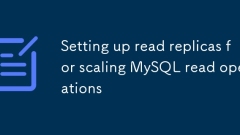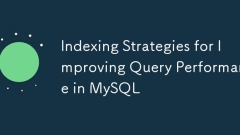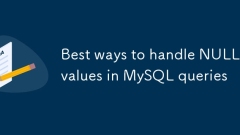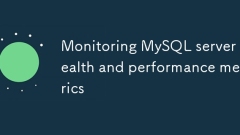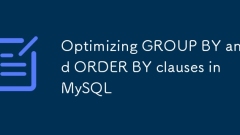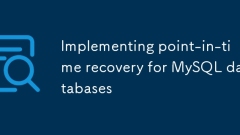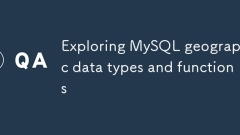current location:Home > Technical Articles > Daily Programming > Mysql Knowledge
- Direction:
- All web3.0 Backend Development Web Front-end Database Operation and Maintenance Development Tools PHP Framework Daily Programming WeChat Applet Common Problem Other Tech CMS Tutorial Java System Tutorial Computer Tutorials Hardware Tutorial Mobile Tutorial Software Tutorial Mobile Game Tutorial
- Classify:
- PHP tutorial MySQL Tutorial HTML Tutorial CSS Tutorial
-

- Key Metrics for Monitoring MySQL Performance
- Key metrics for monitoring MySQL performance include system resources, query efficiency, connection status, and replication status. 1. The high CPU and memory usage may be due to complex queries or missing indexes. It is recommended to use top, htop, free-m and Prometheus Grafana to monitor and optimize slow queries; 2. The number of slow queries and execution time reflect SQL efficiency problems. You need to enable slow query logs and analyze them with tools, regularly view the execution plan and optimize them; 3. Too many connections may lead to resource competition, so you should set reasonable max_connections, enable threadcache, use connection pools, and pay attention to the Aborted_connects indicator; 4. Master-slave replication delay can be passed through Seco
- Mysql Tutorial . Database 360 2025-07-04 01:05:21
-

- Setting up read replicas for scaling MySQL read operations
- ReadreplicasscaleMySQLreadsbyoffloadingqueriestosecondaryservers.Tosetupabasicreadreplica,enablebinaryloggingontheprimaryserver,createareplicationuser,takeasnapshotwithmysqldump,restoreitonthereplica,andstartreplicationwhileensuringuniqueserver-idsan
- Mysql Tutorial . Database 374 2025-07-04 00:52:10
-

- Indexing Strategies for Improving Query Performance in MySQL
- To improve MySQL query performance, the key is to use indexes reasonably. First, select the appropriate column to establish an index, and give priority to the commonly used columns in WHERE, JOIN, ORDERBY and GROUPBY to avoid blindly gathering columns with small value ranges; second, use composite indexes instead of multiple single-column indexes, and note that the query needs to use prefix columns to hit the index; third, avoid full table scanning and unnecessary sorting, ensure that the sorted fields have a suitable index, and avoid SELECT* and LIKE'%xxx'; finally, regularly analyze and maintain the index, check the index usage and optimize through EXPLAIN, information_schema.STATISTICS, performance mode and other tools.
- Mysql Tutorial . Database 766 2025-07-04 00:51:31
-

- Troubleshooting 'Access denied for user' error 1045 in MySQL
- "Accessdeniedforuser" (Error1045) errors are usually caused by problems with login credentials, user permissions, or authentication methods. 1. First, confirm that the user name and password are correct, check whether there are spelling errors, case mismatches or extra spaces, and verify that the values ??in the script or configuration file are accurate. 2. Then check the user permissions and host access settings, use SELECTUser, HostFROMmysql.user to confirm the host that the user allows to connect, and create or update the user permissions through the CREATEUSER and GRANT commands if necessary to match the connection source. 3. Finally, verify whether the MySQL authentication plug-in is compatible. If the client does not support it
- Mysql Tutorial . Database 496 2025-07-04 00:37:40
-

- Creating a New Database and User Account in MySQL
- To create a new database and user in MySQL and assign permissions, you need to follow the following steps: 1. After logging in to MySQL, use CREATEDATABASE to create a database, which can specify the character set and sorting rules; 2. Use CREATEUSER to create a user and set a password to specify the host that is allowed to connect; 3. Assign corresponding permissions through GRANT, such as ALLPRIVILEGES or SELECT, INSERT, etc., and refresh the permissions with FLUSHPRIVILEGES. The entire process requires attention to correct syntax, reasonable permission control and password security to avoid failure due to misspelling or improper configuration.
- Mysql Tutorial . Database 435 2025-07-04 00:20:11
-

- Understanding the role of foreign keys in MySQL data integrity
- ForeignkeysinMySQLensuredataintegritybyenforcingrelationshipsbetweentables.Theypreventorphanedrecords,restrictinvaliddataentry,andcancascadechangesautomatically.BothtablesmustusetheInnoDBstorageengine,andforeignkeycolumnsmustmatchthedatatypeoftherefe
- Mysql Tutorial . Database 430 2025-07-03 02:34:10
-

- Best ways to handle NULL values in MySQL queries
- When handling NULL values ??in MySQL queries, you need to pay attention to their characteristics that represent "unknown" or "not exist", and cannot be judged by ordinary comparison characters. 1. Use ISNULL and ISNOTNULL to filter or exclude NULL values, such as WHEREemailISNULL or WHEREemailISNOTNULL. 2. Replace the NULL value with IFNULL() or COALESCE(). IFNULL(col,'default') is used in two-parameter scenarios. COALESCE(col1,col2,...,default) returns the first non-NULL value. 3. Handle NULL with caution in JOIN or WHERE clauses, LEFTJOI
- Mysql Tutorial . Database 520 2025-07-03 02:33:50
-

- Resetting the root password for MySQL server
- To reset the root password of MySQL, please follow the following steps: 1. Stop the MySQL server, use sudosystemctlstopmysql or sudosystemctlstopmysqld; 2. Start MySQL in --skip-grant-tables mode, execute sudomysqld-skip-grant-tables&; 3. Log in to MySQL and execute the corresponding SQL command to modify the password according to the version, such as FLUSHPRIVILEGES;ALTERUSER'root'@'localhost'IDENTIFIEDBY'your_new
- Mysql Tutorial . Database 644 2025-07-03 02:32:51
-

- Monitoring MySQL server health and performance metrics
- Monitoring MySQL health and performance requires attention to five core dimensions. 1. Check the number of connections and thread status, and use SHOWSTATUSLIKE'Threads%'; view Threads_connected and Threads_running. If Threads_running is higher than 10~20 for a long time, you need to combine the slow query log troubleshooting; 2. Enable and analyze the slow query log, configure slow_query_log, long_query_time, use mysqldumpslow or pt-query-digest analysis to optimize the SQL of the missed index; 3. Monitor the InnoDB status and pay attention to the buffer pool hit rate and log
- Mysql Tutorial . Database 615 2025-07-03 02:31:11
-

- Tuning MySQL memory usage for optimal performance
- MySQL memory tuning needs to be reasonably configured based on load, data volume and hardware. Key parameters include: 1. Innodb_buffer_pool_size is recommended to set to 50%~80% of physical memory, but does not exceed the actual data requirements; 2. key_buffer_size is suitable for MyISAM engine, and InnoDB users can keep it small; 3. query_cache_type and query_cache_size are easily bottlenecks in scenarios that write more and read less, and MySQL8.0 has been removed; 4. max_connections and thread-level buffers need to control the total amount to avoid memory overflow. Before tuning, you should pass top, SHOWENGINEINNODBS
- Mysql Tutorial . Database 555 2025-07-03 02:30:51
-

- Optimizing GROUP BY and ORDER BY clauses in MySQL
- The key to optimizing GROUPBY and ORDERBY performance is to use matching indexes to speed up queries. 1. Create a composite index for the columns involved in GROUPBY, and the order must be consistent, so as to avoid using functions on the columns; 2. Ensure that the ORDERBY column is overwritten by the index and try to avoid sorting large result sets; 3. When GROUPBY and ORDERBY coexist, if the sorting is based on aggregate values, the index cannot be used. Consider limiting the number of rows or pre-calculating the aggregate value; 4. Check and remove unnecessary grouping or sorting, reduce data processing, and improve overall efficiency.
- Mysql Tutorial . Database 403 2025-07-03 02:30:30
-

- Implementing point-in-time recovery for MySQL databases
- TorestoreaMySQLdatabasetoaspecificpointintime,firstensureyouhaveafullbackupandbinarylogsenabled.1)Enablebinaryloggingbyconfiguringlog_binandserver_idinmy.cnf/my.iniandoptionallysetexpire_logs_days.2)Restorethelatestfullbackupusingmysql-uroot-p
- Mysql Tutorial . Database 1060 2025-07-03 02:27:51
-

- Configuring connection pooling for MySQL applications
- Connection pooling can effectively reduce the overhead of frequently creating and destroying connections and avoid database connection exhaustion. 1. Each time a new connection is established, it consumes resources and time. Under high concurrency, it will lead to increased latency, increased load and exceeded the maximum number of connections limit; 2. The connection pool is pre-created at the application startup and reused after use to improve efficiency and control resource consumption; 3. The selection needs to consider performance (such as HikariCP), feature richness (such as Druid), integration, community support, etc.; 4. The core configuration includes the minimum number of idle connections (5~10), maximum number of connections (no more than 80% of the database limit), connection timeout (within 30s), idle timeout (several minutes to more than ten minutes), etc.; 5. Common misunderstanding is that the maximum number of connections is set too large, and it should be combined with pressure measurement and adjustment.
- Mysql Tutorial . Database 422 2025-07-03 02:26:10
-

- Exploring MySQL geographic data types and functions
- MySQLsupportsgeographicdatatypesandfunctionsforlocation-basedapplications.①ItoffersspatialtypeslikePOINT,LINESTRING,POLYGON,andGEOMETRYCOLLECTIONtostoregeometricdata.②UserscaninsertandquerydatausingWKTformatwithfunctionslikePOINT()andST_Distance_Sphe
- Mysql Tutorial . Database 487 2025-07-03 02:23:21