PHP is suitable for web development and content management systems, and Python is suitable for data science, machine learning and automation scripts. 1.PHP performs well in building fast and scalable websites and applications and is commonly used in CMS such as WordPress. 2. Python has performed outstandingly in the fields of data science and machine learning, with rich libraries such as NumPy and TensorFlow.

introduction
When you stand between PHP and Python, you may ask yourself: Where should these two languages ??be used? In this world of choice-filled programming, PHP and Python are like two different keys, each opening different treasure doors. This article will take you into the deeper understanding of the usage scenarios and application areas of these two languages, allowing you to make decisions more confidently when facing project choices.
By reading this article, you will learn about the specific scenarios in which PHP and Python shine, and you can also see their respective strengths and weaknesses. Whether you are a beginner or experienced developer, you can draw valuable insights from it.
Basics of PHP and Python
Before discussing specific usage scenarios, you might as well review the basics of PHP and Python. PHP, the full name is Hypertext Preprocessor, was originally a scripting language designed for web development. It allows developers to embed directly into HTML to quickly generate dynamic web content. Python is a general programming language, known for its concise and easy-to-read syntax and rich libraries, and is widely used in data science, machine learning, artificial intelligence and other fields.
PHP use cases and applications
The advantage of PHP is its strong performance in web development. If you've ever browsed any dynamic website, it's very likely that it's powered by PHP. Well-known content management systems (CMSs) such as WordPress, Drupal, and Joomla all rely on PHP as the backend language. This makes PHP the first choice when building fast, scalable websites and applications.
For example, suppose you are developing a website for a small business, you need to go online quickly, while also taking into account future scalability. PHP does a great job in this regard because it has a large number of ready-made frameworks and libraries such as Laravel and Symfony that can help you build and maintain your website quickly.
<?php // Simple PHP example for generating dynamic content $name = "John"; echo "Hello, " . $name . "! Welcome to our website."; ?>
However, PHP also has its limitations. Its syntax sometimes seems not modern enough, and the learning curve may be a bit steep for beginners. Additionally, PHP may not be the best choice when dealing with complex scientific computing or data analysis.
Python use cases and applications
By contrast, Python's application in data science and machine learning is simply a fishy one. Its library ecosystems, such as NumPy, Pandas, Scikit-learn, and TensorFlow, make data analysis and machine learning extremely simple and efficient. If you are working on a lot of data, or need to build a machine learning model, Python is undoubtedly the best choice for you.
import numpy as np
import pandas as pd
# Simple Python data processing example data = {'name': ['Alice', 'Bob', 'Charlie'], 'age': [25, 30, 35]}
df = pd.DataFrame(data)
print(df)Not only does Python excel in the field of data science, it is also as powerful in automation scripting, web crawlers, web development such as Django and Flask frameworks. Its grammar is simple and easy to learn, making it the preferred language for beginners.
But Python also has its shortcomings. In high concurrency and high performance web applications, Python may perform poorly due to its global interpreter lock (GIL). In addition, Python execution speed may be slower than some compiled languages ??(such as C).
Performance optimization and best practices
Performance optimization and best practices are not to be ignored when you choose to use PHP or Python. For PHP, ensuring that using the latest version and appropriate caching mechanisms such as Redis or Memcached can significantly improve performance. At the same time, the rational use of ORM (such as Eloquent) can simplify database operations and improve development efficiency.
<?php // Example of cache using Redis $redis = new Redis(); $redis->connect('127.0.0.1', 6379); $redis->set('key', 'value'); echo $redis->get('key'); ?>
For Python, multi-process or asynchronous programming (such as asyncio) can effectively improve performance. When processing data, it is also key to rationally use vectorized operations and avoiding unnecessary loops.
import asyncio
async def fetch_data(url):
# Example of asynchronous data await asyncio.sleep(1) # simulate network delay return f"Data from {url}"
async def main():
urls = ['url1', 'url2', 'url3']
tasks = [fetch_data(url) for url in urls]
results = await asyncio.gather(*tasks)
for result in results:
print(result)
asyncio.run(main())Summarize
The key to choosing between PHP and Python is to understand their usage scenarios and application areas. PHP excels in web development and content management systems, while Python shines in data science, machine learning, and automation scripting. No matter which language you choose, make full use of their advantages and also be aware of their limitations. Through continuous learning and practice, you will be able to better navigate these two powerful programming tools.
The above is the detailed content of PHP vs. Python: Use Cases and Applications. For more information, please follow other related articles on the PHP Chinese website!

Hot AI Tools

Undress AI Tool
Undress images for free

Undresser.AI Undress
AI-powered app for creating realistic nude photos

AI Clothes Remover
Online AI tool for removing clothes from photos.

Clothoff.io
AI clothes remover

Video Face Swap
Swap faces in any video effortlessly with our completely free AI face swap tool!

Hot Article

Hot Tools

Notepad++7.3.1
Easy-to-use and free code editor

SublimeText3 Chinese version
Chinese version, very easy to use

Zend Studio 13.0.1
Powerful PHP integrated development environment

Dreamweaver CS6
Visual web development tools

SublimeText3 Mac version
God-level code editing software (SublimeText3)

Hot Topics
 Using std::chrono in C
Jul 15, 2025 am 01:30 AM
Using std::chrono in C
Jul 15, 2025 am 01:30 AM
std::chrono is used in C to process time, including obtaining the current time, measuring execution time, operation time point and duration, and formatting analysis time. 1. Use std::chrono::system_clock::now() to obtain the current time, which can be converted into a readable string, but the system clock may not be monotonous; 2. Use std::chrono::steady_clock to measure the execution time to ensure monotony, and convert it into milliseconds, seconds and other units through duration_cast; 3. Time point (time_point) and duration (duration) can be interoperable, but attention should be paid to unit compatibility and clock epoch (epoch)
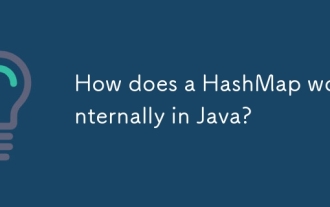 How does a HashMap work internally in Java?
Jul 15, 2025 am 03:10 AM
How does a HashMap work internally in Java?
Jul 15, 2025 am 03:10 AM
HashMap implements key-value pair storage through hash tables in Java, and its core lies in quickly positioning data locations. 1. First use the hashCode() method of the key to generate a hash value and convert it into an array index through bit operations; 2. Different objects may generate the same hash value, resulting in conflicts. At this time, the node is mounted in the form of a linked list. After JDK8, the linked list is too long (default length 8) and it will be converted to a red and black tree to improve efficiency; 3. When using a custom class as a key, the equals() and hashCode() methods must be rewritten; 4. HashMap dynamically expands capacity. When the number of elements exceeds the capacity and multiplies by the load factor (default 0.75), expand and rehash; 5. HashMap is not thread-safe, and Concu should be used in multithreaded
 How does PHP handle Environment Variables?
Jul 14, 2025 am 03:01 AM
How does PHP handle Environment Variables?
Jul 14, 2025 am 03:01 AM
ToaccessenvironmentvariablesinPHP,usegetenv()orthe$_ENVsuperglobal.1.getenv('VAR_NAME')retrievesaspecificvariable.2.$_ENV['VAR_NAME']accessesvariablesifvariables_orderinphp.iniincludes"E".SetvariablesviaCLIwithVAR=valuephpscript.php,inApach
 Why We Comment: A PHP Guide
Jul 15, 2025 am 02:48 AM
Why We Comment: A PHP Guide
Jul 15, 2025 am 02:48 AM
PHPhasthreecommentstyles://,#forsingle-lineand/.../formulti-line.Usecommentstoexplainwhycodeexists,notwhatitdoes.MarkTODO/FIXMEitemsanddisablecodetemporarilyduringdebugging.Avoidover-commentingsimplelogic.Writeconcise,grammaticallycorrectcommentsandu
 How to format a date in Java with SimpleDateFormat?
Jul 15, 2025 am 03:12 AM
How to format a date in Java with SimpleDateFormat?
Jul 15, 2025 am 03:12 AM
Create and use SimpleDateFormat requires passing in format strings, such as newSimpleDateFormat("yyyy-MM-ddHH:mm:ss"); 2. Pay attention to case sensitivity and avoid misuse of mixed single-letter formats and YYYY and DD; 3. SimpleDateFormat is not thread-safe. In a multi-thread environment, you should create a new instance or use ThreadLocal every time; 4. When parsing a string using the parse method, you need to catch ParseException, and note that the result does not contain time zone information; 5. It is recommended to use DateTimeFormatter and Lo
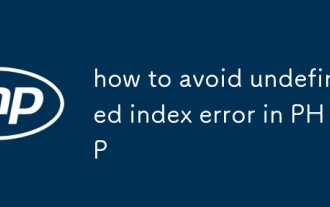 how to avoid undefined index error in PHP
Jul 14, 2025 am 02:51 AM
how to avoid undefined index error in PHP
Jul 14, 2025 am 02:51 AM
There are three key ways to avoid the "undefinedindex" error: First, use isset() to check whether the array key exists and ensure that the value is not null, which is suitable for most common scenarios; second, use array_key_exists() to only determine whether the key exists, which is suitable for situations where the key does not exist and the value is null; finally, use the empty merge operator?? (PHP7) to concisely set the default value, which is recommended for modern PHP projects, and pay attention to the spelling of form field names, use extract() carefully, and check the array is not empty before traversing to further avoid risks.
 PHP prepared statement with IN clause
Jul 14, 2025 am 02:56 AM
PHP prepared statement with IN clause
Jul 14, 2025 am 02:56 AM
When using PHP preprocessing statements to execute queries with IN clauses, 1. Dynamically generate placeholders according to the length of the array; 2. When using PDO, you can directly pass in the array, and use array_values to ensure continuous indexes; 3. When using mysqli, you need to construct type strings and bind parameters, pay attention to the way of expanding the array and version compatibility; 4. Avoid splicing SQL, processing empty arrays, and ensuring data types match. The specific method is: first use implode and array_fill to generate placeholders, and then bind parameters according to the extended characteristics to safely execute IN queries.
 How to Install PHP on Windows
Jul 15, 2025 am 02:46 AM
How to Install PHP on Windows
Jul 15, 2025 am 02:46 AM
The key steps to install PHP on Windows include: 1. Download the appropriate PHP version and decompress it. It is recommended to use ThreadSafe version with Apache or NonThreadSafe version with Nginx; 2. Configure the php.ini file and rename php.ini-development or php.ini-production to php.ini; 3. Add the PHP path to the system environment variable Path for command line use; 4. Test whether PHP is installed successfully, execute php-v through the command line and run the built-in server to test the parsing capabilities; 5. If you use Apache, you need to configure P in httpd.conf






