How to operate distributed training of PyTorch on CentOS
Apr 14, 2025 pm 06:36 PMPyTorch distributed training on CentOS system requires following the following steps:
-
PyTorch installation: The premise is that Python and pip are installed in CentOS system. Depending on your CUDA version, get the appropriate installation command from the PyTorch official website. For CPU-only training, you can use the following command:
pip install torch torchvision torchaudio
If you need GPU support, make sure that the corresponding version of CUDA and cuDNN are installed and use the corresponding PyTorch version to install.
Distributed environment configuration: Distributed training usually requires multiple machines or single-machine multiple GPUs. All nodes participating in training must be able to network access to each other and correctly configure environment variables such as
MASTER_ADDR(master node IP address) andMASTER_PORT(any available port number).-
Distributed training script writing: Use PyTorch's
torch.distributedpackage to write distributed training scripts.torch.nn.parallel.DistributedDataParallelis used to wrap your model, whiletorch.distributed.launchoracceleratelibraries are used to start distributed training.Here is an example of a simplified distributed training script:
import torch import torch.nn as nn import torch.optim as optim from torch.nn.parallel import DistributedDataParallel as DDP import torch.distributed as dist def train(rank, world_size): dist.init_process_group(backend='nccl', init_method='env://') # Initialize the process group, use the nccl backend model = ... # Your model definition model.cuda(rank) # Move the model to the specified GPU ddp_model = DDP(model, device_ids=[rank]) # Use DDP to wrap the model criteria = nn.CrossEntropyLoss().cuda(rank) # Loss function optimizer = optim.Adam(ddp_model.parameters(), lr=0.001) # Optimizer dataset = ... # Your dataset sampler = torch.utils.data.distributed.DistributedSampler(dataset, num_replicas=world_size, rank=rank) loader = torch.utils.data.DataLoader(dataset, batch_size=..., sampler=sampler) for epoch in range(...): sampler.set_epoch(epoch) # For each epoch resampling, target in loader: data, target = data.cuda(rank), target.cuda(rank) optimizer.zero_grad() output = ddp_model(data) loss = criteria(output, target) loss.backward() optimizer.step() dist.destroy_process_group() # Destroy process group if __name__ == "__main__": import argparse parser = argparse.ArgumentParser() parser.add_argument('--world-size', type=int, default=2) parser.add_argument('--rank', type=int, default=0) args = parser.parse_args() train(args.rank, args.world_size) -
Distributed training startup: Use the
torch.distributed.launchtool to start distributed training. For example, run on two GPUs:python -m torch.distributed.launch --nproc_per_node=2 your_training_script.py
In the case of multiple nodes, ensure that each node runs the corresponding process and that nodes can access each other.
Monitoring and debugging: Distributed training may encounter network communication or synchronization problems. Use
nccl-teststo test whether the communication between GPUs is normal. Detailed logging is essential for debugging.
Please note that the above steps provide a basic framework that may need to be adjusted according to specific needs and environment in actual applications. It is recommended to refer to the detailed instructions of the official PyTorch documentation on distributed training.
The above is the detailed content of How to operate distributed training of PyTorch on CentOS. For more information, please follow other related articles on the PHP Chinese website!

Hot AI Tools

Undress AI Tool
Undress images for free

Undresser.AI Undress
AI-powered app for creating realistic nude photos

AI Clothes Remover
Online AI tool for removing clothes from photos.

Clothoff.io
AI clothes remover

Video Face Swap
Swap faces in any video effortlessly with our completely free AI face swap tool!

Hot Article

Hot Tools

Notepad++7.3.1
Easy-to-use and free code editor

SublimeText3 Chinese version
Chinese version, very easy to use

Zend Studio 13.0.1
Powerful PHP integrated development environment

Dreamweaver CS6
Visual web development tools

SublimeText3 Mac version
God-level code editing software (SublimeText3)
 How to download the Binance official app Binance Exchange app download link to get
Aug 04, 2025 pm 11:21 PM
How to download the Binance official app Binance Exchange app download link to get
Aug 04, 2025 pm 11:21 PM
As the internationally leading blockchain digital asset trading platform, Binance provides users with a safe and convenient trading experience. Its official app integrates multiple core functions such as market viewing, asset management, currency trading and fiat currency trading.
 Binance official app download latest link Binance exchange app installation portal
Aug 04, 2025 pm 11:24 PM
Binance official app download latest link Binance exchange app installation portal
Aug 04, 2025 pm 11:24 PM
Binance is a world-renowned digital asset trading platform, providing users with secure, stable and rich cryptocurrency trading services. Its app is simple to design and powerful, supporting a variety of transaction types and asset management tools.
 How to create a virtual environment in Python
Aug 05, 2025 pm 01:05 PM
How to create a virtual environment in Python
Aug 05, 2025 pm 01:05 PM
To create a Python virtual environment, you can use the venv module. The steps are: 1. Enter the project directory to execute the python-mvenvenv environment to create the environment; 2. Use sourceenv/bin/activate to Mac/Linux and env\Scripts\activate to Windows; 3. Use the pipinstall installation package, pipfreeze>requirements.txt to export dependencies; 4. Be careful to avoid submitting the virtual environment to Git, and confirm that it is in the correct environment during installation. Virtual environments can isolate project dependencies to prevent conflicts, especially suitable for multi-project development, and editors such as PyCharm or VSCode are also
 Ouyi Exchange APP Android version v6.132.0 Ouyi APP official website download and installation guide 2025
Aug 04, 2025 pm 11:18 PM
Ouyi Exchange APP Android version v6.132.0 Ouyi APP official website download and installation guide 2025
Aug 04, 2025 pm 11:18 PM
OKX is a world-renowned comprehensive digital asset service platform, providing users with diversified products and services including spot, contracts, options, etc. With its smooth operation experience and powerful function integration, its official APP has become a common tool for many digital asset users.
 Binance official app latest official website entrance Binance exchange app download address
Aug 04, 2025 pm 11:27 PM
Binance official app latest official website entrance Binance exchange app download address
Aug 04, 2025 pm 11:27 PM
Binance is one of the world's well-known digital asset trading platforms, providing users with safe, stable and convenient cryptocurrency trading services. Through the Binance App, you can view market conditions, buy, sell and asset management anytime, anywhere.
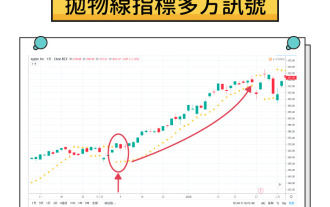 What is a parabolic SAR indicator? How does SAR indicator work? Comprehensive introduction to SAR indicators
Aug 06, 2025 pm 08:12 PM
What is a parabolic SAR indicator? How does SAR indicator work? Comprehensive introduction to SAR indicators
Aug 06, 2025 pm 08:12 PM
Contents Understand the mechanism of parabola SAR The working principle of parabola SAR calculation method and acceleration factor visual representation on trading charts Application of parabola SAR in cryptocurrency markets1. Identify potential trend reversal 2. Determine the best entry and exit points3. Set dynamic stop loss order case study: hypothetical ETH trading scenario Parabola SAR trading signals and interpretation Based on parabola SAR trading execution Combining parabola SAR with other indicators1. Use moving averages to confirm trend 2. Relative strength indicator (RSI) for momentum analysis3. Bollinger bands for volatility analysis Advantages of parabola SAR and limitations Advantages of parabola SAR
 Solana (SOL Coin) Price Forecast: 2025-2030 and Future Outlook
Aug 06, 2025 pm 08:42 PM
Solana (SOL Coin) Price Forecast: 2025-2030 and Future Outlook
Aug 06, 2025 pm 08:42 PM
Table of Contents Solana's Price History and Important Market Data Important Data in Solana Price Chart: 2025 Solana Price Forecast: Optimistic 2026 Solana Price Forecast: Maintain Trend 2026 Solana Price Forecast: 2030 Solana Long-term Price Forecast: Top Blockchain? What affects the forecast of sun prices? Scalability and Solana: Competitive Advantages Should you invest in Solana in the next few years? Conclusion: Solana's price prospects Conclusion: Solana has its excellent scalability, low transaction costs and high efficiency
 Blockchain browser: a must-have tool for querying digital currency transaction information
Aug 06, 2025 pm 11:27 PM
Blockchain browser: a must-have tool for querying digital currency transaction information
Aug 06, 2025 pm 11:27 PM
Blockchain browser is a necessary tool for querying digital currency transaction information. It provides a visual interface for blockchain data, so that users can query transaction hash, block height, address balance and other information; its working principle includes data synchronization, parsing, indexing and user interface display; core functions cover querying transaction details, block information, address balance, token data and network status; when using it, you need to obtain TxID and select the corresponding blockchain browser such as Etherscan or Blockchain.com to search; query address information to view balance and transaction history by entering the address; mainstream browsers include Bitcoin's Blockchain.com, Ethereum's Etherscan.io, B






