PHP is suitable for web development and rapid prototyping, and Python is suitable for data science and machine learning. 1.PHP is used for dynamic web development, with simple syntax and suitable for rapid development. 2. Python has concise syntax, is suitable for multiple fields, and has a strong library ecosystem.

introduction
In the programming world, choosing the right programming language is like ordering in a restaurant. Choosing too many is a headache. Today we will talk about PHP and Python. Both languages ??shine in their respective fields, but the scenarios they are suitable for are very different. Through this article, you will learn about the core features of PHP and Python, applicable scenarios, and how to make choices in real projects. Whether you are a beginner or an experienced developer, this article can provide you with some new insights and thoughts.
Review of basic knowledge
PHP, commonly known as "hypertext preprocessor", was originally created for web page development. It allows developers to embed code on the server side and generate web content dynamically. PHP's syntax is simple and easy to get started, especially in handling form data, database interaction, etc.
Python is a general-purpose programming language known for its concise and clear syntax and a powerful library ecosystem. Python is not only suitable for web development, but also widely used in data science, machine learning, artificial intelligence and other fields. Its philosophy is "elegant, clear, simple" to make programming more interesting and efficient.
Core concept or function analysis
The definition and function of PHP
PHP is mainly used in server-side scripting languages ??and is often used in dynamic web page development. It can be embedded in HTML to process user input, database operations, etc. The advantages of PHP are its rapid development capabilities and extensive community support.
<?php $name = "John"; echo "Hello, " . $name . "!"; ?>
This code shows how PHP embeds HTML and outputs dynamic content. PHP's syntax is simple and suitable for rapid development, but it may sometimes lead to poor code readability.
The definition and function of Python
Python is a general-purpose programming language suitable for a variety of application scenarios. Its grammar is concise and easy to learn and maintain. Python's advantages lie in its strong library ecosystem and a wide range of application areas.
name = "John"
print(f"Hello, {name}!")This code demonstrates Python's string formatting function, with concise syntax and easy to read. Python's design philosophy emphasizes the readability and maintainability of code.
How it works
The working principle of PHP is to interpret the code on the server side and generate HTML output. It executes quickly, but can sometimes sacrifice some code readability and structure.
Python works by executing code line by line through an interpreter. It executes relatively slowly, but the code is more readable and maintainable. Python's library ecosystem allows developers to quickly build complex applications.
Example of usage
Basic usage of PHP
<?php
$servername = "localhost";
$username = "username";
$password = "password";
$dbname = "myDB";
// Create a connection $conn = new mysqli($servername, $username, $password, $dbname);
// Check the connection if ($conn->connect_error) {
die("Connection failed: " . $conn->connect_error);
}
$sql = "SELECT id, firstname, lastname FROM MyGuests";
$result = $conn->query($sql);
if ($result->num_rows > 0) {
// Output data while($row = $result->fetch_assoc()) {
echo "id: " . $row["id"]. " - Name: " . $row["firstname"]. " " . $row["lastname"]. "<br>";
}
} else {
echo "0 results";
}
$conn->close();
?>This code shows how PHP connects to a database and outputs data. PHP is very convenient in handling database operations, but it should be noted that the readability and security of the code need special attention.
Basic usage of Python
import mysql.connector
# Connect to the database mydb = mysql.connector.connect(
host="localhost",
user="username",
password="password",
database="mydatabase"
)
mycursor = mydb.cursor()
# Execute the query mycursor.execute("SELECT id, firstname, lastname FROM customers")
# Output result for x in mycursor:
print(f"ID: {x[0]}, Name: {x[1]} {x[2]}")
# Close the connection mydb.close()This code shows how Python connects to a database and outputs data. Python's syntax is more concise and the code is readable, but it should be noted that Python's execution speed may not be as fast as PHP.
Advanced Usage
Advanced usage of PHP
<?php
class User {
private $name;
private $email;
public function __construct($name, $email) {
$this->name = $name;
$this->email = $email;
}
public function getName() {
return $this->name;
}
public function getEmail() {
return $this->email;
}
}
$user = new User("John Doe", "john@example.com");
echo "Name: " . $user->getName() . ", Email: " . $user->getEmail();
?>This code shows how PHP uses object-oriented programming. PHP's classes and objects are powerful, but sometimes it can lead to increased code complexity.
Advanced usage of Python
class User:
def __init__(self, name, email):
self.name = name
self.email = email
def get_name(self):
return self.name
def get_email(self):
return self.email
user = User("John Doe", "john@example.com")
print(f"Name: {user.get_name()}, Email: {user.get_email()}")This code shows how Python uses object-oriented programming. Python's class and object syntax is concise and easy to understand and maintain.
Common Errors and Debugging Tips
Common errors in PHP
- Syntax error : PHP's syntax is flexible, but it is prone to errors. Common errors include forgetting semicolons, mismatch of brackets, etc.
- Security issues : PHP is susceptible to SQL injection, XSS attacks, etc., so special attention should be paid to the security of the code.
Common Errors in Python
- Indentation error : Python uses indentation to represent code blocks, incorrect indentation will lead to syntax errors.
- Type Error : Python is a dynamically typed language, and type errors can cause runtime errors.
Performance optimization and best practices
Performance optimization of PHP
- Using Cache : PHP can use caching mechanisms to improve performance and reduce the number of database queries.
- Optimize database query : rationally design the database structure and reduce unnecessary queries.
Performance optimization of Python
- Use list comprehensions : Python's list comprehensions can improve the execution efficiency of code.
- Using multi-threading or multi-processing : Python's multi-threading and multi-processing capabilities can improve concurrent processing capabilities.
Best Practices
- Code readability : Whether it is PHP or Python, the readability of the code is very important. Using meaningful variable names, comments, and document strings can improve the maintainability of your code.
- Version control : Use version control tools such as Git to better manage code and facilitate team collaboration.
in conclusion
Choosing PHP or Python depends on your project needs and personal preferences. PHP performs well in web development and rapid prototyping, while Python shines in areas such as data science and machine learning. Regardless of the language you choose, it is important to understand their pros and cons and apply them flexibly in actual projects.
Hopefully this article provides you with some useful insights to help you make smarter choices between PHP and Python. Whether you are a beginner or an experienced developer, you hope you can learn some new knowledge and skills from it.
The above is the detailed content of Choosing Between PHP and Python: A Guide. For more information, please follow other related articles on the PHP Chinese website!

Hot AI Tools

Undress AI Tool
Undress images for free

Undresser.AI Undress
AI-powered app for creating realistic nude photos

AI Clothes Remover
Online AI tool for removing clothes from photos.

Clothoff.io
AI clothes remover

Video Face Swap
Swap faces in any video effortlessly with our completely free AI face swap tool!

Hot Article

Hot Tools

Notepad++7.3.1
Easy-to-use and free code editor

SublimeText3 Chinese version
Chinese version, very easy to use

Zend Studio 13.0.1
Powerful PHP integrated development environment

Dreamweaver CS6
Visual web development tools

SublimeText3 Mac version
God-level code editing software (SublimeText3)

Hot Topics
 Using std::chrono in C
Jul 15, 2025 am 01:30 AM
Using std::chrono in C
Jul 15, 2025 am 01:30 AM
std::chrono is used in C to process time, including obtaining the current time, measuring execution time, operation time point and duration, and formatting analysis time. 1. Use std::chrono::system_clock::now() to obtain the current time, which can be converted into a readable string, but the system clock may not be monotonous; 2. Use std::chrono::steady_clock to measure the execution time to ensure monotony, and convert it into milliseconds, seconds and other units through duration_cast; 3. Time point (time_point) and duration (duration) can be interoperable, but attention should be paid to unit compatibility and clock epoch (epoch)
 Why We Comment: A PHP Guide
Jul 15, 2025 am 02:48 AM
Why We Comment: A PHP Guide
Jul 15, 2025 am 02:48 AM
PHPhasthreecommentstyles://,#forsingle-lineand/.../formulti-line.Usecommentstoexplainwhycodeexists,notwhatitdoes.MarkTODO/FIXMEitemsanddisablecodetemporarilyduringdebugging.Avoidover-commentingsimplelogic.Writeconcise,grammaticallycorrectcommentsandu
 How to Install PHP on Windows
Jul 15, 2025 am 02:46 AM
How to Install PHP on Windows
Jul 15, 2025 am 02:46 AM
The key steps to install PHP on Windows include: 1. Download the appropriate PHP version and decompress it. It is recommended to use ThreadSafe version with Apache or NonThreadSafe version with Nginx; 2. Configure the php.ini file and rename php.ini-development or php.ini-production to php.ini; 3. Add the PHP path to the system environment variable Path for command line use; 4. Test whether PHP is installed successfully, execute php-v through the command line and run the built-in server to test the parsing capabilities; 5. If you use Apache, you need to configure P in httpd.conf
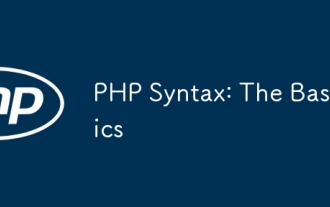 PHP Syntax: The Basics
Jul 15, 2025 am 02:46 AM
PHP Syntax: The Basics
Jul 15, 2025 am 02:46 AM
The basic syntax of PHP includes four key points: 1. The PHP tag must be ended, and the use of complete tags is recommended; 2. Echo and print are commonly used for output content, among which echo supports multiple parameters and is more efficient; 3. The annotation methods include //, # and //, to improve code readability; 4. Each statement must end with a semicolon, and spaces and line breaks do not affect execution but affect readability. Mastering these basic rules can help write clear and stable PHP code.
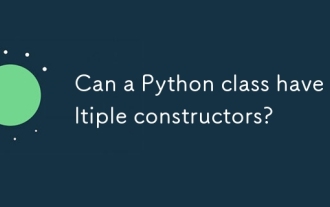 Can a Python class have multiple constructors?
Jul 15, 2025 am 02:54 AM
Can a Python class have multiple constructors?
Jul 15, 2025 am 02:54 AM
Yes,aPythonclasscanhavemultipleconstructorsthroughalternativetechniques.1.Usedefaultargumentsinthe__init__methodtoallowflexibleinitializationwithvaryingnumbersofparameters.2.Defineclassmethodsasalternativeconstructorsforclearerandscalableobjectcreati
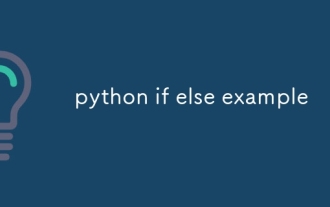 python if else example
Jul 15, 2025 am 02:55 AM
python if else example
Jul 15, 2025 am 02:55 AM
The key to writing Python's ifelse statements is to understand the logical structure and details. 1. The infrastructure is to execute a piece of code if conditions are established, otherwise the else part is executed, else is optional; 2. Multi-condition judgment is implemented with elif, and it is executed sequentially and stopped once it is met; 3. Nested if is used for further subdivision judgment, it is recommended not to exceed two layers; 4. A ternary expression can be used to replace simple ifelse in a simple scenario. Only by paying attention to indentation, conditional order and logical integrity can we write clear and stable judgment codes.
 PHP remove whitespace from string
Jul 15, 2025 am 02:51 AM
PHP remove whitespace from string
Jul 15, 2025 am 02:51 AM
There are three main ways to remove spaces in PHP strings. First, use the trim() function to remove whitespace characters at both ends of the string, such as spaces, tabs, line breaks, etc.; if only the beginning or end spaces need to be removed, use ltrim() or rtrim() respectively. Secondly, using str_replace('','',$str) can delete all space characters in the string, but will not affect other types of whitespace, such as tabs or newlines. Finally, if you need to completely clear all whitespace characters including spaces, tabs, and line breaks, it is recommended to use preg_replace('/\s /','',$str) to achieve more flexible cleaning through regular expressions. Choose the right one according to the specific needs
 PHP 8 Installation Guide
Jul 16, 2025 am 03:41 AM
PHP 8 Installation Guide
Jul 16, 2025 am 03:41 AM
The steps to install PHP8 on Ubuntu are: 1. Update the software package list; 2. Install PHP8 and basic components; 3. Check the version to confirm that the installation is successful; 4. Install additional modules as needed. Windows users can download and decompress the ZIP package, then modify the configuration file, enable extensions, and add the path to environment variables. macOS users recommend using Homebrew to install, and perform steps such as adding tap, installing PHP8, setting the default version and verifying the version. Although the installation methods are different under different systems, the process is clear, so you can choose the right method according to the purpose.






