 Backend Development
Backend Development
 C++
C++
 Detailed explanation of C++ function debugging: How to debug problems in multi-threaded functions?
Detailed explanation of C++ function debugging: How to debug problems in multi-threaded functions?
Detailed explanation of C++ function debugging: How to debug problems in multi-threaded functions?
May 02, 2024 pm 04:15 PMC Multi-thread debugging can use GDB: 1. Enable debugging information compilation; 2. Set breakpoints; 3. Use info threads to view threads; 4. Use thread <n> to switch threads; 5. Use next, stepi, locals debugging. Actual case debugging deadlock: 1. Use thread apply all bt to print the stack; 2. Check the thread status; 3. Single-step the main thread; 4. Use condition variables to coordinate access to solve the deadlock.
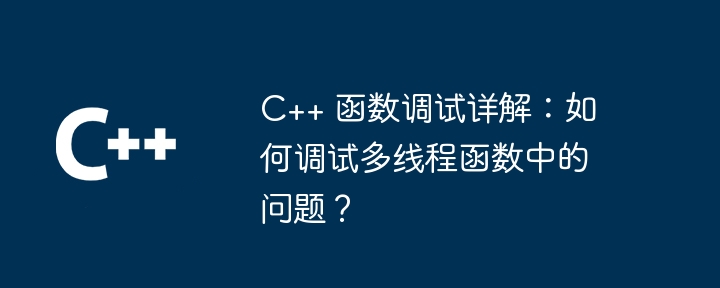
# Detailed explanation of C function debugging: How to debug problems in multi-threaded functions?
Introduction
Multi-threaded programming can significantly improve the performance of applications, but it also brings a more complex debugging process. This article will delve into how to debug multi-threaded functions in C and provide a practical case to demonstrate debugging techniques.
Debugging Multithreading with GDB
GDB (GNU Debugger) is a powerful tool for debugging C multithreaded code. To use GDB to debug a multi-threaded function, follow these steps:
- Enable debugging information when compiling the code (for example:
g -gmulti ...). - Set a breakpoint in GDB (for example:
break main). - Run the program and stop it at the desired location (for example:
run args). - Use the
info threadscommand to view the thread list. - Use the
thread <n>command to switch to a specific thread. - Use other GDB commands for debugging, such as
next,stepi, andlocalsfor single-stepping, line-by-line execution, and inspection respectively local variables.
Practical case: debugging a deadlock multi-threaded function
The following is a practical case of debugging a deadlock multi-threaded function:
#include <iostream>
#include <thread>
#include <mutex>
std::mutex mutex;
void thread_func() {
while (true) {
std::lock_guard<std::mutex> guard(mutex);
std::cout << "Thread is holding the lock" << std::endl;
std::this_thread::sleep_for(std::chrono::seconds(1));
}
}
int main() {
std::thread t(thread_func); // Start the thread
std::lock_guard<std::mutex> guard(mutex); // Attempt to acquire the lock in main
std::cout << "Main thread is waiting for the lock" << std::endl;
t.join(); // Wait for the thread to finish
}Debugging process
While debugging this function in GDB, we found that it was deadlocked because the main thread tried to acquire a lock held by another thread. To solve this problem, we can perform the following steps:
- Use the
thread apply all btcommand to print the call stack in all threads. - Observe that both the main thread and another thread are waiting for the same lock.
- Use the
thread info <n>command to check the status of another thread and find that it is sleeping. - Use the
nextcommand to step into the main thread and find that it cannot acquire the lock, thus deadlocking.
Solution
To resolve this deadlock, we can use condition variables to coordinate access between threads. Here is a modified code snippet:
#include <iostream>
#include <thread>
#include <mutex>
#include <condition_variable>
std::mutex mutex;
std::condition_variable cv;
void thread_func() {
while (true) {
std::unique_lock<std::mutex> guard(mutex);
cv.wait(guard); // Wait for the condition variable to be notified
std::cout << "Thread is holding the lock" << std::endl;
std::this_thread::sleep_for(std::chrono::seconds(1));
}
}
int main() {
std::thread t(thread_func); // Start the thread
std::unique_lock<std::mutex> guard(mutex);
cv.notify_all(); // Notify the other thread to acquire the lock
guard.unlock(); // Release the lock in main
t.join(); // Wait for the thread to finish
}The above is the detailed content of Detailed explanation of C++ function debugging: How to debug problems in multi-threaded functions?. For more information, please follow other related articles on the PHP Chinese website!

Hot AI Tools

Undress AI Tool
Undress images for free

Undresser.AI Undress
AI-powered app for creating realistic nude photos

AI Clothes Remover
Online AI tool for removing clothes from photos.

Clothoff.io
AI clothes remover

Video Face Swap
Swap faces in any video effortlessly with our completely free AI face swap tool!

Hot Article

Hot Tools

Notepad++7.3.1
Easy-to-use and free code editor

SublimeText3 Chinese version
Chinese version, very easy to use

Zend Studio 13.0.1
Powerful PHP integrated development environment

Dreamweaver CS6
Visual web development tools

SublimeText3 Mac version
God-level code editing software (SublimeText3)

Hot Topics
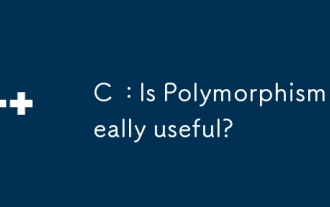 C : Is Polymorphism really useful?
Jun 20, 2025 am 12:01 AM
C : Is Polymorphism really useful?
Jun 20, 2025 am 12:01 AM
Yes, polymorphisms in C are very useful. 1) It provides flexibility to allow easy addition of new types; 2) promotes code reuse and reduces duplication; 3) simplifies maintenance, making the code easier to expand and adapt to changes. Despite performance and memory management challenges, its advantages are particularly significant in complex systems.
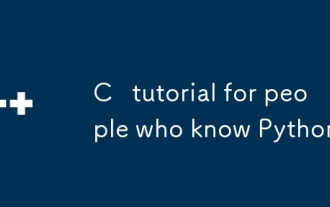 C tutorial for people who know Python
Jul 01, 2025 am 01:11 AM
C tutorial for people who know Python
Jul 01, 2025 am 01:11 AM
People who study Python transfer to C The most direct confusion is: Why can't you write like Python? Because C, although the syntax is more complex, provides underlying control capabilities and performance advantages. 1. In terms of syntax structure, C uses curly braces {} instead of indentation to organize code blocks, and variable types must be explicitly declared; 2. In terms of type system and memory management, C does not have an automatic garbage collection mechanism, and needs to manually manage memory and pay attention to releasing resources. RAII technology can assist resource management; 3. In functions and class definitions, C needs to explicitly access modifiers, constructors and destructors, and supports advanced functions such as operator overloading; 4. In terms of standard libraries, STL provides powerful containers and algorithms, but needs to adapt to generic programming ideas; 5
 VSCode debugger for Java setup guide
Jul 01, 2025 am 12:22 AM
VSCode debugger for Java setup guide
Jul 01, 2025 am 12:22 AM
The key steps in configuring the Java debugging environment on VSCode include: 1. Install JDK and verify; 2. Install JavaExtensionPack and DebuggerforJava plug-in; 3. Create and configure the launch.json file, specify mainClass and projectName; 4. Set up the correct project structure to ensure the source code path and compilation output are correct; 5. Use debugging techniques such as Watch, F8/F10/F11 shortcut keys and methods to deal with common problems such as class not found or JVM attachment failure.
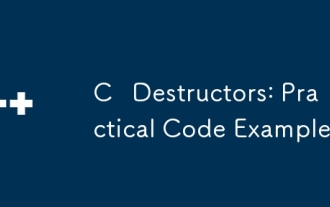 C Destructors: Practical Code Examples
Jun 22, 2025 am 12:16 AM
C Destructors: Practical Code Examples
Jun 22, 2025 am 12:16 AM
C destructorsarespecialmemberfunctionsthatautomaticallyreleaseresourceswhenanobjectgoesoutofscopeorisdeleted.1)Theyarecrucialformanagingmemory,filehandles,andnetworkconnections.2)Beginnersoftenneglectdefiningdestructorsfordynamicmemory,leadingtomemo
 How to debug .htaccess rewrite rules?
Jul 02, 2025 am 12:10 AM
How to debug .htaccess rewrite rules?
Jul 02, 2025 am 12:10 AM
To debug .htaccess rewrite rules, first make sure that the server supports it and mod_rewrite is enabled; secondly, use the log to track the request process; finally test the rules one by one and pay attention to common pitfalls. Troubleshooting the environment configuration is the first step. Apache users need to run sudoa2enmodrewrite, change AllowOverrideNone to All, and restart the service; virtual host users can test whether the file is read by adding spam content. Use the LogLevel directive to enable logs (such as LogLevelalertrewrite:trace3) to view the detailed rewrite process, but only for the test environment. When debugging rules, all rules should be commented, and enabled one by one.
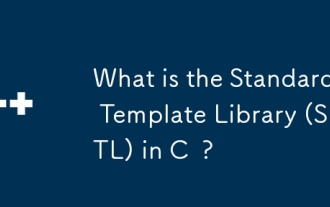 What is the Standard Template Library (STL) in C ?
Jul 01, 2025 am 01:17 AM
What is the Standard Template Library (STL) in C ?
Jul 01, 2025 am 01:17 AM
C STL is a set of general template classes and functions, including core components such as containers, algorithms, and iterators. Containers such as vector, list, map, and set are used to store data. Vector supports random access, which is suitable for frequent reading; list insertion and deletion are efficient but accessed slowly; map and set are based on red and black trees, and automatic sorting is suitable for fast searches. Algorithms such as sort, find, copy, transform, and accumulate are commonly used to encapsulate them, and they act on the iterator range of the container. The iterator acts as a bridge connecting containers to algorithms, supporting traversal and accessing elements. Other components include function objects, adapters, allocators, which are used to customize logic, change behavior, and memory management. STL simplifies C
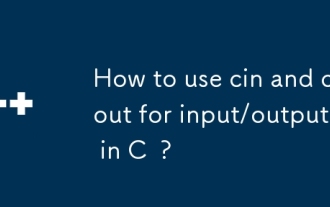 How to use cin and cout for input/output in C ?
Jul 02, 2025 am 01:10 AM
How to use cin and cout for input/output in C ?
Jul 02, 2025 am 01:10 AM
In C, cin and cout are used for console input and output. 1. Use cout to read the input, pay attention to type matching problems, and stop encountering spaces; 3. Use getline(cin, str) when reading strings containing spaces; 4. When using cin and getline, you need to clean the remaining characters in the buffer; 5. When entering incorrectly, you need to call cin.clear() and cin.ignore() to deal with exception status. Master these key points and write stable console programs.
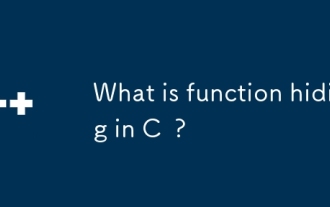 What is function hiding in C ?
Jul 05, 2025 am 01:44 AM
What is function hiding in C ?
Jul 05, 2025 am 01:44 AM
FunctionhidinginC occurswhenaderivedclassdefinesafunctionwiththesamenameasabaseclassfunction,makingthebaseversioninaccessiblethroughthederivedclass.Thishappenswhenthebasefunctionisn’tvirtualorsignaturesdon’tmatchforoverriding,andnousingdeclarationis





