 Mobile Tutorial
Mobile Tutorial
 Android Phone
Android Phone
 How to recover lost earphones from oppo_Steps to recover lost earphones from oppo
How to recover lost earphones from oppo_Steps to recover lost earphones from oppo
How to recover lost earphones from oppo_Steps to recover lost earphones from oppo
Apr 19, 2024 pm 04:25 PMLost your beloved headphones? Don't worry, OPPO mobile phones provide a convenient retrieval function. PHP editor Zimo brings you a guide to retrieving OPPO headphones, teaching you step by step how to easily retrieve your lost headphones. Continue reading this article to learn the detailed solution steps so that you can quickly recover your valuable headphones.
1. Enter the Bluetooth device of your mobile phone and click the [i] icon after the name of the Bluetooth headset to enter the pairing setting interface.
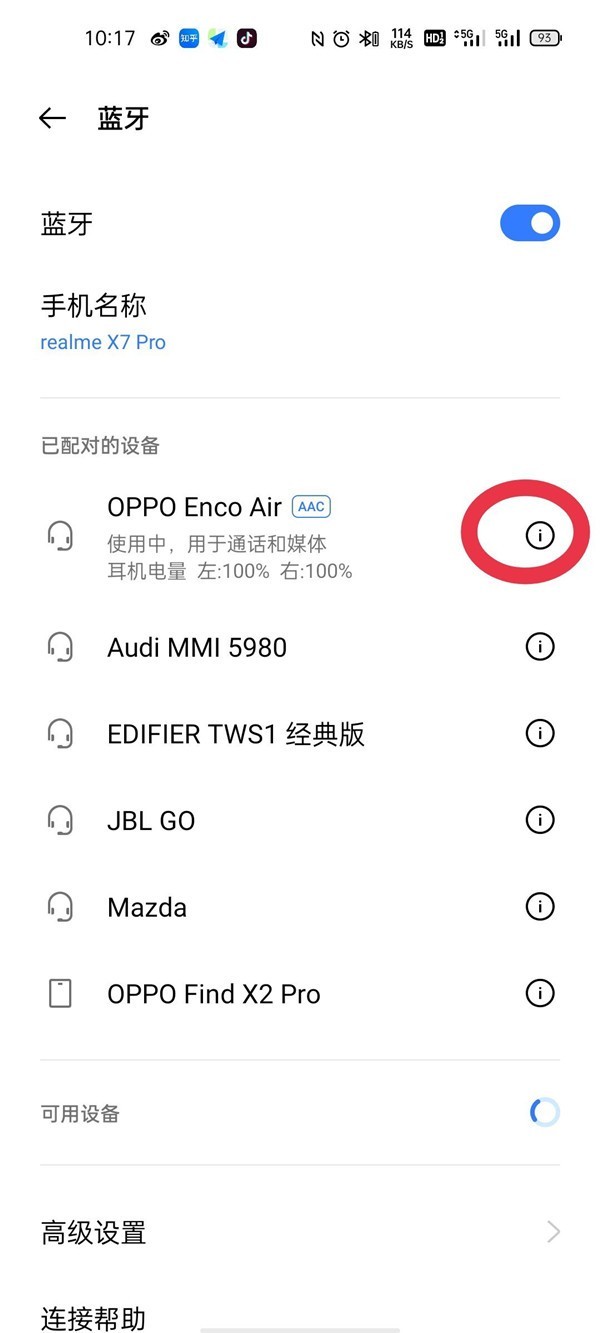
2. Click [Headphone Function].
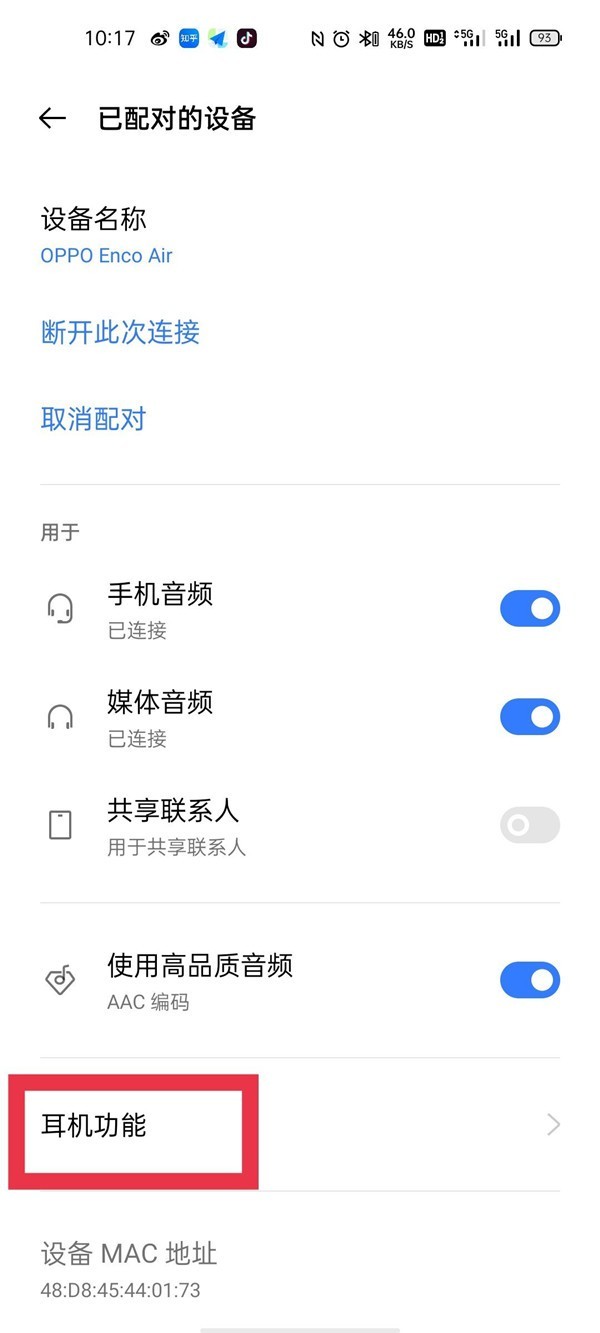
3. Click [Find OPPO Wireless Headset]. When the headset is nearby, you can play the sound to determine the location. When the headset is not nearby, you can view the last location.

Editor’s Tip: To use the “Find OPPO Wireless Headphones” function, you must meet the following conditions:
1. To find: Enco X, Enco W51, Enco Free , Enco free2, you need to use an OPPO mobile phone with ColorOS 7 or above system version to search.
2. If you want to find: Enco Play, Enco Air, you need to use an OPPO mobile phone with ColorOS 11 or above system version to search.
3. Headphones of other brands, systems and mobile phone versions cannot retrieve lost headphones through the "Find OPPO Wireless Headphones" function.
The above is the detailed content of How to recover lost earphones from oppo_Steps to recover lost earphones from oppo. For more information, please follow other related articles on the PHP Chinese website!

Hot AI Tools

Undress AI Tool
Undress images for free

Undresser.AI Undress
AI-powered app for creating realistic nude photos

AI Clothes Remover
Online AI tool for removing clothes from photos.

Clothoff.io
AI clothes remover

Video Face Swap
Swap faces in any video effortlessly with our completely free AI face swap tool!

Hot Article

Hot Tools

Notepad++7.3.1
Easy-to-use and free code editor

SublimeText3 Chinese version
Chinese version, very easy to use

Zend Studio 13.0.1
Powerful PHP integrated development environment

Dreamweaver CS6
Visual web development tools

SublimeText3 Mac version
God-level code editing software (SublimeText3)

Hot Topics
 How to deactivate the safety mode of oppo mobile phones (quickly and easily deactivate the safety mode of oppo mobile phones)
Sep 02, 2024 pm 03:38 PM
How to deactivate the safety mode of oppo mobile phones (quickly and easily deactivate the safety mode of oppo mobile phones)
Sep 02, 2024 pm 03:38 PM
In some cases, your Oppo phone may enter safe mode, resulting in the inability to use the phone's functions normally. In this situation, you may feel confused and anxious. However, don't worry! This article will introduce you to some quick and easy methods to disable the safe mode of your Oppo phone and let you use your phone again. 1. Check the battery power If the battery power of your OPPO phone is too low, it may cause the phone to automatically enter safe mode. Please make sure your phone is fully charged and try restarting your phone. Press and hold the power button In some cases, OPPO phones can exit safe mode by long pressing the power button. Try holding down the power button for a few seconds to see if you can exit safe mode. Check the volume keys Sometimes, pressing the wrong combination of volume keys will also
 Solutions to the errors reported by MySQL on a specific system version
Apr 08, 2025 am 11:54 AM
Solutions to the errors reported by MySQL on a specific system version
Apr 08, 2025 am 11:54 AM
The solution to MySQL installation error is: 1. Carefully check the system environment to ensure that the MySQL dependency library requirements are met. Different operating systems and version requirements are different; 2. Carefully read the error message and take corresponding measures according to prompts (such as missing library files or insufficient permissions), such as installing dependencies or using sudo commands; 3. If necessary, try to install the source code and carefully check the compilation log, but this requires a certain amount of Linux knowledge and experience. The key to ultimately solving the problem is to carefully check the system environment and error information, and refer to the official documents.
 IDC: In the first half of 2024, China's Bluetooth headset market shipped 55.4 million units, a year-on-year increase of 20.8%, and open-type headsets surged 303.6% year-on-year.
Aug 07, 2024 pm 06:08 PM
IDC: In the first half of 2024, China's Bluetooth headset market shipped 55.4 million units, a year-on-year increase of 20.8%, and open-type headsets surged 303.6% year-on-year.
Aug 07, 2024 pm 06:08 PM
According to news from this site on August 5, the latest "China Wireless Headset Market Monthly Tracking Report" released by International Data Corporation (IDC) shows that China's Bluetooth headset market shipments reached 55.4 million units in the first half of 2024, a year-on-year increase of 20.8%. Among them, the true wireless earphone market shipped 35.08 million units, a year-on-year increase of 5.6%; the open-back earphone market grew strongly, with 11.84 million units shipped in the first half of 2024, a year-on-year increase of 303.6%. IDC believes that in the first half of 2024, against the background of double-digit year-on-year growth in China's overall Bluetooth headset market shipments, different forms of products will show large development differences. The main contents of the report attached to this site are as follows: 1. The growth of true wireless earphones is still driven by price decline. True wireless in the first half of 2024
 OPPO A3 'Mountain Green' Picture Appreciation: Ultra-wear-resistant crystal diamond craftsmanship, known as the 'Durable God of War'
Jul 03, 2024 am 10:07 AM
OPPO A3 'Mountain Green' Picture Appreciation: Ultra-wear-resistant crystal diamond craftsmanship, known as the 'Durable God of War'
Jul 03, 2024 am 10:07 AM
According to news on July 2, OPPO today released the OPPO A3 "Durable God of War" direct-screen version of the mobile phone, priced from 1,599 yuan. OPPO A3 weighs only 178 grams and is only 7.15 mm thick. The curved middle frame gives the phone a golden streamlined curvature, bringing an unparalleled feel. In addition, OPPO A3 also adopts an ultra-narrow bezel design, achieving an ultra-high screen-to-body ratio of 93.7%. Next, let’s take a look at the unboxing pictures of OPPOA3 “Mountain Green”. OPPOA3 adopts an ultra-narrow-edge straight screen design and removes the "plastic bracket" commonly used in thousand-yuan phone products. The front of the screen looks more elegant and refined, and the touch is smoother. The middle frame of OPPOA3 does not adopt a small straight edge design, but a curved middle frame design.
 OPPO A3 Active Edition 5G mobile phone appears in the telecommunications terminal product library: equipped with Dimensity 6300 processor + 5100mAh battery
Jul 23, 2024 pm 05:37 PM
OPPO A3 Active Edition 5G mobile phone appears in the telecommunications terminal product library: equipped with Dimensity 6300 processor + 5100mAh battery
Jul 23, 2024 pm 05:37 PM
Thanks to netizen Xixi for submitting the clue! According to news on July 23, the OPPO A3 Active Edition 5G mobile phone model PKD110 appeared in China Telecom’s terminal product library. It is equipped with two storage specifications: 12GB+256GB and 12GB+512GB, and is available in three colors: foggy black, bamboo forest green, and purple crescent. Telecom terminal product library information shows that the basic information of each version of OPPOA3 Vitality 5G mobile phone is as follows: Version PKD110 (12G+256G) PKD110 (12G+512G) Retail price 19992299 Screen size 6.676.67 Front camera 8 million pixels 8 million pixels rear Camera 50 million pixels + 2 million pixels 50 million pixels + 2 million pixels RAM1
 What to do if nginx restart fails
Apr 14, 2025 am 11:27 AM
What to do if nginx restart fails
Apr 14, 2025 am 11:27 AM
Reasons and solutions for the failure of nginx restart: Configuration file error: Check nginx configuration file to ensure that the syntax is correct and the instructions are valid. Open port conflict: Check whether the port is occupied, close the occupied process or change the nginx port configuration. Process is running: manually terminate or stop nginx process using service command. Missing dependencies: Install or update required nginx dependencies such as openssl, zlib, pcre. File permissions issue: Grant nginx users to read and write permissions to files and directories. Memory leak or high load: monitor memory and CPU usage of nginx processes, upgrade nginx version or reconfigure worker processes. External factors: Check for prevention
 How to check Debian OpenSSL configuration
Apr 12, 2025 pm 11:57 PM
How to check Debian OpenSSL configuration
Apr 12, 2025 pm 11:57 PM
This article introduces several methods to check the OpenSSL configuration of the Debian system to help you quickly grasp the security status of the system. 1. Confirm the OpenSSL version First, verify whether OpenSSL has been installed and version information. Enter the following command in the terminal: If opensslversion is not installed, the system will prompt an error. 2. View the configuration file. The main configuration file of OpenSSL is usually located in /etc/ssl/openssl.cnf. You can use a text editor (such as nano) to view: sudonano/etc/ssl/openssl.cnf This file contains important configuration information such as key, certificate path, and encryption algorithm. 3. Utilize OPE
 Huobi Digital Currency Trading App Download Official Website. Correct Address. Domestic
Apr 30, 2025 pm 07:21 PM
Huobi Digital Currency Trading App Download Official Website. Correct Address. Domestic
Apr 30, 2025 pm 07:21 PM
Huobi Digital Currency Trading App is one of the world's leading digital asset trading platforms and is favored by the majority of users. In order to facilitate users to quickly and safely download and install Huobi app, this article will provide you with detailed download and installation tutorials. Please note that this article provides a download link to Huobi official app. Use the download link to this article to download safely to avoid mistakenly entering a copycat website or downloading to unofficial versions. Next, let us download and install Huobi app step by step.





