The role and potential of Golang in desktop application development
Apr 08, 2024 pm 03:33 PMThe role of Go in desktop application development: Go is an ideal choice for desktop application development due to its cross-platform nature, concurrency, simplicity and garbage collection mechanism. Potential: Cross-platform tools: Create tools that run on multiple platforms. Efficient applications: Take advantage of concurrency to process data and improve performance. GUI Apps: Easily create modern GUI interfaces. Game Development: Develop low-latency, high-performance games.
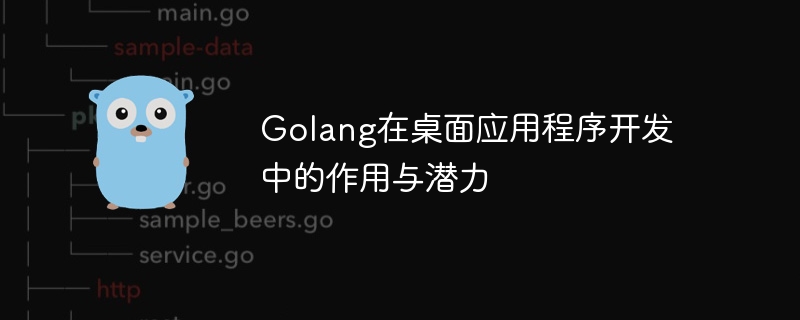
The role and potential of Golang in desktop application development
Golang (also known as Go), as a modern programming language, is widely used in desktop applications The field of program development shows great potential. Its simplicity, efficiency, and cross-platform features make it ideal for building desktop applications.
Advantages of Go
- Cross-platform: The Go compiler can compile code into executable files suitable for multiple operating systems, including Windows, macOS, Linux.
- Concurrency: Go has built-in goroutine and channel mechanisms, which can easily execute tasks in parallel and improve the efficiency of applications.
- Simplicity: Go syntax is simple and easy to understand, the code is highly readable, and maintenance is simpler.
- Garbage Collection: Go is equipped with an automatic garbage collector that can effectively manage memory and avoid memory leaks.
Practical Case
The following is a simple Go desktop application that displays a window with a labeled text input box:
package main
import (
"fyne.io/fyne/v2"
"fyne.io/fyne/v2/app"
"fyne.io/fyne/v2/layout"
"fyne.io/fyne/v2/widget"
)
func main() {
myApp := app.New()
w := myApp.NewWindow("Go Desktop App")
input := widget.NewEntry()
w.SetContent(fyne.NewContainerWithLayout(
layout.NewVBoxLayout(),
widget.NewLabel("Enter your name:"),
input,
))
w.ShowAndRun()
}Potential
Go's potential applications in desktop application development are vast:
- Cross-platform tools: Build utilities that can run on multiple platforms simultaneously, such as editors, music player.
- Efficient Applications: Leverage concurrency to process large amounts of data and create high-performance applications.
- GUI Applications: Easily create GUI applications with modern UI using third-party libraries like Fyne.
- Game Development: Develop 2D and 3D games using Go’s low latency and high performance features.
Conclusion
With its cross-platform nature, concurrency, simplicity and garbage collection mechanism, Golang has become a force that cannot be ignored in desktop application development. Its potential is huge, providing developers with an efficient, scalable and cross-platform solution.
The above is the detailed content of The role and potential of Golang in desktop application development. For more information, please follow other related articles on the PHP Chinese website!

Hot AI Tools

Undress AI Tool
Undress images for free

Undresser.AI Undress
AI-powered app for creating realistic nude photos

AI Clothes Remover
Online AI tool for removing clothes from photos.

Clothoff.io
AI clothes remover

Video Face Swap
Swap faces in any video effortlessly with our completely free AI face swap tool!

Hot Article

Hot Tools

Notepad++7.3.1
Easy-to-use and free code editor

SublimeText3 Chinese version
Chinese version, very easy to use

Zend Studio 13.0.1
Powerful PHP integrated development environment

Dreamweaver CS6
Visual web development tools

SublimeText3 Mac version
God-level code editing software (SublimeText3)

Hot Topics
 How to write sql code sql code writing specification tutorial
Jun 04, 2025 pm 07:33 PM
How to write sql code sql code writing specification tutorial
Jun 04, 2025 pm 07:33 PM
When writing efficient, readable and standardized SQL code, you need to pay attention to the following aspects: 1. Improve code readability and use indentation, line breaks and alias. 2. Optimize query performance, select necessary fields and use indexes. 3. Avoid common mistakes, such as forgetting the WHERE clause or JOIN condition. 4. Combining business requirements and database features, such as using window functions. 5. Use version control tools to manage SQL scripts and refactor the code regularly. Through these methods, we can write more elegant and efficient SQL code.
 Ouyi download tutorial Ouyi latest version download tutorial (full version)
Jun 18, 2025 pm 07:39 PM
Ouyi download tutorial Ouyi latest version download tutorial (full version)
Jun 18, 2025 pm 07:39 PM
As the world's leading cryptocurrency exchange, OKX provides a safe and reliable trading environment and a rich variety of digital assets. 1. Visit the official website www.okx.com to download the application; 2. Select the Android or iOS version according to the device; 3. Install the application and complete registration or login; 4. Enable two-factor verification to ensure account security. The platform supports spot trading, leveraged trading, contract trading, DeFi, OKX Earn financial management and NFT market.
 How to adjust mysql into Chinese interface? Easy to set the Chinese language environment of mysql
Jun 04, 2025 pm 06:36 PM
How to adjust mysql into Chinese interface? Easy to set the Chinese language environment of mysql
Jun 04, 2025 pm 06:36 PM
To tune MySQL into a Chinese interface, it can be implemented through MySQLWorkbench or command line tools. 1) In MySQLWorkbench, open "Preferences", select the "Appearance" tab, and then select "Chinese(Simplified)" in the "Language" drop-down menu, and restart. 2) When using command line tools, set the operating system locale variables, such as using "exportLANG=zh_CN.UTF-8" on Linux or macOS, and then run the mysql client.
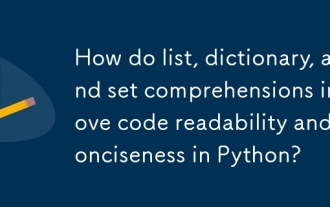 How do list, dictionary, and set comprehensions improve code readability and conciseness in Python?
Jun 14, 2025 am 12:31 AM
How do list, dictionary, and set comprehensions improve code readability and conciseness in Python?
Jun 14, 2025 am 12:31 AM
Python's list, dictionary and collection derivation improves code readability and writing efficiency through concise syntax. They are suitable for simplifying iteration and conversion operations, such as replacing multi-line loops with single-line code to implement element transformation or filtering. 1. List comprehensions such as [x2forxinrange(10)] can directly generate square sequences; 2. Dictionary comprehensions such as {x:x2forxinrange(5)} clearly express key-value mapping; 3. Conditional filtering such as [xforxinnumbersifx%2==0] makes the filtering logic more intuitive; 4. Complex conditions can also be embedded, such as combining multi-condition filtering or ternary expressions; but excessive nesting or side-effect operations should be avoided to avoid reducing maintainability. The rational use of derivation can reduce
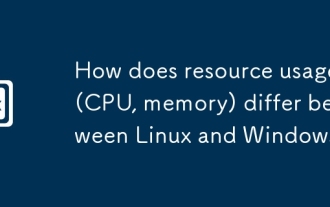 How does resource usage (CPU, memory) differ between Linux and Windows?
Jun 05, 2025 am 12:13 AM
How does resource usage (CPU, memory) differ between Linux and Windows?
Jun 05, 2025 am 12:13 AM
Linux and Windows have their own advantages and disadvantages in CPU and memory usage: 1) Linux uses time slice-based scheduling algorithms to ensure fairness and efficiency; Windows uses priority scheduling, which may cause low-priority processes to wait. 2) Linux manages memory through paging and switching mechanisms to reduce fragmentation; Windows tends to pre-allocate and dynamic adjustment, and efficiency may fluctuate.
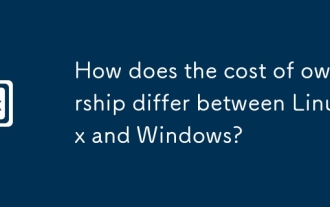 How does the cost of ownership differ between Linux and Windows?
Jun 09, 2025 am 12:17 AM
How does the cost of ownership differ between Linux and Windows?
Jun 09, 2025 am 12:17 AM
Linux's cost of ownership is usually lower than Windows. 1) Linux does not require license fees, saving a lot of costs, while Windows requires purchasing a license. 2) Linux has low hardware requirements and can extend the service life of the device. 3) The Linux community provides free support to reduce maintenance costs. 4) Linux is highly secure and reduces productivity losses. 5) The Linux learning curve is steep, but Windows is easier to use. The choice should be based on specific needs and budget.
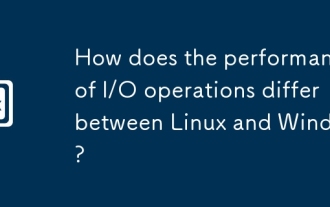 How does the performance of I/O operations differ between Linux and Windows?
Jun 07, 2025 am 12:06 AM
How does the performance of I/O operations differ between Linux and Windows?
Jun 07, 2025 am 12:06 AM
LinuxoftenoutperformsWindowsinI/Operformanceduetoitscustomizablekernelandfilesystems,whileWindowsoffersmoreuniformperformanceacrosshardware.1)LinuxexcelswithcustomizableI/OschedulerslikeCFQandDeadline,enhancingperformanceinhigh-throughputapplications
 How to change the keyboard shortcuts in macOS?
Jun 12, 2025 am 10:39 AM
How to change the keyboard shortcuts in macOS?
Jun 12, 2025 am 10:39 AM
To customize Mac keyboard shortcuts, first open the keyboard shortcut interface in system settings. The specific path is: System Settings → Keyboard → Shortcuts tab; secondly, click the " ” in "AppShortcuts" to add command shortcuts to modify specific applications, enter the exact command name displayed in the menu bar and set a new combination; finally, if you need more complex functions, you can use third-party tools such as Karabiner-Elements or BetterTouchTool to achieve deep customization. When setting, please note that the command name must be accurate, and permissions and conflict issues must be checked to ensure that it takes effect.






