c# What is delegation and what problem does it solve?
Apr 04, 2024 pm 12:42 PMC# Delegation: Solving the problems of asynchronous programming and event handling
What is a delegation?
A delegate is a type-safe and callable reference type in C# that represents a method signature and is used to asynchronously pass method pointers between objects.
Problems solved by delegation:
Delegation is mainly used to solve the following two problems:
- Asynchronous programming: Delegate allows methods to be executed in different threads or processes, thus implementing asynchronous code.
- Event handling: Delegate is used to create and handle events (for example, click or mouse movement), thus simplifying event-driven programming.
Advantages of delegation:
- Type safety: The delegate type corresponds to the type of the method it calls, ensuring Type safety.
- Asynchronous programming: Delegate allows methods to be executed without blocking the main thread, thus improving the responsiveness of the application.
- Event handling: Delegation simplifies event handling, allowing developers to subscribe and unsubscribe to events without worrying about the specific implementation of the event.
Example:
The following is a delegate example for loading images asynchronously:
// 定義委托類型
public delegate void ImageLoadedEventHandler(object sender, EventArgs e);
// 創(chuàng)建委托實(shí)例
ImageLoadedEventHandler imageLoaded = new ImageLoadedEventHandler(OnImageLoaded);
// 異步加載圖像
Image image = new Image();
image.LoadCompleted += new EventHandler<ImageLoadedEventArgs>(image_LoadCompleted);
// 在圖像加載完成后觸發(fā)委托
private void image_LoadCompleted(object sender, ImageLoadedEventArgs e)
{
if (imageLoaded != null)
imageLoaded(sender, e);
}Conclusion:
Delegation plays a vital role in C#. It solves the complex problems in asynchronous programming and event processing through type-safe method pointers, thereby improving the responsiveness and maintainability of the application. .
The above is the detailed content of c# What is delegation and what problem does it solve?. For more information, please follow other related articles on the PHP Chinese website!

Hot AI Tools

Undress AI Tool
Undress images for free

Undresser.AI Undress
AI-powered app for creating realistic nude photos

AI Clothes Remover
Online AI tool for removing clothes from photos.

Clothoff.io
AI clothes remover

Video Face Swap
Swap faces in any video effortlessly with our completely free AI face swap tool!

Hot Article

Hot Tools

Notepad++7.3.1
Easy-to-use and free code editor

SublimeText3 Chinese version
Chinese version, very easy to use

Zend Studio 13.0.1
Powerful PHP integrated development environment

Dreamweaver CS6
Visual web development tools

SublimeText3 Mac version
God-level code editing software (SublimeText3)

Hot Topics
 C# vs. C : History, Evolution, and Future Prospects
Apr 19, 2025 am 12:07 AM
C# vs. C : History, Evolution, and Future Prospects
Apr 19, 2025 am 12:07 AM
The history and evolution of C# and C are unique, and the future prospects are also different. 1.C was invented by BjarneStroustrup in 1983 to introduce object-oriented programming into the C language. Its evolution process includes multiple standardizations, such as C 11 introducing auto keywords and lambda expressions, C 20 introducing concepts and coroutines, and will focus on performance and system-level programming in the future. 2.C# was released by Microsoft in 2000. Combining the advantages of C and Java, its evolution focuses on simplicity and productivity. For example, C#2.0 introduced generics and C#5.0 introduced asynchronous programming, which will focus on developers' productivity and cloud computing in the future.
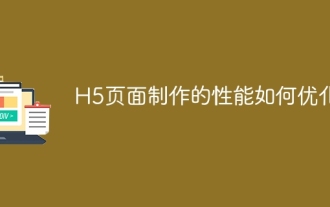 How to optimize the performance of H5 page production
Apr 06, 2025 am 06:24 AM
How to optimize the performance of H5 page production
Apr 06, 2025 am 06:24 AM
Through network requests, resource loading, JavaScript execution and rendering optimization, the performance of H5 pages can be improved and a smooth and efficient page can be created: resource optimization: compressed images (such as using tinypng), simplified code, and enabled browser caching. Network request optimization: merge files, use CDN, and load asynchronously. JavaScript optimization: reduce DOM operations, use requestAnimationFrame, and make good use of virtual DOM. Advanced skills: code segmentation, server-side rendering.
 C# .NET: Building Applications with the .NET Ecosystem
Apr 27, 2025 am 12:12 AM
C# .NET: Building Applications with the .NET Ecosystem
Apr 27, 2025 am 12:12 AM
How to build applications using .NET? Building applications using .NET can be achieved through the following steps: 1) Understand the basics of .NET, including C# language and cross-platform development support; 2) Learn core concepts such as components and working principles of the .NET ecosystem; 3) Master basic and advanced usage, from simple console applications to complex WebAPIs and database operations; 4) Be familiar with common errors and debugging techniques, such as configuration and database connection issues; 5) Application performance optimization and best practices, such as asynchronous programming and caching.
 From Web to Desktop: The Versatility of C# .NET
Apr 15, 2025 am 12:07 AM
From Web to Desktop: The Versatility of C# .NET
Apr 15, 2025 am 12:07 AM
C#.NETisversatileforbothwebanddesktopdevelopment.1)Forweb,useASP.NETfordynamicapplications.2)Fordesktop,employWindowsFormsorWPFforrichinterfaces.3)UseXamarinforcross-platformdevelopment,enablingcodesharingacrossWindows,macOS,Linux,andmobiledevices.
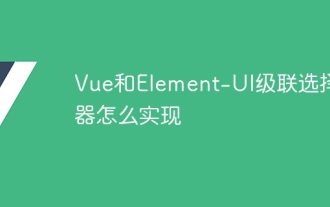 How to implement Vue and Element-UI cascade selector
Apr 07, 2025 pm 08:18 PM
How to implement Vue and Element-UI cascade selector
Apr 07, 2025 pm 08:18 PM
Vue and Element-UI cascade selectors can directly use the el-cascader component in simple scenarios, but to write more elegant, efficient and robust code, you need to pay attention to the following details: Data source structure optimization: Flatten the data and use id and parentId to represent the parent-child relationship. Asynchronous loading data processing: handles loading status, error prompts and user experience. Performance optimization: Consider on-demand loading or virtual scrolling technology. Code readability and maintainability: Write comments, use meaningful variable names, and follow code specifications.
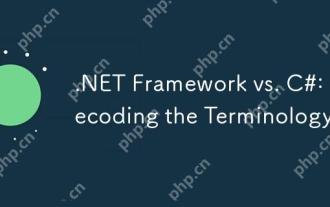 .NET Framework vs. C#: Decoding the Terminology
Apr 21, 2025 am 12:05 AM
.NET Framework vs. C#: Decoding the Terminology
Apr 21, 2025 am 12:05 AM
.NETFramework is a software framework, and C# is a programming language. 1..NETFramework provides libraries and services, supporting desktop, web and mobile application development. 2.C# is designed for .NETFramework and supports modern programming functions. 3..NETFramework manages code execution through CLR, and the C# code is compiled into IL and runs by CLR. 4. Use .NETFramework to quickly develop applications, and C# provides advanced functions such as LINQ. 5. Common errors include type conversion and asynchronous programming deadlocks. VisualStudio tools are required for debugging.
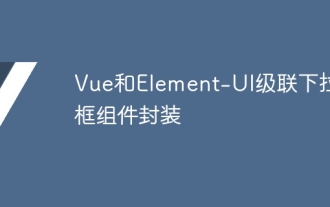 Vue and Element-UI cascaded drop-down box component packaging
Apr 07, 2025 pm 08:36 PM
Vue and Element-UI cascaded drop-down box component packaging
Apr 07, 2025 pm 08:36 PM
The packaged Vue and Element-UI cascading pull-down box components are designed to achieve high customization, ease of maintenance, and excellent performance. Its core functions include: flexible data format processing, asynchronous loading support, customized rendering and error handling. During the packaging process, you need to pay attention to common errors and performance optimization, and follow the principles of code readability and maintainability to improve the reusability, scalability and integration of components.
 Deploying C# .NET Applications to Azure/AWS: A Step-by-Step Guide
Apr 23, 2025 am 12:06 AM
Deploying C# .NET Applications to Azure/AWS: A Step-by-Step Guide
Apr 23, 2025 am 12:06 AM
How to deploy a C# .NET app to Azure or AWS? The answer is to use AzureAppService and AWSElasticBeanstalk. 1. On Azure, automate deployment using AzureAppService and AzurePipelines. 2. On AWS, use Amazon ElasticBeanstalk and AWSLambda to implement deployment and serverless compute.






