 Backend Development
Backend Development
 PHP Tutorial
PHP Tutorial
 PHP FFmpeg extension installation guide: easy-to-follow tutorial
PHP FFmpeg extension installation guide: easy-to-follow tutorial
PHP FFmpeg extension installation guide: easy-to-follow tutorial
Mar 28, 2024 pm 02:17 PM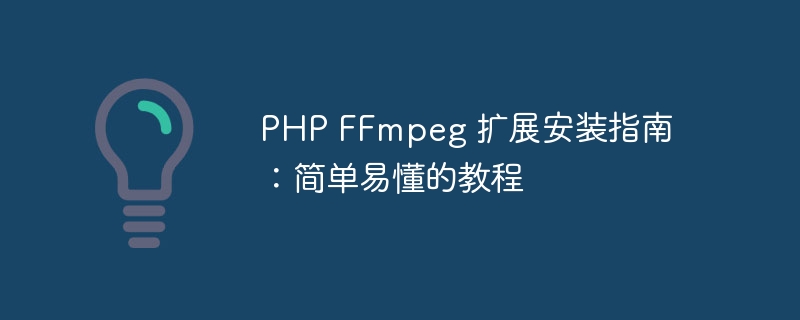
PHP FFmpeg Extension Installation Guide: Simple and easy-to-understand tutorial
In the process of website development, sometimes we need to deal with various multimedia files, such as audio, video, etc. FFmpeg is a powerful multimedia processing tool that can process audio, video and other formats, and supports various transcoding, cutting and other operations. The PHP FFmpeg extension is an extension library that calls FFmpeg functions in PHP. It can be used to process multimedia files easily. Below we will introduce the installation process of PHP FFmpeg extension in detail, hoping to provide you with some help.
Step 1: Install FFmpeg
First, we need to install FFmpeg on the server. The specific installation method will vary depending on the system. Here, Ubuntu is taken as an example. Enter the following command in the terminal to install FFmpeg:
sudo apt-get update sudo apt-get install ffmpeg
After the installation is complete, you can enter the following command to verify whether FFmpeg is installed successfully:
ffmpeg -version
If the installation is successful, the version information of FFmpeg will be displayed.
Step 2: Install the PHP FFmpeg extension
Next, we need to install the PHP FFmpeg extension. First, we need to download the PHP extension source code of FFmpeg. You can find its latest version on GitHub and download it, or you can use the following command to download:
git clone https://github.com/PHP-FFmpeg/PHP-FFmpeg.git
After the download is completed, enter the download directory and execute the following command to compile and install the PHP FFmpeg extension:
cd PHP-FFmpeg phpize ./configure make sudo make install
Step 3: Configure PHP
After the installation is complete, you need to tell PHP to load this extension. Edit the PHP configuration file php.ini and add the following content at the end of the file:
extension=ffmpeg.so
Then restart the PHP service to make the configuration take effect:
sudo service php-fpm restart
Step 4: Test
Installation Once completed, we can write a simple PHP script to test whether the FFmpeg extension was successfully installed. Create a file named test.php and write the following code:
<?php $ffmpeg = new FFMpegFFMpeg();
After saving the file, run test.php in the browser. If no error is reported, the PHP FFmpeg extension is successfully installed.
Conclusion
Through the above steps, we successfully installed the PHP FFmpeg extension and wrote a simple test script to confirm whether the installation was successful. In future website development, you can easily use FFmpeg to process multimedia files and achieve more functions. I hope this tutorial can help you, and I wish you smooth application of PHP FFmpeg extension in development!
The above is the detailed content of PHP FFmpeg extension installation guide: easy-to-follow tutorial. For more information, please follow other related articles on the PHP Chinese website!

Hot AI Tools

Undress AI Tool
Undress images for free

Undresser.AI Undress
AI-powered app for creating realistic nude photos

AI Clothes Remover
Online AI tool for removing clothes from photos.

Clothoff.io
AI clothes remover

Video Face Swap
Swap faces in any video effortlessly with our completely free AI face swap tool!

Hot Article

Hot Tools

Notepad++7.3.1
Easy-to-use and free code editor

SublimeText3 Chinese version
Chinese version, very easy to use

Zend Studio 13.0.1
Powerful PHP integrated development environment

Dreamweaver CS6
Visual web development tools

SublimeText3 Mac version
God-level code editing software (SublimeText3)

Hot Topics
 Applying Semantic Structure with article, section, and aside in HTML
Jul 05, 2025 am 02:03 AM
Applying Semantic Structure with article, section, and aside in HTML
Jul 05, 2025 am 02:03 AM
The rational use of semantic tags in HTML can improve page structure clarity, accessibility and SEO effects. 1. Used for independent content blocks, such as blog posts or comments, it must be self-contained; 2. Used for classification related content, usually including titles, and is suitable for different modules of the page; 3. Used for auxiliary information related to the main content but not core, such as sidebar recommendations or author profiles. In actual development, labels should be combined and other, avoid excessive nesting, keep the structure simple, and verify the rationality of the structure through developer tools.
 How to handle File Uploads securely in PHP?
Jul 08, 2025 am 02:37 AM
How to handle File Uploads securely in PHP?
Jul 08, 2025 am 02:37 AM
To safely handle PHP file uploads, you need to verify the source and type, control the file name and path, set server restrictions, and process media files twice. 1. Verify the upload source to prevent CSRF through token and detect the real MIME type through finfo_file using whitelist control; 2. Rename the file to a random string and determine the extension to store it in a non-Web directory according to the detection type; 3. PHP configuration limits the upload size and temporary directory Nginx/Apache prohibits access to the upload directory; 4. The GD library resaves the pictures to clear potential malicious data.
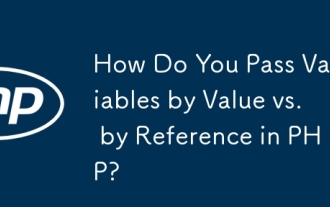 How Do You Pass Variables by Value vs. by Reference in PHP?
Jul 08, 2025 am 02:42 AM
How Do You Pass Variables by Value vs. by Reference in PHP?
Jul 08, 2025 am 02:42 AM
InPHP,variablesarepassedbyvaluebydefault,meaningfunctionsorassignmentsreceiveacopyofthedata,whilepassingbyreferenceallowsmodificationstoaffecttheoriginalvariable.1.Whenpassingbyvalue,changestothecopydonotimpacttheoriginal,asshownwhenassigning$b=$aorp
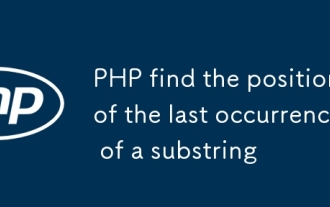 PHP find the position of the last occurrence of a substring
Jul 09, 2025 am 02:49 AM
PHP find the position of the last occurrence of a substring
Jul 09, 2025 am 02:49 AM
The most direct way to find the last occurrence of a substring in PHP is to use the strrpos() function. 1. Use strrpos() function to directly obtain the index of the last occurrence of the substring in the main string. If it is not found, it returns false. The syntax is strrpos($haystack,$needle,$offset=0). 2. If you need to ignore case, you can use the strripos() function to implement case-insensitive search. 3. For multi-byte characters such as Chinese, the mb_strrpos() function in the mbstring extension should be used to ensure that the character position is returned instead of the byte position. 4. Note that strrpos() returns f
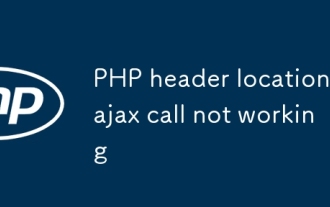 PHP header location ajax call not working
Jul 10, 2025 pm 01:46 PM
PHP header location ajax call not working
Jul 10, 2025 pm 01:46 PM
The reason why header('Location:...') in AJAX request is invalid is that the browser will not automatically perform page redirects. Because in the AJAX request, the 302 status code and Location header information returned by the server will be processed as response data, rather than triggering the jump behavior. Solutions are: 1. Return JSON data in PHP and include a jump URL; 2. Check the redirect field in the front-end AJAX callback and jump manually with window.location.href; 3. Ensure that the PHP output is only JSON to avoid parsing failure; 4. To deal with cross-domain problems, you need to set appropriate CORS headers; 5. To prevent cache interference, you can add a timestamp or set cache:f
 How Do Generators Work in PHP?
Jul 11, 2025 am 03:12 AM
How Do Generators Work in PHP?
Jul 11, 2025 am 03:12 AM
AgeneratorinPHPisamemory-efficientwaytoiterateoverlargedatasetsbyyieldingvaluesoneatatimeinsteadofreturningthemallatonce.1.Generatorsusetheyieldkeywordtoproducevaluesondemand,reducingmemoryusage.2.Theyareusefulforhandlingbigloops,readinglargefiles,or
 How do I check if Composer is installed correctly?
Jul 07, 2025 am 12:12 AM
How do I check if Composer is installed correctly?
Jul 07, 2025 am 12:12 AM
To check whether Composer is installed correctly, first run the composer--version command to view the version information. If the version number is displayed, it means that it is installed. Secondly, use the composerdiagnose command to detect configuration problems and ensure that the environment variables and permissions are normal. Finally, try to verify the functional integrity through the composerrequiremonolog/monolog installation package. If the vendor directory is successfully created and the dependency is downloaded, it means that Composer is fully available. If the above steps fail, you may need to check whether PHP has been installed globally or adjusted system path settings.
 How to prevent session hijacking in PHP?
Jul 11, 2025 am 03:15 AM
How to prevent session hijacking in PHP?
Jul 11, 2025 am 03:15 AM
To prevent session hijacking in PHP, the following measures need to be taken: 1. Use HTTPS to encrypt the transmission and set session.cookie_secure=1 in php.ini; 2. Set the security cookie attributes, including httponly, secure and samesite; 3. Call session_regenerate_id(true) when the user logs in or permissions change to change to change the SessionID; 4. Limit the Session life cycle, reasonably configure gc_maxlifetime and record the user's activity time; 5. Prohibit exposing the SessionID to the URL, and set session.use_only





