 Backend Development
Backend Development
 PHP Tutorial
PHP Tutorial
 Methods and techniques for implementing Socket communication in PHP
Methods and techniques for implementing Socket communication in PHP
Methods and techniques for implementing Socket communication in PHP
Mar 07, 2024 pm 02:06 PM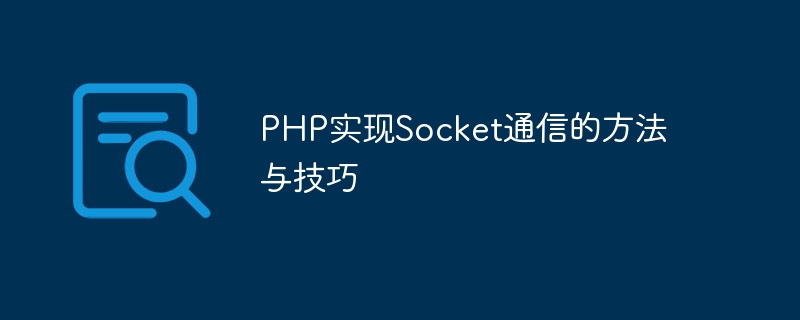
PHP is a commonly used development language that can be used to develop various web applications. In addition to common HTTP requests and responses, PHP also supports network communication through Socket to achieve more flexible and efficient data interaction. This article will introduce the methods and techniques of how to implement Socket communication in PHP, and attach specific code examples.
What is Socket communication
Socket is a method of communication in the network that can transmit data between different computers. Through Socket, connections can be established between computers to send and receive data. In PHP, Socket communication can be implemented through the Socket extension.
Basic steps to implement Socket communication in PHP
The basic steps to implement Socket communication are as follows:
- Create a Socket
- Bind the Socket to the specified IP and port
- Listen for connections
- Accept connections
- Send and receive data
- Close the connection
Next, We'll demonstrate these steps with concrete code examples.
Create a simple Socket server
The following is a simple PHP Socket server example for receiving messages sent by clients and returning the same messages:
<?php // 創(chuàng)建 Socket $socket = socket_create(AF_INET, SOCK_STREAM, SOL_TCP); // 綁定 Socket 到指定的 IP 和端口 socket_bind($socket, '127.0.0.1', 8888); // 監(jiān)聽連接 socket_listen($socket); echo "Server is running... "; // 接受連接 $client = socket_accept($socket); // 接收數(shù)據(jù) $input = socket_read($client, 1024); echo "Client says: " . $input . " "; // 發(fā)送數(shù)據(jù) $output = "Server received: " . $input; socket_write($client, $output, strlen($output)); // 關閉連接 socket_close($client); socket_close($socket); ?>
Create A simple Socket client
The following is a simple PHP Socket client example for connecting to the above server and sending messages:
<?php // 創(chuàng)建 Socket $socket = socket_create(AF_INET, SOCK_STREAM, SOL_TCP); // 連接到服務器 socket_connect($socket, '127.0.0.1', 8888); // 發(fā)送數(shù)據(jù) $message = "Hello, Socket Server!"; socket_write($socket, $message, strlen($message)); // 接收數(shù)據(jù) $response = socket_read($socket, 1024); echo "Server response: " . $response . " "; // 關閉連接 socket_close($socket); ?>
Summary
Through the above Code example, you can see how to implement simple Socket communication in PHP. Using Socket can achieve more flexible and efficient network communication, which is suitable for some special application scenarios, such as real-time communication, high concurrency, etc. Of course, in actual development, these sample codes can be further expanded and optimized to meet specific needs and application scenarios.
I hope the above content can help you understand and use Socket communication in PHP. I wish you success in development!
The above is the detailed content of Methods and techniques for implementing Socket communication in PHP. For more information, please follow other related articles on the PHP Chinese website!

Hot AI Tools

Undress AI Tool
Undress images for free

Undresser.AI Undress
AI-powered app for creating realistic nude photos

AI Clothes Remover
Online AI tool for removing clothes from photos.

Clothoff.io
AI clothes remover

Video Face Swap
Swap faces in any video effortlessly with our completely free AI face swap tool!

Hot Article

Hot Tools

Notepad++7.3.1
Easy-to-use and free code editor

SublimeText3 Chinese version
Chinese version, very easy to use

Zend Studio 13.0.1
Powerful PHP integrated development environment

Dreamweaver CS6
Visual web development tools

SublimeText3 Mac version
God-level code editing software (SublimeText3)

Hot Topics
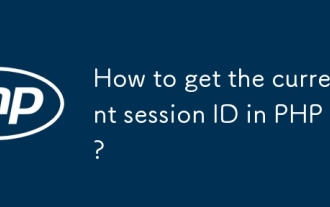 How to get the current session ID in PHP?
Jul 13, 2025 am 03:02 AM
How to get the current session ID in PHP?
Jul 13, 2025 am 03:02 AM
The method to get the current session ID in PHP is to use the session_id() function, but you must call session_start() to successfully obtain it. 1. Call session_start() to start the session; 2. Use session_id() to read the session ID and output a string similar to abc123def456ghi789; 3. If the return is empty, check whether session_start() is missing, whether the user accesses for the first time, or whether the session is destroyed; 4. The session ID can be used for logging, security verification and cross-request communication, but security needs to be paid attention to. Make sure that the session is correctly enabled and the ID can be obtained successfully.
 PHP get substring from a string
Jul 13, 2025 am 02:59 AM
PHP get substring from a string
Jul 13, 2025 am 02:59 AM
To extract substrings from PHP strings, you can use the substr() function, which is syntax substr(string$string,int$start,?int$length=null), and if the length is not specified, it will be intercepted to the end; when processing multi-byte characters such as Chinese, you should use the mb_substr() function to avoid garbled code; if you need to intercept the string according to a specific separator, you can use exploit() or combine strpos() and substr() to implement it, such as extracting file name extensions or domain names.
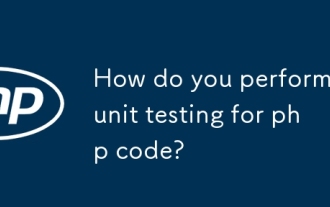 How do you perform unit testing for php code?
Jul 13, 2025 am 02:54 AM
How do you perform unit testing for php code?
Jul 13, 2025 am 02:54 AM
UnittestinginPHPinvolvesverifyingindividualcodeunitslikefunctionsormethodstocatchbugsearlyandensurereliablerefactoring.1)SetupPHPUnitviaComposer,createatestdirectory,andconfigureautoloadandphpunit.xml.2)Writetestcasesfollowingthearrange-act-assertpat
 How to split a string into an array in PHP
Jul 13, 2025 am 02:59 AM
How to split a string into an array in PHP
Jul 13, 2025 am 02:59 AM
In PHP, the most common method is to split the string into an array using the exploit() function. This function divides the string into multiple parts through the specified delimiter and returns an array. The syntax is exploit(separator, string, limit), where separator is the separator, string is the original string, and limit is an optional parameter to control the maximum number of segments. For example $str="apple,banana,orange";$arr=explode(",",$str); The result is ["apple","bana
 JavaScript Data Types: Primitive vs Reference
Jul 13, 2025 am 02:43 AM
JavaScript Data Types: Primitive vs Reference
Jul 13, 2025 am 02:43 AM
JavaScript data types are divided into primitive types and reference types. Primitive types include string, number, boolean, null, undefined, and symbol. The values are immutable and copies are copied when assigning values, so they do not affect each other; reference types such as objects, arrays and functions store memory addresses, and variables pointing to the same object will affect each other. Typeof and instanceof can be used to determine types, but pay attention to the historical issues of typeofnull. Understanding these two types of differences can help write more stable and reliable code.
 Using std::chrono in C
Jul 15, 2025 am 01:30 AM
Using std::chrono in C
Jul 15, 2025 am 01:30 AM
std::chrono is used in C to process time, including obtaining the current time, measuring execution time, operation time point and duration, and formatting analysis time. 1. Use std::chrono::system_clock::now() to obtain the current time, which can be converted into a readable string, but the system clock may not be monotonous; 2. Use std::chrono::steady_clock to measure the execution time to ensure monotony, and convert it into milliseconds, seconds and other units through duration_cast; 3. Time point (time_point) and duration (duration) can be interoperable, but attention should be paid to unit compatibility and clock epoch (epoch)
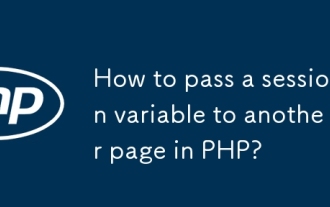 How to pass a session variable to another page in PHP?
Jul 13, 2025 am 02:39 AM
How to pass a session variable to another page in PHP?
Jul 13, 2025 am 02:39 AM
In PHP, to pass a session variable to another page, the key is to start the session correctly and use the same $_SESSION key name. 1. Before using session variables for each page, it must be called session_start() and placed in the front of the script; 2. Set session variables such as $_SESSION['username']='JohnDoe' on the first page; 3. After calling session_start() on another page, access the variables through the same key name; 4. Make sure that session_start() is called on each page, avoid outputting content in advance, and check that the session storage path on the server is writable; 5. Use ses
 How does PHP handle Environment Variables?
Jul 14, 2025 am 03:01 AM
How does PHP handle Environment Variables?
Jul 14, 2025 am 03:01 AM
ToaccessenvironmentvariablesinPHP,usegetenv()orthe$_ENVsuperglobal.1.getenv('VAR_NAME')retrievesaspecificvariable.2.$_ENV['VAR_NAME']accessesvariablesifvariables_orderinphp.iniincludes"E".SetvariablesviaCLIwithVAR=valuephpscript.php,inApach





