 Backend Development
Backend Development
 PHP Tutorial
PHP Tutorial
 Unlock the power of PHPDoc: the tool for automated documentation
Unlock the power of PHPDoc: the tool for automated documentation
Unlock the power of PHPDoc: the tool for automated documentation
Mar 01, 2024 am 09:28 AMphp editor Xigua takes you to explore the power of PHPDoc. This automated document artifact can help developers easily create and maintain project documents. Through PHPDoc comments, developers can add detailed descriptions to the code, improve code readability and maintainability, and generate standardized documentation. Master the skills of using PHPDoc to make your project documents more professional and standardized, providing strong support for team collaboration and code maintenance.
PHPDoc Introduction
PHPDoc allows developers to add descriptive metadata to their code using special comment syntax. These metadata include:
- Description of functions, classes and properties
- Parameter and return value types
- Exception information
- Usage examples
PHPDoc comment syntax
PHPDoc comments use a comment block starting with /**. This comment block contains special tags to specify different metadata types.
Commonly used PHPDoc tags
-
@param: Specify the type and description of the parameter -
@return: Specify the type and description of the return value -
@throws: Specify the exception type and description that may be thrown -
@var: Specify the type and description of the attribute -
@since: Specify the version introduced by the function or class -
@example: Provide usage examples of functions or classes
Example PHPDoc comments
/**
* 計(jì)算兩個(gè)數(shù)的和
*
* @param float $a 第一個(gè)數(shù)
* @param float $b 第二個(gè)數(shù)
* @return float 兩個(gè)數(shù)的和
*/
function add($a, $b) {
return $a + $b;
}
Generate documentation
You can use Docblock parsers (such as PHPDocumentor, phpDocumentor) to parse PHPDoc comments into documents. These parsers parse comments and generate readable documents, usually in html or pdf format.
Benefits of PHPDoc
- Improve code readability: PHPDoc comments provide clear code descriptions, making it easier for developers to understand how the code works.
- Automated documentation: By automatically generating documentation, PHPDoc eliminates the tedious work of manually writing documentation.
- Improve code quality: PHPDoc encourages developers to write high-quality comments, thereby improving overall code quality.
- Enhanced IDE tools: Many IDEs integrate PHPDoc support and provide functions such as code auto-completion and error checking.
- Improve code collaboration: Detailed documentation helps developers collaborate effectively in teams.
Best Practices for Using PHPDoc
- Always write PHPDoc comments for all public methods, classes, and properties.
- Keep comments concise and clear.
- Use explicit type annotations to improve code readability.
- Include usage examples to demonstrate the function or class in action.
- Adhere to PHPDoc standards to ensure documentation consistency.
in conclusion
PHPDoc is a powerful tool that can be used to automate the documentation generation of PHP code. By adding descriptive metadata, it improves code readability, simplifies the documentation process, and promotes better code collaboration. Adopting PHPDoc best practices can maximize its benefits and improve the overall PHP development experience.
The above is the detailed content of Unlock the power of PHPDoc: the tool for automated documentation. For more information, please follow other related articles on the PHP Chinese website!

Hot AI Tools

Undress AI Tool
Undress images for free

Undresser.AI Undress
AI-powered app for creating realistic nude photos

AI Clothes Remover
Online AI tool for removing clothes from photos.

Clothoff.io
AI clothes remover

Video Face Swap
Swap faces in any video effortlessly with our completely free AI face swap tool!

Hot Article

Hot Tools

Notepad++7.3.1
Easy-to-use and free code editor

SublimeText3 Chinese version
Chinese version, very easy to use

Zend Studio 13.0.1
Powerful PHP integrated development environment

Dreamweaver CS6
Visual web development tools

SublimeText3 Mac version
God-level code editing software (SublimeText3)
 How to optimize code
Apr 28, 2025 pm 10:27 PM
How to optimize code
Apr 28, 2025 pm 10:27 PM
C code optimization can be achieved through the following strategies: 1. Manually manage memory for optimization use; 2. Write code that complies with compiler optimization rules; 3. Select appropriate algorithms and data structures; 4. Use inline functions to reduce call overhead; 5. Apply template metaprogramming to optimize at compile time; 6. Avoid unnecessary copying, use moving semantics and reference parameters; 7. Use const correctly to help compiler optimization; 8. Select appropriate data structures, such as std::vector.
 How to use the chrono library in C?
Apr 28, 2025 pm 10:18 PM
How to use the chrono library in C?
Apr 28, 2025 pm 10:18 PM
Using the chrono library in C can allow you to control time and time intervals more accurately. Let's explore the charm of this library. C's chrono library is part of the standard library, which provides a modern way to deal with time and time intervals. For programmers who have suffered from time.h and ctime, chrono is undoubtedly a boon. It not only improves the readability and maintainability of the code, but also provides higher accuracy and flexibility. Let's start with the basics. The chrono library mainly includes the following key components: std::chrono::system_clock: represents the system clock, used to obtain the current time. std::chron
 How to elegantly obtain entity class variable names to build database query conditions?
Apr 19, 2025 pm 11:42 PM
How to elegantly obtain entity class variable names to build database query conditions?
Apr 19, 2025 pm 11:42 PM
When using MyBatis-Plus or other ORM frameworks for database operations, it is often necessary to construct query conditions based on the attribute name of the entity class. If you manually every time...
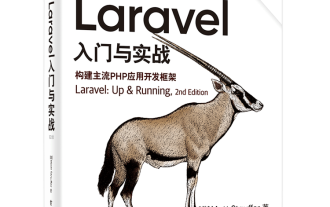 Laravel logs and error monitoring: Sentry and Bugsnag integration
Apr 30, 2025 pm 02:39 PM
Laravel logs and error monitoring: Sentry and Bugsnag integration
Apr 30, 2025 pm 02:39 PM
Integrating Sentry and Bugsnag in Laravel can improve application stability and performance. 1. Add SentrySDK in composer.json. 2. Add Sentry service provider in config/app.php. 3. Configure SentryDSN in the .env file. 4. Add Sentry error report in App\Exceptions\Handler.php. 5. Use Sentry to catch and report exceptions and add additional context information. 6. Add Bugsnag error report in App\Exceptions\Handler.php. 7. Use Bugsnag monitoring
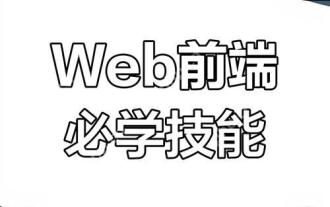 How to correctly handle this pointing in a closure?
May 21, 2025 pm 09:15 PM
How to correctly handle this pointing in a closure?
May 21, 2025 pm 09:15 PM
The methods to correctly handle this pointing in JavaScript closures include: 1. Use arrow functions, 2. Use bind methods, 3. Use variables to save this. These methods ensure that this intrinsic function correctly points to the context of the external function.
 What does str mean in python string type parsing
May 23, 2025 pm 10:24 PM
What does str mean in python string type parsing
May 23, 2025 pm 10:24 PM
Strings in Python are immutable sequence types. 1) You can use single quotes, double quotes, triple quotes or str() functions to create strings. 2) The operation string can be done by splicing, formatting, searching, replacing and slicing. 3) Pay attention to immutability and encoding issues when processing strings. 4) Performance optimization can be performed using the join method instead of frequent splicing. 5) It is recommended to keep the code readable and use regular expressions to simplify complex operations.
 How to calculate list length in Python?
May 23, 2025 pm 10:30 PM
How to calculate list length in Python?
May 23, 2025 pm 10:30 PM
The easiest way to calculate list length in Python is to use the len() function. 1) The len() function is suitable for lists, strings, tuples, dictionaries, etc., and returns the number of elements. 2) Although custom length calculation function is feasible, it is inefficient and is not recommended to use it in practical applications. 3) When processing large data sets, you can first calculate the length to avoid repeated calculations and improve performance. Using the len() function is simple, fast and reliable, and is the best practice for calculating list lengths.
 What does -= mean in python subtraction assignment operator
May 23, 2025 pm 10:12 PM
What does -= mean in python subtraction assignment operator
May 23, 2025 pm 10:12 PM
In Python, the function of the -= operator is to subtract the value of the variable from the right and assign the result to the variable, which is equivalent to a=a-b. 1) It is suitable for data types such as integers, floating point numbers, lists and strings. 2) Pay attention to type consistency, performance and code readability when using it. 3) The string is immutable and similar effects need to be achieved through slice operations. This operator simplifies code and improves readability and efficiency.





