Detailed steps to install Golang on Mac OS
Feb 25, 2024 pm 10:27 PM
Complete Guide to Installing Golang on Mac OS
Go language (Golang for short) is becoming more and more popular among developers as an emerging programming language because of its simplicity Its syntax and efficient performance make it the first choice for many people. If you are a Mac OS user and want to install Golang on your computer and start learning and developing Go programs, then this article will provide you with a complete installation guide. Next, we will introduce the steps and specific code examples required to install Golang on Mac OS.
Step one: Download the Go language installation package
To install Golang on Mac OS, you first need to download the latest version of the Go language installation package from the official website. You can open the [Go official website](https://golang.org/), find the latest stable version, and download the corresponding .pkg installation file.
Step 2: Install Go language
After the download is completed, double-click the .pkg file and follow the prompts to install. After the installation is complete, you need to set the Go language environment variables. Open the terminal and enter the following command:
export PATH=$PATH:/usr/local/go/bin
Then use the source command to make the environment variable take effect:
source ~/.zshrc
Check whether the Go language is successfully installed by entering the following command:
go version
If you see output similar to go version go1.17 darwin/amd64, then congratulations, the Go language has been successfully installed on your Mac OS system.
Step 3: Set up the working directory
Next, you need to set up a working directory to store your Go project. Enter the following command in the terminal to create a new directory:
mkdir ~/go_projects
Then set the GOPATH environment variable to point to this directory:
export GOPATH=~/go_projects
Step 4: Create the first Go Program
Now, you can start writing your first Go program. In the working directory you set, create a new Go source file, such as hello.go, and enter the following code:
package main
import "fmt"
func main() {
fmt.Println("Hello, Golang!")
}After saving the file, enter the directory where the file is located in the terminal , and run the following command to compile and execute the program:
go run hello.go
If you see the output Hello, Golang!, then congratulations, you have successfully written and run your first Go program!
Conclusion
Through the above steps, you have successfully installed Golang on Mac OS, and written and run your first Go program. Next, you can continue to learn more about the grammatical rules and features of the Go language and start developing more complex and practical applications. I wish you success in your journey of learning the Go language!
The above is the detailed content of Detailed steps to install Golang on Mac OS. For more information, please follow other related articles on the PHP Chinese website!

Hot AI Tools

Undress AI Tool
Undress images for free

Undresser.AI Undress
AI-powered app for creating realistic nude photos

AI Clothes Remover
Online AI tool for removing clothes from photos.

Clothoff.io
AI clothes remover

Video Face Swap
Swap faces in any video effortlessly with our completely free AI face swap tool!

Hot Article

Hot Tools

Notepad++7.3.1
Easy-to-use and free code editor

SublimeText3 Chinese version
Chinese version, very easy to use

Zend Studio 13.0.1
Powerful PHP integrated development environment

Dreamweaver CS6
Visual web development tools

SublimeText3 Mac version
God-level code editing software (SublimeText3)
 Use PhpStorm to build a Go language development environment
May 20, 2025 pm 07:27 PM
Use PhpStorm to build a Go language development environment
May 20, 2025 pm 07:27 PM
PhpStorm was chosen for Go development because I was familiar with the interface and rich plug-in ecosystem, but GoLand was more suitable for focusing on Go development. Steps to build an environment: 1. Download and install PhpStorm. 2. Install GoSDK and set environment variables. 3. Install the Go plug-in in PhpStorm and configure the GoSDK. 4. Create and run the Go project.
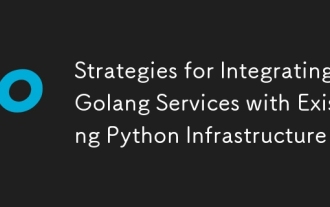 Strategies for Integrating Golang Services with Existing Python Infrastructure
Jul 02, 2025 pm 04:39 PM
Strategies for Integrating Golang Services with Existing Python Infrastructure
Jul 02, 2025 pm 04:39 PM
TointegrateGolangserviceswithexistingPythoninfrastructure,useRESTAPIsorgRPCforinter-servicecommunication,allowingGoandPythonappstointeractseamlesslythroughstandardizedprotocols.1.UseRESTAPIs(viaframeworkslikeGininGoandFlaskinPython)orgRPC(withProtoco
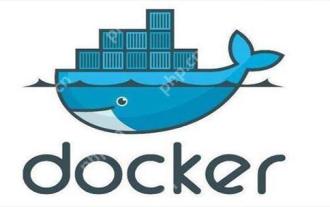 Best practices and tips for reducing Docker image volume
May 19, 2025 pm 08:42 PM
Best practices and tips for reducing Docker image volume
May 19, 2025 pm 08:42 PM
Methods to reduce the volume of Docker image include: 1. Use .dockerignore files to exclude unnecessary files; 2. Select a streamlined basic image, such as the alpine version; 3. Optimize Dockerfile, merge RUN commands and use the --no-cache option; 4. Use multi-stage construction to copy only the files that are needed in the end; 5. Manage dependent versions and regularly clean up dependencies that are no longer used. These methods not only reduce the image volume, but also improve the application startup speed and operation efficiency.
 Go 'encoding/binary' Package: Read, Write, Pack & Unpack
May 21, 2025 am 12:10 AM
Go 'encoding/binary' Package: Read, Write, Pack & Unpack
May 21, 2025 am 12:10 AM
Go'sencoding/binarypackageiscrucialforhandlingbinarydata,offeringstructuredreadingandwritingcapabilitiesessentialforinteroperability.Itsupportsvariousdatatypesandendianness,makingitversatileforapplicationslikenetworkprotocolsandfileformats.Useittoeff
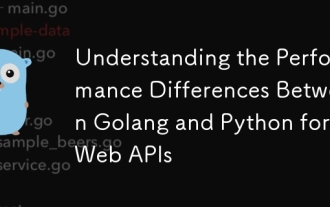 Understanding the Performance Differences Between Golang and Python for Web APIs
Jul 03, 2025 am 02:40 AM
Understanding the Performance Differences Between Golang and Python for Web APIs
Jul 03, 2025 am 02:40 AM
Golangofferssuperiorperformance,nativeconcurrencyviagoroutines,andefficientresourceusage,makingitidealforhigh-traffic,low-latencyAPIs;2.Python,whileslowerduetointerpretationandtheGIL,provideseasierdevelopment,arichecosystem,andisbettersuitedforI/O-bo
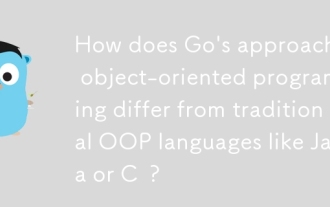 How does Go's approach to object-oriented programming differ from traditional OOP languages like Java or C ?
Jun 09, 2025 am 12:09 AM
How does Go's approach to object-oriented programming differ from traditional OOP languages like Java or C ?
Jun 09, 2025 am 12:09 AM
Go does not use traditional classes and inheritance models, but implements object-oriented programming through structures, interfaces, and combinations. 1. Structure replacement class: Go uses struct to define data types and add behavior to the structure through method sets. The method is defined independently of the structure. 2. No inheritance only combines: Go implements the combination of multiplexing fields and methods through structure nesting, rather than creating type hierarchies through inheritance. 3. Implicit interface: The implementation of an interface does not require explicit declaration, and the interface can be satisfied as long as the type contains the methods required by the interface. 4. Constructor normalization: Go does not have a constructor keyword, but returns the initialized structure instance through a normal function. This design makes the code lighter, flexible and easy to organize.
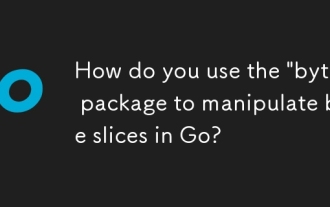 How do you use the 'bytes' package to manipulate byte slices in Go?
May 20, 2025 am 12:10 AM
How do you use the 'bytes' package to manipulate byte slices in Go?
May 20, 2025 am 12:10 AM
ThebytespackageinGoofferspowerfulfunctionsformanipulatingbyteslices,usefulforsearching,replacing,splitting,joining,andtrimming.1)UseContains,Index,andCompareforsearchingandcomparing.2)ReplaceandReplaceAllhelpwithmodifyingdata.3)SplitandJoinmanagespli
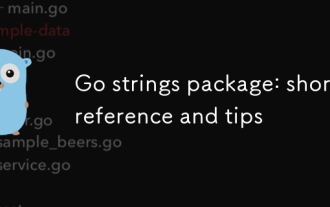 Go strings package: short reference and tips
May 20, 2025 am 12:14 AM
Go strings package: short reference and tips
May 20, 2025 am 12:14 AM
ThestringspackageinGoisessentialforstringmanipulation,offeringfunctionsforsearching,replacing,andsplittingstringsefficiently.Keyfunctionsinclude:1)Containsforcheckingsubstrings,2)Joinforconcatenatingstringslices,3)Builderforefficientstringconcatenati






