 Backend Development
Backend Development
 PHP Tutorial
PHP Tutorial
 Best Plugins for php CodeIgniter: Take your website to the next level
Best Plugins for php CodeIgniter: Take your website to the next level
Best Plugins for php CodeIgniter: Take your website to the next level
Feb 19, 2024 pm 11:48 PMphp editor Youzi recommends a powerful plug-in that can take your website to the next level-CodeIgniter. As one of the star plug-ins of the PHP framework, CodeIgniter provides many excellent functions and tools to help developers quickly build efficient and secure website applications. Whether you are developing new projects or optimizing existing projects, CodeIgniter can provide you with ideal solutions to make your website business smoother and more efficient.
1. HMVC (Hierarchical Model View Controller)
HmvcThe plugin allows you to use layered MVCarchitecture with CodeIgniter. This is very useful for large projects with complex business logic. Using HMVC you can organize controllers into different modules and load and unload these modules as needed.
Demo code:
// 在config/routes.php中添加以下代碼:
$route["/module/controller/method"] = "module/controller/method";
// 在application/modules/module/controllers/Controller.php中添加以下代碼:
class Controller extends MX_Controller {
public function __construct() {
parent::__construct();
$this->load->model("model_name");
}
public function method() {
$data["data"] = $this->model_name->get_data();
$this->load->view("view_name", $data);
}
}
2. Ion Auth
Ion Auth is an easy-to-use authentication library that helps you create user registration, login, logout and other authentication functions in CodeIgniter.
Demo code:
// 在application/config/config.php中添加以下代碼:
$config["base_url"] = "Http://localhost/myapp/";
$config["index_page"] = "";
$config["uri_protocol"] = "REQUEST_URI";
// 在application/config/database.php中添加以下代碼:
$config["hostname"] = "localhost";
$config["username"] = "root";
$config["passWord"] = "";
$config["database"] = "myapp";
// 在application/controllers/Auth.php中添加以下代碼:
class Auth extends CI_Controller {
public function __construct() {
parent::__construct();
$this->load->library("ion_auth");
$this->load->helper("url");
}
public function index() {
if ($this->ion_auth->logged_in()) {
redirect("dashboard");
} else {
$this->load->view("login");
}
}
public function login() {
$this->fORM_validation->set_rules("identity", "Identity", "required");
$this->form_validation->set_rules("password", "Password", "required");
if ($this->form_validation->run() == TRUE) {
if ($this->ion_auth->login($this->input->post("identity"), $this->input->post("password"))) {
redirect("dashboard");
} else {
$this->session->set_flashdata("error", "Invalid login credentials.");
redirect("auth");
}
} else {
$this->load->view("login");
}
}
public function loGout() {
$this->ion_auth->logout();
redirect("auth");
}
}
3. CodeIgniter REST Server
CodeIgniter REST Server is a library that helps you create RESTful api in CodeIgniter.
Demo code:
// 在application/config/config.php中添加以下代碼:
$config["rest_default_controller"] = "api";
// 在application/controllers/Api.php中添加以下代碼:
class Api extends CI_Controller {
public function __construct() {
parent::__construct();
$this->load->library("rest");
}
public function index() {
$this->response(["message" => "Hello, world!"], 200);
}
}
4. SimpleXLSX
SimpleXLSX is a library that helps you read and write XLSX files in CodeIgniter.
Demo code:
// 在application/config/config.php中添加以下代碼:
$config["xlsx_path"] = "path/to/xlsx/files";
// 在application/controllers/excel.php中添加以下代碼:
class Excel extends CI_Controller {
public function __construct() {
parent::__construct();
$this->load->library("simpleXLSX");
}
public function index() {
$xlsx = new SimpleXLSX();
$xlsx->load("path/to/file.xlsx");
$sheet = $xlsx->sheets[0];
$data = $sheet->rows();
$this->response($data, 200);
}
}
5. CI Permissify
CI Permissify is a library that helps you manage user permissions in CodeIgniter.
Demo code:
// 在application/config/config.php中添加以下代碼:
$config["permissify_default_group"] = "default";
$config["permissify_default_role"] = "user";
// 在application/controllers/Auth.php中添加以下代碼:
class Auth extends CI_Controller {
public function __construct() {
parent::__construct();
$this->load->library("permissify");
}
public function index() {
if ($this->permissify->is_logged_in()) {
redirect("dashboard");
} else {
$this->load->view("login");
}
}
public function login() {
$this->form_validation->set_rules("identity", "Identity", "required");
$this->form_validation->set_rules("password", "Password", "required");
if ($this->form_validation->run() == TRUE) {
if ($this->permissify->login($this->input->post("identity"), $this->inputThe above is the detailed content of Best Plugins for php CodeIgniter: Take your website to the next level. For more information, please follow other related articles on the PHP Chinese website!

Hot AI Tools

Undress AI Tool
Undress images for free

Undresser.AI Undress
AI-powered app for creating realistic nude photos

AI Clothes Remover
Online AI tool for removing clothes from photos.

Clothoff.io
AI clothes remover

Video Face Swap
Swap faces in any video effortlessly with our completely free AI face swap tool!

Hot Article

Hot Tools

Notepad++7.3.1
Easy-to-use and free code editor

SublimeText3 Chinese version
Chinese version, very easy to use

Zend Studio 13.0.1
Powerful PHP integrated development environment

Dreamweaver CS6
Visual web development tools

SublimeText3 Mac version
God-level code editing software (SublimeText3)

Hot Topics
 H5: How It Enhances User Experience on the Web
Apr 19, 2025 am 12:08 AM
H5: How It Enhances User Experience on the Web
Apr 19, 2025 am 12:08 AM
H5 improves web user experience with multimedia support, offline storage and performance optimization. 1) Multimedia support: H5 and elements simplify development and improve user experience. 2) Offline storage: WebStorage and IndexedDB allow offline use to improve the experience. 3) Performance optimization: WebWorkers and elements optimize performance to reduce bandwidth consumption.
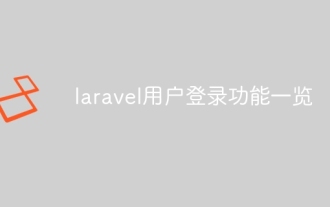 Laravel user login function list
Apr 18, 2025 pm 01:06 PM
Laravel user login function list
Apr 18, 2025 pm 01:06 PM
Building user login capabilities in Laravel is a crucial task and this article will provide a comprehensive overview covering every critical step from user registration to login verification. We will dive into the power of Laravel’s built-in verification capabilities and guide you through customizing and extending the login process to suit specific needs. By following these step-by-step instructions, you can create a secure and reliable login system that provides a seamless access experience for users of your Laravel application.
 In back-end development, how to distinguish the responsibilities of the service layer and the dao layer?
Apr 19, 2025 pm 01:51 PM
In back-end development, how to distinguish the responsibilities of the service layer and the dao layer?
Apr 19, 2025 pm 01:51 PM
Discussing the hierarchical architecture in back-end development. In back-end development, hierarchical architecture is a common design pattern, usually including controller, service and dao three layers...
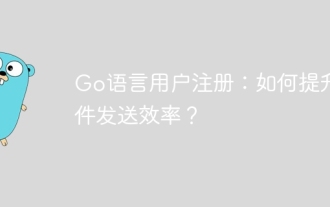 Go language user registration: How to improve email sending efficiency?
Apr 02, 2025 am 09:06 AM
Go language user registration: How to improve email sending efficiency?
Apr 02, 2025 am 09:06 AM
Optimization of the efficiency of email sending in the Go language registration function. In the process of learning Go language backend development, when implementing the user registration function, it is often necessary to send a urge...
 Getting Started: Installing Notepad for Beginners
Apr 29, 2025 am 12:25 AM
Getting Started: Installing Notepad for Beginners
Apr 29, 2025 am 12:25 AM
The steps for installing and initial use of Notepad are as follows: 1) Visit notepad-plus-plus.org to download the appropriate version; 2) Double-click the installation file and install it as prompts; 3) Start Notepad, create a new file and enter text; 4) Save the file and select the file type; 5) Write and run a simple Python program, such as print("Hello,Notepad !"). Through these steps, you can start programming with Notepad smoothly.
 Downloading and Setting Up Notepad : The Installation Process
Apr 16, 2025 am 12:13 AM
Downloading and Setting Up Notepad : The Installation Process
Apr 16, 2025 am 12:13 AM
Notepad is a free open source code editor that supports multiple programming languages. 1. Visit Notepad official website to download the latest version. 2. Double-click the installation file, complete the installation and select whether to create a desktop shortcut and set it as the default editor. 3. Start Notepad, adjust the font size, color theme, etc. through the "Settings" menu, and explore the "Plugin Manager" to install plug-ins.
 macOS: The User Experience and Design
Apr 14, 2025 am 12:02 AM
macOS: The User Experience and Design
Apr 14, 2025 am 12:02 AM
The design philosophy of macOS is simplicity, user-centered and highly personalized. 1) The simple user interface allows users to quickly find the functions they need; 2) The user-centric design improves the interactive experience; 3) Personalized settings allow the system to be tailored to users; 4) Excellent performance and stability ensure smooth operation of the system; 5) Hidden functions such as shortcut commands and air-to-air playback improve work efficiency.
 Sublime Text: The Power of Plugins and Packages
May 10, 2025 am 12:17 AM
Sublime Text: The Power of Plugins and Packages
May 10, 2025 am 12:17 AM
SublimeText's plug-ins and packages can be installed and managed through PackageControl to improve programming efficiency. 1. Install plug-ins such as BracketHighlighter to simplify code reading by highlighting bracket matching. 2. Use SublimeLinter to configure pylint to implement real-time code checking. 3. Use SideBarEnhancements to customize the sidebar function to optimize file management.





