How to set CPU performance to full in Win11
Feb 19, 2024 pm 07:42 PM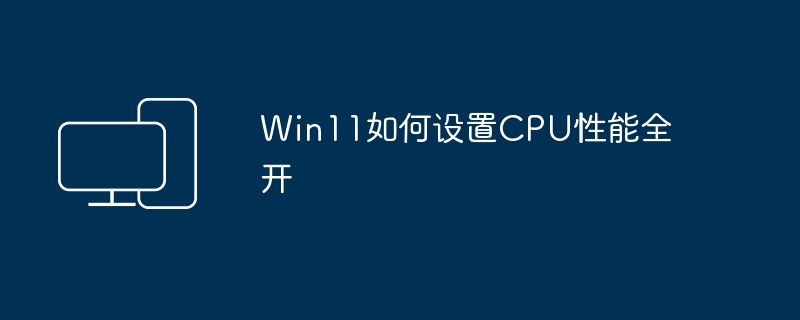
Many users find that the computer is not running smoothly enough when using the Win11 system. They want to improve CPU performance, but they don’t know how to do it. The following will introduce in detail how to set the CPU performance to the highest level in Win11 system to make your computer more efficient.
Setting method:
1. Right-click "This PC" on the desktop and select "Properties" in the option list.
2. After entering the new interface, click "Advanced System Settings" in "Related Links".
3. In the window that opens, click the "Advanced" tab at the top, and then click "Settings" at the bottom of "Performance".
4. Then find the "Adjust for best performance" and check the small box.
5. Then switch to the "Advanced" tab above, check "Program" in "Adjust to optimize performance", and finally click OK to save.
The above is the detailed content of How to set CPU performance to full in Win11. For more information, please follow other related articles on the PHP Chinese website!

Hot AI Tools

Undress AI Tool
Undress images for free

Undresser.AI Undress
AI-powered app for creating realistic nude photos

AI Clothes Remover
Online AI tool for removing clothes from photos.

Clothoff.io
AI clothes remover

Video Face Swap
Swap faces in any video effortlessly with our completely free AI face swap tool!

Hot Article

Hot Tools

Notepad++7.3.1
Easy-to-use and free code editor

SublimeText3 Chinese version
Chinese version, very easy to use

Zend Studio 13.0.1
Powerful PHP integrated development environment

Dreamweaver CS6
Visual web development tools

SublimeText3 Mac version
God-level code editing software (SublimeText3)
 Is Win11 LTSC not suitable for individual users at all? Analysis of the advantages and disadvantages of the LTSC version
Jun 25, 2024 pm 10:35 PM
Is Win11 LTSC not suitable for individual users at all? Analysis of the advantages and disadvantages of the LTSC version
Jun 25, 2024 pm 10:35 PM
Microsoft provides multiple versions of Windows systems, each targeting different usage scenarios. In addition to the Home, Professional, Education and Enterprise editions, there is also a special LTSC edition designed for the specific needs of large businesses and organizations. Although Windows 11 LTSC has become quite popular recently, it lacks commonly used functions and is not suitable for individual users. And this version has not yet been officially launched, and is expected to be released around September in the second half of 2024. Interesting thing: From Windows 1.0 to 11, the evolution of Windows versions. What is Windows 11 LTSC? Windows11LTSC is a feature of Windows11 operating system
 How to disable Windows Update from automatically updating drivers in win11?
Jun 26, 2024 am 12:18 AM
How to disable Windows Update from automatically updating drivers in win11?
Jun 26, 2024 am 12:18 AM
When you connect any new hardware device to the system, Windows will automatically try to install the driver for it. When the system's built-in driver package cannot be recognized, it will automatically try to connect to Windows Update to search and install the driver. Windows can also automatically update device drivers through Windows Update without user interaction. Although this function seems convenient, under certain circumstances, the feature of automatically updating drivers can cause trouble for users. For example, users' video workflows such as DaVinciResolve, Adobe Premiere, etc. need to use a specific old version of Nvidia Studio driver. As a result, Windows
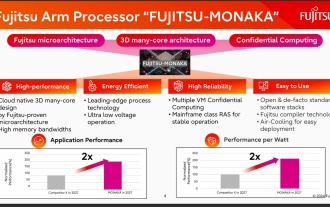 144-core, 3D-stacked SRAM: Fujitsu details next-generation data center processor MONAKA
Jul 29, 2024 am 11:40 AM
144-core, 3D-stacked SRAM: Fujitsu details next-generation data center processor MONAKA
Jul 29, 2024 am 11:40 AM
According to news from this website on July 28, foreign media TechRader reported that Fujitsu introduced in detail the FUJITSU-MONAKA (hereinafter referred to as MONAKA) processor planned to be shipped in 2027. MONAKACPU is based on the "cloud native 3D many-core" architecture and adopts the Arm instruction set. It is oriented to the data center, edge and telecommunications fields. It is suitable for AI computing and can realize mainframe-level RAS1. Fujitsu said that MONAKA will achieve a leap in energy efficiency and performance: thanks to technologies such as ultra-low voltage (ULV) technology, the CPU can achieve 2 times the energy efficiency of competing products in 2027, and cooling does not require water cooling; in addition, the application performance of the processor It can also reach twice as much as your opponent. In terms of instructions, MONAKA is equipped with vector
 Microsoft releases Win11 August cumulative update: improving security, optimizing lock screen, etc.
Aug 14, 2024 am 10:39 AM
Microsoft releases Win11 August cumulative update: improving security, optimizing lock screen, etc.
Aug 14, 2024 am 10:39 AM
According to news from this site on August 14, during today’s August Patch Tuesday event day, Microsoft released cumulative updates for Windows 11 systems, including the KB5041585 update for 22H2 and 23H2, and the KB5041592 update for 21H2. After the above-mentioned equipment is installed with the August cumulative update, the version number changes attached to this site are as follows: After the installation of the 21H2 equipment, the version number increased to Build22000.314722H2. After the installation of the equipment, the version number increased to Build22621.403723H2. After the installation of the equipment, the version number increased to Build22631.4037. The main contents of the KB5041585 update for Windows 1121H2 are as follows: Improvement: Improved
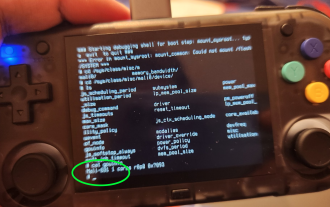 MagicX XU Mini M: Teardown reveals RK3326 CPU instead of advertised RK3562, MagicX severs ties with 3rd-party dev
Sep 01, 2024 am 06:30 AM
MagicX XU Mini M: Teardown reveals RK3326 CPU instead of advertised RK3562, MagicX severs ties with 3rd-party dev
Sep 01, 2024 am 06:30 AM
If you purchased the MagicX XU Mini M recently, this news might come as a surprise. A hardware and software teardown of the newly released handheld console revealed that the advertised RK3562 CPU is, in fact, a lower-specced, older RK3326 processor.
 Intel confirms LGA9324 Oak Stream-AP platform supports Diamond Rapids Xeon processors
Aug 22, 2024 am 11:16 AM
Intel confirms LGA9324 Oak Stream-AP platform supports Diamond Rapids Xeon processors
Aug 22, 2024 am 11:16 AM
According to news from this site on August 22, X platform user ???? (@harukaze5719) noticed that Intel listed two adapter boards suitable for LGA9324-OKS-AP platform power supply testing on its official website DESIGN-iNTOOLSstore. ▲BLU version adapter board, in addition to RED version Intel wrote in the description of these two products that the LGA9324-OKS-APOakStream platform supports DiamondRapids, which positively confirms the next-generation Xeon performance core after Xeon 6 "GraniteRapids" The existence of processors and corresponding platforms. Current information on DiamondRapids processors and OakStream platforms
 Fake AMD Ryzen 7 7800X3D gets exposed: Empty PCB, sketchy heat spreader, and more
Sep 03, 2024 pm 02:02 PM
Fake AMD Ryzen 7 7800X3D gets exposed: Empty PCB, sketchy heat spreader, and more
Sep 03, 2024 pm 02:02 PM
AMD recently launched the Granite Ridgedesktop line of processors, but the X3D CPUs from the Raphael series are still the best processors for gaming and productivity. The Ryzen 7 7800X3D stands as a great example, but now, scammers are taking full ad
 Win11 Beta 22635.3790 preview version update patch KB5039307 (with update and modification summary)
Jun 26, 2024 am 12:08 AM
Win11 Beta 22635.3790 preview version update patch KB5039307 (with update and modification summary)
Jun 26, 2024 am 12:08 AM
Microsoft today released the KB5039307 update for Windows 11 to members of the Windows Insider project in the Beta channel. After users install it, the version number rises to Build 22635.3790. Microsoft is inviting some WindowsInsider members of the Beta channel to test the following new features: [PhoneLink] According to information reported on June 20, Microsoft is inviting Beta channel users to test the new features of the Windows 11 Start menu in the floating widget window. Directly check the status of connected mobile devices such as Android phones/tablets and perform corresponding operations. [Copilot]Copilot application can be fixed






