PHP variables in action: 10 real-life examples of use
Feb 19, 2024 pm 03:00 PMphp editor Xigua will take you to explore the practical application of PHP variables in depth! This article will share 10 practical examples of using PHP variables to help you better understand how to flexibly use variables in your code and improve development efficiency. Whether you are a beginner or an experienced developer, these examples will show you the power and flexibility of PHP variables in different scenarios. Follow us and take a look!
1. Store user input
$username = $_POST["username"]; $passWord = $_POST["password"];
This example extracts the username and password from the form submission and stores them in variables for further processing.
2. Set configuration values
$database_host = "localhost"; $database_username = "username"; $database_password = "password";
This example defines the key configuration values ??required to connect to the database and stores them in variables for easy access.
3. Loop data
$colors = array("red", "blue", "green");
foreach ($colors as $color) {
echo "$color<br>";
}
This example iterates through the colors in an array and prints each color to the browser using a foreach loop.
4. Conditional statement
$age = 18;
if ($age >= 18) {
echo "You are an adult.";
}
This example uses a conditional statement to check the user's age and display different messages based on the condition.
5. Function parameters
function greet($name) {
echo "Hello, $name!";
}
greet("John Doe");
This example demonstrates how a function parameter can store the value passed into a function that will print a greeting using the name provided.
6. Exception handling
try {
$result = $database->query("SELECT * FROM users");
} catch (Exception $e) {
echo "Database error: " . $e->getMessage();
}
This example uses exception handling to handle any errors when trying to query records from the database and displays an error message to the user.
7. Debugging
$x = 5; var_dump($x);
This example uses the var_dump() function to display the value and type of a variable, which is useful when debugging code.
8. Data structure
$user = array( "name" => "John Doe", "email" => "johndoe@example.com" );
This example demonstrates how PHP arrays can be used to store related data, which is very useful when organizing and managing data.
9. Object
class Person {
public $name;
public function getName() {
return $this->name;
}
}
$person = new Person();
$person->name = "John Doe";
This example demonstrates the creation and use of objects in OOP, allowing you to encapsulate data and behavior.
10. Dependency injection
class EmailService {
private $mailer;
public function __construct(Mailer $mailer) {
$this->mailer = $mailer;
}
}
This example demonstrates dependency injection, which allows you to inject dependencies into objects, making your code more flexible and testing easier.
in conclusion
PHP variables are the foundation of programming, and understanding and skillfully using them is critical to building robust and efficient web applications. This article demonstrates the use of variables in action through 10 real-world examples that range from storing user input to data structures and exception handling. Mastering PHP variables will enable you to create dynamic and interactive applications that provide a seamless experience to your users.
The above is the detailed content of PHP variables in action: 10 real-life examples of use. For more information, please follow other related articles on the PHP Chinese website!

Hot AI Tools

Undress AI Tool
Undress images for free

Undresser.AI Undress
AI-powered app for creating realistic nude photos

AI Clothes Remover
Online AI tool for removing clothes from photos.

Clothoff.io
AI clothes remover

Video Face Swap
Swap faces in any video effortlessly with our completely free AI face swap tool!

Hot Article

Hot Tools

Notepad++7.3.1
Easy-to-use and free code editor

SublimeText3 Chinese version
Chinese version, very easy to use

Zend Studio 13.0.1
Powerful PHP integrated development environment

Dreamweaver CS6
Visual web development tools

SublimeText3 Mac version
God-level code editing software (SublimeText3)

Hot Topics
 How to handle File Uploads securely in PHP?
Jul 08, 2025 am 02:37 AM
How to handle File Uploads securely in PHP?
Jul 08, 2025 am 02:37 AM
To safely handle PHP file uploads, you need to verify the source and type, control the file name and path, set server restrictions, and process media files twice. 1. Verify the upload source to prevent CSRF through token and detect the real MIME type through finfo_file using whitelist control; 2. Rename the file to a random string and determine the extension to store it in a non-Web directory according to the detection type; 3. PHP configuration limits the upload size and temporary directory Nginx/Apache prohibits access to the upload directory; 4. The GD library resaves the pictures to clear potential malicious data.
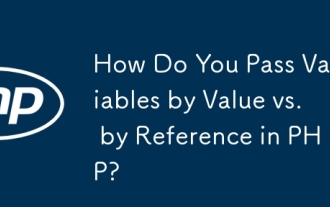 How Do You Pass Variables by Value vs. by Reference in PHP?
Jul 08, 2025 am 02:42 AM
How Do You Pass Variables by Value vs. by Reference in PHP?
Jul 08, 2025 am 02:42 AM
InPHP,variablesarepassedbyvaluebydefault,meaningfunctionsorassignmentsreceiveacopyofthedata,whilepassingbyreferenceallowsmodificationstoaffecttheoriginalvariable.1.Whenpassingbyvalue,changestothecopydonotimpacttheoriginal,asshownwhenassigning$b=$aorp
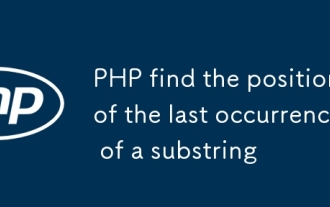 PHP find the position of the last occurrence of a substring
Jul 09, 2025 am 02:49 AM
PHP find the position of the last occurrence of a substring
Jul 09, 2025 am 02:49 AM
The most direct way to find the last occurrence of a substring in PHP is to use the strrpos() function. 1. Use strrpos() function to directly obtain the index of the last occurrence of the substring in the main string. If it is not found, it returns false. The syntax is strrpos($haystack,$needle,$offset=0). 2. If you need to ignore case, you can use the strripos() function to implement case-insensitive search. 3. For multi-byte characters such as Chinese, the mb_strrpos() function in the mbstring extension should be used to ensure that the character position is returned instead of the byte position. 4. Note that strrpos() returns f
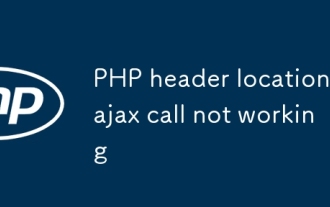 PHP header location ajax call not working
Jul 10, 2025 pm 01:46 PM
PHP header location ajax call not working
Jul 10, 2025 pm 01:46 PM
The reason why header('Location:...') in AJAX request is invalid is that the browser will not automatically perform page redirects. Because in the AJAX request, the 302 status code and Location header information returned by the server will be processed as response data, rather than triggering the jump behavior. Solutions are: 1. Return JSON data in PHP and include a jump URL; 2. Check the redirect field in the front-end AJAX callback and jump manually with window.location.href; 3. Ensure that the PHP output is only JSON to avoid parsing failure; 4. To deal with cross-domain problems, you need to set appropriate CORS headers; 5. To prevent cache interference, you can add a timestamp or set cache:f
 How Do Generators Work in PHP?
Jul 11, 2025 am 03:12 AM
How Do Generators Work in PHP?
Jul 11, 2025 am 03:12 AM
AgeneratorinPHPisamemory-efficientwaytoiterateoverlargedatasetsbyyieldingvaluesoneatatimeinsteadofreturningthemallatonce.1.Generatorsusetheyieldkeywordtoproducevaluesondemand,reducingmemoryusage.2.Theyareusefulforhandlingbigloops,readinglargefiles,or
 mysql coalesce function
Jul 09, 2025 am 01:09 AM
mysql coalesce function
Jul 09, 2025 am 01:09 AM
The COALESCE function is used to return the first non-null value in the parameter list and is suitable for processing NULL data. 1. The basic usage is to replace the NULL value, such as replacing the empty field with the default contact method; 2. It can be used to set the default value in aggregate query to ensure that 0 is returned instead of NULL when there is no data; 3. It can be used in conjunction with other functions such as NULLIF and IFNULL to enhance data cleaning and logical judgment capabilities.
 How to URL encode a string in PHP with urlencode
Jul 11, 2025 am 03:22 AM
How to URL encode a string in PHP with urlencode
Jul 11, 2025 am 03:22 AM
The urlencode() function is used to encode strings into URL-safe formats, where non-alphanumeric characters (except -, _, and .) are replaced with a percent sign followed by a two-digit hexadecimal number. For example, spaces are converted to signs, exclamation marks are converted to!, and Chinese characters are converted to their UTF-8 encoding form. When using, only the parameter values ??should be encoded, not the entire URL, to avoid damaging the URL structure. For other parts of the URL, such as path segments, the rawurlencode() function should be used, which converts the space to . When processing array parameters, you can use http_build_query() to automatically encode, or manually call urlencode() on each value to ensure safe transfer of data. just
 Explain the Difference Between `==` and `===` Operators in PHP
Jul 09, 2025 am 01:03 AM
Explain the Difference Between `==` and `===` Operators in PHP
Jul 09, 2025 am 01:03 AM
In PHP, the main difference between == and == is the strictness of type checking. The == operator performs type conversion when comparing, while === strictly checks the values ??and types without conversion. For example: "5"==5 returns true but "5"==5 returns false; 0==false is true but 0===false is false; null===0 is always false. You should use == when the type is independent or requires flexible comparison, such as user input processing; if the type must be consistent, such as the detection function returns false, validation null or boolean flag. It is recommended to use === first to avoid logic caused by type conversion






