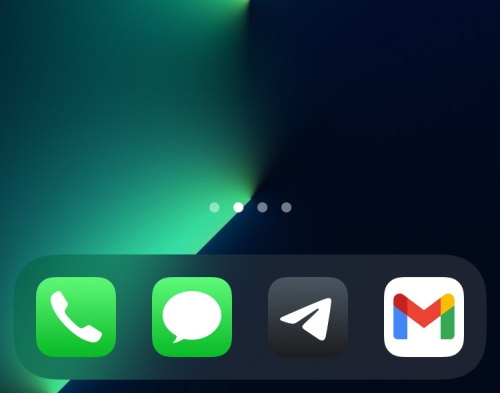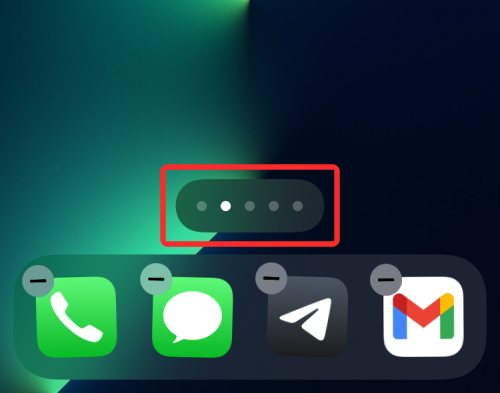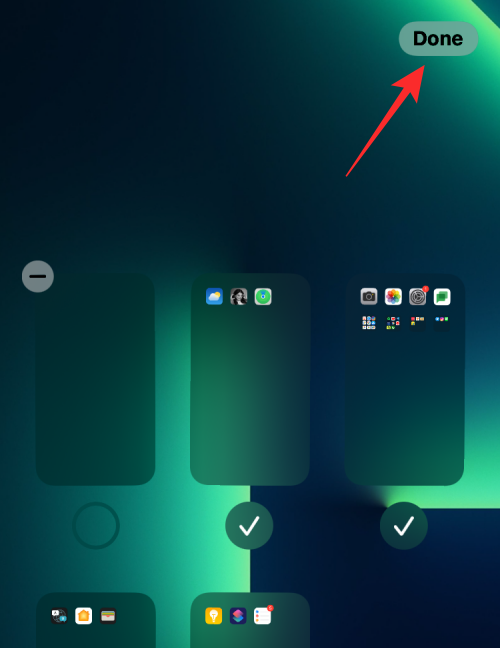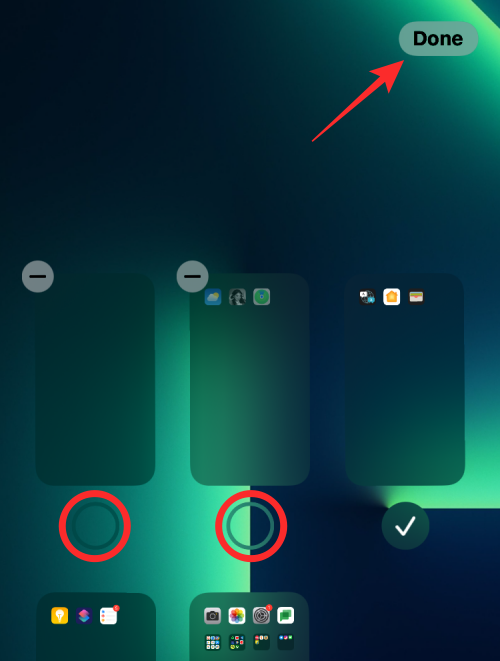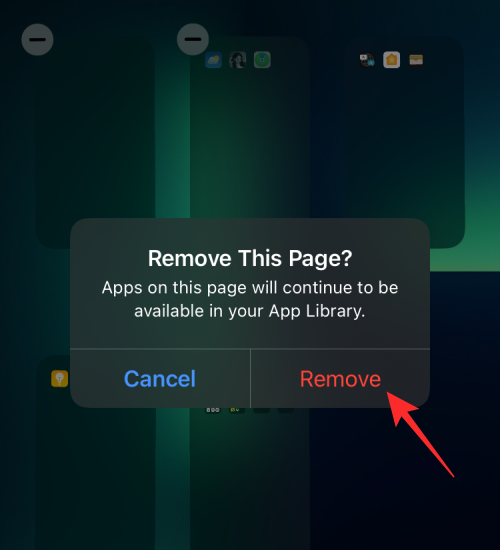How to edit home screen pages on iPhone
Feb 14, 2024 pm 02:00 PMApple allows you to rearrange home screen pages at any time and delete them freely to quickly change your home screen. This way, you can easily hide multiple apps and widgets without dragging and deleting them one by one. In this article, we will explain how to edit pages on your iPhone home screen.
CONTENTS [SHOW ] ShowHow to edit Home screen pages on iPhone
You can edit the Home screen to rearrange pages, hide/unhide certain pages in the Home screen, and Delete the page completely.
- To start editing your iPhone home screen, press and hold an empty area on the home screen.

- When your home screen enters jitter mode, tap the row of dots at the bottom of the screen.

- You should now see all your home screens displayed in a grid format.

Option 1: Arrange Pages on Home Screen
- To arrange pages your way, press and hold one of the pages on the Home Screen and drag it to the desired location.
- If you want to display a bunch of pages first, drag them to the first row, then move the rest of the pages below that row.
- You can repeat this to arrange different pages of the home screen as desired.
- After making all necessary changes on this screen, click "Done" in the upper right corner.

- Your home screen will now appear the way you configured it.
Option 2: Hide/Unhide Pages from Home Screen
iOS allows you to temporarily hide one or more pages from the Home Screen, allowing them to remain hidden for a period of time and Inaccessible.
- When you access the Home screen in grid format, you can hide certain pages you may have created on it by clicking the checkmark at the bottom of the page thumbnail to uncheck it.
- After making all necessary changes on this screen, click "Done" in the upper right corner.

- You can do this for other pages that you don't want to see for a while without deleting their content.
Option 3: Remove Page from Home Screen
If you no longer want to access a page from the Home Screen and want to completely remove it from iOS, you can its deleted. Apple only lets you remove inactive pages from your home screen—that is, pages you've hidden on iOS.
- To delete a page from the home screen, first hide it and then tap the – icon in the upper left corner of the page you want to delete.

- You will now be prompted to confirm if you want to delete the selected screen. Click Delete to continue.

- The selected page will now be completely removed from your iPhone home screen.
How to Move Apps from Spotlight to Home Screen
Apple also offers the ability to move apps directly from Spotlight to Home Screen, which means you no longer need to Access the App Library when you want to add an app to your home screen.
Can you create custom home screen pages for different focus modes?
In addition to allowing you to create a bunch of routines based on your desired state, Apple's Focus option also lets you set up a custom home screen so that only a specific page or set of pages is displayed when Focus is activated.
This way you will have different home screens when you switch between different routines on focus mode.
The above is the detailed content of How to edit home screen pages on iPhone. For more information, please follow other related articles on the PHP Chinese website!

Hot AI Tools

Undress AI Tool
Undress images for free

Undresser.AI Undress
AI-powered app for creating realistic nude photos

AI Clothes Remover
Online AI tool for removing clothes from photos.

Clothoff.io
AI clothes remover

Video Face Swap
Swap faces in any video effortlessly with our completely free AI face swap tool!

Hot Article

Hot Tools

Notepad++7.3.1
Easy-to-use and free code editor

SublimeText3 Chinese version
Chinese version, very easy to use

Zend Studio 13.0.1
Powerful PHP integrated development environment

Dreamweaver CS6
Visual web development tools

SublimeText3 Mac version
God-level code editing software (SublimeText3)

Hot Topics
 How to adjust the wordpress article list
Apr 20, 2025 am 10:48 AM
How to adjust the wordpress article list
Apr 20, 2025 am 10:48 AM
There are four ways to adjust the WordPress article list: use theme options, use plugins (such as Post Types Order, WP Post List, Boxy Stuff), use code (add settings in the functions.php file), or modify the WordPress database directly.
 How to understand ABI compatibility in C?
Apr 28, 2025 pm 10:12 PM
How to understand ABI compatibility in C?
Apr 28, 2025 pm 10:12 PM
ABI compatibility in C refers to whether binary code generated by different compilers or versions can be compatible without recompilation. 1. Function calling conventions, 2. Name modification, 3. Virtual function table layout, 4. Structure and class layout are the main aspects involved.
 The latest updates to the oldest virtual currency rankings
Apr 22, 2025 am 07:18 AM
The latest updates to the oldest virtual currency rankings
Apr 22, 2025 am 07:18 AM
The ranking of virtual currencies’ “oldest” is as follows: 1. Bitcoin (BTC), issued on January 3, 2009, is the first decentralized digital currency. 2. Litecoin (LTC), released on October 7, 2011, is known as the "lightweight version of Bitcoin". 3. Ripple (XRP), issued in 2011, is designed for cross-border payments. 4. Dogecoin (DOGE), issued on December 6, 2013, is a "meme coin" based on the Litecoin code. 5. Ethereum (ETH), released on July 30, 2015, is the first platform to support smart contracts. 6. Tether (USDT), issued in 2014, is the first stablecoin to be anchored to the US dollar 1:1. 7. ADA,
 14 common shortcut keys that must be remembered in Win7 system
May 07, 2025 pm 04:39 PM
14 common shortcut keys that must be remembered in Win7 system
May 07, 2025 pm 04:39 PM
When using computers on a daily basis, the application of shortcut keys can significantly improve our productivity, especially when gaming or using specific software. Shortcut keys are not only convenient to operate, but also play an important role in Windows 7 system, helping us complete tasks more efficiently. Ctrl Shift N: Create a new folder. Press Ctrl Shift N in File Explorer to quickly create a new folder. If you use this shortcut key in IE9 browser, the current tab page will be opened in a new window. Ctrl Shift Double-click the left mouse button: Run the program as an administrator In Windows 7, some programs need to be run as an administrator to operate normally. The traditional method is to right-click the program icon and select
 c: What does it mean? Data bit c Median domain definition colon usage
May 23, 2025 pm 08:48 PM
c: What does it mean? Data bit c Median domain definition colon usage
May 23, 2025 pm 08:48 PM
In C, the bit field is a structure member that specifies the number of bits, used to save memory and directly manipulate hardware. Example: structMyStruct{inta:2;intb:5;intc:1;}. The advantage of bit domains is memory savings, but there are cross-platform issues, access restrictions and assignments that require caution. Example of usage: structStateMachine{unsignedintpower:1;unsignedintmode:2;unsignedinterror:1;}. Performance recommendations include arranging bit fields by size, avoiding overuse and adequate testing.
 What to do if the Apple phone cannot be turned on? Solution to the Apple phone cannot be turned on
May 29, 2025 pm 08:24 PM
What to do if the Apple phone cannot be turned on? Solution to the Apple phone cannot be turned on
May 29, 2025 pm 08:24 PM
If the iPhone cannot be turned on, you can solve the following methods: 1. Forced restart: For iPhone 8 and later models, quickly press and release the volume up key, then quickly press and release the volume down key, and finally press and hold the side button until you see the Apple logo. 2. Check the battery level: Connect the phone to the charger for at least 15 minutes, and then try to turn it on. 3. Contact Apple customer service or go to Apple's authorized service center for repairs. 4. Use recovery mode: Connect your computer, use iTunes or Finder, press and hold the side button until the logo connected to iTunes appears, and select "Recover". 5. Check for physical damage: Check for cracks, depressions or other damage to the phone. If so, it is recommended to go to the maintenance center for treatment as soon as possible.
 Binance Exchange app official download Binance latest download tutorial
May 23, 2025 pm 05:36 PM
Binance Exchange app official download Binance latest download tutorial
May 23, 2025 pm 05:36 PM
The official Binance app can be downloaded from Android and iOS devices. Android users need to visit Binance official website to download the apk file and install it; iOS users can search and download it in the App Store. After downloading, users can log in to the app through their email or mobile phone number.
 Solution to the application cannot be installed after iOS system update
May 29, 2025 pm 08:42 PM
Solution to the application cannot be installed after iOS system update
May 29, 2025 pm 08:42 PM
To solve the problem that the app cannot be installed after the iOS system is updated, you can use the following steps: 1. Clean the system cache: Go to "Settings" > "General" > "IPhone Storage", uninstall infrequently used apps and restart the device. 2. Solve through downgrade: Download the previous version of iOS firmware and use iTunes or Finder to downgrade. 3. Contact Apple customer service: provide serial number, seek professional help and backup data.