What to do if Sogou Browser takes up too much memory
Jan 30, 2024 pm 10:30 PMWhat should I do if Sogou Browser takes up too much memory? Now, we have entered the door of the 2020s. In this era, Internet technology is so developed that most people can surf the Internet, so this will make many high-speed, multi-core browsers such as Sogou Browser become popular nowadays; However, some users have reported that when using Sogou Browser, the memory and CPU usage are too high, so that the overall computer runs very slowly. In this case, what should we do about the high memory usage of Sogou Browser.

How to solve the problem of high memory usage of Sogou Browser
In order to help everyone solve the problem, the editor of this site also writes on this site and Sogou After searching for information on websites such as Organ.com, and testing Sogou Browser personally, we found that the method to solve the high memory usage of Sogou Browser is as follows:
1. We can check the web page currently opened by Sogou Browser to see if The memory usage caused by a specific web page is too high. If so, we can reduce the usage by closing such web pages.
2. Although Sogou Browser is a multi-process browser, it is no problem to open three or five web pages at the same time. However, if too many web pages are opened at the same time, the usage will be too high. It is recommended that you use Sogou Browser. The maximum number of web pages open at the same time is 5.
3. Check the mode of Sogou Browser. If our Sogou Browser is currently in high-speed mode, the usage will increase. If our computer memory usage is currently high, we can convert Sogou Browser to compatible model.
How to recover lost favorites in Sogou Browser
If one day, we open Sogou Browser and find that the content in our favorites is "missing", please don't worry, we You can do this:
① Let’s first understand what to do when you don’t have a Sogou browser account.
1. We need to enter %appdata% under the start menu and open C:Users computer name AppDataRoamingSogouExplorerDailyBackup, which contains favorite files backed up by date, such as favorite3.dat2022-X-X.
2. Find the most recently backed up collection or the one with the largest file, copy it to the previous directory, rename it to favorite3.dat and replace the original file to see if the collection is back. If the system is reinstalled, the local data will be lost and the collection cannot be retrieved.
②If we have an account, the method will change somewhat.
Step one: Enter %appdata% under the start menu, open C:Users computer name AppDataRoamingSogouExplorer, and then let’s take a look at how many folders there are in the directory with long file names, as shown in the figure.
Step 2: There are several folders here, which means there are several accounts logged into this computer. The modification date of the file corresponding to the currently logged in account is now. Please refer to the modification date of the file below to confirm whether the current login is your previous account.
The above is the detailed content of What to do if Sogou Browser takes up too much memory. For more information, please follow other related articles on the PHP Chinese website!

Hot AI Tools

Undress AI Tool
Undress images for free

Undresser.AI Undress
AI-powered app for creating realistic nude photos

AI Clothes Remover
Online AI tool for removing clothes from photos.

Clothoff.io
AI clothes remover

Video Face Swap
Swap faces in any video effortlessly with our completely free AI face swap tool!

Hot Article

Hot Tools

Notepad++7.3.1
Easy-to-use and free code editor

SublimeText3 Chinese version
Chinese version, very easy to use

Zend Studio 13.0.1
Powerful PHP integrated development environment

Dreamweaver CS6
Visual web development tools

SublimeText3 Mac version
God-level code editing software (SublimeText3)

Hot Topics
 How to uninstall MySQL and clean residual files
Apr 29, 2025 pm 04:03 PM
How to uninstall MySQL and clean residual files
Apr 29, 2025 pm 04:03 PM
To safely and thoroughly uninstall MySQL and clean all residual files, follow the following steps: 1. Stop MySQL service; 2. Uninstall MySQL packages; 3. Clean configuration files and data directories; 4. Verify that the uninstallation is thorough.
 Detailed explanation of the installation steps of MySQL on macOS system
Apr 29, 2025 pm 03:36 PM
Detailed explanation of the installation steps of MySQL on macOS system
Apr 29, 2025 pm 03:36 PM
Installing MySQL on macOS can be achieved through the following steps: 1. Install Homebrew, using the command /bin/bash-c"$(curl-fsSLhttps://raw.githubusercontent.com/Homebrew/install/HEAD/install.sh)". 2. Update Homebrew and use brewupdate. 3. Install MySQL and use brewinstallmysql. 4. Start MySQL service and use brewservicesstartmysql. After installation, you can use mysql-u
 How to build a website for wordpress host
Apr 20, 2025 am 11:12 AM
How to build a website for wordpress host
Apr 20, 2025 am 11:12 AM
To build a website using WordPress hosting, you need to: select a reliable hosting provider. Buy a domain name. Set up a WordPress hosting account. Select a topic. Add pages and articles. Install the plug-in. Customize your website. Publish your website.
 How to update the image of docker
Apr 15, 2025 pm 12:03 PM
How to update the image of docker
Apr 15, 2025 pm 12:03 PM
The steps to update a Docker image are as follows: Pull the latest image tag New image Delete the old image for a specific tag (optional) Restart the container (if needed)
 Steps to add and delete fields to MySQL tables
Apr 29, 2025 pm 04:15 PM
Steps to add and delete fields to MySQL tables
Apr 29, 2025 pm 04:15 PM
In MySQL, add fields using ALTERTABLEtable_nameADDCOLUMNnew_columnVARCHAR(255)AFTERexisting_column, delete fields using ALTERTABLEtable_nameDROPCOLUMNcolumn_to_drop. When adding fields, you need to specify a location to optimize query performance and data structure; before deleting fields, you need to confirm that the operation is irreversible; modifying table structure using online DDL, backup data, test environment, and low-load time periods is performance optimization and best practice.
 How to return the previous version of win11 win11 system rollback operation guide
May 07, 2025 pm 04:21 PM
How to return the previous version of win11 win11 system rollback operation guide
May 07, 2025 pm 04:21 PM
Starting the rollback function on Windows 11 must be performed within 10 days after the upgrade. The steps are as follows: 1. Open "Settings", 2. Enter "System", 3. Find the "Recover" option, 4. Start rollback, 5. Confirm the rollback. After rollback, you need to pay attention to data backup, software compatibility and driver updates.
 How to configure the character set and collation rules of MySQL
Apr 29, 2025 pm 04:06 PM
How to configure the character set and collation rules of MySQL
Apr 29, 2025 pm 04:06 PM
Methods for configuring character sets and collations in MySQL include: 1. Setting the character sets and collations at the server level: SETNAMES'utf8'; SETCHARACTERSETutf8; SETCOLLATION_CONNECTION='utf8_general_ci'; 2. Create a database that uses specific character sets and collations: CREATEDATABASEexample_dbCHARACTERSETutf8COLLATEutf8_general_ci; 3. Specify character sets and collations when creating a table: CREATETABLEexample_table(idINT
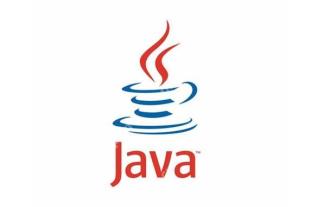 What are the four categories of Java? Description of Java Basic Type System Classification
May 20, 2025 pm 08:27 PM
What are the four categories of Java? Description of Java Basic Type System Classification
May 20, 2025 pm 08:27 PM
Java's four basic type systems include integer types, floating point types, character types and boolean types. 1. Integer types (byte, short, int, long) are used to store numerical values ??without decimals. Choosing the appropriate type can optimize memory and performance. 2. Float type (float, double) is used for decimal values. Pay attention to accuracy issues. If necessary, BigDecimal is used. 3. Character type (char) is based on Unicode and is suitable for single characters, but String may be required in international applications. 4. Boolean types are used for true and false values, simplifying logical judgments and improving code readability.






