 PHP Framework
PHP Framework
 Laravel
Laravel
 Laravel development experience sharing: Tips to improve code test coverage
Laravel development experience sharing: Tips to improve code test coverage
Laravel development experience sharing: Tips to improve code test coverage
Nov 23, 2023 am 10:39 AM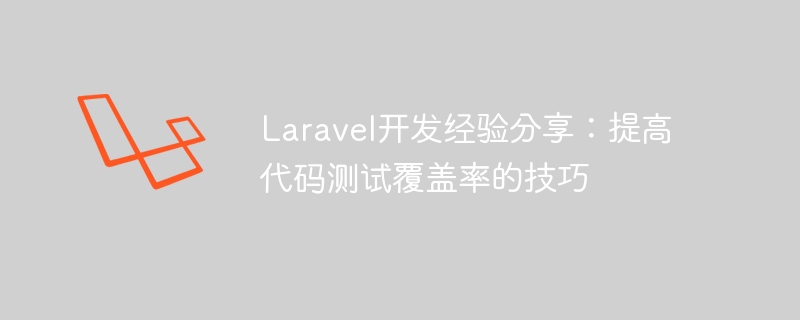
Laravel is a popular PHP framework with excellent testability that helps developers write reliable code in less time. However, even with this framework, low test coverage may occur. Test coverage refers to the proportion of the code that is covered by test cases. The higher the test coverage, the higher the quality of the code. In this article, we will share several tips to help you improve the test coverage of your Laravel application.
1. Write better test cases
Test cases are the core component of test coverage. Writing better test cases will help improve test coverage. To write better test cases, you need to consider the following points:
- Avoid unnecessary dependencies
Test cases usually depend on some resources, such as a database or Third-party API. When writing test cases, you should try to circumvent these dependencies so that the tests can run in an independent environment.
- Use appropriate assertions
Appropriate assertions are key to writing effective test cases. Try to test every feature and make sure to test all possible corner and edge cases.
- Confirm that all test cases have been executed
Ensure that the given test case covers the expected code, if not, continue writing test cases to ensure that all code segments are tested .
2. Use Mocks and Fakes
Marxes and Fakes are another way to help improve coverage. A Mock object is a mock object that can simulate calls to real objects. When tests need to rely on some uncontrollable resources, it is best to use Mock objects.
On the other hand, Fake objects are objects used to simulate dependencies. Fake objects look like real dependencies, but their behavior is more controllable.
It's easy to use Mocks and Fakes in Laravel. For example, you can create a Mock object using the createMock method provided by PHPUnit.
3. Use the assertion coverage tool
PHPUnit provides the CodeCoverage tool to help you measure the test coverage of your code. CodeCoverage analyzes your test execution and generates reports to help you understand the test coverage on each file, class, method and line.
When using CodeCoverage, you can determine which parts are not adequately tested so you can conduct more in-depth testing. You can also exclude some files or directories from testing using PHPUnit's PHPUnit_Util_Blacklist class.
4. Use the TDD approach
Writing code using the TDD (Test Driven Development) approach is another great way to improve test coverage. In TDD, you first write a test that fails, and make that test pass. Then you code its implementation and make sure it passes the tests.
TDD ensures that your test cases cover all code and helps you avoid non-coverage situations. Additionally, TDD provides a good test suite that can be used to ensure that code changes do not break the existing behavior of the application.
Summary
Laravel is an excellent framework that helps write testable code. However, even using this framework, insufficient test coverage may occur. Using good test cases, Mocks and Fakes, CodeCoverage tools, and TDD methods can help you improve your test coverage and write more reliable Laravel applications.
The above is the detailed content of Laravel development experience sharing: Tips to improve code test coverage. For more information, please follow other related articles on the PHP Chinese website!

Hot AI Tools

Undress AI Tool
Undress images for free

Undresser.AI Undress
AI-powered app for creating realistic nude photos

AI Clothes Remover
Online AI tool for removing clothes from photos.

Clothoff.io
AI clothes remover

Video Face Swap
Swap faces in any video effortlessly with our completely free AI face swap tool!

Hot Article

Hot Tools

Notepad++7.3.1
Easy-to-use and free code editor

SublimeText3 Chinese version
Chinese version, very easy to use

Zend Studio 13.0.1
Powerful PHP integrated development environment

Dreamweaver CS6
Visual web development tools

SublimeText3 Mac version
God-level code editing software (SublimeText3)

Hot Topics
 What are policies in Laravel, and how are they used?
Jun 21, 2025 am 12:21 AM
What are policies in Laravel, and how are they used?
Jun 21, 2025 am 12:21 AM
InLaravel,policiesorganizeauthorizationlogicformodelactions.1.Policiesareclasseswithmethodslikeview,create,update,anddeletethatreturntrueorfalsebasedonuserpermissions.2.Toregisterapolicy,mapthemodeltoitspolicyinthe$policiesarrayofAuthServiceProvider.
 What are routes in Laravel, and how are they defined?
Jun 12, 2025 pm 08:21 PM
What are routes in Laravel, and how are they defined?
Jun 12, 2025 pm 08:21 PM
In Laravel, routing is the entry point of the application that defines the response logic when a client requests a specific URI. The route maps the URL to the corresponding processing code, which usually contains HTTP methods, URIs, and actions (closures or controller methods). 1. Basic structure of route definition: bind requests using Route::verb('/uri',action); 2. Supports multiple HTTP verbs such as GET, POST, PUT, etc.; 3. Dynamic parameters can be defined through {param} and data can be passed; 4. Routes can be named to generate URLs or redirects; 5. Use grouping functions to uniformly add prefixes, middleware and other sharing settings; 6. Routing files are divided into web.php, ap according to their purpose
 How do I run seeders in Laravel? (php artisan db:seed)
Jun 12, 2025 pm 06:01 PM
How do I run seeders in Laravel? (php artisan db:seed)
Jun 12, 2025 pm 06:01 PM
Thephpartisandb:seedcommandinLaravelisusedtopopulatethedatabasewithtestordefaultdata.1.Itexecutestherun()methodinseederclasseslocatedin/database/seeders.2.Developerscanrunallseeders,aspecificseederusing--class,ortruncatetablesbeforeseedingwith--trunc
 How do I run tests in Laravel? (php artisan test)
Jun 13, 2025 am 12:02 AM
How do I run tests in Laravel? (php artisan test)
Jun 13, 2025 am 12:02 AM
ToruntestsinLaraveleffectively,usethephpartisantestcommandwhichsimplifiesPHPUnitusage.1.Setupa.env.testingfileandconfigurephpunit.xmltouseatestdatabaselikeSQLite.2.Generatetestfilesusingphpartisanmake:test,using--unitforunittests.3.Writetestswithmeth
 What is the purpose of the artisan command-line tool in Laravel?
Jun 13, 2025 am 11:17 AM
What is the purpose of the artisan command-line tool in Laravel?
Jun 13, 2025 am 11:17 AM
Artisan is a command line tool of Laravel to improve development efficiency. Its core functions include: 1. Generate code structures, such as controllers, models, etc., and automatically create files through make: controller and other commands; 2. Manage database migration and fill, use migrate to run migration, and db:seed to fill data; 3. Support custom commands, such as make:command creation command class to implement business logic encapsulation; 4. Provide debugging and environment management functions, such as key:generate to generate keys, and serve to start the development server. Proficiency in using Artisan can significantly improve Laravel development efficiency.
 Laravel MVC Explained: A Beginner's Guide to Building Structured Applications
Jun 12, 2025 am 10:25 AM
Laravel MVC Explained: A Beginner's Guide to Building Structured Applications
Jun 12, 2025 am 10:25 AM
MVCinLaravelisadesignpatternthatseparatesapplicationlogicintothreecomponents:Model,View,andController.1)Modelshandledataandbusinesslogic,usingEloquentORMforefficientdatamanagement.2)Viewspresentdatatousers,usingBladefordynamiccontent,andshouldfocusso
 What are controllers in Laravel, and what is their purpose?
Jun 20, 2025 am 12:31 AM
What are controllers in Laravel, and what is their purpose?
Jun 20, 2025 am 12:31 AM
The main role of the controller in Laravel is to process HTTP requests and return responses to keep the code neat and maintainable. By concentrating the relevant request logic into a class, the controller makes the routing file simpler, such as putting user profile display, editing and deletion operations in different methods of UserController. The creation of a controller can be implemented through the Artisan command phpartisanmake:controllerUserController, while the resource controller is generated using the --resource option, covering methods for standard CRUD operations. Then you need to bind the controller in the route, such as Route::get('/user/{id
 How do I start the Laravel development server? (php artisan serve)
Jun 12, 2025 pm 07:33 PM
How do I start the Laravel development server? (php artisan serve)
Jun 12, 2025 pm 07:33 PM
To start the Laravel development server, use the command phpartisanserve, which is provided at http://127.0.0.1:8000 by default. 1. Make sure that the terminal is located in the project root directory containing the artisan file. If it is not in the correct path, use cdyour-project-folder to switch; 2. Run the command and check for errors. If PHP is not installed, the port is occupied or file permissions are problematic, you can specify different ports such as phpartisanserve--port=8080; 3. Visit http://127.0.0.1:8000 in the browser to view the application homepage. If it cannot be loaded, please confirm the port number, firewall settings or try.





