ThinkPHP development notes: Proper use of data caching mechanism
Nov 22, 2023 pm 07:16 PM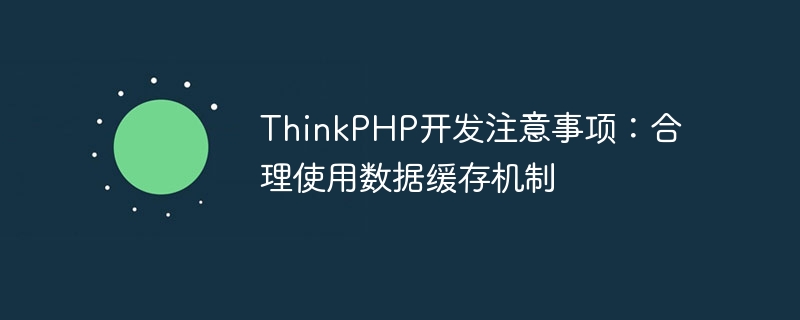
ThinkPHP is a popular PHP development framework with a powerful data caching mechanism and flexible cache configuration. Proper use of data caching mechanisms is crucial to developing efficient and stable applications. This article will discuss the precautions for reasonable use of data caching in ThinkPHP development.
1. The role of caching
In web applications, data caching is an important means to improve performance and response speed. Through caching, frequently accessed data can be stored in memory or other fast-access storage media, reducing the number of database accesses, speeding up data reading, and improving system performance and stability.
In ThinkPHP, the data cache can store database query results, page fragments, configuration information, etc. Proper use of data caching can effectively reduce database load and improve system throughput.
2. Choose the appropriate cache driver
ThinkPHP provides a variety of cache drivers, including File, Redis, Memcached, etc. When choosing a cache driver, you need to consider the actual needs and characteristics of your system.
If the application is deployed in a stand-alone environment, you can choose File cache as the cache driver, which is simple and easy to use without installing additional software. If it is a distributed system, you can choose Redis or Memcached as the cache driver, which supports distributed deployment and can provide higher performance and availability.
In addition, for large-scale data caching requirements, you can consider using distributed caching solutions, such as Redis Cluster or Memcached cluster, to meet the needs of high concurrency and large-scale data access.
3. Cache Management
In ThinkPHP, cache can be managed through functions such as cache tags and cache elimination strategies. Proper use of these functions can improve cache utilization and hit rates and reduce resource waste.
For example, you can set different cache tags for different types of data, or set cache expiration time to ensure timely updating and effective utilization of cached data. In addition, by monitoring the cache hit rate and failure rate, the cache configuration can be adjusted in time to optimize system performance.
4. Cache and database synchronization
In actual application development, we often encounter the problem of cache failure after data update. To avoid data consistency issues, database updates and cache synchronization need to be handled properly.
ThinkPHP provides a variety of cache operation methods, such as cache writing, updating and deleting, etc. When data is updated, the corresponding cache data needs to be updated in a timely manner to maintain data consistency. You can realize automated processing of database operations and cache synchronization by listening to database operation events or customizing hook methods.
In addition, you can consider using technical means such as cache preheating and cache asynchronous update to improve system performance and data synchronization efficiency.
5. Cache security
When using data caching, you need to pay attention to the security of the cache. Reasonable caching policies and permission control can effectively prevent security risks such as cache injection and cache penetration.
For example, sensitive data can be protected from malicious tampering and access through cache permission control, cache data encryption and other means. In addition, for cache injection attacks, risks can be prevented through checksum filtering of legitimate cache key values.
In short, reasonable use of the data caching mechanism can improve system performance, reduce database load, and enhance system stability. In ThinkPHP development, developers need to comprehensively consider application characteristics, actual needs and caching mechanisms, and conduct reasonable cache design and use based on actual scenarios to achieve efficient and stable web applications.
The above is the detailed content of ThinkPHP development notes: Proper use of data caching mechanism. For more information, please follow other related articles on the PHP Chinese website!

Hot AI Tools

Undress AI Tool
Undress images for free

Undresser.AI Undress
AI-powered app for creating realistic nude photos

AI Clothes Remover
Online AI tool for removing clothes from photos.

Clothoff.io
AI clothes remover

Video Face Swap
Swap faces in any video effortlessly with our completely free AI face swap tool!

Hot Article

Hot Tools

Notepad++7.3.1
Easy-to-use and free code editor

SublimeText3 Chinese version
Chinese version, very easy to use

Zend Studio 13.0.1
Powerful PHP integrated development environment

Dreamweaver CS6
Visual web development tools

SublimeText3 Mac version
God-level code editing software (SublimeText3)
 How to run thinkphp project
Apr 09, 2024 pm 05:33 PM
How to run thinkphp project
Apr 09, 2024 pm 05:33 PM
To run the ThinkPHP project, you need to: install Composer; use Composer to create the project; enter the project directory and execute php bin/console serve; visit http://localhost:8000 to view the welcome page.
 There are several versions of thinkphp
Apr 09, 2024 pm 06:09 PM
There are several versions of thinkphp
Apr 09, 2024 pm 06:09 PM
ThinkPHP has multiple versions designed for different PHP versions. Major versions include 3.2, 5.0, 5.1, and 6.0, while minor versions are used to fix bugs and provide new features. The latest stable version is ThinkPHP 6.0.16. When choosing a version, consider the PHP version, feature requirements, and community support. It is recommended to use the latest stable version for best performance and support.
 How to run thinkphp
Apr 09, 2024 pm 05:39 PM
How to run thinkphp
Apr 09, 2024 pm 05:39 PM
Steps to run ThinkPHP Framework locally: Download and unzip ThinkPHP Framework to a local directory. Create a virtual host (optional) pointing to the ThinkPHP root directory. Configure database connection parameters. Start the web server. Initialize the ThinkPHP application. Access the ThinkPHP application URL and run it.
 Which one is better, laravel or thinkphp?
Apr 09, 2024 pm 03:18 PM
Which one is better, laravel or thinkphp?
Apr 09, 2024 pm 03:18 PM
Performance comparison of Laravel and ThinkPHP frameworks: ThinkPHP generally performs better than Laravel, focusing on optimization and caching. Laravel performs well, but for complex applications, ThinkPHP may be a better fit.
 How to install thinkphp
Apr 09, 2024 pm 05:42 PM
How to install thinkphp
Apr 09, 2024 pm 05:42 PM
ThinkPHP installation steps: Prepare PHP, Composer, and MySQL environments. Create projects using Composer. Install the ThinkPHP framework and dependencies. Configure database connection. Generate application code. Launch the application and visit http://localhost:8000.
 How is the performance of thinkphp?
Apr 09, 2024 pm 05:24 PM
How is the performance of thinkphp?
Apr 09, 2024 pm 05:24 PM
ThinkPHP is a high-performance PHP framework with advantages such as caching mechanism, code optimization, parallel processing and database optimization. Official performance tests show that it can handle more than 10,000 requests per second and is widely used in large-scale websites and enterprise systems such as JD.com and Ctrip in actual applications.
 Data caching and local storage experience sharing in Vue project development
Nov 03, 2023 am 09:15 AM
Data caching and local storage experience sharing in Vue project development
Nov 03, 2023 am 09:15 AM
Data caching and local storage experience sharing in Vue project development In the development process of Vue project, data caching and local storage are two very important concepts. Data caching can improve application performance, while local storage can achieve persistent storage of data. In this article, I will share some experiences and practices in using data caching and local storage in Vue projects. 1. Data caching Data caching is to store data in memory so that it can be quickly retrieved and used later. In Vue projects, there are two commonly used data caching methods:
 C++ Development Notes: Avoiding Circular Reference Problems in C++ Code
Nov 22, 2023 pm 04:31 PM
C++ Development Notes: Avoiding Circular Reference Problems in C++ Code
Nov 22, 2023 pm 04:31 PM
C++ is a widely used programming language and is widely used in various fields such as game development and embedded system development. In the C++ development process, there is a common problem called the "circular reference" problem. Circular reference refers to two or more classes referring to each other, forming a circular reference relationship. This situation can lead to compilation errors or runtime errors and make the code unmaintainable. This article will introduce the precautions to avoid circular reference problems in C++ development. First, understand what a circular reference is. Circular references usually occur when






