 PHP Framework
PHP Framework
 Laravel
Laravel
 Advanced usage of Laravel permissions function: How to implement dynamic permission allocation
Advanced usage of Laravel permissions function: How to implement dynamic permission allocation
Advanced usage of Laravel permissions function: How to implement dynamic permission allocation
Nov 02, 2023 pm 03:23 PM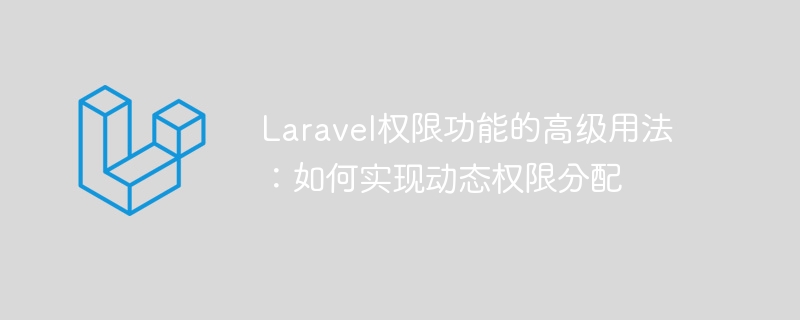
Advanced usage of Laravel permission function: How to implement dynamic permission allocation
Laravel is a very popular PHP development framework that integrates powerful permission management functions. , can help us flexibly control users' access rights to various functional modules in the system. This article will introduce the advanced usage of the permissions function in Laravel, focusing on how to implement dynamic permission allocation, and provide specific code examples.
1. Basic permission control
Before we start to explain dynamic permission allocation, let us first review the basic permission control in Laravel. Laravel provides a permission management facade called "Gate" through which we can define and check permissions.
1.1 Define permissions
First, we need to define a series of permissions in Laravel. In the "boot" method in the app/Providers/AuthServiceProvider.php file, you can use the "define" method of the Gate facade to define permissions. For example:
public function boot()
{
$this->registerPolicies();
Gate::define('view-admin', function ($user) {
return $user->hasRole('admin');
});
Gate::define('edit-post', function ($user, $post) {
return $user->id === $post->user_id;
});
}In the above example, "view-admin" and "edit-post" are the names of two permissions respectively, and the logic of the corresponding permissions is implemented through anonymous functions. The first permission checks if the user has the "admin" role, and the second permission checks if the user is the author of the article.
1.2 Check permissions
Where we need to control permissions, we can use the "allows" or "denies" method of the "Gate" facade to check permissions. For example, in a controller method:
public function edit($id)
{
$post = Post::find($id);
if (Gate::denies('edit-post', $post)) {
abort(403, '無權(quán)編輯該文章');
}
// 繼續(xù)執(zhí)行其他操作
}In the above example, if the user does not have "edit-post" permission, a 403 error page will be returned.
2. Dynamic permission allocation
Dynamic permission allocation refers to determining whether a user has specific permissions based on some dynamic conditions. In some complex scenarios, static permission definition alone cannot meet the needs. In this case, dynamic permission allocation needs to be used.
2.1 Using policy classes
Laravel provides a mechanism called policy class (Policy). Through policy classes, we can define whether users have corresponding permissions based on different conditions. . First, we need to create a policy class in the app/Policies directory, such as PostPolicy.php:
<?php
namespace AppPolicies;
use AppModelsUser;
use AppModelsPost;
class PostPolicy
{
public function edit(User $user, Post $post)
{
return $user->id === $post->user_id;
}
}In the above example, we defined a method named "edit", which is used to check the user Do you have permission to edit this article?
2.2 Register policy class
Next, we need to register the policy class in the app/Providers/AuthServiceProvider.php file. In the "boot" method, add the following code:
public function boot()
{
$this->registerPolicies();
Gate::resource('post', 'AppPoliciesPostPolicy');
}In the above example, we use the "Gate::resource" method to automatically register the corresponding resource policy class. The parameter "post" is the resource name, and "AppPoliciesPostPolicy" is the namespace of the policy class.
2.3 Using Strategy Class
When using the "Gate" facade to check permissions in a controller or elsewhere, you can replace the permission name with the corresponding method name in the strategy class. Take article editing as an example:
public function edit($id)
{
$post = Post::find($id);
if (Gate::denies('edit', $post)) {
abort(403, '無權(quán)編輯該文章');
}
// 繼續(xù)執(zhí)行其他操作
}In the above code, we replace the permission name from "edit-post" to "edit", and Gate will automatically call the corresponding method in PostPolicy to check the permissions.
2.4 Dynamic conditions
In the policy class, we can define whether the user has permissions based on different conditions. For example, in the edit method of PostPolicy, we can modify it to the following code:
public function edit(User $user, Post $post)
{
return $user->id === $post->user_id || $user->is_admin;
}In the above example, if the user is the author or administrator of the article, he has permission to edit the article.
Summary
This article introduces the advanced usage of permissions function in Laravel: dynamic permission allocation. By using policy classes, we can define whether users have corresponding permissions based on dynamic conditions to meet complex permission control requirements. I hope this article is helpful to you, and I also hope you can flexibly use these methods in specific projects.
The above is the detailed content of Advanced usage of Laravel permissions function: How to implement dynamic permission allocation. For more information, please follow other related articles on the PHP Chinese website!

Hot AI Tools

Undress AI Tool
Undress images for free

Undresser.AI Undress
AI-powered app for creating realistic nude photos

AI Clothes Remover
Online AI tool for removing clothes from photos.

Clothoff.io
AI clothes remover

Video Face Swap
Swap faces in any video effortlessly with our completely free AI face swap tool!

Hot Article

Hot Tools

Notepad++7.3.1
Easy-to-use and free code editor

SublimeText3 Chinese version
Chinese version, very easy to use

Zend Studio 13.0.1
Powerful PHP integrated development environment

Dreamweaver CS6
Visual web development tools

SublimeText3 Mac version
God-level code editing software (SublimeText3)

Hot Topics
 What are policies in Laravel, and how are they used?
Jun 21, 2025 am 12:21 AM
What are policies in Laravel, and how are they used?
Jun 21, 2025 am 12:21 AM
InLaravel,policiesorganizeauthorizationlogicformodelactions.1.Policiesareclasseswithmethodslikeview,create,update,anddeletethatreturntrueorfalsebasedonuserpermissions.2.Toregisterapolicy,mapthemodeltoitspolicyinthe$policiesarrayofAuthServiceProvider.
 How do I install Laravel on my operating system (Windows, macOS, Linux)?
Jun 19, 2025 am 12:31 AM
How do I install Laravel on my operating system (Windows, macOS, Linux)?
Jun 19, 2025 am 12:31 AM
Yes,youcaninstallLaravelonanyoperatingsystembyfollowingthesesteps:1.InstallPHPandrequiredextensionslikembstring,openssl,andxmlusingtoolslikeXAMPPonWindows,HomebrewonmacOS,oraptonLinux;2.InstallComposer,usinganinstalleronWindowsorterminalcommandsonmac
 What are controllers in Laravel, and what is their purpose?
Jun 20, 2025 am 12:31 AM
What are controllers in Laravel, and what is their purpose?
Jun 20, 2025 am 12:31 AM
The main role of the controller in Laravel is to process HTTP requests and return responses to keep the code neat and maintainable. By concentrating the relevant request logic into a class, the controller makes the routing file simpler, such as putting user profile display, editing and deletion operations in different methods of UserController. The creation of a controller can be implemented through the Artisan command phpartisanmake:controllerUserController, while the resource controller is generated using the --resource option, covering methods for standard CRUD operations. Then you need to bind the controller in the route, such as Route::get('/user/{id
 How do I customize the authentication views and logic in Laravel?
Jun 22, 2025 am 01:01 AM
How do I customize the authentication views and logic in Laravel?
Jun 22, 2025 am 01:01 AM
Laravel allows custom authentication views and logic by overriding the default stub and controller. 1. To customize the authentication view, use the command phpartisanvendor:publish-tag=laravel-auth to copy the default Blade template to the resources/views/auth directory and modify it, such as adding the "Terms of Service" check box. 2. To modify the authentication logic, you need to adjust the methods in RegisterController, LoginController and ResetPasswordController, such as updating the validator() method to verify the added field, or rewriting r
 How do I use Laravel's validation system to validate form data?
Jun 22, 2025 pm 04:09 PM
How do I use Laravel's validation system to validate form data?
Jun 22, 2025 pm 04:09 PM
Laravelprovidesrobusttoolsforvalidatingformdata.1.Basicvalidationcanbedoneusingthevalidate()methodincontrollers,ensuringfieldsmeetcriterialikerequired,maxlength,oruniquevalues.2.Forcomplexscenarios,formrequestsencapsulatevalidationlogicintodedicatedc
 How do I escape HTML output in a Blade template using {{{ ... }}}? (Note: rarely used, prefer {{ ... }})
Jun 23, 2025 pm 07:29 PM
How do I escape HTML output in a Blade template using {{{ ... }}}? (Note: rarely used, prefer {{ ... }})
Jun 23, 2025 pm 07:29 PM
InLaravelBladetemplates,use{{{...}}}todisplayrawHTML.Bladeescapescontentwithin{{...}}usinghtmlspecialchars()topreventXSSattacks.However,triplebracesbypassescaping,renderingHTMLas-is.Thisshouldbeusedsparinglyandonlywithfullytrusteddata.Acceptablecases
 Selecting Specific Columns | Performance Optimization
Jun 27, 2025 pm 05:46 PM
Selecting Specific Columns | Performance Optimization
Jun 27, 2025 pm 05:46 PM
Selectingonlyneededcolumnsimprovesperformancebyreducingresourceusage.1.Fetchingallcolumnsincreasesmemory,network,andprocessingoverhead.2.Unnecessarydataretrievalpreventseffectiveindexuse,raisesdiskI/O,andslowsqueryexecution.3.Tooptimize,identifyrequi
 How do I mock dependencies in Laravel tests?
Jun 22, 2025 am 12:42 AM
How do I mock dependencies in Laravel tests?
Jun 22, 2025 am 12:42 AM
TomockdependencieseffectivelyinLaravel,usedependencyinjectionforservices,shouldReceive()forfacades,andMockeryforcomplexcases.1.Forinjectedservices,use$this->instance()toreplacetherealclasswithamock.2.ForfacadeslikeMailorCache,useshouldReceive()tod





