 PHP Framework
PHP Framework
 Laravel
Laravel
 Best Practices for Laravel Permissions Functions: How to Implement Permission Caching and Performance Optimization
Best Practices for Laravel Permissions Functions: How to Implement Permission Caching and Performance Optimization
Best Practices for Laravel Permissions Functions: How to Implement Permission Caching and Performance Optimization
Nov 02, 2023 am 09:47 AM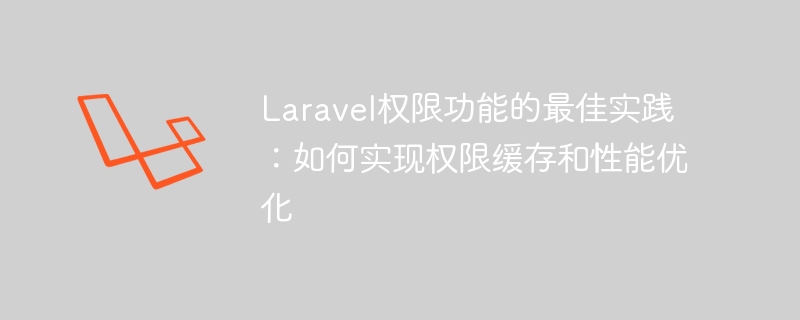
Best Practices for Laravel Permissions Features: How to Implement Permission Caching and Performance Optimization
Introduction:
Permission management is indispensable in many web applications missing part. The Laravel framework's permissions feature is very powerful and easy to use, but there may be a performance hit when dealing with large numbers of permissions. This article will introduce some best practices to help you optimize permissions functionality in your Laravel application and implement permission caching to improve performance.
1. The importance of permission caching
For many applications, permission checking is an operation that needs to be performed in every request. When it comes to lots of permission checks, querying the database every time can cause performance degradation in your application. Therefore, using a cache to store permission data would be a wise choice.
In Laravel, we can use cache driver to store permission data and read data from cache when needed. The following is a sample code that demonstrates how to use Laravel's caching function to implement permission caching:
public function getPermissions()
{
return Cache::remember('permissions', 60, function () {
return DB::table('permissions')->get();
});
} In the above example, we use Laravel's Cache facade class to store and obtain permission data . rememberThe method accepts three parameters: cache key name, expiration time (in minutes) and an anonymous function used to obtain permission data from the database. If the data for this key exists in the cache, it is obtained directly from the cache, otherwise the anonymous function is executed and the result is stored in the cache.
2. Optimize the performance of permission checks
In addition to using permission cache, we can also use some techniques to optimize the performance of permission checks. Here are some suggestions for optimizing permission checks:
- Use middleware:
Laravel provides a middleware mechanism to perform some operations before processing the request. We can create a custom middleware where permission checking is done to avoid duplicating permission checking code. Here is a sample code that demonstrates how to use middleware to check if a user has permission to access a specific route:
public function handle($request, Closure $next, $permission)
{
if (!auth()->user()->hasPermission($permission)) {
abort(403, 'Unauthorized');
}
return $next($request);
} In the above example, we check via the hasPermission method Whether the current user has the required permissions. If the user does not have permission, the middleware will return an HTTP 403 error.
- Permission cache preloading:
To further improve performance, we can preload the permission cache when the application starts. This can be achieved in thebootmethod ofAppServiceProvider:
use IlluminateSupportFacadesCache;
use IlluminateSupportFacadesDB;
public function boot()
{
$permissions = DB::table('permissions')->get();
Cache::put('permissions', $permissions, 60);
} In the above example, we pass the DB facade class Get permission data from the database and store it in cache.
- Use Eager Loading:
If there is a relationship between your permission model and other models, you can use Laravel's Eager Loading feature to optimize permission checking. By preloading relevant models, the number of database queries can be reduced and performance improved. Here is a sample code that demonstrates permission checking using Eager Loading:
$user = User::with('permissions')->find(1);
if ($user->permissions->contains('name', 'manage_users')) {
// 用戶具有管理用戶的權(quán)限
} In the above example, we preload the user's permission association using the with method and use contains Method checks whether it has the required permissions.
Conclusion:
Optimizing the performance of permission functions is a critical issue, especially when dealing with large numbers of permissions. This article explains how to improve the performance of permissions functionality in your Laravel application by using permission caching and some optimization tips. By implementing these recommendations, you can better manage and leverage the powerful permissions features in the Laravel framework.
Attachment: The examples in the code are for demonstration purposes only, and the specific implementation may vary depending on your application. Please make appropriate modifications and adjustments according to the actual situation.
The above is the detailed content of Best Practices for Laravel Permissions Functions: How to Implement Permission Caching and Performance Optimization. For more information, please follow other related articles on the PHP Chinese website!

Hot AI Tools

Undress AI Tool
Undress images for free

Undresser.AI Undress
AI-powered app for creating realistic nude photos

AI Clothes Remover
Online AI tool for removing clothes from photos.

Clothoff.io
AI clothes remover

Video Face Swap
Swap faces in any video effortlessly with our completely free AI face swap tool!

Hot Article

Hot Tools

Notepad++7.3.1
Easy-to-use and free code editor

SublimeText3 Chinese version
Chinese version, very easy to use

Zend Studio 13.0.1
Powerful PHP integrated development environment

Dreamweaver CS6
Visual web development tools

SublimeText3 Mac version
God-level code editing software (SublimeText3)

Hot Topics
 How to test Laravel API interface?
May 22, 2025 pm 09:45 PM
How to test Laravel API interface?
May 22, 2025 pm 09:45 PM
Efficient methods for testing Laravel API interfaces include: 1) using Laravel's own testing framework and third-party tools such as Postman or Insomnia; 2) writing unit tests, functional tests and integration tests; 3) emulating a real request environment and managing database status. Through these steps, the stability and functional integrity of the API can be ensured.
 How to customize Laravel's user authentication logic?
May 22, 2025 pm 09:36 PM
How to customize Laravel's user authentication logic?
May 22, 2025 pm 09:36 PM
Custom Laravel user authentication logic can be implemented through the following steps: 1. Add additional verification conditions when logging in, such as mailbox verification. 2. Create a custom Guard class and expand the authentication process. Custom authentication logic requires a deep understanding of Laravel's authentication system and pay attention to security, performance and maintenance.
 How to create Laravel package (Package) development?
May 29, 2025 pm 09:12 PM
How to create Laravel package (Package) development?
May 29, 2025 pm 09:12 PM
The steps to create a package in Laravel include: 1) Understanding the advantages of packages, such as modularity and reuse; 2) following Laravel naming and structural specifications; 3) creating a service provider using artisan command; 4) publishing configuration files correctly; 5) managing version control and publishing to Packagist; 6) performing rigorous testing; 7) writing detailed documentation; 8) ensuring compatibility with different Laravel versions.
 How to implement password reset function in Laravel?
May 22, 2025 pm 09:42 PM
How to implement password reset function in Laravel?
May 22, 2025 pm 09:42 PM
Implementing password reset function in Laravel requires the following steps: 1. Configure the email service and set relevant parameters in the .env file; 2. Define password reset routes in routes/web.php; 3. Customize email templates; 4. Pay attention to email sending problems and the validity period of tokens, and adjust the configuration if necessary; 5. Consider security to prevent brute-force attacks; 6. After the password reset is successful, force the user to log out of other devices.
 What is Middleware in Laravel? How to use it?
May 29, 2025 pm 09:27 PM
What is Middleware in Laravel? How to use it?
May 29, 2025 pm 09:27 PM
Middleware is a filtering mechanism in Laravel that is used to intercept and process HTTP requests. Use steps: 1. Create middleware: Use the command "phpartisanmake:middlewareCheckRole". 2. Define processing logic: Write specific logic in the generated file. 3. Register middleware: Add middleware in Kernel.php. 4. Use middleware: Apply middleware in routing definition.
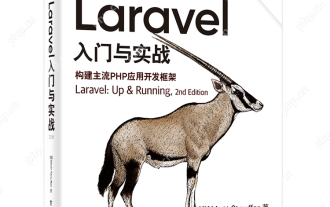 Laravel Page Cache Policy
May 29, 2025 pm 09:15 PM
Laravel Page Cache Policy
May 29, 2025 pm 09:15 PM
Laravel's page caching strategy can significantly improve website performance. 1) Use cache helper functions to implement page caching, such as the Cache::remember method. 2) Select the appropriate cache backend, such as Redis. 3) Pay attention to data consistency issues, and you can use fine-grained caches or event listeners to clear the cache. 4) Further optimization is combined with routing cache, view cache and cache tags. By rationally applying these strategies, website performance can be effectively improved.
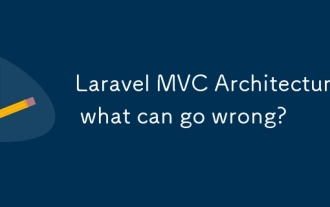 Laravel MVC Architecture: what can go wrong?
Jun 05, 2025 am 12:05 AM
Laravel MVC Architecture: what can go wrong?
Jun 05, 2025 am 12:05 AM
Laravel'sMVCarchitecturecanfaceseveralissues:1)Fatcontrollerscanbeavoidedbydelegatinglogictoservices.2)Overloadedmodelsshouldfocusondataaccess.3)Viewsshouldremainsimple,avoidingPHPlogic.4)PerformanceissueslikeN 1queriescanbemitigatedwitheagerloading.
 How to populate test data using Seeder in Laravel?
May 29, 2025 pm 09:21 PM
How to populate test data using Seeder in Laravel?
May 29, 2025 pm 09:21 PM
Using Seeder to fill test data in Laravel is a very practical trick in the development process. Below I will explain in detail how to achieve this, and share some problems and solutions I encountered in actual projects. In Laravel, Seeder is a tool used to populate databases. It can help us quickly generate test data, which facilitates development and testing. Using Seeder not only saves time, but also ensures data consistency, which is especially important for team collaboration and automated testing. I remember that in a project, we needed to generate a large amount of product and user data for an e-commerce platform, and Seeder came in handy at that time. Let's see how to use it. First, make sure your Lara is





