How to use the Hyperf framework for geolocation services
Oct 25, 2023 pm 12:43 PM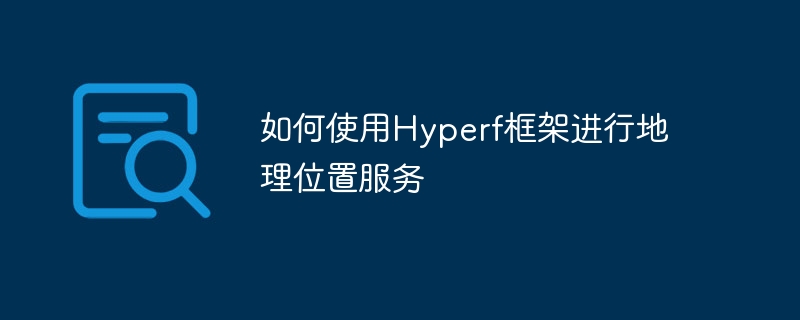
How to use the Hyperf framework for geolocation services, you can connect to Baidu Map API
Geolocation services are widely used in many applications, and the Hyperf framework serves as a The high-performance PHP framework can also be combined with geolocation services to provide geolocation-related functionality to our applications. This article will introduce how to use the Hyperf framework to connect to Baidu Map API for geographical location services, and provide specific code examples.
1. Apply for Baidu Map API Key
First, we need to register a developer account on Baidu Map Open Platform and apply for an API key. After logging in to the Baidu Map Open Platform, find "My Applications" in the console menu, create a new application, and obtain the API key.
2. Install the Hyperf framework
Next, install the Hyperf framework in your development environment. You can install it through the composer command. The specific command is as follows:
$ composer create-project hyperf/hyperf-skeleton project-name
3. Add Baidu Map PHP SDK
The composer.json file of the Hyperf framework has automatically added the dependency of Baidu Map PHP SDK . You just need to run composer command to install it.
$ composer install
4. Create a geographical location service class
Create a geographical location service class and name it LocationService.php. In this class, we will use the reverse geocoding interface provided by Baidu Map API to obtain the detailed address of a location.
<?php
namespace AppService;
use GuzzleHttpClient;
class LocationService
{
protected $baseUrl = 'http://api.map.baidu.com/reverse_geocoding/v3/';
protected $apiKey;
public function __construct($apiKey)
{
$this->apiKey = $apiKey;
}
public function getAddress($latitude, $longitude)
{
$client = new Client();
$response = $client->get($this->baseUrl, [
'query' => [
'ak' => $this->apiKey,
'output' => 'json',
'coordtype' => 'wgs84ll',
'location' => "{$latitude},{$longitude}"
]
]);
$data = json_decode($response->getBody()->getContents(), true);
if (isset($data['result']['formatted_address'])) {
return $data['result']['formatted_address'];
}
return null;
}
}In the above code, we created a LocationService class. The constructor accepts an API key as a parameter and assigns it to the member variable $apiKey. The getAddress method accepts a latitude and longitude as parameters, obtains the detailed address of the location by calling the Baidu Map API, and returns the result.
5. Using the geolocation service in the controller
In the Hyperf framework, we can use the geolocation service class we created in the controller to obtain the detailed address of the location. Here is a sample controller code:
<?php
namespace AppController;
use HyperfDiAnnotationInject;
use HyperfHttpServerAnnotationController;
use HyperfHttpServerAnnotationGetMapping;
use AppServiceLocationService;
/**
* @Controller
*/
class LocationController
{
/**
* @Inject
* @var LocationService
*/
protected $locationService;
/**
* @GetMapping("/location")
*/
public function index($latitude, $longitude)
{
$address = $this->locationService->getAddress($latitude, $longitude);
return [
'latitude' => $latitude,
'longitude' => $longitude,
'address' => $address
];
}
}In the above code, we have injected an instance of the LocationService class in the dependency injection annotation of the controller. In the index method, obtain the detailed address of the location by calling the getAddress method of LocationService and return the result.
6. Configure routing
Finally, we need to configure a route in the routing file to access the index method in LocationController. Open the config/routes.php file and add the following code:
<?php use HyperfHttpServerRouterRouter; Router::addRoute(['GET'], '/location', 'AppControllerLocationController@index');
Now, we can get the detailed address of a location by accessing http://localhost:9501/location?latitude=latitude&longitude=longitude.
Conclusion
This article introduces how to use the Hyperf framework to connect to Baidu Map API for geographical location services, and provides specific code examples. By reading this article, you can learn how to use the geolocation service in the Hyperf framework and extend this service according to your needs. Hope this article is helpful to you!
The above is the detailed content of How to use the Hyperf framework for geolocation services. For more information, please follow other related articles on the PHP Chinese website!

Hot AI Tools

Undress AI Tool
Undress images for free

Undresser.AI Undress
AI-powered app for creating realistic nude photos

AI Clothes Remover
Online AI tool for removing clothes from photos.

Clothoff.io
AI clothes remover

Video Face Swap
Swap faces in any video effortlessly with our completely free AI face swap tool!

Hot Article

Hot Tools

Notepad++7.3.1
Easy-to-use and free code editor

SublimeText3 Chinese version
Chinese version, very easy to use

Zend Studio 13.0.1
Powerful PHP integrated development environment

Dreamweaver CS6
Visual web development tools

SublimeText3 Mac version
God-level code editing software (SublimeText3)

Hot Topics
 How to use DirectX repair tool? Detailed usage of DirectX repair tool
Mar 15, 2024 am 08:31 AM
How to use DirectX repair tool? Detailed usage of DirectX repair tool
Mar 15, 2024 am 08:31 AM
The DirectX repair tool is a professional system tool. Its main function is to detect the DirectX status of the current system. If an abnormality is found, it can be repaired directly. There may be many users who don’t know how to use the DirectX repair tool. Let’s take a look at the detailed tutorial below. 1. Use repair tool software to perform repair detection. 2. If it prompts that there is an abnormal problem in the C++ component after the repair is completed, please click the Cancel button, and then click the Tools menu bar. 3. Click the Options button, select the extension, and click the Start Extension button. 4. After the expansion is completed, re-detect and repair it. 5. If the problem is still not solved after the repair tool operation is completed, you can try to uninstall and reinstall the program that reported the error.
 Introduction to HTTP 525 status code: explore its definition and application
Feb 18, 2024 pm 10:12 PM
Introduction to HTTP 525 status code: explore its definition and application
Feb 18, 2024 pm 10:12 PM
Introduction to HTTP 525 status code: Understand its definition and usage HTTP (HypertextTransferProtocol) 525 status code means that an error occurred on the server during the SSL handshake, resulting in the inability to establish a secure connection. The server returns this status code when an error occurs during the Transport Layer Security (TLS) handshake. This status code falls into the server error category and usually indicates a server configuration or setup problem. When the client tries to connect to the server via HTTPS, the server has no
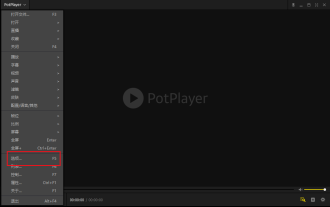 How to use potplayer-How to use potplayer
Mar 04, 2024 pm 06:10 PM
How to use potplayer-How to use potplayer
Mar 04, 2024 pm 06:10 PM
Potplayer is a very powerful media player, but many friends still don’t know how to use potplayer. Today I will introduce how to use potplayer in detail, hoping to help everyone. 1. PotPlayer shortcut keys. The default common shortcut keys for PotPlayer player are as follows: (1) Play/pause: space (2) Volume: mouse wheel, up and down arrow keys (3) forward/backward: left and right arrow keys (4) bookmark: P- Add bookmarks, H-view bookmarks (5) full screen/restore: Enter (6) multiple speeds: C-accelerate, 7) Previous/next frame: D/
 What is the KMS activation tool? How to use the KMS activation tool? How to use KMS activation tool?
Mar 18, 2024 am 11:07 AM
What is the KMS activation tool? How to use the KMS activation tool? How to use KMS activation tool?
Mar 18, 2024 am 11:07 AM
The KMS Activation Tool is a software tool used to activate Microsoft Windows and Office products. KMS is the abbreviation of KeyManagementService, which is key management service. The KMS activation tool simulates the functions of the KMS server so that the computer can connect to the virtual KMS server to activate Windows and Office products. The KMS activation tool is small in size and powerful in function. It can be permanently activated with one click. It can activate any version of the window system and any version of Office software without being connected to the Internet. It is currently the most successful and frequently updated Windows activation tool. Today I will introduce it Let me introduce to you the kms activation work
 How to use Baidu Netdisk-How to use Baidu Netdisk
Mar 04, 2024 pm 09:28 PM
How to use Baidu Netdisk-How to use Baidu Netdisk
Mar 04, 2024 pm 09:28 PM
Many friends still don’t know how to use Baidu Netdisk, so the editor will explain how to use Baidu Netdisk below. If you are in need, hurry up and take a look. I believe it will be helpful to everyone. Step 1: Log in directly after installing Baidu Netdisk (as shown in the picture); Step 2: Then select "My Sharing" and "Transfer List" according to the page prompts (as shown in the picture); Step 3: In "Friend Sharing", you can share pictures and files directly with friends (as shown in the picture); Step 4: Then select "Share" and then select computer files or network disk files (as shown in the picture); Fifth Step 1: Then you can find friends (as shown in the picture); Step 6: You can also find the functions you need in the "Function Treasure Box" (as shown in the picture). The above is the editor’s opinion
 How to use Xiaoma win7 activation tool - How to use Xiaoma win7 activation tool
Mar 04, 2024 pm 06:16 PM
How to use Xiaoma win7 activation tool - How to use Xiaoma win7 activation tool
Mar 04, 2024 pm 06:16 PM
I believe that many users are using the Xiaoma win7 activation tool, but do you know how to use the Xiaoma win7 activation tool? Then, the editor will bring you how to use the Xiaoma win7 activation tool. For those who are interested in this, please come to the following article Let's see. The first step is to go to "My Computer" after reinstalling the system, click "System Properties" in the upper menu, and check the Windows activation status. In the second step, click to download the win7 activation tool online and click to open it (there are many resources available everywhere). The third step is to open the Xiaoma activation tool and click "Activate Windows permanently". The fourth step is to wait for the activation process to complete activation. Step 5: Check the Windows activation status again and find that the system has been activated.
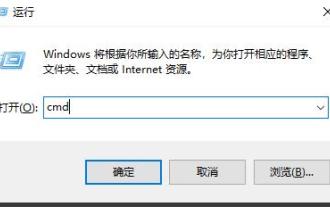 How to correctly use the win10 command prompt for automatic repair operations
Dec 30, 2023 pm 03:17 PM
How to correctly use the win10 command prompt for automatic repair operations
Dec 30, 2023 pm 03:17 PM
The longer the computer is used, the more likely it is to malfunction. At this time, friends need to use their own methods to repair it. So what is the easiest way to do it? Today I will bring you a tutorial on how to repair using the command prompt. How to use win10 automatic repair command prompt: 1. Press "Win+R" and enter cmd to open the "command prompt" 2. Enter chkdsk to view the repair command 3. If you need to view other places, you can also add other partitions such as "d" 4. Enter the execution command chkdskd:/F. 5. If it is occupied during the modification process, you can enter Y to continue.
 What is PyCharm? Function introduction and detailed explanation of usage
Feb 20, 2024 am 09:21 AM
What is PyCharm? Function introduction and detailed explanation of usage
Feb 20, 2024 am 09:21 AM
PyCharm is a professional Python integrated development environment (IDE) developed by JetBrains. It provides Python developers with powerful functions and tools, making writing Python code more efficient and convenient. PyCharm supports multiple operating systems, including Windows, macOS and Linux, and also supports multiple Python versions, and provides a wealth of plug-ins and extension functions to facilitate developers to customize the IDE environment according to their own needs. P






