How to use Layui to develop a data display page with paging function
Oct 24, 2023 pm 01:10 PM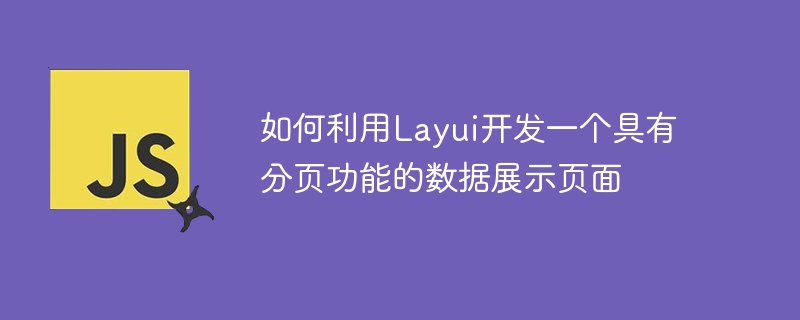
How to use Layui to develop a data display page with paging function
Layui is a lightweight front-end UI framework that provides simple and beautiful interface components and rich interactive experience. During development, we often encounter situations where we need to display large amounts of data and perform paging. The following is an example of a data display page with paging function developed using Layui.
First, we need to introduce the relevant files and dependencies of Layui. Add the following code to the tag of the html page:
<link rel="stylesheet" href="path/to/layui/css/layui.css"> <script src="path/to/layui/layui.js"></script>
Next, we need to create a container that contains data and pagination. For example, we can use a <tbody> element to display data, and add a <div> at the bottom of the page to display pagination-related content.
<table class="layui-table">
<thead>
<tr>
<th>ID</th>
<th>姓名</th>
<th>性別</th>
</tr>
</thead>
<tbody id="dataContainer"></tbody>
</table>
<div id="pageContainer" class="layui-laypage"></div>Now, we can use JavaScript to dynamically load data and paginate. First, we need to initialize some components of Layui.
layui.use(['table', 'laypage'], function(){
var table = layui.table;
var laypage = layui.laypage;
// 數(shù)據(jù)接口
var dataUrl = 'path/to/your/data';
// 渲染表格
table.render({
elem: '#dataContainer',
url: dataUrl,
page: false, // 首次不顯示分頁(yè)
cols: [[ // 表頭
{field: 'id', title: 'ID'},
{field: 'name', title: '姓名'},
{field: 'gender', title: '性別'}
]]
});
// 獲取數(shù)據(jù)總數(shù)
$.get(dataUrl, function(res){
var total = res.data.length;
// 渲染分頁(yè)
laypage.render({
elem: 'pageContainer',
count: total,
limit: 10, // 每頁(yè)顯示的數(shù)量
layout: ['count', 'prev', 'page', 'next', 'limit', 'skip'], // 顯示方式
jump: function(obj, first){
if(!first){
// 點(diǎn)擊分頁(yè)時(shí)重新加載數(shù)據(jù)
table.reload('dataContainer', {
page: {
curr: obj.curr // 當(dāng)前頁(yè)碼
}
});
}
}
});
});
});The above code uses Layui’s table and laypage components. First, the data table is rendered through the table.render method, in which the url parameter specifies the address of the data interface, and the cols parameter defines the fields and titles of the table header. Then use the $.get method to get the total number of data, and use the laypage.render method to render the paging component.
When paging is clicked, the jump callback function will be triggered and the data will be reloaded. Through the table.reload method, we can pass in the current page number to load the corresponding data.
It should be noted that the data interface in the above example needs to return a data format that meets the requirements of Layui. For details, please refer to Layui's documentation.
Through the above steps, we can use Layui to develop a data display page with paging function. The entire process is simple and easy to understand, allowing users to quickly browse and manage large amounts of data.
The above is the detailed content of How to use Layui to develop a data display page with paging function. For more information, please follow other related articles on the PHP Chinese website!

Hot AI Tools

Undress AI Tool
Undress images for free

Undresser.AI Undress
AI-powered app for creating realistic nude photos

AI Clothes Remover
Online AI tool for removing clothes from photos.

Clothoff.io
AI clothes remover

Video Face Swap
Swap faces in any video effortlessly with our completely free AI face swap tool!

Hot Article

Hot Tools

Notepad++7.3.1
Easy-to-use and free code editor

SublimeText3 Chinese version
Chinese version, very easy to use

Zend Studio 13.0.1
Powerful PHP integrated development environment

Dreamweaver CS6
Visual web development tools

SublimeText3 Mac version
God-level code editing software (SublimeText3)

Hot Topics
 Four recommended AI-assisted programming tools
Apr 22, 2024 pm 05:34 PM
Four recommended AI-assisted programming tools
Apr 22, 2024 pm 05:34 PM
This AI-assisted programming tool has unearthed a large number of useful AI-assisted programming tools in this stage of rapid AI development. AI-assisted programming tools can improve development efficiency, improve code quality, and reduce bug rates. They are important assistants in the modern software development process. Today Dayao will share with you 4 AI-assisted programming tools (and all support C# language). I hope it will be helpful to everyone. https://github.com/YSGStudyHards/DotNetGuide1.GitHubCopilotGitHubCopilot is an AI coding assistant that helps you write code faster and with less effort, so you can focus more on problem solving and collaboration. Git
 Which AI programmer is the best? Explore the potential of Devin, Tongyi Lingma and SWE-agent
Apr 07, 2024 am 09:10 AM
Which AI programmer is the best? Explore the potential of Devin, Tongyi Lingma and SWE-agent
Apr 07, 2024 am 09:10 AM
On March 3, 2022, less than a month after the birth of the world's first AI programmer Devin, the NLP team of Princeton University developed an open source AI programmer SWE-agent. It leverages the GPT-4 model to automatically resolve issues in GitHub repositories. SWE-agent's performance on the SWE-bench test set is similar to Devin, taking an average of 93 seconds and solving 12.29% of the problems. By interacting with a dedicated terminal, SWE-agent can open and search file contents, use automatic syntax checking, edit specific lines, and write and execute tests. (Note: The above content is a slight adjustment of the original content, but the key information in the original text is retained and does not exceed the specified word limit.) SWE-A
 How to transfer data in layui
Apr 26, 2024 am 03:39 AM
How to transfer data in layui
Apr 26, 2024 am 03:39 AM
The method of using layui to transmit data is as follows: Use Ajax: Create the request object, set the request parameters (URL, method, data), and process the response. Use built-in methods: Simplify data transfer using built-in methods such as $.post, $.get, $.postJSON, or $.getJSON.
 How layui implements self-adaptation
Apr 26, 2024 am 03:00 AM
How layui implements self-adaptation
Apr 26, 2024 am 03:00 AM
Adaptive layout can be achieved by using the responsive layout function of the layui framework. The steps include: referencing the layui framework. Define an adaptive layout container and set the layui-container class. Use responsive breakpoints (xs/sm/md/lg) to hide elements under specific breakpoints. Specify element width using the grid system (layui-col-). Create spacing via offset (layui-offset-). Use responsive utilities (layui-invisible/show/block/inline) to control the visibility of elements and how they appear.
 What is the difference between layui and vue?
Apr 04, 2024 am 03:54 AM
What is the difference between layui and vue?
Apr 04, 2024 am 03:54 AM
The difference between layui and Vue is mainly reflected in functions and concerns. Layui focuses on rapid development of UI elements and provides prefabricated components to simplify page construction; Vue is a full-stack framework that focuses on data binding, component development and state management, and is more suitable for building complex applications. Layui is easy to learn and suitable for quickly building pages; Vue has a steep learning curve but helps build scalable and easy-to-maintain applications. Depending on the project needs and developer skill level, the appropriate framework can be selected.
 What language is layui framework?
Apr 04, 2024 am 04:39 AM
What language is layui framework?
Apr 04, 2024 am 04:39 AM
The layui framework is a JavaScript-based front-end framework that provides a set of easy-to-use UI components and tools to help developers quickly build responsive web applications. Its features include: modular, lightweight, responsive, and has complete documentation and community support. layui is widely used in the development of management backend systems, e-commerce websites, and mobile applications. The advantages are quick start-up, improved efficiency, and easy maintenance. The disadvantages are poor customization and slow technology updates.
 What does layui mean?
Apr 04, 2024 am 04:33 AM
What does layui mean?
Apr 04, 2024 am 04:33 AM
layui is a front-end UI framework that provides a wealth of UI components, tools and functions to help developers quickly build modern, responsive and interactive web applications. Its features include: flexible and lightweight, modular design, rich components, Powerful tools and easy customization. It is widely used in the development of various web applications, including management systems, e-commerce platforms, content management systems, social networks and mobile applications.
 What technology is layui based on?
Apr 28, 2024 pm 09:48 PM
What technology is layui based on?
Apr 28, 2024 pm 09:48 PM
Layui is based on HTML, CSS, JavaScript, jQuery, Less and Grunt technologies and offers cross-browser compatibility, high customizability, ease of use, rich components and active community support.






