 Backend Development
Backend Development
 PHP Tutorial
PHP Tutorial
 How to implement queue producer and consumer patterns in PHP and MySQL
How to implement queue producer and consumer patterns in PHP and MySQL
How to implement queue producer and consumer patterns in PHP and MySQL
Oct 15, 2023 pm 02:33 PM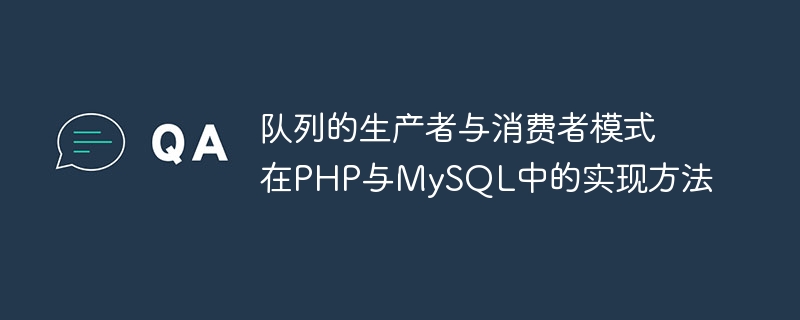
How to implement the producer and consumer models of queues in PHP and MySQL
With the rapid development of Internet business, the demand for processing a large number of tasks in the system has changed. It becomes more and more urgent. Queues are a common solution to handle tasks efficiently. The implementation of the queue's Producer-Consumer Pattern in PHP and MySQL is a common solution. This article will introduce the specific implementation method and provide code examples.
The core idea of ??the producer-consumer model is to separate the production and consumption of tasks. The producer is responsible for putting tasks into the queue, and the consumer takes out the tasks from the queue and processes them. This keeps the system stable under high concurrency situations and allows for better control over the order of task execution. The implementation method in PHP and MySQL generally includes the following steps:
-
Create a task queue table
First, we need to create a task queue table in MySQL for storage Information about the task. The structure of the table can include the unique identification ID of the task, the status of the task, the parameters of the task, etc.CREATE TABLE `task_queue` ( `id` INT AUTO_INCREMENT PRIMARY KEY, `status` VARCHAR(10) NOT NULL DEFAULT 'pending', `params` TEXT );
Writing producer code
The producer is responsible for putting tasks into the queue, which can be achieved by inserting data. The following is a simple producer sample code:<?php // 獲取待處理的任務(wù)參數(shù) $taskParams = getTaskParams(); // 插入任務(wù)到隊列表中 $conn = mysqli_connect('localhost', 'username', 'password', 'database'); $params = mysqli_real_escape_string($conn, json_encode($taskParams)); $query = "INSERT INTO task_queue (params) VALUES ('$params')"; mysqli_query($conn, $query); mysqli_close($conn);In this example, we obtain the task parameters through the
getTaskParams()function, and then convert the parameters into JSON format and insert them into the queue table middle.Writing consumer code
The consumer is responsible for taking tasks out of the queue and processing them. The following is a simple consumer sample code:<?php // 連接到MySQL數(shù)據(jù)庫 $conn = mysqli_connect('localhost', 'username', 'password', 'database'); // 循環(huán)獲取未處理的任務(wù) while (true) { // 查詢隊列表中的第一條任務(wù) $query = "SELECT * FROM task_queue WHERE status = 'pending' ORDER BY id ASC LIMIT 1"; $result = mysqli_query($conn, $query); $task = mysqli_fetch_assoc($result); // 如果沒有任務(wù),則等待一段時間后繼續(xù)查詢 if (!$task) { sleep(1); continue; } // 將任務(wù)狀態(tài)設(shè)置為處理中 $taskId = $task['id']; $updateQuery = "UPDATE task_queue SET status = 'processing' WHERE id = $taskId"; mysqli_query($conn, $updateQuery); // 處理任務(wù) processTask($task['params']); // 將任務(wù)狀態(tài)設(shè)置為已完成 $updateQuery = "UPDATE task_queue SET status = 'completed' WHERE id = $taskId"; mysqli_query($conn, $updateQuery); } mysqli_close($conn);In this example, we query the first pending task in the queue table by looping, and then set the task status to processing. After processing, we will The task status is set to Completed.
To sum up, the implementation methods of queue producer and consumer patterns in PHP and MySQL include creating task queue tables, writing producer code and consumer code. In this way, we can handle a large number of tasks efficiently and have better control over the order of task execution.
The above is the detailed content of How to implement queue producer and consumer patterns in PHP and MySQL. For more information, please follow other related articles on the PHP Chinese website!

Hot AI Tools

Undress AI Tool
Undress images for free

Undresser.AI Undress
AI-powered app for creating realistic nude photos

AI Clothes Remover
Online AI tool for removing clothes from photos.

Clothoff.io
AI clothes remover

Video Face Swap
Swap faces in any video effortlessly with our completely free AI face swap tool!

Hot Article

Hot Tools

Notepad++7.3.1
Easy-to-use and free code editor

SublimeText3 Chinese version
Chinese version, very easy to use

Zend Studio 13.0.1
Powerful PHP integrated development environment

Dreamweaver CS6
Visual web development tools

SublimeText3 Mac version
God-level code editing software (SublimeText3)

Hot Topics
 PHP Variable Scope Explained
Jul 17, 2025 am 04:16 AM
PHP Variable Scope Explained
Jul 17, 2025 am 04:16 AM
Common problems and solutions for PHP variable scope include: 1. The global variable cannot be accessed within the function, and it needs to be passed in using the global keyword or parameter; 2. The static variable is declared with static, and it is only initialized once and the value is maintained between multiple calls; 3. Hyperglobal variables such as $_GET and $_POST can be used directly in any scope, but you need to pay attention to safe filtering; 4. Anonymous functions need to introduce parent scope variables through the use keyword, and when modifying external variables, you need to pass a reference. Mastering these rules can help avoid errors and improve code stability.
 PHP Operators for Beginners
Jul 17, 2025 am 04:17 AM
PHP Operators for Beginners
Jul 17, 2025 am 04:17 AM
Mastering the commonly used operators of PHP can deal with most development scenarios, mainly including: 1. Arithmetic operators ( , -, , /, %) are used for mathematical calculations and support dynamic variable operations, but pay attention to the problems that may be caused by automatic type conversion; 2. Comparison operators (==, ===, !=, >
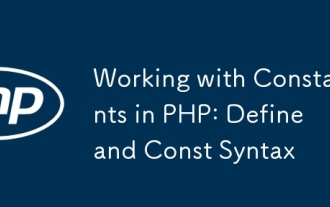 Working with Constants in PHP: Define and Const Syntax
Jul 17, 2025 am 04:17 AM
Working with Constants in PHP: Define and Const Syntax
Jul 17, 2025 am 04:17 AM
In PHP, there are mainly two ways to define constants: define() function and const keyword. define() is a runtime function that can dynamically define constants at any location; while const is a language structure processed in the compilation stage and must be used directly in global or in classes and cannot be placed in conditional statements, loops or functions. The difference between the two is mainly reflected in: 1. define() supports dynamic definition, suitable for situations determined based on configuration files; 2. const is suitable for use in class definition constants and namespaces, which are more readable and organized and have slightly better performance; 3. Const needs to pay attention to scope issues when defining constants, such as namespace prefixes that cannot be omitted; 4. Both do not support modifying defined values, but define()
 Getting Started with PHP: Your First Steps
Jul 17, 2025 am 04:17 AM
Getting Started with PHP: Your First Steps
Jul 17, 2025 am 04:17 AM
TostartwithPHP,firstsetupalocalserverenvironmentusingtoolslikeXAMPPorMAMP,thenwriteabasicPHPscriptusingechotodisplaytext,andfinallyintegratePHPwithHTMLfordynamiccontent.1.ChooseatoollikeXAMPPforWindowsorMAMPforMactoinstallApache,MySQL,andPHP.2.PlaceP
 PHP Multi-Line Comment Examples
Jul 17, 2025 am 04:16 AM
PHP Multi-Line Comment Examples
Jul 17, 2025 am 04:16 AM
PHP multi-line comments use // format, suitable for commenting multiple lines of code or adding instructions. 1. It can be used to comment code segments during debugging, such as annotating database query code; 2. It is used to write functions or classes to describe functions and parameters; 3. It is used to add copyright information or file descriptions; precautions include: 4. Do not use multi-line comments in nesting, otherwise it will lead to parsing errors; 5. Avoid */ in strings resulting in misclosure; 6. Use shortcut keys with IDE to improve efficiency. Proper use of multi-line comments can help improve code readability and maintenance.
 PHP Comment Types Explained
Jul 18, 2025 am 04:29 AM
PHP Comment Types Explained
Jul 18, 2025 am 04:29 AM
There are three common annotation methods in PHP, namely single-line comments, multi-line comments and document block comments. 1. Single-line comments use // or #, suitable for short descriptions, and can be placed at the end of the code line or a separate line; 2. Multi-line comments start with / and end with /, suitable for detailed descriptions such as function functions or version records; 3. Document block comments start with /**, combined with tags such as @param, @return, etc., can be recognized by IDE and tools for generating code prompts and documents. In addition, it is recommended to write comments for functions and classes, especially public methods; add interpretative comments in complex logic; avoid meaningless comments; and not submit commented debug code. Mastering these annotation methods and usage suggestions will help improve code readability and maintenance efficiency.
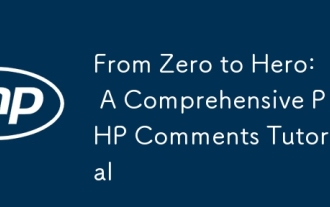 From Zero to Hero: A Comprehensive PHP Comments Tutorial
Jul 18, 2025 am 04:31 AM
From Zero to Hero: A Comprehensive PHP Comments Tutorial
Jul 18, 2025 am 04:31 AM
There are three ways to add comments in PHP: //, # and //, among which // is the most commonly used. Comments can improve code readability and maintenance, and should explain "why" rather than "what was done" while keeping it updated. Functions and classes should indicate functions and input and output parameters, and inline comments can be used to explain complex logic. The rational use of comments helps team collaboration and post-debugs to avoid excessive or outdated comments.
 Troubleshooting PHP Installation Issues
Jul 18, 2025 am 04:33 AM
Troubleshooting PHP Installation Issues
Jul 18, 2025 am 04:33 AM
There are four common problems when installing PHP, namely: 1. PHP cannot start or report an error. You should check the php.ini configuration error and verify it with php-t; 2. When the installation of the extension fails, confirm whether the underlying dependency is fully installed; 3. The web server cannot parse the PHP file and needs to check whether PHP-FPM is enabled and match the server configuration; 4. For multiple version conflicts, you can view the current use version through whichphp and php-v and adjust the environment variables or switch tools. When encountering problems, you should gradually check the configuration and log to locate the cause.





