 Backend Development
Backend Development
 PHP Tutorial
PHP Tutorial
 Benefits and challenges of PSR2 and PSR4 specifications for team collaboration
Benefits and challenges of PSR2 and PSR4 specifications for team collaboration
Benefits and challenges of PSR2 and PSR4 specifications for team collaboration
Oct 15, 2023 pm 01:14 PM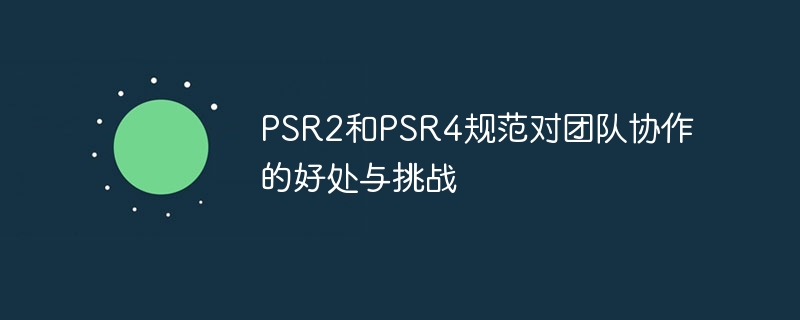
The benefits and challenges of PSR2 and PSR4 specifications for team collaboration - taking specific code examples as an example
Introduction:
In modern software development, team collaboration is crucial. In order to ensure the maintainability and scalability of the project, code specifications have become an integral part of team collaboration. The PHP community has developed a series of specifications for this purpose, the most commonly used of which are PSR2 and PSR4. This article will explore the benefits of PSR2 and PSR4 specifications for team collaboration, while also mentioning the challenges of implementing these specifications and illustrating them with specific code examples.
1. Benefits of PSR2 specification:
- Code style consistency: PSR2 specification has clear regulations on code style, such as using 4 spaces for indentation and line length limit of 80 characters etc. This consistency helps team members understand each other's code more easily and reduces communication costs.
- Readability enhancement: The specification requires the use of meaningful naming, comments, and documentation blocks, as well as consistent code organization. Such specifications help improve code readability, allowing team members to understand and debug code faster.
Code example:
class ExampleClass {
const EXAMPLE_CONSTANT = 'example';
private $example_property;
public function exampleMethod($example_parameter) {
if ($example_parameter === self::EXAMPLE_CONSTANT) {
echo 'Example';
}
}
}2. Benefits of the PSR4 specification:
- Automatic loading optimization: The PSR4 specification requires the use of namespace and file path mapping relation. This standardized namespace organization makes automatic class loading more efficient and reduces the trouble of manually introducing and managing files.
- Code modularization: Organize the code according to the PSR4 specification. Similar classes can be placed under the same namespace, making the code more modular. This can improve the maintainability and scalability of the code, and also facilitate code reuse by team members.
Code sample:
// 文件路徑:src/ExampleNamespace/ExampleClass.php
namespace ExampleNamespace;
class ExampleClass {
public function exampleMethod() {
//...
}
}3. Challenges faced in implementing specifications:
- Training of team members: Implementing code specifications requires team members Training to enable them to understand the meaning of the norms and specific implementation methods. Some team members may be resistant to changes in norms, so time will need to be spent communicating and explaining.
- Update of existing code: If there is already a large amount of existing code in the project, you need to invest effort in updating it to comply with the specifications. This update work may require rewriting and refactoring part of the code, increasing the development cost of the project.
Code example:
// 不符合PSR2規(guī)范的代碼:
class example_class {
function exampleMethod($example_parameter){
if($example_parameter=='example'){
echo 'Example';
}
}
}Summary:
PSR2 and PSR4 specifications have significant benefits for team collaboration. They can improve communication between team members and increase code readability and maintainability. However, implementing these specifications will also face some challenges, such as training team members and updating existing code. With ongoing communication and training, teams can gradually adopt these norms and reap lasting benefits.
The above is the detailed content of Benefits and challenges of PSR2 and PSR4 specifications for team collaboration. For more information, please follow other related articles on the PHP Chinese website!

Hot AI Tools

Undress AI Tool
Undress images for free

Undresser.AI Undress
AI-powered app for creating realistic nude photos

AI Clothes Remover
Online AI tool for removing clothes from photos.

Clothoff.io
AI clothes remover

Video Face Swap
Swap faces in any video effortlessly with our completely free AI face swap tool!

Hot Article

Hot Tools

Notepad++7.3.1
Easy-to-use and free code editor

SublimeText3 Chinese version
Chinese version, very easy to use

Zend Studio 13.0.1
Powerful PHP integrated development environment

Dreamweaver CS6
Visual web development tools

SublimeText3 Mac version
God-level code editing software (SublimeText3)

Hot Topics
 How to set scheduled out-of-office status in Teams
Feb 19, 2024 pm 07:21 PM
How to set scheduled out-of-office status in Teams
Feb 19, 2024 pm 07:21 PM
Are you tired of receiving messages and calls from Microsoft Teams while on vacation? That’s no longer the case; Teams now allows users to schedule out-of-office status. Doing this will let your teammates know that you are away or on vacation. How to Set Scheduled Out of Office Status in Teams There are two ways to set Scheduled Out of Office Status in Microsoft Teams: From your profile picture From Team Settings Now, let’s take a look at these in detail. Schedule out-of-office status in Teams with profile picture Click your profile picture at the top, then click Set status message. Click Schedule Out Time at the bottom and the Out of Days tab will open. Here, turn on the toggle next to it to turn on auto-replies, enter an out-of-office message, and enable sending replies only within a certain period of time. Next,
![Teams meetings not showing up in Outlook [FIXED]](https://img.php.cn/upload/article/000/465/014/170831343613934.jpg?x-oss-process=image/resize,m_fill,h_207,w_330) Teams meetings not showing up in Outlook [FIXED]
Feb 19, 2024 am 11:30 AM
Teams meetings not showing up in Outlook [FIXED]
Feb 19, 2024 am 11:30 AM
Is the Teams Meeting add-in not showing up in Microsoft Outlook? Some MSOutlook users reported that the Teams add-in does not work or disappears from the ribbon. Now, this issue can have multiple causes. Let's find out these reasons. Why doesn't the presence of Teams appear in Outlook? If you can't find the new Teams meeting option in Outlook, it may be because the option is disabled in Outlook settings. Apart from this, the problem may originate from using an outdated Outlook application or a corrupted Microsoft.Teams.AddinLoader.dll file. Several Outlook users using the Teams add-in have reported this issue
 How to set recurring reminders in Microsoft Teams?
Feb 18, 2024 pm 04:45 PM
How to set recurring reminders in Microsoft Teams?
Feb 18, 2024 pm 04:45 PM
Do you want to know how to set recurring reminders in Microsoft Teams to stay on top of your responsibilities? That's why we created this post to guide you through the process. Just like task reminders in Outlook, Reminders in the Teams app lets you receive regular reminders of upcoming events, important meetings, or deadlines to ensure nothing falls through the cracks. So whether you're a professional trying to be productive or a student juggling multiple commitments, this tutorial will help you set reminders in Microsoft Teams to keep your daily schedule tight. How to set recurring reminders in Microsoft Teams? Microsoft Teams doesn’t have built-in reminders like Outlook to help you remember tasks, meetings, or calls.
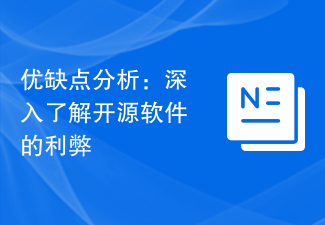 Pros and Cons Analysis: A closer look at the pros and cons of open source software
Feb 23, 2024 pm 11:00 PM
Pros and Cons Analysis: A closer look at the pros and cons of open source software
Feb 23, 2024 pm 11:00 PM
Pros and cons of open source software: Understanding the pros and cons of open source projects requires specific code examples In today’s digital age, open source software is getting more and more attention and respect. As a software development model based on the spirit of cooperation and sharing, open source software is widely used in different fields. However, despite the many advantages of open source software, there are also some challenges and limitations. This article will delve into the pros and cons of open source software and demonstrate the pros and cons of open source projects through specific code examples. 1. Advantages of open source software 1.1 Openness and transparency Open source software
 How to schedule a team meeting in Outlook
Feb 19, 2024 pm 07:30 PM
How to schedule a team meeting in Outlook
Feb 19, 2024 pm 07:30 PM
Do you know? If you use Microsoft Teams and Outlook for work, you can schedule team meetings in Outlook. Yes, you heard it right. But to access this feature, you must have a Microsoft Office 365 school or work account. If you use a personal account, you'll need to schedule meetings through the Microsoft Teams app (mobile, PC, or web). So, if you meet the account requirements, here's a concise tutorial for setting up Microsoft Teams meetings in Outlook. How to Schedule a Team Meeting in Outlook When scheduling a team meeting, it is important to make sure that the Outlook application is updated to the latest version because
 PHP code version control and collaboration
May 07, 2024 am 08:54 AM
PHP code version control and collaboration
May 07, 2024 am 08:54 AM
PHP code version control: There are two version control systems (VCS) commonly used in PHP development: Git: distributed VCS, where developers store copies of the code base locally to facilitate collaboration and offline work. Subversion: Centralized VCS, a unique copy of the code base is stored on a central server, providing more control. VCS helps teams track changes, collaborate and roll back to earlier versions.
 How to use Apple CarPlay for Microsoft Teams calls
Mar 15, 2024 am 08:52 AM
How to use Apple CarPlay for Microsoft Teams calls
Mar 15, 2024 am 08:52 AM
This article will explain how to make a Microsoft Teams call while using Apple CarPlay. Apple CarPlay is a smartphone mirroring system that allows users to access iPhone functions through the car's infotainment screen. Recently, Microsoft announced that users can make calls to Microsoft Teams through Apple CarPlay. What are the prerequisites for using Apple CarPlay for Teams calls? To use CarPlay in Teams, you'll need the following: A CarPlay-enabled infotainment system Apple phone The latest Teams app for iOS How to use Apple CarPlay for Microsoft Teams calls? Making a call to Microsoft Teams using Apple CarPlay
 Variable naming conventions required in Python learning
Jan 20, 2024 am 09:03 AM
Variable naming conventions required in Python learning
Jan 20, 2024 am 09:03 AM
Variable naming conventions you need to know when learning Python An important aspect when learning the Python programming language is learning how to name and use variables correctly. Variables are identifiers used to store and represent data. Good variable naming conventions not only improve the readability of your code, but also reduce the possibility of errors. This article will introduce some commonly used variable naming conventions and give corresponding code examples. Use Meaningful Names Variable names should have a clear meaning and be able to describe the data stored in the variable. Using meaningful names allows it to





