 Backend Development
Backend Development
 PHP Tutorial
PHP Tutorial
 How to handle the user's unfollow event when developing a public account in PHP
How to handle the user's unfollow event when developing a public account in PHP
How to handle the user's unfollow event when developing a public account in PHP
Sep 19, 2023 am 10:13 AM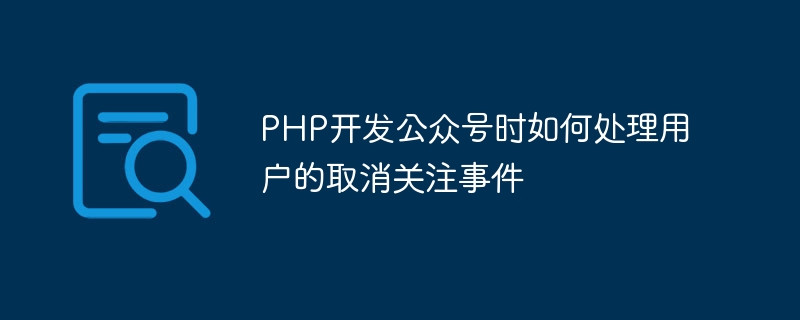
How to handle users’ unfollow events when developing public accounts in PHP requires specific code examples
With the rapid development of social media, public accounts have become an integral part of the relationship between enterprises and users. An important platform for interaction. In the development process of public accounts, it is particularly important to handle user unfollow events. This article will introduce how to use PHP language to handle the user's unfollow event and provide specific code examples.
In public account development, user unfollow events are usually handled by receiving XML messages pushed by the WeChat server. When the user unfollows the official account, the WeChat server will send a message to the developer server, and the developer needs to perform corresponding processing on the server side. The following is a sample code for handling user unfollow events:
<?php
// PHP接收XML消息
$xml = $GLOBALS['HTTP_RAW_POST_DATA'];
// 解析XML數(shù)據(jù)
$xmlObj = simplexml_load_string($xml);
// 判斷消息類型是否為event
if($xmlObj->MsgType == 'event'){
// 判斷事件類型是否為取消關(guān)注事件
if($xmlObj->Event == 'unsubscribe'){
// 獲取用戶的OpenID
$openid = $xmlObj->FromUserName;
// 在這里進(jìn)行處理用戶取消關(guān)注事件的邏輯
// 可以做一些清理工作,如刪除用戶數(shù)據(jù)、記錄用戶操作日志等
// 返回消息給微信服務(wù)器,告知處理完畢
echo 'success';
exit;
}
}
?>In the above code, we first obtain the XML message pushed by the WeChat server through $GLOBALS['HTTP_RAW_POST_DATA']. Then use the simplexml_load_string() function to parse the XML string into an XML object. Next, determine whether the message type is event, and then determine whether the event type is an unfollow event. If it is an unfollow event, we can get the user's OpenID through $xmlObj->FromUserName.
In the logic of processing user unfollow events, corresponding operations can be performed according to business needs. Common operations include deleting user data, recording user operation logs, etc. This can ensure that after the user unfollows, the relevant data and logs are processed correctly.
Finally, we need to return a success message to the WeChat server to inform us that the processing is completed. The echo 'success' here can be any string indicating success, such as echo 'ok', echo 'done', etc.
It should be noted that the above code is only shown as an example, and actual application may need to be appropriately modified according to the specific development framework or business needs.
In short, the user unfollow event is a very important part in the development of public accounts. Through the above code example, we can flexibly handle user unfollow events and perform corresponding logical operations. This can provide a better user experience for public account development and ensure the integrity of user data.
The above is the detailed content of How to handle the user's unfollow event when developing a public account in PHP. For more information, please follow other related articles on the PHP Chinese website!

Hot AI Tools

Undress AI Tool
Undress images for free

Undresser.AI Undress
AI-powered app for creating realistic nude photos

AI Clothes Remover
Online AI tool for removing clothes from photos.

Clothoff.io
AI clothes remover

Video Face Swap
Swap faces in any video effortlessly with our completely free AI face swap tool!

Hot Article

Hot Tools

Notepad++7.3.1
Easy-to-use and free code editor

SublimeText3 Chinese version
Chinese version, very easy to use

Zend Studio 13.0.1
Powerful PHP integrated development environment

Dreamweaver CS6
Visual web development tools

SublimeText3 Mac version
God-level code editing software (SublimeText3)

Hot Topics
 The operation process of WIN10 service host occupying too much CPU
Mar 27, 2024 pm 02:41 PM
The operation process of WIN10 service host occupying too much CPU
Mar 27, 2024 pm 02:41 PM
1. First, we right-click the blank space of the taskbar and select the [Task Manager] option, or right-click the start logo, and then select the [Task Manager] option. 2. In the opened Task Manager interface, we click the [Services] tab on the far right. 3. In the opened [Service] tab, click the [Open Service] option below. 4. In the [Services] window that opens, right-click the [InternetConnectionSharing(ICS)] service, and then select the [Properties] option. 5. In the properties window that opens, change [Open with] to [Disabled], click [Apply] and then click [OK]. 6. Click the start logo, then click the shutdown button, select [Restart], and complete the computer restart.
 Learn how to handle special characters and convert single quotes in PHP
Mar 27, 2024 pm 12:39 PM
Learn how to handle special characters and convert single quotes in PHP
Mar 27, 2024 pm 12:39 PM
In the process of PHP development, dealing with special characters is a common problem, especially in string processing, special characters are often escaped. Among them, converting special characters into single quotes is a relatively common requirement, because in PHP, single quotes are a common way to wrap strings. In this article, we will explain how to handle special character conversion single quotes in PHP and provide specific code examples. In PHP, special characters include but are not limited to single quotes ('), double quotes ("), backslash (), etc. In strings
 A quick guide to CSV file manipulation
Dec 26, 2023 pm 02:23 PM
A quick guide to CSV file manipulation
Dec 26, 2023 pm 02:23 PM
Quickly learn how to open and process CSV format files. With the continuous development of data analysis and processing, CSV format has become one of the widely used file formats. A CSV file is a simple and easy-to-read text file with different data fields separated by commas. Whether in academic research, business analysis or data processing, we often encounter situations where we need to open and process CSV files. The following guide will show you how to quickly learn to open and process CSV format files. Step 1: Understand the CSV file format First,
 How to open a public account Where to open a public account
Feb 22, 2024 pm 06:00 PM
How to open a public account Where to open a public account
Feb 22, 2024 pm 06:00 PM
After selecting the account type on the registration page of the public platform, fill in the relevant information to register. Tutorial Applicable Model: Lenovo AIO520C System: Windows 10 Professional Edition Analysis 1 First enter the homepage of the WeChat public platform and click Register Now at the top. 2Go to the registration page and select the account type. 3. After filling in the relevant information as required, click Register at the bottom of the page. Supplement: There are several types of WeChat public accounts. 1 There are four types of WeChat public accounts: public platform service account, public platform subscription account, mini program, and enterprise WeChat. Summary/Notes: Enterprise WeChat is the original enterprise account.
 How to solve the problem after the upgrade from win7 to win10 fails?
Dec 26, 2023 pm 07:49 PM
How to solve the problem after the upgrade from win7 to win10 fails?
Dec 26, 2023 pm 07:49 PM
If the operating system we use is win7, some friends may fail to upgrade from win7 to win10 when upgrading. The editor thinks we can try upgrading again to see if it can solve the problem. Let’s take a look at what the editor did for details~ What to do if win7 fails to upgrade to win10. Method 1: 1. It is recommended to download a driver first to evaluate whether your computer can be upgraded to Win10. 2. Then use the driver test after upgrading. Check if there are any driver abnormalities, and then fix them with one click. Method 2: 1. Delete all files under C:\Windows\SoftwareDistribution\Download. 2.win+R run "wuauclt.e
 How to handle XML and JSON data formats in C# development
Oct 09, 2023 pm 06:15 PM
How to handle XML and JSON data formats in C# development
Oct 09, 2023 pm 06:15 PM
How to handle XML and JSON data formats in C# development requires specific code examples. In modern software development, XML and JSON are two widely used data formats. XML (Extensible Markup Language) is a markup language used to store and transmit data, while JSON (JavaScript Object Notation) is a lightweight data exchange format. In C# development, we often need to process and operate XML and JSON data. This article will focus on how to use C# to process these two data formats, and attach
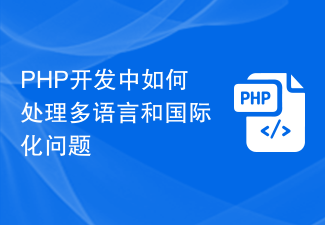 How to deal with multi-language and internationalization issues in PHP development
Oct 09, 2023 pm 04:24 PM
How to deal with multi-language and internationalization issues in PHP development
Oct 09, 2023 pm 04:24 PM
How to deal with multi-language and internationalization issues in PHP development requires specific code examples. With the development of the Internet, people's demand for multi-language and internationalization is getting higher and higher. In PHP development, how to effectively handle multi-language and internationalization issues has become an important task that developers need to solve. Handling of character encoding In PHP development, we must first ensure that character encoding is handled correctly. In multi-language environments, using UTF-8 encoding is the most common choice. You can add the following code to the head of the PHP file: header('C
 Will you receive a prompt if you unfollow the other person on Douyin?
Nov 01, 2023 pm 03:19 PM
Will you receive a prompt if you unfollow the other person on Douyin?
Nov 01, 2023 pm 03:19 PM
You will not receive a prompt if you unfollow the other party on Douyin. Detailed introduction: When the unfollowed account is refreshed on Douyin, you will find that you have been unfollowed by a user. At this time, the unfollowed account will receive a prompt telling it that it has been unfollowed by a user. However, this prompt will not tell which user unfollowed the unfollowed account, only the fact that it was unfollowed.





