Top 8 JavaScript Drawing Libraries: Free and Open-Source
Sep 02, 2023 pm 12:17 PM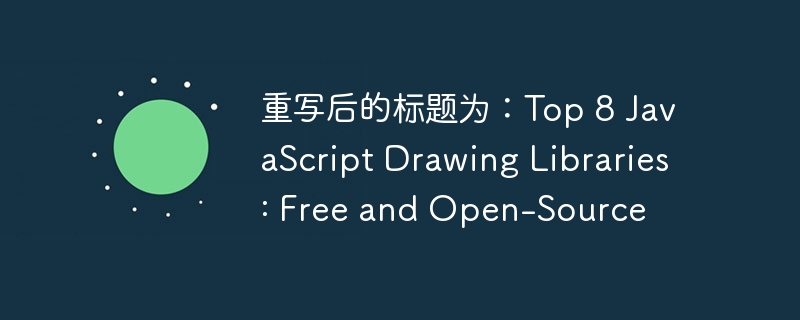
Images and animations are engaging, fun, and perfect for conveying information that is difficult to process and understand using written words alone. This is true for photos taken with a camera as well as drawings created using a computer. In this article, I will show you some of the best free and open source JavaScript drawing libraries.
There are many free libraries for drawing anything you want in the browser using technologies like the HTML5 canvas element and SVG. Not only can you draw using the APIs provided by these libraries, you can also animate anything you create.
let's start.
Two.js
Two.js is a very popular and easy-to-use library for drawing 2D shapes using JavaScript. It's well documented and you spend very little time learning the basics.
Two things you'll love about this library. First of all, it has nothing to do with rendering. This means you can use the same API to draw graphics on canvas elements via SVG or WebGL. This feature has saved me many times when I use this library. Secondly, the library also has built-in functionality to animate anything you draw on the screen.
You can also create simple games more easily by listening to different keyboard and mouse events to update the size, position, and color of different elements drawn on the screen.
The above example by Jono Brandel uses Two.js to create an animated wavy road on a canvas. You can find more interesting projects on the official website.
Paper.js
The Paper.js library is another free and open source solution for people who want to draw using JavaScript. The library uses canvas to handle its drawing animation. However, its main focus is on vector-based drawing rather than raster images.
There are two options available for you to create graphics using this library. You can continue to use regular JavaScript, or consider using a modified version of the library called PaperScript. Using PaperScript requires you to spend some extra time learning how to use it. However, it has some advantages, such as easier calculation of the Point and Size objects used throughout the library.
You can do a lot of interesting things with this library, including features like nested layers, simple paths, and compound paths. You can also smooth curves drawn using the library. You can also use blending modes to make the overlap between different elements more visually appealing.
Alberto Jerez’s CodePen above uses a bunch of these layers and compositing functions to create an interesting effect, with circles that change shape when collided.
P5.js
The p5.js library is a great choice for those who are looking for a library that does not have a steep learning curve but can create very complex systems if necessary. The P5.js entry page on the official website has a functional example. With just a few lines of code, a circle can be drawn wherever the mouse moves.
This library is inspired by the popular Java processing platform and has an active community that can help you when you get stuck. There are many examples available that demonstrate the capabilities of this library. They can be of great help when you are looking for inspiration. You can use them to learn how to simulate physics, create particle systems, and react to different user inputs.
The above example by Johan Karlsson uses p5.js to create some small insects that move randomly around the canvas. Clicking anywhere in the demo will create a new set of randomly placed mosquitoes.
Kangwa
The Konva library is a bit different than the libraries I've mentioned so far. You can use it to draw basic shapes on the canvas, but it's entirely possible to do much more. You can add high-performance animations and transitions to add visual appeal to anything you draw on the canvas.
What's special about this library is that it allows you to attach event handlers to anything you draw on the screen. You can select previously drawn objects on the canvas and move them around. You can also scale and rotate selected objects without affecting anything else you draw.
These features are great for those who want a library to help them create simple sketching applications and drag-and-drop games on the canvas. You can use groups to move and manipulate multiple shapes together.
The simple puzzle game above was built using Konva by Jakub Bene?. The basic idea is to choose a box with a slightly different color than the others.
Fabric.js
The Fabric.js library is built on the same philosophy as Konva and has many of the same features. In fact, Fabric.js actually seems to be more popular and active than Konva.
This library provides an interactive object model built on top of the canvas element. This basically means that you can draw different objects such as geometric shapes and images on the canvas to interact with them later. This library gives your users the option to move, scale, and rotate anything they draw on the canvas, allowing you to build simple mockup applications, meme generators, and more.
Try dragging text or adding your own shapes and images on the canvas of Martin Florian's CodePen above. The library's home page showcases more features, such as hand drawing and using patterns and gradients to fill shapes.
Snap.svg
The Snap.svg library is a popular choice for people who want to use the power of SVG and JavaScript to create resolution-independent vector graphics. The library is open source and completely free to use.
It comes with a clean and powerful API that can manipulate and animate any existing SVG content, as well as dynamically generate SVG content. The library was developed with support for IE9 and above in mind. This makes it easier for developers to provide features like masks, clipping, and patterns without worrying about support for older browsers.
Easy-to-use library provides many methods to create basic shapes and apply properties using key-value pairs, such as fill, Stroke, and StrokeWidth. You can also group elements together to make changes to multiple items at once. Different objects can be easily referenced by name or appropriate CSS selectors. Check out the example below written by Ronan Levesque.
SVG.js
If you want to draw and animate SVG using JavaScript, another popular option is to use the SVG.js library. The goal of the library developers is to make it as small and fast as possible while providing almost complete coverage of the SVG specification. There are no dependencies and the library can be used independently.
You can see its performance compared to Vanilla JS and Snap.svg on the site's homepage. You can create basic shapes and add them to the DOM using built-in functions. This library comes with various functions to manipulate the appearance of anything you draw on the screen. It also supports event listeners so that you can implement the ability to change or animate any SVG element based on user interaction.
Try changing the values ??of different options in George Francis' CodePen above to generate unique patterns using SVG.js.
JS Sequence Diagram
The last library on our list may not appeal to the masses, but it does serve a unique purpose and is worth mentioning. Have you ever been involved in a project where you had to draw a UML sequence diagram? If you agree, then the JS Sequence Gallery might be a great fit for you.
This library will quickly create a simple SVG-based sequence diagram for you using JavaScript. All you need to do is give it a valid textual representation. One thing you might not like is that this library depends on a bunch of other libraries to work properly. This includes Snap.svg, web font loader, underscore.js, and optionally jQuery.
However, this library is still a good choice for anyone who wants to quickly generate such charts without worrying about writing a lot of code. You can also apply your own CSS styles to change the color and fill of different components. Take a look at the E T demo above and try editing the code to see how the chart changes.
Final Thoughts
There are many free libraries available for drawing objects using JavaScript. My goal in this article is to highlight some popular libraries that have a nice feature set that solves unique problems. Hopefully this article helped you choose a library that can draw and animate elements on canvas as well as using SVG.
The above is the detailed content of Top 8 JavaScript Drawing Libraries: Free and Open-Source. For more information, please follow other related articles on the PHP Chinese website!

Hot AI Tools

Undress AI Tool
Undress images for free

Undresser.AI Undress
AI-powered app for creating realistic nude photos

AI Clothes Remover
Online AI tool for removing clothes from photos.

Clothoff.io
AI clothes remover

Video Face Swap
Swap faces in any video effortlessly with our completely free AI face swap tool!

Hot Article

Hot Tools

Notepad++7.3.1
Easy-to-use and free code editor

SublimeText3 Chinese version
Chinese version, very easy to use

Zend Studio 13.0.1
Powerful PHP integrated development environment

Dreamweaver CS6
Visual web development tools

SublimeText3 Mac version
God-level code editing software (SublimeText3)

Hot Topics
 How to use the WordPress testing environment
Jun 24, 2025 pm 05:13 PM
How to use the WordPress testing environment
Jun 24, 2025 pm 05:13 PM
Use WordPress testing environments to ensure the security and compatibility of new features, plug-ins or themes before they are officially launched, and avoid affecting real websites. The steps to build a test environment include: downloading and installing local server software (such as LocalWP, XAMPP), creating a site, setting up a database and administrator account, installing themes and plug-ins for testing; the method of copying a formal website to a test environment is to export the site through the plug-in, import the test environment and replace the domain name; when using it, you should pay attention to not using real user data, regularly cleaning useless data, backing up the test status, resetting the environment in time, and unifying the team configuration to reduce differences.
 How to use Git with WordPress
Jun 26, 2025 am 12:23 AM
How to use Git with WordPress
Jun 26, 2025 am 12:23 AM
When managing WordPress projects with Git, you should only include themes, custom plugins, and configuration files in version control; set up .gitignore files to ignore upload directories, caches, and sensitive configurations; use webhooks or CI tools to achieve automatic deployment and pay attention to database processing; use two-branch policies (main/develop) for collaborative development. Doing so can avoid conflicts, ensure security, and improve collaboration and deployment efficiency.
 How to create a simple Gutenberg block
Jun 28, 2025 am 12:13 AM
How to create a simple Gutenberg block
Jun 28, 2025 am 12:13 AM
The key to creating a Gutenberg block is to understand its basic structure and correctly connect front and back end resources. 1. Prepare the development environment: install local WordPress, Node.js and @wordpress/scripts; 2. Use PHP to register blocks and define the editing and display logic of blocks with JavaScript; 3. Build JS files through npm to make changes take effect; 4. Check whether the path and icons are correct when encountering problems or use real-time listening to build to avoid repeated manual compilation. Following these steps, a simple Gutenberg block can be implemented step by step.
 How to set up redirects in WordPress htaccess
Jun 25, 2025 am 12:19 AM
How to set up redirects in WordPress htaccess
Jun 25, 2025 am 12:19 AM
TosetupredirectsinWordPressusingthe.htaccessfile,locatethefileinyoursite’srootdirectoryandaddredirectrulesabovethe#BEGINWordPresssection.Forbasic301redirects,usetheformatRedirect301/old-pagehttps://example.com/new-page.Forpattern-basedredirects,enabl
 How to flush rewrite rules programmatically
Jun 27, 2025 am 12:21 AM
How to flush rewrite rules programmatically
Jun 27, 2025 am 12:21 AM
In WordPress, when adding a custom article type or modifying the fixed link structure, you need to manually refresh the rewrite rules. At this time, you can call the flush_rewrite_rules() function through the code to implement it. 1. This function can be added to the theme or plug-in activation hook to automatically refresh; 2. Execute only once when necessary, such as adding CPT, taxonomy or modifying the link structure; 3. Avoid frequent calls to avoid affecting performance; 4. In a multi-site environment, refresh each site separately as appropriate; 5. Some hosting environments may restrict the storage of rules. In addition, clicking Save to access the "Settings>Pinned Links" page can also trigger refresh, suitable for non-automated scenarios.
 How to send email from WordPress using SMTP
Jun 27, 2025 am 12:30 AM
How to send email from WordPress using SMTP
Jun 27, 2025 am 12:30 AM
UsingSMTPforWordPressemailsimprovesdeliverabilityandreliabilitycomparedtothedefaultPHPmail()function.1.SMTPauthenticateswithyouremailserver,reducingspamplacement.2.SomehostsdisablePHPmail(),makingSMTPnecessary.3.SetupiseasywithpluginslikeWPMailSMTPby
 How to make a WordPress theme responsive
Jun 28, 2025 am 12:14 AM
How to make a WordPress theme responsive
Jun 28, 2025 am 12:14 AM
To implement responsive WordPress theme design, first, use HTML5 and mobile-first Meta tags, add viewport settings in header.php to ensure that the mobile terminal is displayed correctly, and organize the layout with HTML5 structure tags; second, use CSS media query to achieve style adaptation under different screen widths, write styles according to the mobile-first principle, and commonly used breakpoints include 480px, 768px and 1024px; third, elastically process pictures and layouts, set max-width:100% for the picture and use Flexbox or Grid layout instead of fixed width; finally, fully test through browser developer tools and real devices, optimize loading performance, and ensure response
 How to integrate third-party APIs with WordPress
Jun 29, 2025 am 12:03 AM
How to integrate third-party APIs with WordPress
Jun 29, 2025 am 12:03 AM
Tointegratethird-partyAPIsintoWordPress,followthesesteps:1.SelectasuitableAPIandobtaincredentialslikeAPIkeysorOAuthtokensbyregisteringandkeepingthemsecure.2.Choosebetweenpluginsforsimplicityorcustomcodeusingfunctionslikewp_remote_get()forflexibility.






