 CMS Tutorial
CMS Tutorial
 WordPress
WordPress
 Improve WordPress theme developer skills and practices to achieve optimal quality
Improve WordPress theme developer skills and practices to achieve optimal quality
Improve WordPress theme developer skills and practices to achieve optimal quality
Sep 01, 2023 pm 09:01 PM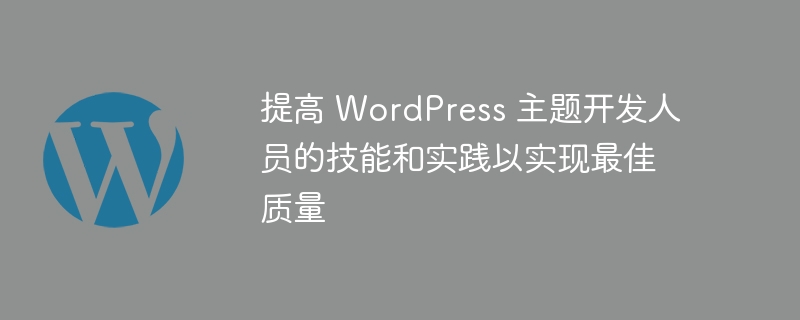
This article highlights some of the factors that should be considered when designing and implementing an actual WordPress theme. These tips are mainly convenient for newbies in WordPress theme development and people who are planning to use pore WordPress theme.
In our previous article, we covered the two most important steps in designing a WordPress theme (and any other web design theme):
- Get the right inspiration for your theme
- Provides good simulation for designs in prototyping applications
In this article, we will focus more on some factors that should be considered when designing and implementing actual themes.
Industry Tools
Before moving forward, it's important to note that I recommend two tools that may come in handy when designing and coding actual themes.
1. Adobe Photoshop
Obviously, this one needs no introduction. It is one of the most popular design tools used by most web designers.
Of course, there are other tools to choose from, but mastering some of the features this software can offer can be really beneficial in the design world.
Photoshop will help you bring life to the model you made in the previous article.
2. Sublime Text 2
They say a programmer is only as good as the software he or she uses to write the code. Sublime Text 2 is one of my personal favorites when it comes to writing code (as well as for many other developers). Jeffrey covers extensively some of the amazing things you can do with this tool - take a look.
Of course, there are many other tools available, and they need to be carefully detailed, so it's important to find the one that works best for you and your workflow and incorporate it into your daily tasks. p>
Now that we’ve looked at some of the tools you can use to design and build WordPress themes, let’s look at some of the design factors you should consider when designing a WordPress theme
Designs tailored to customer taste
Unlike designing a custom theme that is user-specific for a specific client, designing a premium WordPress theme needs to cater to different needs and tastes.
What if I only design for a specific niche in the market? Yes, the layout, color scheme, and typography of the website will differ even for users in a specific industry (such as a boutique).
When designing a theme, it is important that you do enough research to ensure that you incorporate at least multiple layout options and, if possible, have them as pre-made templates to make it easier for theme buyers to customize to their liking .
format
Typography, according to Wikipedia’s definition, is:
...The art and technique of arranging types so that the language they form is most attractive and easy to transparently learn and recognize. 塊引用>Choosing the right font, font size and overall arrangement of elements in your design is key to making your theme attractive to many customers.
Too much white space can turn off potential customers. Many people focus on how the presentation data is arranged and how it looks in the design. Properly arranging various elements can greatly increase your theme sales.
You can use demo data to show how customers can get their data on the website after purchasing the theme.
Theme specific features
The theme is as good as the framework and the various features that come with it. Providing easy customization options for your theme is key to boosting theme sales.
Most theme buyers want designs to be implemented easily and quickly using as few resources as possible. To do this, they expect designs that not only look great on the front end, but also offer shortcode and page builder options to help guide their content structure.
Well structured and documented code
As I mentioned in the first point (that is, designing according to the tastes of different customers), developers are also one of the people who buy themes.
Any developer wants to buy a theme where he/she can easily understand the code. Well-structured and commented code will help your clients extend theme functionality. Give your theme customers as much power as possible by having well-structured code and the ability to modify and improve it as needed.
Not only will this reduce support requests, but it will also increase your theme buyer attention.
Theme Documentation and Support
When you buy an electronic device, such as a mobile phone, it comes with a manual. If this doesn't happen, you may feel lost when trying to start using your new device.
The same goes for premium WordPress themes: when users purchase a premium theme, they expect at least a guide to help them through the setup process. Your theme documentation should be organized in a strategic order to make it easier for your clients to set it up.
At the same time, it is also important to have a good support system in place, as most customers want a place to ask questions, provide feedback, and interact with the support team. Therefore, building a topic support system is key.
Unlike some designers who set up open ticket forums, I recommend providing an FAQ for frequently asked questions and giving your customers a specific way to report issues related to special topics.
Summary
In this part of the series, we cover some of the key factors to consider when designing a premium WordPress theme, as well as some of the tools you can use to achieve the above.
In the final part of this series, we’ll cover how to choose the right marketplace for your theme and how to package your theme for the public (such as the right pricing model and support model).
In the meantime, please share any questions or comments on the article!
The above is the detailed content of Improve WordPress theme developer skills and practices to achieve optimal quality. For more information, please follow other related articles on the PHP Chinese website!

Hot AI Tools

Undress AI Tool
Undress images for free

Undresser.AI Undress
AI-powered app for creating realistic nude photos

AI Clothes Remover
Online AI tool for removing clothes from photos.

Clothoff.io
AI clothes remover

Video Face Swap
Swap faces in any video effortlessly with our completely free AI face swap tool!

Hot Article

Hot Tools

Notepad++7.3.1
Easy-to-use and free code editor

SublimeText3 Chinese version
Chinese version, very easy to use

Zend Studio 13.0.1
Powerful PHP integrated development environment

Dreamweaver CS6
Visual web development tools

SublimeText3 Mac version
God-level code editing software (SublimeText3)

Hot Topics
 How to use Git with WordPress
Jun 26, 2025 am 12:23 AM
How to use Git with WordPress
Jun 26, 2025 am 12:23 AM
When managing WordPress projects with Git, you should only include themes, custom plugins, and configuration files in version control; set up .gitignore files to ignore upload directories, caches, and sensitive configurations; use webhooks or CI tools to achieve automatic deployment and pay attention to database processing; use two-branch policies (main/develop) for collaborative development. Doing so can avoid conflicts, ensure security, and improve collaboration and deployment efficiency.
 How to create a simple Gutenberg block
Jun 28, 2025 am 12:13 AM
How to create a simple Gutenberg block
Jun 28, 2025 am 12:13 AM
The key to creating a Gutenberg block is to understand its basic structure and correctly connect front and back end resources. 1. Prepare the development environment: install local WordPress, Node.js and @wordpress/scripts; 2. Use PHP to register blocks and define the editing and display logic of blocks with JavaScript; 3. Build JS files through npm to make changes take effect; 4. Check whether the path and icons are correct when encountering problems or use real-time listening to build to avoid repeated manual compilation. Following these steps, a simple Gutenberg block can be implemented step by step.
 How to use the WordPress testing environment
Jun 24, 2025 pm 05:13 PM
How to use the WordPress testing environment
Jun 24, 2025 pm 05:13 PM
Use WordPress testing environments to ensure the security and compatibility of new features, plug-ins or themes before they are officially launched, and avoid affecting real websites. The steps to build a test environment include: downloading and installing local server software (such as LocalWP, XAMPP), creating a site, setting up a database and administrator account, installing themes and plug-ins for testing; the method of copying a formal website to a test environment is to export the site through the plug-in, import the test environment and replace the domain name; when using it, you should pay attention to not using real user data, regularly cleaning useless data, backing up the test status, resetting the environment in time, and unifying the team configuration to reduce differences.
 How to flush rewrite rules programmatically
Jun 27, 2025 am 12:21 AM
How to flush rewrite rules programmatically
Jun 27, 2025 am 12:21 AM
In WordPress, when adding a custom article type or modifying the fixed link structure, you need to manually refresh the rewrite rules. At this time, you can call the flush_rewrite_rules() function through the code to implement it. 1. This function can be added to the theme or plug-in activation hook to automatically refresh; 2. Execute only once when necessary, such as adding CPT, taxonomy or modifying the link structure; 3. Avoid frequent calls to avoid affecting performance; 4. In a multi-site environment, refresh each site separately as appropriate; 5. Some hosting environments may restrict the storage of rules. In addition, clicking Save to access the "Settings>Pinned Links" page can also trigger refresh, suitable for non-automated scenarios.
 How to set up redirects in WordPress htaccess
Jun 25, 2025 am 12:19 AM
How to set up redirects in WordPress htaccess
Jun 25, 2025 am 12:19 AM
TosetupredirectsinWordPressusingthe.htaccessfile,locatethefileinyoursite’srootdirectoryandaddredirectrulesabovethe#BEGINWordPresssection.Forbasic301redirects,usetheformatRedirect301/old-pagehttps://example.com/new-page.Forpattern-basedredirects,enabl
 How to send email from WordPress using SMTP
Jun 27, 2025 am 12:30 AM
How to send email from WordPress using SMTP
Jun 27, 2025 am 12:30 AM
UsingSMTPforWordPressemailsimprovesdeliverabilityandreliabilitycomparedtothedefaultPHPmail()function.1.SMTPauthenticateswithyouremailserver,reducingspamplacement.2.SomehostsdisablePHPmail(),makingSMTPnecessary.3.SetupiseasywithpluginslikeWPMailSMTPby
 How to make a WordPress theme responsive
Jun 28, 2025 am 12:14 AM
How to make a WordPress theme responsive
Jun 28, 2025 am 12:14 AM
To implement responsive WordPress theme design, first, use HTML5 and mobile-first Meta tags, add viewport settings in header.php to ensure that the mobile terminal is displayed correctly, and organize the layout with HTML5 structure tags; second, use CSS media query to achieve style adaptation under different screen widths, write styles according to the mobile-first principle, and commonly used breakpoints include 480px, 768px and 1024px; third, elastically process pictures and layouts, set max-width:100% for the picture and use Flexbox or Grid layout instead of fixed width; finally, fully test through browser developer tools and real devices, optimize loading performance, and ensure response
 How to integrate third-party APIs with WordPress
Jun 29, 2025 am 12:03 AM
How to integrate third-party APIs with WordPress
Jun 29, 2025 am 12:03 AM
Tointegratethird-partyAPIsintoWordPress,followthesesteps:1.SelectasuitableAPIandobtaincredentialslikeAPIkeysorOAuthtokensbyregisteringandkeepingthemsecure.2.Choosebetweenpluginsforsimplicityorcustomcodeusingfunctionslikewp_remote_get()forflexibility.





