How to solve '[Vue warn]: Failed to resolve directive' error
Aug 20, 2023 pm 05:54 PM![如何解決“[Vue warn]: Failed to resolve directive”錯(cuò)誤](https://img.php.cn/upload/article/000/887/227/169252525944272.jpg)
How to solve the "[Vue warn]: Failed to resolve directive" error
Vue.js is a popular JavaScript framework that provides many useful features to develop interactive web applications. One such feature is a directive, which can be used to extend the functionality of an HTML element or add specific behavior. However, sometimes you may encounter an error when using the directive: "[Vue warn]: Failed to resolve directive".
This error is usually caused by the following reasons:
- The directive is not registered correctly: When using the Vue directive, we need to first register the directive in the Vue instance. If the instruction is not registered correctly, Vue will report an error and display the above error message. To solve this problem, we need to ensure that the directive has been registered correctly.
// 在Vue實(shí)例中注冊(cè)一個(gè)自定義指令
Vue.directive('my-directive', {
bind: function(el, binding, vnode) {
// 指令邏輯
}
});- Incorrect command name: When using a command, we need to ensure that the command name is correct. The name of the Vue directive needs to start with "v-", such as "v-my-directive". If the name is spelled incorrectly or does not use the correct format, Vue will be unable to parse the directive and report an error. To solve this problem, we need to carefully check the spelling and formatting of the directive name.
<!-- 正確的指令名稱(chēng) --> <div v-my-directive></div> <!-- 錯(cuò)誤的指令名稱(chēng) --> <div my-directive></div>
- The component where the instruction is located is not imported correctly: If we do not import the instruction correctly in the component that uses the instruction, Vue will also report an error. In order to solve this problem, we need to ensure that the component where the directive is located has been imported correctly.
// 導(dǎo)入組件
import MyDirective from './components/MyDirective';
export default {
components: {
MyDirective
},
// 組件邏輯
}- A third-party directive is used but not imported correctly: Sometimes we use third-party Vue directives. If we do not import these instructions correctly, Vue will also report an error. In order to solve this problem, we need to ensure that the third-party instructions used have been imported correctly.
// 導(dǎo)入第三方指令
import VAnimateCss from 'v-animate-css';
Vue.directive('animate', VAnimateCss);To sum up, the key to solving the "[Vue warn]: Failed to resolve directive" error is to ensure that the directive is correctly registered, named correctly, imported into the component correctly, and the used third tripartite instructions.
I hope that the introduction in this article can help you better solve errors and problems related to Vue instructions. If you have any questions or encounter other problems, you can refer to the Vue official documentation or seek help in the development community. The Vue community has a wealth of resources and experience that can help you better cope with and solve problems. Happy developing with Vue.js!
The above is the detailed content of How to solve '[Vue warn]: Failed to resolve directive' error. For more information, please follow other related articles on the PHP Chinese website!

Hot AI Tools

Undress AI Tool
Undress images for free

Undresser.AI Undress
AI-powered app for creating realistic nude photos

AI Clothes Remover
Online AI tool for removing clothes from photos.

Clothoff.io
AI clothes remover

Video Face Swap
Swap faces in any video effortlessly with our completely free AI face swap tool!

Hot Article

Hot Tools

Notepad++7.3.1
Easy-to-use and free code editor

SublimeText3 Chinese version
Chinese version, very easy to use

Zend Studio 13.0.1
Powerful PHP integrated development environment

Dreamweaver CS6
Visual web development tools

SublimeText3 Mac version
God-level code editing software (SublimeText3)

Hot Topics
 How to add functions to buttons for vue
Apr 08, 2025 am 08:51 AM
How to add functions to buttons for vue
Apr 08, 2025 am 08:51 AM
You can add a function to the Vue button by binding the button in the HTML template to a method. Define the method and write function logic in the Vue instance.
 React vs. Vue: Which Framework Does Netflix Use?
Apr 14, 2025 am 12:19 AM
React vs. Vue: Which Framework Does Netflix Use?
Apr 14, 2025 am 12:19 AM
Netflixusesacustomframeworkcalled"Gibbon"builtonReact,notReactorVuedirectly.1)TeamExperience:Choosebasedonfamiliarity.2)ProjectComplexity:Vueforsimplerprojects,Reactforcomplexones.3)CustomizationNeeds:Reactoffersmoreflexibility.4)Ecosystema
 Netflix's Frontend: Examples and Applications of React (or Vue)
Apr 16, 2025 am 12:08 AM
Netflix's Frontend: Examples and Applications of React (or Vue)
Apr 16, 2025 am 12:08 AM
Netflix uses React as its front-end framework. 1) React's componentized development model and strong ecosystem are the main reasons why Netflix chose it. 2) Through componentization, Netflix splits complex interfaces into manageable chunks such as video players, recommendation lists and user comments. 3) React's virtual DOM and component life cycle optimizes rendering efficiency and user interaction management.
 How to jump to the div of vue
Apr 08, 2025 am 09:18 AM
How to jump to the div of vue
Apr 08, 2025 am 09:18 AM
There are two ways to jump div elements in Vue: use Vue Router and add router-link component. Add the @click event listener and call this.$router.push() method to jump.
 React, Vue, and the Future of Netflix's Frontend
Apr 12, 2025 am 12:12 AM
React, Vue, and the Future of Netflix's Frontend
Apr 12, 2025 am 12:12 AM
Netflix mainly uses React as the front-end framework, supplemented by Vue for specific functions. 1) React's componentization and virtual DOM improve the performance and development efficiency of Netflix applications. 2) Vue is used in Netflix's internal tools and small projects, and its flexibility and ease of use are key.
 How to jump a tag to vue
Apr 08, 2025 am 09:24 AM
How to jump a tag to vue
Apr 08, 2025 am 09:24 AM
The methods to implement the jump of a tag in Vue include: using the a tag in the HTML template to specify the href attribute. Use the router-link component of Vue routing. Use this.$router.push() method in JavaScript. Parameters can be passed through the query parameter and routes are configured in the router options for dynamic jumps.
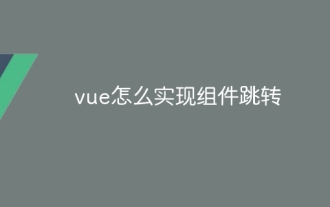 How to implement component jump for vue
Apr 08, 2025 am 09:21 AM
How to implement component jump for vue
Apr 08, 2025 am 09:21 AM
There are the following methods to implement component jump in Vue: use router-link and <router-view> components to perform hyperlink jump, and specify the :to attribute as the target path. Use the <router-view> component directly to display the currently routed rendered components. Use the router.push() and router.replace() methods for programmatic navigation. The former saves history and the latter replaces the current route without leaving records.
 How to use function intercept vue
Apr 08, 2025 am 06:51 AM
How to use function intercept vue
Apr 08, 2025 am 06:51 AM
Function interception in Vue is a technique used to limit the number of times a function is called within a specified time period and prevent performance problems. The implementation method is: import the lodash library: import { debounce } from 'lodash'; Use the debounce function to create an intercept function: const debouncedFunction = debounce(() => { / Logical / }, 500); Call the intercept function, and the control function is called at most once in 500 milliseconds.






