 Web Front-end
Web Front-end
 CSS Tutorial
CSS Tutorial
 You can set a background image for the img element_Experience exchange
You can set a background image for the img element_Experience exchange
You can set a background image for the img element_Experience exchange
May 16, 2016 pm 12:04 PMThe implementation method is very simple: set the img element as a block element (display:block;) and assign a padding value.
[Ctrl A Select all Note:If you need to introduce external Js, you need to refresh to execute]
img {
display:block; b
ackground:url('parallax.gif') no-repeat bottom left; padding:93px 100px 75px 100px;}
According to the above principle, by analogy, through a similar method, we can also set bilateral sides for the img element:
img {
display:block;
padding:1px;
background :red;
border:1px solid black;
}

Hot AI Tools

Undress AI Tool
Undress images for free

Undresser.AI Undress
AI-powered app for creating realistic nude photos

AI Clothes Remover
Online AI tool for removing clothes from photos.

Clothoff.io
AI clothes remover

Video Face Swap
Swap faces in any video effortlessly with our completely free AI face swap tool!

Hot Article

Hot Tools

Notepad++7.3.1
Easy-to-use and free code editor

SublimeText3 Chinese version
Chinese version, very easy to use

Zend Studio 13.0.1
Powerful PHP integrated development environment

Dreamweaver CS6
Visual web development tools

SublimeText3 Mac version
God-level code editing software (SublimeText3)

Hot Topics
 How to open img file
Sep 18, 2023 am 09:40 AM
How to open img file
Sep 18, 2023 am 09:40 AM
Methods to open img files include using virtual optical drive software, using compression software, and using special tools. Detailed introduction: 1. Use virtual optical drive software to open, download and install a virtual optical drive software, right-click the img file, select "Open with" or "Associated Program", select the installed virtual optical drive software in the pop-up dialog box, virtual The optical drive software will automatically load the img file and use it as a disc image in the virtual optical drive. Double-click the disc icon in the virtual optical drive to open the img file and access its contents, etc.
 How to clear all desktop background images in Win7? Tips for deleting personalized background images in Win7
Jun 02, 2024 am 09:01 AM
How to clear all desktop background images in Win7? Tips for deleting personalized background images in Win7
Jun 02, 2024 am 09:01 AM
In Win7 system, many users want to delete personalized desktop background images, but do not know how to delete them. This article will show you how to delete personalized background images in Win7 system. 1. First, open the control panel interface of the Win7 system and click to enter the "Appearance and Personalization" settings; 2. Then, in the opened interface, click the "Change Desktop Background" setting; 3. Then, click below "Desktop background" option; 4. Then, select Select all, and then click Clear all. Of course, you can also use it under "Customize", right-click the theme you want to delete, and then click &q on the shortcut menu
 How to replace watchOS 10 Snoopy watch face?
Sep 23, 2023 pm 10:09 PM
How to replace watchOS 10 Snoopy watch face?
Sep 23, 2023 pm 10:09 PM
I believe that after upgrading to watchOS10, many people also want to change the watch face to Snoopy, right? It is more than a simple background image. To be precise, it is a series of dynamic images with countless shapes that will make you happy every time you look at it. To change the Apple Watch surface to a Snoopy surface, you can proceed as follows: 1: Click the Apple Watch surface and pull it to the left to see "New". 2: Select a new surface. 3: Snoopy can be found there, and then click "Join".
 How to open img file
Jul 06, 2023 pm 04:17 PM
How to open img file
Jul 06, 2023 pm 04:17 PM
How to open the img file: 1. Confirm the img file path; 2. Use the img file opener; 3. Select the opening method; 4. View the picture; 5. Save the picture. The img file is a commonly used image file format, usually used to store picture data.
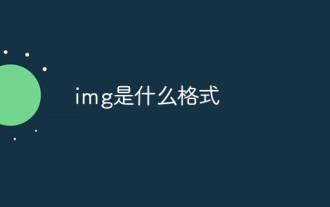 What is the format of img?
Mar 17, 2023 am 10:33 AM
What is the format of img?
Mar 17, 2023 am 10:33 AM
img is a file compression format, mainly used to create image files of floppy disks. It can be used to compress the contents of an entire floppy disk or an entire CD; files with the extension ".IMG" are created using this file format. ; The img file includes 3 basic nodes, namely "Ehfa_HeaderTag", "Ehfa_File" and "Ehfa_Entry".
 How to change the background image to another one when posting a video on Kuaishou? How to set the background image for posting videos?
Mar 21, 2024 pm 11:20 PM
How to change the background image to another one when posting a video on Kuaishou? How to set the background image for posting videos?
Mar 21, 2024 pm 11:20 PM
On the Kuaishou platform, users can post short videos shot by themselves and share their life moments with others. A good background image can not only improve the look and feel of the video, but also better convey the theme of the video. So, how to change other background images when posting videos on Kuaishou? 1. How to change the background image of a video posted on Kuaishou? 1. Select a background picture when recording a video When recording a video, you can easily select a picture as the background. Just click the "Picture" button in the middle below the Kuaishou interface during the shooting process, and then select the picture you want to use as the background. In this way, when the video is played, the background image will replace the background of the original video. 2. Import existing videos and change the background. If you have already shot a video, you can also import the video on the Kuaishou platform and change the background.
 U disk pe cannot read img
Mar 19, 2024 pm 12:07 PM
U disk pe cannot read img
Mar 19, 2024 pm 12:07 PM
U disk is one of the frequently used storage devices. There will also be some minor problems during use. For example: the U disk cannot be read. How to solve it? Put it away! Can’t read the USB flash drive? 4 steps to teach you how to solve the problem easily. After the USB flash drive has been inserted into the computer, click the Start menu, select Control Panel and put it away! Can’t read the USB flash drive? 4 steps to teach you to easily solve the problem. Find and double-click Device Manager in Control Panel. Keep it! Can’t read the USB flash drive? 4 steps to teach you how to easily solve the problem: Find the Universal Serial Bus controller on the main interface of the Device Manager and put it away! Can’t read the USB flash drive? 4 steps to teach you how to easily find the USB mass storage device, select it, right-click, find Uninstall and put it away! Can’t read the USB flash drive? 4 steps to teach you how to solve the problem easily. Welcome to leave a message for discussion!
 How to change the src attribute of img in jquery
Mar 03, 2022 pm 03:41 PM
How to change the src attribute of img in jquery
Mar 03, 2022 pm 03:41 PM
How to change the img src attribute in jquery: 1. Use the attr() attribute, the syntax "$("img").attr("src","The address of the image file")"; 2. Use the prop() method, the syntax " $("img").prop("src","The address of the image file")".





