 Backend Development
Backend Development
 PHP Tutorial
PHP Tutorial
 How to use namespaces in PHP to manage and operate database-related data types
How to use namespaces in PHP to manage and operate database-related data types
How to use namespaces in PHP to manage and operate database-related data types
Jul 15, 2023 pm 02:15 PMHow to use namespaces in PHP to manage and operate database-related data types
Introduction:
In PHP, database operations are an important part of development. Using namespaces to manage and operate database-related data types can improve code maintainability and readability. This article will introduce how to use namespaces in PHP to manage and operate database-related data types, and provide relevant code examples.
1. The concept of namespace
Namespace is a technology used to solve naming conflict problems. By encapsulating functions, classes, interfaces, etc. in namespaces, code can be effectively organized and managed to avoid naming conflicts. In PHP, namespaces are declared using the namespace keyword.
For example, we can use a namespace named "Database" to manage database-related classes:
namespace Database;
class Connection {
// ...
}
class Query {
// ...
}The above code defines a namespace named "Database", and A class named "Connection" and a class named "Query" are defined in this namespace.
2. Use namespaces to manage and operate database-related data types
In actual development, in order to facilitate the management and operation of database-related data types, they can be encapsulated in an independent namespace. .
First, create a new file, name it "db.php", and place it in the "Database" namespace:
namespace Database;
class Connection {
// ...
}
class Query {
// ...
}Next, when you need to use database-related Where data types exist, these data types are used by introducing namespaces. For example, in the "index.php" file, we need to use the "Connection" class to create a database connection:
require_once('db.php');
use DatabaseConnection;
// 創(chuàng)建數(shù)據(jù)庫連接
$connection = new Connection();
// ...Introduce the "db.php" file through the require_once function, and use the use keyword to import the Database name Connection class under space. In this way, we can create a database connection through the Connection class.
3. Use of namespace nesting
When we need more complex namespace management, we can use namespace nesting to further organize the code. For example, you can create a sub-namespace named "Query" under the "Database" namespace to manage query-related classes:
namespace DatabaseQuery;
class Select {
// ...
}
class Insert {
// ...
}The above code defines a "DatabaseQuery" namespace and A "Select" class and an "Insert" class are defined in this namespace.
When using nested namespaces, you can use the use keyword to introduce the namespace and its classes. For example, in the "index.php" file, we use the "DatabaseQuerySelect" class and the "DatabaseQueryInsert" class:
require_once('db.php');
use DatabaseQuerySelect;
use DatabaseQueryInsert;
// 創(chuàng)建一個(gè)查詢實(shí)例
$query = new Select();
// ...
// 創(chuàng)建一個(gè)插入實(shí)例
$query = new Insert();
// ...Import the "DatabaseQuerySelect" class and the "DatabaseQueryInsert" class through the use keyword, so that we can Query and insert instances are created through these classes.
4. Summary
By using namespaces to manage and operate database-related data types, you can effectively organize and manage code and avoid naming conflicts. In PHP, namespaces are declared and used by using the namespace keyword. By encapsulating related data types in a namespace, you can organize them and introduce classes in the namespace through the use keyword.
The above is an introduction to how to use namespaces in PHP to manage and operate database-related data types. Hope this article is helpful to everyone!
The above is the detailed content of How to use namespaces in PHP to manage and operate database-related data types. For more information, please follow other related articles on the PHP Chinese website!

Hot AI Tools

Undress AI Tool
Undress images for free

Undresser.AI Undress
AI-powered app for creating realistic nude photos

AI Clothes Remover
Online AI tool for removing clothes from photos.

Clothoff.io
AI clothes remover

Video Face Swap
Swap faces in any video effortlessly with our completely free AI face swap tool!

Hot Article

Hot Tools

Notepad++7.3.1
Easy-to-use and free code editor

SublimeText3 Chinese version
Chinese version, very easy to use

Zend Studio 13.0.1
Powerful PHP integrated development environment

Dreamweaver CS6
Visual web development tools

SublimeText3 Mac version
God-level code editing software (SublimeText3)

Hot Topics
 MySQL: The Ease of Data Management for Beginners
Apr 09, 2025 am 12:07 AM
MySQL: The Ease of Data Management for Beginners
Apr 09, 2025 am 12:07 AM
MySQL is suitable for beginners because it is simple to install, powerful and easy to manage data. 1. Simple installation and configuration, suitable for a variety of operating systems. 2. Support basic operations such as creating databases and tables, inserting, querying, updating and deleting data. 3. Provide advanced functions such as JOIN operations and subqueries. 4. Performance can be improved through indexing, query optimization and table partitioning. 5. Support backup, recovery and security measures to ensure data security and consistency.
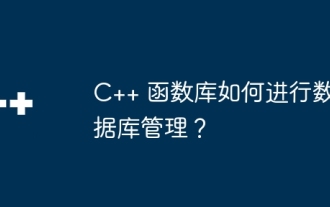 How does the C++ function library perform database management?
Apr 18, 2024 pm 02:15 PM
How does the C++ function library perform database management?
Apr 18, 2024 pm 02:15 PM
The C++ function library can be used for database management. It provides a series of functions through header files to support operations such as connection, table creation, data insertion, query, and transaction processing. The library is suitable for managing common tasks of interacting with the database.
 Laravel development: How to use Laravel Nova to manage databases?
Jun 13, 2023 pm 06:40 PM
Laravel development: How to use Laravel Nova to manage databases?
Jun 13, 2023 pm 06:40 PM
Laravel development: How to use LaravelNova to manage databases? LaravelNova is a brand new management system officially launched by Laravel, which can easily manage your database, reduce the time developers spend dealing with the management interface, and speed up the development process. This article will introduce how to use LaravelNova for database management. 1. Install LaravelNova Before starting, we need to install LaravelNova first. in terminal
 phpMyAdmin: Enhancing Database Productivity
Apr 13, 2025 am 12:04 AM
phpMyAdmin: Enhancing Database Productivity
Apr 13, 2025 am 12:04 AM
phpMyAdmin improves database productivity through an intuitive web interface: 1. Simplify the creation and management of databases and tables; 2. Support complex SQL queries and data operations; 3. Provide relationship view functions to manage table relationships; 4. Optimize performance and best practices to improve efficiency.
 Navicat: Features for Data Management and Design
Apr 18, 2025 am 12:02 AM
Navicat: Features for Data Management and Design
Apr 18, 2025 am 12:02 AM
Navicat supports a variety of databases, such as MySQL, PostgreSQL, Oracle, and provides data migration, SQL development and other functions. 1. Connect to the source database (such as MySQL). 2. Connect to the target database (such as PostgreSQL). 3. Select the tables and data to be migrated. 4. Perform migration operations.
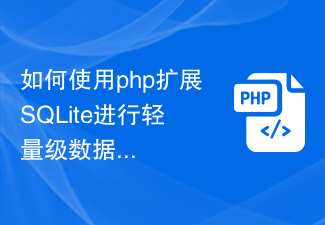 How to use php to extend SQLite for lightweight database management
Jul 31, 2023 pm 03:33 PM
How to use php to extend SQLite for lightweight database management
Jul 31, 2023 pm 03:33 PM
How to use PHP to extend SQLite for lightweight database management Introduction: SQLite is a lightweight embedded database engine that supports the creation and management of databases locally or in memory. It does not require any server and is very convenient to use. In PHP, we can use SQLite extensions to operate SQLite databases. This article will introduce how to use PHP to extend SQLite for lightweight database management and provide some code examples. Part One: Installing the SQLite Extension and SQL
 Navicat's Value: Improving Database Workflow
May 07, 2025 am 12:01 AM
Navicat's Value: Improving Database Workflow
May 07, 2025 am 12:01 AM
Navicat improves database workflow through core functions such as data modeling, SQL development, data transmission and synchronization. 1) Data modeling tools allow the design of database structures by dragging and dropping. 2) SQL development tools provide syntax highlighting and automatic completion to improve the SQL writing experience. 3) The data transmission function automatically handles data type conversion and consistency checks to ensure smooth data migration. 4) The data synchronization function ensures data consistency in development and production environments.
 Integration of PHP and database storage management
May 17, 2023 pm 08:31 PM
Integration of PHP and database storage management
May 17, 2023 pm 08:31 PM
With the development of the Internet, the business of modern enterprises has become increasingly dependent on computer support and management, and the importance of databases has become increasingly prominent. In this case, both enterprises and programmers inevitably need to use technical means of data storage management. As one of the most widely used scripting languages ??on the Internet, PHP language has also attracted much attention for its application in database storage management. This article will focus on the integration of PHP and database storage management, analyzing its advantages and practical methods. 1. PHP language and database PHP language





