Use PhpFastCache to improve the performance of PHP frameworks
Jul 07, 2023 pm 01:36 PMUse PhpFastCache to improve the performance of the PHP framework
Introduction:
In the process of developing PHP applications, performance is a crucial factor. To improve the performance of our application, we can use various optimization techniques and tools. This article will explore how to use PhpFastCache, a powerful caching library, to improve the performance of the PHP framework. We will introduce the characteristics and usage of PhpFastCache, and provide some code examples to implement the caching function.
- Introduction to PhpFastCache
PhpFastCache is a simple and easy-to-use PHP cache library that provides a variety of cache driver options, including file cache, memory cache and database cache. PhpFastCache has a concise API and high-performance caching mechanism that can be easily integrated into PHP frameworks. It supports a variety of PHP frameworks, such as Laravel, Symfony and CodeIgniter, and is compatible with various versions of PHP. - Installing and Configuring PhpFastCache
First, we need to install PhpFastCache in our PHP project. PhpFastCache can be installed through Composer. Just add dependencies in the composer.json file in the project root directory and run the composer update command to install it.
"require": {
"phpfastcache/phpfastcache": "^7.0"
}After the installation is complete, we can use the following code to configure and initialize PhpFastCache. In this example, we choose to use the file cache driver to store cache data.
use phpFastCacheCacheManager;
CacheManager::setDefaultConfig([
"path" => "path/to/cache/directory",
]);
$cache = CacheManager::getInstance("files");In the above code, we use the CacheManager::setDefaultConfig() method to set the path to the cache directory, and use the CacheManager::getInstance() method to obtain the cache instance. You can choose other cache drivers based on actual needs, such as using memory cache (Memory) or database cache (Databases).
- Cache data
Once we initialize PhpFastCache, we can use it to cache data. Here are some common examples of cache operations.
- Storing cache data:
$cache->set("key", "value", $ttl);In the above code, we use the set() method to store cache data. The first parameter is the cache key, the second parameter is the cache value, and the third parameter $ttl is the cache expiration time in seconds.
- Get cached data:
$value = $cache->get("key");In the above code, we use the get() method to obtain cached data. The get() method will return the cached value. If the cache key does not exist or has expired, it will return null.
- Delete cached data:
$cache->delete("key");In the above code, we use the delete() method to delete cached data.
In addition to the above basic operations, PhpFastCache also provides some more advanced functions, such as obtaining multiple cached data and atomic operations.
- Cache Control and Expiration Policy
In order to better control the expiration policy of cached data, PhpFastCache provides some options to set the cache lifetime.
- Permanent cache:
At the same time, set the cache lifetime to 0 to store the cached data permanently.
$cache->set("key", "value", 0);- Lazy expiration:
You can set the expiration time of cached data. When the cached data is accessed, the expiration time will be reset.
$cache->set("key", "value", -1);- Automatically update expiration time:
You can set the expiration time to a positive number to regularly update the expiration time of cached data.
$cache->set("key", "value", 3600);In the above code, the expiration time of cached data is 3600 seconds, and the expiration time will be automatically updated after one hour.
- Conclusion
Using the PhpFastCache caching library can significantly improve the performance of the PHP framework. Reasonable use of the caching mechanism can reduce the load of database access and improve application access speed. In this article, we introduce the characteristics and usage of PhpFastCache, and provide some code examples to implement the caching function. Hopefully this knowledge will be helpful to you when developing PHP applications.
The above is the detailed content of Use PhpFastCache to improve the performance of PHP frameworks. For more information, please follow other related articles on the PHP Chinese website!

Hot AI Tools

Undress AI Tool
Undress images for free

Undresser.AI Undress
AI-powered app for creating realistic nude photos

AI Clothes Remover
Online AI tool for removing clothes from photos.

Clothoff.io
AI clothes remover

Video Face Swap
Swap faces in any video effortlessly with our completely free AI face swap tool!

Hot Article

Hot Tools

Notepad++7.3.1
Easy-to-use and free code editor

SublimeText3 Chinese version
Chinese version, very easy to use

Zend Studio 13.0.1
Powerful PHP integrated development environment

Dreamweaver CS6
Visual web development tools

SublimeText3 Mac version
God-level code editing software (SublimeText3)

Hot Topics
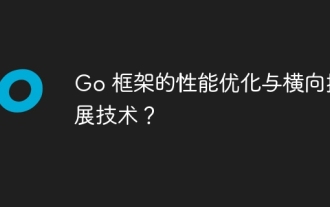 Performance optimization and horizontal expansion technology of Go framework?
Jun 03, 2024 pm 07:27 PM
Performance optimization and horizontal expansion technology of Go framework?
Jun 03, 2024 pm 07:27 PM
In order to improve the performance of Go applications, we can take the following optimization measures: Caching: Use caching to reduce the number of accesses to the underlying storage and improve performance. Concurrency: Use goroutines and channels to execute lengthy tasks in parallel. Memory Management: Manually manage memory (using the unsafe package) to further optimize performance. To scale out an application we can implement the following techniques: Horizontal Scaling (Horizontal Scaling): Deploying application instances on multiple servers or nodes. Load balancing: Use a load balancer to distribute requests to multiple application instances. Data sharding: Distribute large data sets across multiple databases or storage nodes to improve query performance and scalability.
 Nginx Performance Tuning: Optimizing for Speed and Low Latency
Apr 05, 2025 am 12:08 AM
Nginx Performance Tuning: Optimizing for Speed and Low Latency
Apr 05, 2025 am 12:08 AM
Nginx performance tuning can be achieved by adjusting the number of worker processes, connection pool size, enabling Gzip compression and HTTP/2 protocols, and using cache and load balancing. 1. Adjust the number of worker processes and connection pool size: worker_processesauto; events{worker_connections1024;}. 2. Enable Gzip compression and HTTP/2 protocol: http{gzipon;server{listen443sslhttp2;}}. 3. Use cache optimization: http{proxy_cache_path/path/to/cachelevels=1:2k
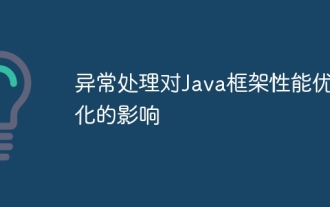 The impact of exception handling on Java framework performance optimization
Jun 03, 2024 pm 06:34 PM
The impact of exception handling on Java framework performance optimization
Jun 03, 2024 pm 06:34 PM
Exception handling affects Java framework performance because when an exception occurs, execution is paused and the exception logic is processed. Tips for optimizing exception handling include: caching exception messages using specific exception types using suppressed exceptions to avoid excessive exception handling
 Apache Performance Tuning: Optimizing Speed & Efficiency
Apr 04, 2025 am 12:11 AM
Apache Performance Tuning: Optimizing Speed & Efficiency
Apr 04, 2025 am 12:11 AM
Methods to improve Apache performance include: 1. Adjust KeepAlive settings, 2. Optimize multi-process/thread parameters, 3. Use mod_deflate for compression, 4. Implement cache and load balancing, 5. Optimize logging. Through these strategies, the response speed and concurrent processing capabilities of Apache servers can be significantly improved.
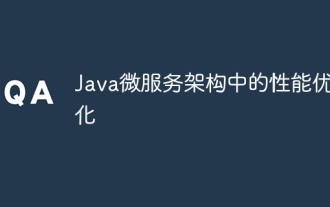 Performance optimization in Java microservice architecture
Jun 04, 2024 pm 12:43 PM
Performance optimization in Java microservice architecture
Jun 04, 2024 pm 12:43 PM
Performance optimization for Java microservices architecture includes the following techniques: Use JVM tuning tools to identify and adjust performance bottlenecks. Optimize the garbage collector and select and configure a GC strategy that matches your application's needs. Use a caching service such as Memcached or Redis to improve response times and reduce database load. Employ asynchronous programming to improve concurrency and responsiveness. Split microservices, breaking large monolithic applications into smaller services to improve scalability and performance.
 Questions and Answers on PHP Performance Optimization Architecture Design
Jun 03, 2024 pm 07:15 PM
Questions and Answers on PHP Performance Optimization Architecture Design
Jun 03, 2024 pm 07:15 PM
In order to improve the performance of concurrent, high-traffic PHP applications, it is crucial to implement the following architectural optimizations: 1. Optimize PHP configuration and enable caching; 2. Use frameworks such as Laravel; 3. Optimize code to avoid nested loops; 4. Optimize database, Build index; 5. Use CDN to cache static resources; 6. Monitor and analyze performance, and take measures to solve bottlenecks. For example, website user registration optimization successfully handled a surge in user registrations by fragmenting data tables and enabling caching.
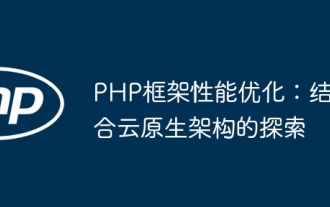 PHP framework performance optimization: Exploration combined with cloud native architecture
Jun 04, 2024 pm 04:11 PM
PHP framework performance optimization: Exploration combined with cloud native architecture
Jun 04, 2024 pm 04:11 PM
PHP Framework Performance Optimization: Embracing Cloud-Native Architecture In today’s fast-paced digital world, application performance is crucial. For applications built using PHP frameworks, optimizing performance to provide a seamless user experience is crucial. This article will explore strategies to optimize PHP framework performance by combining cloud-native architecture. Advantages of Cloud Native Architecture Cloud native architecture provides some advantages that can significantly improve the performance of PHP framework applications: Scalability: Cloud native applications can be easily scaled to meet changing load requirements, ensuring that peak periods do not occur bottleneck. Elasticity: The inherent elasticity of cloud services allows applications to recover quickly from failures and maintain availability and responsiveness. Agility: Cloud-native architecture supports continuous integration and continuous delivery
 How to consider performance optimization in C++ class design?
Jun 05, 2024 pm 12:28 PM
How to consider performance optimization in C++ class design?
Jun 05, 2024 pm 12:28 PM
Tips for improving performance in C++ class design include: avoiding unnecessary copies, optimizing data layout, and using constexpr. Practical case: Use object pool to optimize object creation and destruction.






