 Backend Development
Backend Development
 PHP Tutorial
PHP Tutorial
 How to use PHP and Smarty to achieve front-end and back-end separation development
How to use PHP and Smarty to achieve front-end and back-end separation development
How to use PHP and Smarty to achieve front-end and back-end separation development
Jun 25, 2023 pm 01:46 PMIn modern web development, the separation of front-end and back-end has become a very popular trend, which allows developers to better organize projects and improve the efficiency of project development. PHP and Smarty are two very commonly used technologies, which can be used to achieve front-end and back-end separation development. This article will introduce how to use PHP and Smarty to achieve front-end and back-end separation development.
What is front-end and back-end separation development
In traditional web development, the front-end is mainly responsible for the presentation of the page and the logic of interaction with the back-end. The backend is mainly responsible for business logic, database operations and other background work. However, traditional development methods often have some problems, such as inflexible front-end and back-end interaction and high code maintenance costs. These problems can be solved through separate front-end and front-end development.
Separate front-end and back-end development refers to separating the front-end and the back-end. The front-end is responsible for page display and user interaction, and the back-end is responsible for data processing and logic control. Data interaction between the front-end and the back-end is carried out through the API interface, so that the front-end and the back-end are decoupled, each focusing on their own fields, thus improving work efficiency and code maintainability.
Why use PHP and Smarty
PHP is a popular server-side scripting language that can help us implement background logic processing and API interface writing. In PHP, we can use some commonly used frameworks, such as Laravel, CodeIgniter, etc., to accelerate application development.
Smarty is a powerful template engine that can be used to simplify the writing of HTML and PHP code, making front-end development more efficient. Smarty has rich template syntax, including template inheritance, variable output, loops, conditional judgments, etc. These functions can effectively simplify the template development process.
Using PHP and Smarty to implement front-end and back-end separation development
The specific process of implementing front-end and front-end separation development is as follows:
- Front-end developers use HTML, CSS, JavaScript, etc. Technology for page design and obtaining data from the backend through Ajax requests.
- Back-end developers use PHP to develop API interfaces and implement business logic processing through database operations.
- Use Smarty to template the front-end page and separate HTML and PHP code to make the page design clearer.
- Call the Ajax interface in the Smarty template to bind the back-end data to the front-end page to update the page.
You can refer to the following code for the specific way to realize the separation of front-end and back-end.
- Front-end code
<!DOCTYPE html>
<html>
<head>
<meta charset="UTF-8">
<title>前后端分離開發(fā)示例</title>
<script src="https://cdn.bootcdn.net/ajax/libs/jquery/3.5.1/jquery.min.js"></script>
<script>
$(function() {
// 調(diào)用后端API接口
$.ajax({
type: "POST",
url: "api.php",
dataType: "json",
success: function(data) {
// 處理后端返回的數(shù)據(jù)
if(data.code == 200) {
$("#username").text(data.data.username);
$("#useremail").text(data.data.email);
}
}
});
});
</script>
</head>
<body>
<h1>歡迎來到前后端分離開發(fā)示例</h1>
<p>用戶名:<span id="username"></span></p>
<p>郵箱:<span id="useremail"></span></p>
</body>
</html>- Back-end code
<?php
// 連接數(shù)據(jù)庫
$conn = mysqli_connect("localhost", "root", "password", "test");
// 查詢用戶信息
$query = "SELECT * FROM users WHERE id = 1";
$result = mysqli_query($conn, $query);
$row = mysqli_fetch_assoc($result);
// 構(gòu)建API接口返回數(shù)據(jù)
$data = [
"code" => 200,
"msg" => "SUCCESS",
"data" => [
"username" => $row['username'],
"email" => $row['email']
]
];
// 返回JSON格式的數(shù)據(jù)
header('Content-Type:application/json');
echo json_encode($data);- Smarty template
<!DOCTYPE html>
<html>
<head>
<meta charset="UTF-8">
<title>前后端分離開發(fā)示例</title>
<script src="https://cdn.bootcdn.net/ajax/libs/jquery/3.5.1/jquery.min.js"></script>
<script>
$(function() {
// 調(diào)用后端API接口
$.ajax({
type: "POST",
url: "api.php",
dataType: "json",
success: function(data) {
// 處理后端返回的數(shù)據(jù)
if(data.code == 200) {
$("#username").text(data.data.username);
$("#useremail").text(data.data.email);
}
}
});
});
</script>
</head>
<body>
<h1>歡迎來到前后端分離開發(fā)示例</h1>
<p>用戶名:<span id="username">{$username}</span></p>
<p>郵箱:<span id="useremail">{$email}</span></p>
</body>
</html>- PHP code
<?php
// 連接數(shù)據(jù)庫
$conn = mysqli_connect("localhost", "root", "password", "test");
// 查詢用戶信息
$query = "SELECT * FROM users WHERE id = 1";
$result = mysqli_query($conn, $query);
$row = mysqli_fetch_assoc($result);
// 構(gòu)建$smarty數(shù)據(jù)
$smartyData = [
"username" => $row['username'],
"email" => $row['email']
];
// 載入Smarty模板
require 'smarty/libs/Smarty.class.php';
$smarty = new Smarty();
$smarty->template_dir = 'templates/';
$smarty->compile_dir = 'templates_c/';
// 將數(shù)據(jù)傳遞給Smarty模板
$smarty->assign($smartyData);
// 顯示模板
$smarty->display('index.tpl');Summary
As can be seen from the above code examples, it is very simple to use PHP and Smarty to achieve front-end and back-end separation development. Separate development of front-end and back-end allows developers to focus on their own areas, improving work efficiency and code maintainability. Therefore, in actual development, we should try and explore more this development method to improve the success rate and quality of the project.
The above is the detailed content of How to use PHP and Smarty to achieve front-end and back-end separation development. For more information, please follow other related articles on the PHP Chinese website!

Hot AI Tools

Undress AI Tool
Undress images for free

Undresser.AI Undress
AI-powered app for creating realistic nude photos

AI Clothes Remover
Online AI tool for removing clothes from photos.

Clothoff.io
AI clothes remover

Video Face Swap
Swap faces in any video effortlessly with our completely free AI face swap tool!

Hot Article

Hot Tools

Notepad++7.3.1
Easy-to-use and free code editor

SublimeText3 Chinese version
Chinese version, very easy to use

Zend Studio 13.0.1
Powerful PHP integrated development environment

Dreamweaver CS6
Visual web development tools

SublimeText3 Mac version
God-level code editing software (SublimeText3)

Hot Topics
 Writing Clean PHP Comments
Jul 18, 2025 am 04:36 AM
Writing Clean PHP Comments
Jul 18, 2025 am 04:36 AM
Comments should explain "why" rather than "what was done", such as explaining business reasons rather than repeating code operations; 2. Add overview comments before complex logic, briefly explaining the process steps to help establish an overall impression; 3. Comments the "strange" code to explain the intention of unconventional writing, and avoid misunderstandings as bugs; 4. Comments are recommended to be concise, use // in single lines, use // in functions/classes/*.../ in order to maintain a unified style; 5. Avoid issues such as out of synchronization with the comments, too long comments or not deletion of the code, and ensure that the comments truly improve the readability and maintenance of the code.
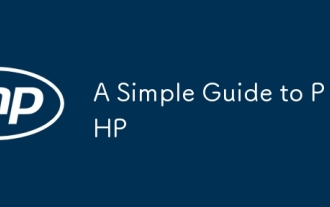 A Simple Guide to PHP
Jul 18, 2025 am 04:37 AM
A Simple Guide to PHP
Jul 18, 2025 am 04:37 AM
This article answers several key questions for beginners to learn PHP. First, the method to quickly get started with basic syntax is to practice basic structures such as variables, conditional judgment and loops, such as using $ to define variables, echo output content, and if judgment conditions; second, the way to use PHP and HTML is to embed PHP code into HTML, wrap it, and pay attention to running in a server environment that supports PHP; third, the process of handling form submission and database connection includes: front-end submission of forms, PHP receives data, verifying data, using mysqli or PDO and other methods to connect to the database and perform insertion operations. At the same time, it is recommended to use ORM tools to improve security and convenience. The article emphasizes that learning PHP should focus on hands-on practice and gradually accumulate experience.
 PHP String Concatenation
Jul 18, 2025 am 04:40 AM
PHP String Concatenation
Jul 18, 2025 am 04:40 AM
PHP string splicing uses dot operators, such as $a="Hello".$"World"; variables can be directly embedded in double quotes, such as echo "Hello,$name"; when splicing a large amount of content, it is recommended to initialize the empty string and append it, or use the array implode() to optimize performance; common errors include single quotes without parsing variables, missing punctuation marks, variables not assigned, etc. Note: 1. Dot numbers are used to concatenate any string 2. Double quotes support variable replacement but do not parse complex expressions 3. It is recommended to initialize first and then add gradually 4. Avoid mixing quotes causing variables to be unparsed.
 PHP Control Structures: If/Else
Jul 18, 2025 am 04:02 AM
PHP Control Structures: If/Else
Jul 18, 2025 am 04:02 AM
When using if/else control structure for conditional judgment in PHP, the following points should be followed: 1. Use if/else when different code blocks need to be executed according to the conditions; 2. Execute if branches if the condition is true, enter else or elseif if they are false; 3. When multi-conditional judgment, elseif should be arranged in logical order, and the range should be placed in front of the front; 4. Avoid too deep nesting, it is recommended to consider switch or reconstruction above three layers; 5. Always use curly braces {} to improve readability; 6. Pay attention to Boolean conversion issues to prevent type misjudgment; 7. Use ternary operators to simplify the code in simple conditions; 8. Merge and repeat judgments to reduce redundancy; 9. Test boundary values to ensure the complete logic. Mastering these techniques can help improve code quality and stability.
 Improving PHP Code Readability with Strategic Comments
Jul 18, 2025 am 04:29 AM
Improving PHP Code Readability with Strategic Comments
Jul 18, 2025 am 04:29 AM
Good comments can improve the readability of PHP code, the key is to explain "why" rather than "what to do". 1. Comments should explain the code intention, such as explaining the logic rather than repeating the code; 2. Add a brief description before complex logic to help quickly understand the purpose of the function; 3. Use comments to remind people of easy errors or special requirements, such as format or logic precautions; 4. Use TODO and FIXME to mark up to do or repair work to facilitate subsequent follow-up; 5. Keep comments and code updated synchronously to avoid misleading. Comments should be accurate, necessary and consistent in order to truly improve the readability of the code.
 PHP: The First Step
Jul 18, 2025 am 04:29 AM
PHP: The First Step
Jul 18, 2025 am 04:29 AM
The first step is to clarify the goal, install the environment, write basic code, and learn to debug. First, determine what to do with PHP, then install the running environment with integrated tools, recommend XAMPP, Laragon or MAMP, and then write a simple PHP page to practice. Finally, master debugging methods such as opening error prompts, printing variables, and viewing logs, and gradually improve without rushing to achieve success.
 PHP Installation on Linux
Jul 18, 2025 am 04:30 AM
PHP Installation on Linux
Jul 18, 2025 am 04:30 AM
There are two main ways to install PHP on Linux: use package manager to install and source code to compile and install. For newbies or users who do not have special requirements for the version, it is recommended to use a package manager to install it. For example, running sudoaptupdate and sudoaptinstallphp on Ubuntu/Debian. On CentOS, you can first install the EPEL source and then install it with yum. After the installation is completed, you can verify through php-v and install common extensions. If you need a specific version or custom function, you should choose source code compilation and installation. The specific steps include downloading the source code package, decompression, and configuration (such as ./configure--prefix=/usr/local/php--with-co
 The Ultimate PHP Setup Guide
Jul 18, 2025 am 04:31 AM
The Ultimate PHP Setup Guide
Jul 18, 2025 am 04:31 AM
To quickly build a PHP environment, you can choose integrated tools such as XAMPP or MAMP, 1. Determine the environment selection: XAMPP and MAMP are suitable for beginners; 2. Install PHP: Download and decompress, configure environment variables and php.ini; 3. Use a web server: Apache is easier to use, and Nginx is suitable for high concurrency; 4. Debugging problems: Turn on error reports, check logs to check blank pages, database connection failures, or extension loading exceptions.





