 Operation and Maintenance
Operation and Maintenance
 Linux Operation and Maintenance
Linux Operation and Maintenance
 How to use Pagoda Panel for virtual host security protection
How to use Pagoda Panel for virtual host security protection
How to use Pagoda Panel for virtual host security protection
Jun 21, 2023 pm 05:37 PMIn the Internet era, virtual hosting is a very popular service that allows users to own their own website and manage it easily. However, when using virtual hosts, security issues must also attract our attention. In response to this situation, Pagoda Panel provides a good solution that can help us better protect the security of the virtual host. This article will introduce how to use the Pagoda panel to protect the security of virtual hosts.
1. Set login password and port
Before using the Pagoda panel, the first step is to set a secure login password. The default Pagoda login account is admin. If you do not set a password, anyone can log in to the Pagoda panel through this account. In addition, in order to protect the virtual host more securely, the login port of the Pagoda panel can be changed to another port. By default, the login port of the Pagoda panel is 8888, which can be changed to other ports to enhance security.
2. Turn on the firewall
The Pagoda panel provides a built-in firewall function that can easily protect the host. In the Pagoda panel, you can select the firewall settings and then turn on the firewall function to protect the virtual host. In addition, if you need to secure the expansion port, you can set rules in the Pagoda panel to restrict it.
3. Use SSL certificate
When developing a website, security issues are very important. The SSL certificate is a secure encryption protocol that protects the website's data from being stolen or tampered with during transmission. In order to better protect the security of virtual hosts, Pagoda Panel provides free SSL certificate services. You only need to select a domain name to apply through the SSL certificate function in Pagoda Panel. Using an SSL certificate can effectively enhance the security of the website and allow users to use the service with greater confidence.
4. Set access permissions
When using a virtual host, you need to consider the access permissions of the website. In order to avoid illegal access, you can use the IP black and white list function provided by the Pagoda Panel. This function allows users to restrict access to specific IP addresses as needed to protect the security of virtual hosts.
5. Back up important data
For any server, important data needs to be backed up for protection. In the Pagoda panel, the backup function can help users easily back up the data of the virtual host. Users can set the backup cycle and backup content as needed to ensure the integrity and security of virtual host data.
In short, security protection is very important when using a virtual host. Pagoda Panel provides various functions and solutions to help users better protect the security of their virtual hosts. By setting login passwords and ports, turning on firewalls, using SSL certificates, setting access permissions and backing up important data, the security of the virtual host can be effectively protected.
The above is the detailed content of How to use Pagoda Panel for virtual host security protection. For more information, please follow other related articles on the PHP Chinese website!

Hot AI Tools

Undress AI Tool
Undress images for free

Undresser.AI Undress
AI-powered app for creating realistic nude photos

AI Clothes Remover
Online AI tool for removing clothes from photos.

Clothoff.io
AI clothes remover

Video Face Swap
Swap faces in any video effortlessly with our completely free AI face swap tool!

Hot Article

Hot Tools

Notepad++7.3.1
Easy-to-use and free code editor

SublimeText3 Chinese version
Chinese version, very easy to use

Zend Studio 13.0.1
Powerful PHP integrated development environment

Dreamweaver CS6
Visual web development tools

SublimeText3 Mac version
God-level code editing software (SublimeText3)
 How to implement request security protection and vulnerability repair in FastAPI
Jul 29, 2023 am 10:21 AM
How to implement request security protection and vulnerability repair in FastAPI
Jul 29, 2023 am 10:21 AM
How to implement request security protection and vulnerability repair in FastAPI Introduction: In the process of developing web applications, it is very important to ensure the security of the application. FastAPI is a fast (high-performance), easy-to-use, Python web framework with automatic documentation generation. This article will introduce how to implement request security protection and vulnerability repair in FastAPI. 1. Use the secure HTTP protocol. Using the HTTPS protocol is the basis for ensuring application communication security. FastAPI provides
 How to set the speed limit of the virtual host through the Pagoda panel
Jun 21, 2023 am 11:17 AM
How to set the speed limit of the virtual host through the Pagoda panel
Jun 21, 2023 am 11:17 AM
Pagoda Panel is a very excellent server management panel under Linux system. It has powerful functions and friendly interface, which can help users manage servers easily. In the process of using the Pagoda Panel, it is sometimes necessary to limit the speed of the virtual host to ensure the stability and fluency of the server. This article will introduce how to set the speed limit of the virtual host through the Pagoda panel to achieve a good user experience. 1. Overview of Speed ??Limit Speed ??limit refers to limiting the host bandwidth and ensuring the normal operation of the server by controlling the host traffic. exist
 Introduction to the WebDAV file management function of Pagoda Panel
Jun 21, 2023 am 11:33 AM
Introduction to the WebDAV file management function of Pagoda Panel
Jun 21, 2023 am 11:33 AM
Introduction to the WebDAV file management function of Pagoda Panel WebDAV is a file management technology based on the HTTP protocol. It allows users to access files on the network through the HTTP protocol and manage these files. With the support of WebDAV technology, we can build a Web server to provide various network services. Pagoda Panel is a popular web server management tool that provides a wealth of functional modules, among which the WebDAV file management function is one of them. Below, this article
 How to use Pagoda Panel for reverse proxy cache configuration
Jun 21, 2023 pm 01:06 PM
How to use Pagoda Panel for reverse proxy cache configuration
Jun 21, 2023 pm 01:06 PM
With the continuous development of the Internet, the number of visits to the website is increasing, which also puts forward higher requirements for the performance of the website. Reverse proxy caching can improve the access speed of the website, reduce the load on the server, and provide users with a better access experience. This article will introduce how to use the Pagoda panel for reverse proxy cache configuration. 1. What is reverse proxy cache? Reverse proxy cache refers to adding a reverse proxy server between the server and the client. When the client initiates a request to the server, the request is not sent directly to the server, but is first sent to the reverse proxy server. To the agent
 How to use Pagoda Panel for MySQL management
Jun 21, 2023 am 09:44 AM
How to use Pagoda Panel for MySQL management
Jun 21, 2023 am 09:44 AM
Pagoda Panel is a powerful panel software that can help us quickly deploy, manage and monitor servers, especially small businesses or individual users who often need to build websites, database management and server maintenance. Among these tasks, MySQL database management is an important job in many cases. So how to use the Pagoda panel for MySQL management? Next, we will introduce it step by step. Step 1: Install Pagoda Panel. Before starting to use Pagoda Panel for MySQL management, you first need to install Pagoda Panel.
 Detailed explanation of the virtual host and domain name binding functions of the Gin framework
Jun 22, 2023 am 09:10 AM
Detailed explanation of the virtual host and domain name binding functions of the Gin framework
Jun 22, 2023 am 09:10 AM
The Gin framework is a lightweight web framework that provides the basic functionality needed to quickly build web applications. The Gin framework is flexible, efficient, and scalable, so it is widely used in the Internet field. Among them, the virtual host and domain name binding functions of the Gin framework are important features that other web frameworks do not have. This article will introduce this function in detail. 1. What is a virtual host? A virtual host creates multiple independent and mutually isolated virtual hosts on a physical host. Each virtual host has its own unique
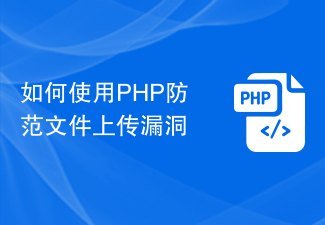 How to prevent file upload vulnerabilities using PHP
Jun 24, 2023 am 08:25 AM
How to prevent file upload vulnerabilities using PHP
Jun 24, 2023 am 08:25 AM
With the popularity of the Internet and the increasing types of websites, the file upload function has become more and more common, but the file upload function has also become one of the key targets of attackers. Attackers can take control of the website and steal user information by uploading malicious files to the website and a series of malicious behaviors. Therefore, how to prevent file upload vulnerabilities has become an important issue in Web security. This article will introduce how to use PHP to prevent file upload vulnerabilities. Check the file type and extension. Attackers often upload malicious files disguised as non-threatening files such as images.
 How to perform task scheduling and remote execution through the Pagoda Panel
Jun 21, 2023 am 10:05 AM
How to perform task scheduling and remote execution through the Pagoda Panel
Jun 21, 2023 am 10:05 AM
More and more personal websites and small businesses are choosing to use Pagoda Panel for server management. As a well-known server control panel in China, Pagoda Panel has many practical functions, including support for task scheduling and remote execution. These features can simplify the server management process to a great extent and improve management efficiency. This article will introduce how to perform task scheduling and remote execution through the Pagoda Panel. First, we need to understand what task scheduling and remote execution are. Task scheduling refers to executing specified tasks at a specific time, such as





