Linux Mint 21.2 'Victoria” Beta Released
Jun 20, 2023 pm 05:20 PM
According to news on June 20, the beta version of Linux Mint 21.2 “Victoria” was released today. Users can visit the official website to download the image.
Linux Mint 21.2, codenamed "Victoria", is based on Canonical's long-term supported Ubuntu 22.04 LTS (Jammy Jellyfish) operating system and uses Linux Kernel 5.15 LTS.
Linux Mint 21.2 Beta has three desktop environments: Cinnamon 5.8, Xfce 4.18 and MATE 1.26. The main version is still Cinnamon 5.8.
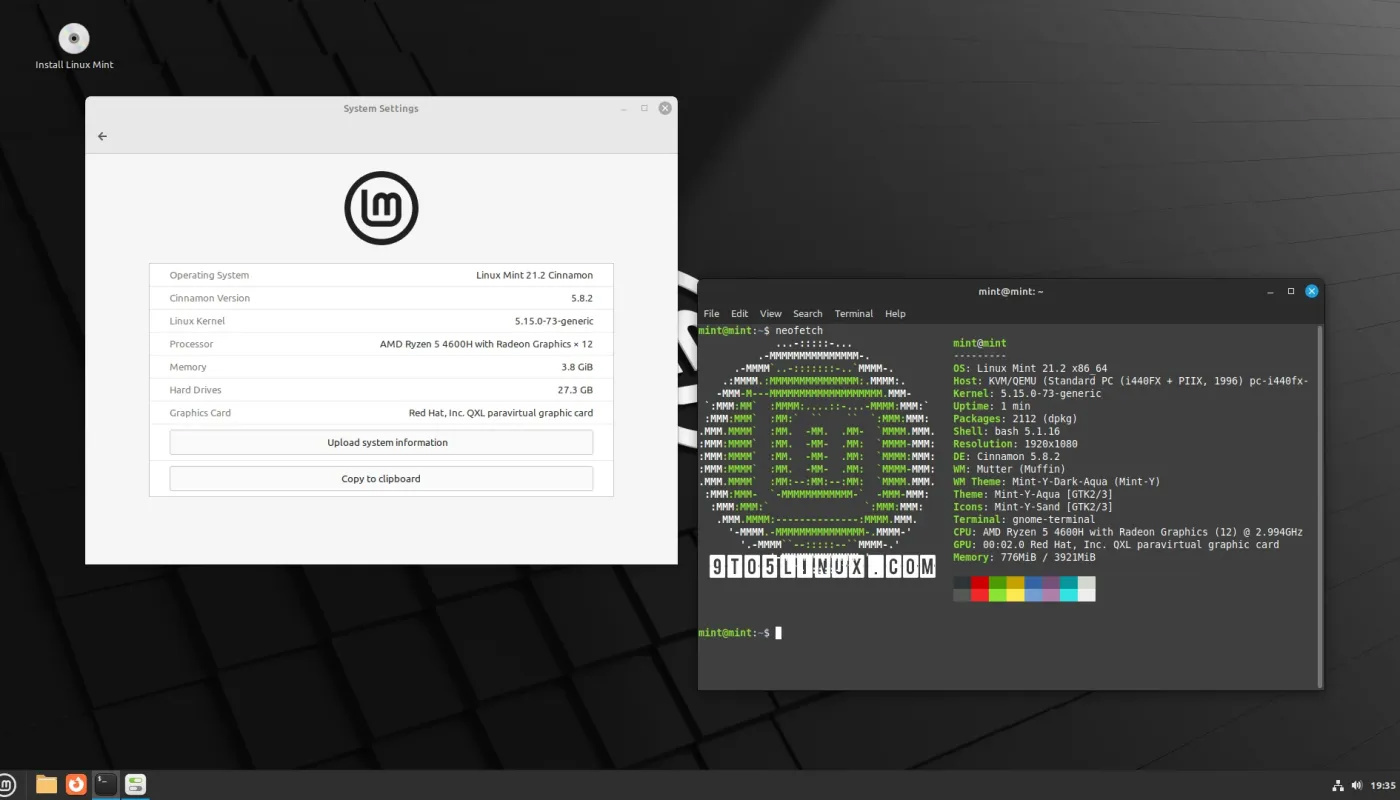
Cinnamon 5.8
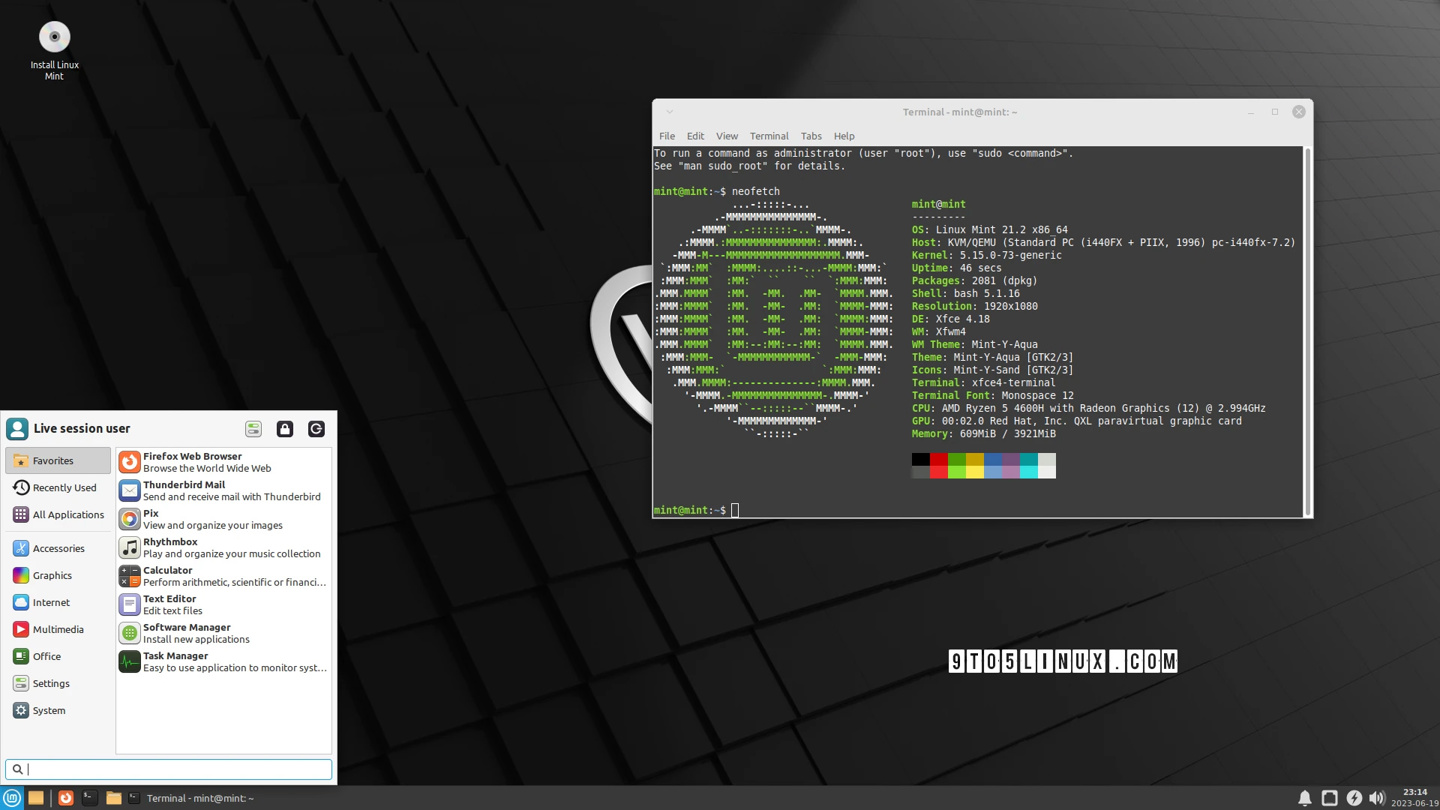
Xfce 4.18

MATE 1.26
This version update optimizes the trackpad and touch screen gestures, introduces global dark mode for GTK4/libadwaita applications, improves compatibility with Flatpak applications, and supports various new theme colors , accelerated Nemo file manager and more.
Linux Mint 21.2 version also has a significantly improved login manager, equipped with better keyboard navigation, support for Wayland sessions, support for LXQt / Pademelon badges, configurable layout of the on-screen keyboard, scrollable session list etc.
IT Home attaches the direct download address here:
- Download Linux Mint 21.2 Beta Cinnamon
- Download Linux Mint 21.2 Beta Xfce
- Download Linux Mint 21.2 Beta MATE
The above is the detailed content of Linux Mint 21.2 'Victoria” Beta Released. For more information, please follow other related articles on the PHP Chinese website!

Hot AI Tools

Undress AI Tool
Undress images for free

Undresser.AI Undress
AI-powered app for creating realistic nude photos

AI Clothes Remover
Online AI tool for removing clothes from photos.

Clothoff.io
AI clothes remover

Video Face Swap
Swap faces in any video effortlessly with our completely free AI face swap tool!

Hot Article

Hot Tools

Notepad++7.3.1
Easy-to-use and free code editor

SublimeText3 Chinese version
Chinese version, very easy to use

Zend Studio 13.0.1
Powerful PHP integrated development environment

Dreamweaver CS6
Visual web development tools

SublimeText3 Mac version
God-level code editing software (SublimeText3)
 What is the code number of Bitcoin? What style of code is Bitcoin?
Jul 22, 2025 pm 09:51 PM
What is the code number of Bitcoin? What style of code is Bitcoin?
Jul 22, 2025 pm 09:51 PM
As a pioneer in the digital world, Bitcoin’s unique code name and underlying technology have always been the focus of people’s attention. Its standard code is BTC, also known as XBT on certain platforms that meet international standards. From a technical point of view, Bitcoin is not a single code style, but a huge and sophisticated open source software project. Its core code is mainly written in C and incorporates cryptography, distributed systems and economics principles, so that anyone can view, review and contribute its code.
 System requirements to install linux
Jul 20, 2025 am 03:49 AM
System requirements to install linux
Jul 20, 2025 am 03:49 AM
Linuxcanrunonmodesthardwarewithspecificminimumrequirements.A1GHzprocessor(x86orx86_64)isneeded,withadual-coreCPUrecommended.RAMshouldbeatleast512MBforcommand-lineuseor2GBfordesktopenvironments.Diskspacerequiresaminimumof5–10GB,though25GBisbetterforad
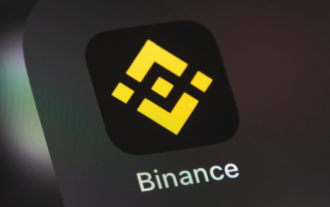 BiAn Exchange mobile phone installation official v2.105.8 Android version update package
Jul 22, 2025 pm 10:06 PM
BiAn Exchange mobile phone installation official v2.105.8 Android version update package
Jul 22, 2025 pm 10:06 PM
1. Ensure the network stability and sufficient storage space of the device, and download it only through the official website; 2. Enter the official website in the mobile browser, find the download page and select the Android version, and download the v2.105.8 installation file with .apk as the suffix; 3. After the download is completed, enable the "Allow applications from this source" permission and click on the file to complete the installation; 4. Do not download through unofficial links, update the application version regularly, and pay attention to checking the environment security when logging in; 5. It is recommended to collect the official website download page for subsequent updates, and set up in-app security functions to ensure the security of digital assets.
 How to make PHP container support automatic construction? Continuously integrated CI configuration method of PHP environment
Jul 25, 2025 pm 08:54 PM
How to make PHP container support automatic construction? Continuously integrated CI configuration method of PHP environment
Jul 25, 2025 pm 08:54 PM
To enable PHP containers to support automatic construction, the core lies in configuring the continuous integration (CI) process. 1. Use Dockerfile to define the PHP environment, including basic image, extension installation, dependency management and permission settings; 2. Configure CI/CD tools such as GitLabCI, and define the build, test and deployment stages through the .gitlab-ci.yml file to achieve automatic construction, testing and deployment; 3. Integrate test frameworks such as PHPUnit to ensure that tests are automatically run after code changes; 4. Use automated deployment strategies such as Kubernetes to define deployment configuration through the deployment.yaml file; 5. Optimize Dockerfile and adopt multi-stage construction
 How to build a content payment platform through PHP How to implement PHP paid reading system
Jul 25, 2025 pm 06:30 PM
How to build a content payment platform through PHP How to implement PHP paid reading system
Jul 25, 2025 pm 06:30 PM
To build a PHP content payment platform, it is necessary to build a user management, content management, payment and permission control system. First, establish a user authentication system and use JWT to achieve lightweight authentication; second, design the backend management interface and database fields to manage paid content; third, integrate Alipay or WeChat payment and ensure process security; fourth, control user access rights through session or cookies. Choosing the Laravel framework can improve development efficiency, use watermarks and user management to prevent content theft, optimize performance requires coordinated improvement of code, database, cache and server configuration, and clear policies must be formulated and malicious behaviors must be prevented.
 How to build an independent PHP task container environment. How to configure the container for running PHP timed scripts
Jul 25, 2025 pm 07:27 PM
How to build an independent PHP task container environment. How to configure the container for running PHP timed scripts
Jul 25, 2025 pm 07:27 PM
Building an independent PHP task container environment can be implemented through Docker. The specific steps are as follows: 1. Install Docker and DockerCompose as the basis; 2. Create an independent directory to store Dockerfile and crontab files; 3. Write Dockerfile to define the PHPCLI environment and install cron and necessary extensions; 4. Write a crontab file to define timing tasks; 5. Write a docker-compose.yml mount script directory and configure environment variables; 6. Start the container and verify the log. Compared with performing timing tasks in web containers, independent containers have the advantages of resource isolation, pure environment, strong stability, and easy expansion. To ensure logging and error capture
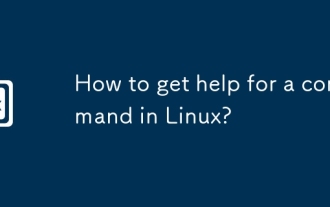 How to get help for a command in Linux?
Jul 17, 2025 am 12:55 AM
How to get help for a command in Linux?
Jul 17, 2025 am 12:55 AM
There are four ways to obtain command help in Linux: First, use --help to view basic usage, which is suitable for quickly understanding common options and parameters of commands; second, use man to view the complete man page, providing detailed command descriptions and examples; third, use info to view structured help, which is suitable for information navigation of complex commands such as gcc and make; fourth, refer to network resources and communities, such as Linux China, StackOverflow and other platforms to obtain Chinese materials or solve specific problems. It is recommended for beginners to master it step by step from --help and man.
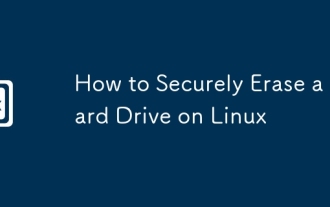 How to Securely Erase a Hard Drive on Linux
Jul 24, 2025 am 12:08 AM
How to Securely Erase a Hard Drive on Linux
Jul 24, 2025 am 12:08 AM
Confirm the target hard disk device name (such as /dev/sda) to avoid accidentally deleting the system disk; 2. Use sudoddif=/dev/zeroof=/dev/sdXbs=1Mstatus=progress to overwrite the zero value in full disk, which is suitable for most scenarios; 3. Use sudoshred-v-n3/dev/sdX for three random data overwrites to ensure that it cannot be restored; 4. Optionally execute sudobadblocks-wsv/dev/sdX for destructive write tests; finally use sudohexdump-C/dev/sdX|head to verify whether it is all zero and complete safe erasing.






