Laravel Development: How to use Laravel Testing for end-to-end testing?
Jun 14, 2023 pm 10:37 PMLaravel is a popular PHP framework that provides powerful infrastructure and out-of-the-box functionality for web applications. One of them is Laravel Testing, which provides a fast end-to-end testing mechanism for Laravel applications. In this article, we will learn how to use Laravel Testing for end-to-end testing.
Why is end-to-end testing needed?
In the software development process, testing is an important part of ensuring software quality. In web applications, end-to-end testing is the last step of testing and the final acceptance step. End-to-end testing is usually completed by automated test scripts to simulate real user operations and test whether the web application can work properly.
Use end-to-end testing to:
- Determine if the application meets expectations
- Determine if the application is operable and responsive
- Capture Bugs and Errors
Basic knowledge of Laravel Testing
Laravel Testing is the testing library that comes with the Laravel framework. It provides many methods and tools for writing tests, and Simulate real user interaction behavior.
In Laravel Testing, you can create test classes and use PHPUnit for testing. LaravelTesting provides additional functionality extensions to PHPUnit that make it easier for you to use Laravel application features, such as accessing routes and pages.
When using Laravel Testing for end-to-end testing, we mainly use the following components:
- Browser testing component (BrowserKit Testing): allows to simulate HTTP requests and responses, test Web Whether the application can respond correctly.
- Queue Testing Component (Queued Testing): Allows testing of Laravel's queue functions to ensure that they execute correctly.
Writing an end-to-end test
In this section, we will write a simple end-to-end test to test the functionality of the login page and registration page.
Preparation
First, we need to install PHPUnit and Laravel Testing libraries. We can accomplish these operations using Composer.
Enter the following command in the terminal window to complete the installation of PHPUnit:
composer require --dev phpunit/phpunit
Then, we can use the following command to install the Laravel Testing library:
composer require --dev orchestra/testbench-browser-kit
After the installation is complete, we You can start writing tests.
Writing Tests
Create TestCase Class
We will create a TestCase class and inherit it from the Laravel class so that we can use the functionality of Laravel Testing. Enter the following command in the terminal window:
php artisan make:test EndToEndExampleTest
This command will create an EndToEndExampleTest.php file in the /tests/ directory. Replace the contents of the entire file with the following example code:
<?php
namespace TestsFeature;
use IlluminateFoundationTestingRefreshDatabase;
use LaravelBrowserKitTestingTestCase as BaseTestCase;
abstract class EndToEndTestCase extends BaseTestCase
{
use CreatesApplication;
}Creating a test
Before we start writing tests, we need to make sure the Laravel application is running. We can start our application using the following command:
php artisan serve
Now, we can write a test that tests the login and registration functionality. In the EndToEndExampleTest test class, add the following test method:
public function testUserRegistration()
{
$this->browse(function ($browser) {
// 訪問(wèn)登陸頁(yè)面
$browser->visit('/login')
->assertSee('Login')
->assertSee('Email')
->assertSee('Password');
// 注冊(cè)新用戶
$browser->visit('/register')
->type('name', 'John Doe')
->type('email', 'johndoe@example.com')
->type('password', 'password')
->type('password_confirmation', 'password')
->press('Register')
->assertPathIs('/home');
// 退出登錄
$browser->click('#navbarDropdown')
->assertSee('Logout')
->clickLink('Logout')
->assertPathIs('/');
});
}In the above test, we use Laravel Testing's browser test component to simulate user operations. We visit the login page, submit the login form, then visit the registration page to create a new user, and finally log out. We check that the output is as expected and that the requested path and location are correct.
We can run the test using the following command:
php artisan test --testsuite=Feature
After the run is completed, the console will display the test results.
Summary
Laravel Testing is the testing library that comes with the Laravel framework. It provides simple, friendly end-to-end testing tools and functional extensions, making it easier for us to write and run tests. script. In this article, we learned how to use Laravel Testing for end-to-end testing and demonstrated how to use Laravel Testing for browser testing by creating a basic login and registration test. In practice, you can customize your tests as needed and validate different aspects of your application.
The above is the detailed content of Laravel Development: How to use Laravel Testing for end-to-end testing?. For more information, please follow other related articles on the PHP Chinese website!

Hot AI Tools

Undress AI Tool
Undress images for free

Undresser.AI Undress
AI-powered app for creating realistic nude photos

AI Clothes Remover
Online AI tool for removing clothes from photos.

Clothoff.io
AI clothes remover

Video Face Swap
Swap faces in any video effortlessly with our completely free AI face swap tool!

Hot Article

Hot Tools

Notepad++7.3.1
Easy-to-use and free code editor

SublimeText3 Chinese version
Chinese version, very easy to use

Zend Studio 13.0.1
Powerful PHP integrated development environment

Dreamweaver CS6
Visual web development tools

SublimeText3 Mac version
God-level code editing software (SublimeText3)

Hot Topics
 What is Middleware in Laravel? How to use it?
May 29, 2025 pm 09:27 PM
What is Middleware in Laravel? How to use it?
May 29, 2025 pm 09:27 PM
Middleware is a filtering mechanism in Laravel that is used to intercept and process HTTP requests. Use steps: 1. Create middleware: Use the command "phpartisanmake:middlewareCheckRole". 2. Define processing logic: Write specific logic in the generated file. 3. Register middleware: Add middleware in Kernel.php. 4. Use middleware: Apply middleware in routing definition.
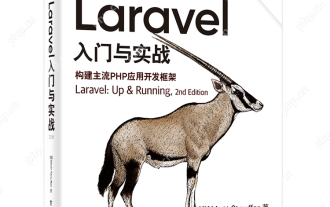 Laravel Page Cache Policy
May 29, 2025 pm 09:15 PM
Laravel Page Cache Policy
May 29, 2025 pm 09:15 PM
Laravel's page caching strategy can significantly improve website performance. 1) Use cache helper functions to implement page caching, such as the Cache::remember method. 2) Select the appropriate cache backend, such as Redis. 3) Pay attention to data consistency issues, and you can use fine-grained caches or event listeners to clear the cache. 4) Further optimization is combined with routing cache, view cache and cache tags. By rationally applying these strategies, website performance can be effectively improved.
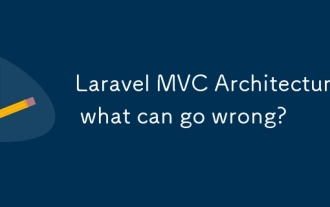 Laravel MVC Architecture: what can go wrong?
Jun 05, 2025 am 12:05 AM
Laravel MVC Architecture: what can go wrong?
Jun 05, 2025 am 12:05 AM
Laravel'sMVCarchitecturecanfaceseveralissues:1)Fatcontrollerscanbeavoidedbydelegatinglogictoservices.2)Overloadedmodelsshouldfocusondataaccess.3)Viewsshouldremainsimple,avoidingPHPlogic.4)PerformanceissueslikeN 1queriescanbemitigatedwitheagerloading.
 How to populate test data using Seeder in Laravel?
May 29, 2025 pm 09:21 PM
How to populate test data using Seeder in Laravel?
May 29, 2025 pm 09:21 PM
Using Seeder to fill test data in Laravel is a very practical trick in the development process. Below I will explain in detail how to achieve this, and share some problems and solutions I encountered in actual projects. In Laravel, Seeder is a tool used to populate databases. It can help us quickly generate test data, which facilitates development and testing. Using Seeder not only saves time, but also ensures data consistency, which is especially important for team collaboration and automated testing. I remember that in a project, we needed to generate a large amount of product and user data for an e-commerce platform, and Seeder came in handy at that time. Let's see how to use it. First, make sure your Lara is
 What is Laravel Migrations? How to use it?
May 29, 2025 pm 09:24 PM
What is Laravel Migrations? How to use it?
May 29, 2025 pm 09:24 PM
Laravel's migration is a database version control tool that allows developers to programmatically define and manage database structure changes. 1. Create a migration file using the Artisan command. 2. The migration file contains up and down methods, which defines the creation/modification and rollback of database tables respectively. 3. Use the phpartisanmigrate command to execute the migration, and use phpartisanmigrate:rollback to rollback.
 Laravel: Simple MVC project for beginners
Jun 08, 2025 am 12:07 AM
Laravel: Simple MVC project for beginners
Jun 08, 2025 am 12:07 AM
Laravel is suitable for beginners to create MVC projects. 1) Install Laravel: Use composercreate-project--prefer-distlaravel/laravelyour-project-name command. 2) Create models, controllers and views: Define Post models, write PostController processing logic, create index and create views to display and add posts. 3) Set up routing: Configure/posts-related routes in routes/web.php. With these steps, you can build a simple blog application and master the basics of Laravel and MVC.
 What are policies in Laravel, and how are they used?
Jun 21, 2025 am 12:21 AM
What are policies in Laravel, and how are they used?
Jun 21, 2025 am 12:21 AM
InLaravel,policiesorganizeauthorizationlogicformodelactions.1.Policiesareclasseswithmethodslikeview,create,update,anddeletethatreturntrueorfalsebasedonuserpermissions.2.Toregisterapolicy,mapthemodeltoitspolicyinthe$policiesarrayofAuthServiceProvider.
 What are routes in Laravel, and how are they defined?
Jun 12, 2025 pm 08:21 PM
What are routes in Laravel, and how are they defined?
Jun 12, 2025 pm 08:21 PM
In Laravel, routing is the entry point of the application that defines the response logic when a client requests a specific URI. The route maps the URL to the corresponding processing code, which usually contains HTTP methods, URIs, and actions (closures or controller methods). 1. Basic structure of route definition: bind requests using Route::verb('/uri',action); 2. Supports multiple HTTP verbs such as GET, POST, PUT, etc.; 3. Dynamic parameters can be defined through {param} and data can be passed; 4. Routes can be named to generate URLs or redirects; 5. Use grouping functions to uniformly add prefixes, middleware and other sharing settings; 6. Routing files are divided into web.php, ap according to their purpose






