 PHP Framework
PHP Framework
 ThinkPHP
ThinkPHP
 How to use ThinkPHP6 to implement OSS file upload and download operations?
How to use ThinkPHP6 to implement OSS file upload and download operations?
How to use ThinkPHP6 to implement OSS file upload and download operations?
Jun 12, 2023 am 11:28 AMWith the continuous development of Internet technology, cloud storage services have attracted more and more attention. Alibaba Cloud Object Storage (OSS) is a secure, stable, and highly scalable cloud storage service used to store massive amounts of data. This article will introduce how to use the ThinkPHP6 framework to implement Alibaba Cloud OSS file upload and download operations.
1. Create Alibaba Cloud OSS Bucket
First, you need to create a Bucket for storing files on the Alibaba Cloud official website. Bucket is equivalent to a folder in the cloud, used to store files uploaded to Alibaba Cloud OSS. The method of creating a Bucket is beyond the scope of this article. Readers can consult relevant tutorials on the Alibaba Cloud official website.
After creation, you need to obtain the following three parameters:
1. AccessKeyId: the user ID for accessing OSS.
2. AccessKeySecret: User key for accessing OSS.
3. Endpoint: the address of the OSS service.
These parameters will be used in subsequent code implementation.
2. Install Alibaba Cloud OSS SDK
Before using Alibaba Cloud OSS SDK, you need to install it. You can use composer to install, the command is as follows:
composer require aliyuncs/oss-sdk-php
After the installation is complete, you need to create the oss.php configuration file in the config directory. The configuration file needs to contain the following three parameters:
'accessKeyId' => 'Alibaba Cloud AccessKeyId',
'accessSecret' => 'Alibaba Cloud AccessKeySecret',
'endpoint' = > 'OSS service address',
In order to facilitate the acquisition of configuration parameters, you can also define these parameters in the .env file and create an oss.php configuration file in the config directory, as shown below:
'accessKeyId' => env('OSS_ACCESS_KEY_ID'),
'accessSecret' => env('OSS_ACCESS_KEY_SECRET'),
'endpoint' => env('OSS_ENDPOINT'),
3. File upload operation
After completing the installation of Alibaba Cloud OSS SDK and configuring parameters, you can start the file upload operation. Create the upload method in the controller, the code is as follows:
use OSSOssClient;
use OSSCoreOssException;
public function upload()
{
$accessKeyId = config('oss.accessKeyId');
$accessKeySecret = config('oss.accessSecret');
$endpoint = config('oss.endpoint');
$bucket = 'your_bucket_name';
// 創(chuàng)建OSSClient實(shí)例
try {
$ossClient = new OssClient($accessKeyId, $accessKeySecret, $endpoint);
} catch (OssException $e) {
printf(__FUNCTION__ . "阿里云OSS連接失?。篹rror[%s]", $e-> getMessage());
return;
}
// 獲取文件
$file = request()->file('file');
if (!$file) {
return "上傳文件不能為空";
}
// 上傳文件
$fileName = $file->getOriginalName();
$filePath = $file->getRealPath();
try {
$result = $ossClient->uploadFile($bucket, $fileName, $filePath);
} catch (OssException $e) {
return "文件上傳失敗";
}
if (isset($result['oss-request-url'])) {
return "文件上傳成功";
} else {
return "文件上傳失敗";
}
}
In the method, first obtain the three parameters when creating the Bucket before, and then create an OSSClient instance. Then obtain the uploaded file through request()->file('file'), Use the getOriginalName() method to get the original name of the uploaded file, and use the getRealPath() method to get the temporary file path of the uploaded file. Finally, use the uploadFile() method to upload the file to Alibaba Cloud OSS.
4. File Download Operation
Similar to the file upload operation, the file download operation also requires the use of the Alibaba Cloud OSS SDK. Create a download method in the controller with the following code:
use OSSOssClient;
use OSSCoreOssException;
public function download()
{
$accessKeyId = config('oss.accessKeyId');
$accessKeySecret = config('oss.accessSecret');
$endpoint = config('oss.endpoint');
$bucket = 'your_bucket_name';
// 創(chuàng)建OSSClient實(shí)例
try {
$ossClient = new OssClient($accessKeyId, $accessKeySecret, $endpoint);
} catch (OssException $e) {
printf(__FUNCTION__ . "阿里云OSS連接失?。篹rror[%s]", $e->getMessage());
return;
}
// 獲取要下載的文件名稱
$object = 'your_object_name';
// 下載文件
$content = '';
try {
$content = $ossClient->getObject($bucket, $object);
} catch (OssException $e) {
return "指定的文件不存在";
}
if ($content !== '') {
// 文件下載操作
} else {
return "文件下載失敗";
}
}
In the method, you also need to obtain the three parameters when creating the Bucket before. , and then create an OSSClient instance. Get the file to be downloaded through $object, and use the getObject() method to download the file locally. The file download operation can set the file type, size and other information through the header() method, and finally output the file content through echo to realize the file download operation.
The above is the entire content of how to use ThinkPHP6 to implement Alibaba Cloud OSS file upload and download operations. Through the introduction of this article, readers can master the use of Alibaba Cloud OSS SDK and gain a deeper understanding of cloud storage services.
The above is the detailed content of How to use ThinkPHP6 to implement OSS file upload and download operations?. For more information, please follow other related articles on the PHP Chinese website!

Hot AI Tools

Undress AI Tool
Undress images for free

Undresser.AI Undress
AI-powered app for creating realistic nude photos

AI Clothes Remover
Online AI tool for removing clothes from photos.

Clothoff.io
AI clothes remover

Video Face Swap
Swap faces in any video effortlessly with our completely free AI face swap tool!

Hot Article

Hot Tools

Notepad++7.3.1
Easy-to-use and free code editor

SublimeText3 Chinese version
Chinese version, very easy to use

Zend Studio 13.0.1
Powerful PHP integrated development environment

Dreamweaver CS6
Visual web development tools

SublimeText3 Mac version
God-level code editing software (SublimeText3)
 How to run thinkphp project
Apr 09, 2024 pm 05:33 PM
How to run thinkphp project
Apr 09, 2024 pm 05:33 PM
To run the ThinkPHP project, you need to: install Composer; use Composer to create the project; enter the project directory and execute php bin/console serve; visit http://localhost:8000 to view the welcome page.
 How to safely read and write files using Golang?
Jun 06, 2024 pm 05:14 PM
How to safely read and write files using Golang?
Jun 06, 2024 pm 05:14 PM
Reading and writing files safely in Go is crucial. Guidelines include: Checking file permissions Closing files using defer Validating file paths Using context timeouts Following these guidelines ensures the security of your data and the robustness of your application.
 There are several versions of thinkphp
Apr 09, 2024 pm 06:09 PM
There are several versions of thinkphp
Apr 09, 2024 pm 06:09 PM
ThinkPHP has multiple versions designed for different PHP versions. Major versions include 3.2, 5.0, 5.1, and 6.0, while minor versions are used to fix bugs and provide new features. The latest stable version is ThinkPHP 6.0.16. When choosing a version, consider the PHP version, feature requirements, and community support. It is recommended to use the latest stable version for best performance and support.
 How to run thinkphp
Apr 09, 2024 pm 05:39 PM
How to run thinkphp
Apr 09, 2024 pm 05:39 PM
Steps to run ThinkPHP Framework locally: Download and unzip ThinkPHP Framework to a local directory. Create a virtual host (optional) pointing to the ThinkPHP root directory. Configure database connection parameters. Start the web server. Initialize the ThinkPHP application. Access the ThinkPHP application URL and run it.
 Can I delete gho files?
Feb 19, 2024 am 11:30 AM
Can I delete gho files?
Feb 19, 2024 am 11:30 AM
A gho file is an image file created by NortonGhost software and used to back up and restore the operating system and data. In some cases, you can delete gho files, but do so with caution. This article will introduce the role of gho files, precautions for deleting gho files, and how to delete gho files. First, let's understand the role of gho files. A gho file is a compressed system and data backup file that can save an image of an entire hard disk or a specific partition. This kind of backup file is usually used for emergency recovery
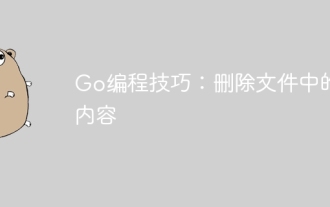 Go Programming Tips: Deleting Contents from a File
Apr 04, 2024 am 10:06 AM
Go Programming Tips: Deleting Contents from a File
Apr 04, 2024 am 10:06 AM
The Go language provides two methods to clear file contents: using io.Seek and io.Truncate, or using ioutil.WriteFile. Method 1 involves moving the cursor to the end of the file and then truncating the file, method 2 involves writing an empty byte array to the file. The practical case demonstrates how to use these two methods to clear content in Markdown files.
 Which one is better, laravel or thinkphp?
Apr 09, 2024 pm 03:18 PM
Which one is better, laravel or thinkphp?
Apr 09, 2024 pm 03:18 PM
Performance comparison of Laravel and ThinkPHP frameworks: ThinkPHP generally performs better than Laravel, focusing on optimization and caching. Laravel performs well, but for complex applications, ThinkPHP may be a better fit.
 How to install thinkphp
Apr 09, 2024 pm 05:42 PM
How to install thinkphp
Apr 09, 2024 pm 05:42 PM
ThinkPHP installation steps: Prepare PHP, Composer, and MySQL environments. Create projects using Composer. Install the ThinkPHP framework and dependencies. Configure database connection. Generate application code. Launch the application and visit http://localhost:8000.





