How to add name to setup in Vue3
May 13, 2023 am 09:40 AM#What is the use of name in Vue3?
1. You need to define the name when recursing the component
2. You can cache the component with keep-alive include exclude
3. You can do this when Vue reports an error or is debugging See the component's name
Vue3 definition name
1. Automatically generate
<script setup></script> As long as script Turning on the setup syntax sugar mode single file component will automatically generate the corresponding name option based on the file name, such as Tree.vue Then his name It is automatically generated by Tree. There is a drawback to this. If you want to modify name, you need to modify the component name. If there is a place import, the component needs to be modified together.
2. Open a script to define the name
Advantages: You can define the name at will. Disadvantages: Two scripts appearing in a single file component will make people confused.
<template>
<div></div>
</template>
<script lang="ts" setup>
import {ref,reactive } from 'vue'
</script>
<script lang='ts'>
export default {
name:"XXX"
}
</script>
<style lang="less" scoped>
</style>3. Use the third-party plug-in unplugin-vue-define-options
Installation methodnpm i unplugin-vue-define-options -D
vite Use
// vite.config.ts
import DefineOptions from 'unplugin-vue-define-options/vite'
import Vue from '@vitejs/plugin-vue'
export default defineConfig({
plugins: [Vue(), DefineOptions()],
}) to configure tsconfig.json
// tsconfig.json
{
"compilerOptions": {
// ...
"types": ["unplugin-vue-define-options/macros-global" /* ... */]
}
}Usage method by compiling macro defineOptions Add name and inheritAttrs
<script setup lang="ts">
defineOptions({
name: 'Foo',
inheritAttrs: false,
})
</script>4. Personal thoughts: Isn’t it good to define the name directly in the script?
<template>
<div></div>
</template>
<script name="xiaoman" lang="ts" setup>
import {ref,reactive } from 'vue'
</script>
<style lang="less" scoped>
</style>This matter was also discussed intensely in the Vue community, and You Da also responded
You Da thinks this idea is good, but has some concerns. When we use components, we need to define name and inheritAttrs. The situation is very rare. Most component library developers may often use these two things, but for 90% of applications For components, it's really a different set of trade-offs, and dealing with props is going to be cumbersome, and coupled with the complexity of the implementation, I'm not sure it's worth it.
But there is already a plug-in that implements this function unplugin-vue-setup-extend-plus
Let’s copy a simple version. The principle is to add a script, but Developers cannot see this script
Vue3 setup supports name plug-in implementation ideas, learn from the above plug-in
import type { Plugin } from 'vite'
//@vue/compiler-sfc 這個(gè)插件是處理我們單文件組件的代碼解析
import { compileScript, parse } from '@vue/compiler-sfc'
export default function setupName(): Plugin {
return {
name: 'vite:plugin:vue:name',
//一個(gè) Vite 插件可以額外指定一個(gè) `enforce` 屬性
//(類似于 webpack 加載器)來(lái)調(diào)整它的應(yīng)用順序。`enforce` 的值可以是`pre` 或 `post`
//加載順序?yàn)? //Alias
//帶有 `enforce: 'pre'` 的用戶插件
//Vite 核心插件
//沒有 enforce 值的用戶插件
//Vite 構(gòu)建用的插件
//帶有 `enforce: 'post'` 的用戶插件
//Vite 后置構(gòu)建插件(最小化,manifest,報(bào)告)
enforce: "pre",
//transform code參數(shù)就是我們寫的代碼比如vue代碼 id就是路徑例如/src/xx/xx.vue
transform(code, id) {
//只處理vue結(jié)尾的文件
if (/.vue$/.test(id)) {
let { descriptor } = parse(code)
//通過compileScript 處理script 返回result
//attrs: { name: 'xm', lang: 'ts', setup: true },
//lang: 'ts',
//setup: true,
const result = compileScript(descriptor, { id })
//attrs 此時(shí)就是一個(gè)對(duì)象
const name = result.attrs.name
const lang = result.attrs.lang
const inheritAttrs = result.attrs.inheritAttrs
//寫入script
const template = `
<script ${lang ? `lang=${lang}` : ''}>
export default {
${name ? `name:"${name}",` : ''}
${inheritAttrs ? `inheritAttrs: ${inheritAttrs !== 'false'},` : ''}
}
</script>
`;
//最后拼接上這段代碼 也就是我們加的script這一段 返回code
code += template;
// console.log(code)
}
return code
}
}
}, and then introduce the plug-in we wrote in vite config ts
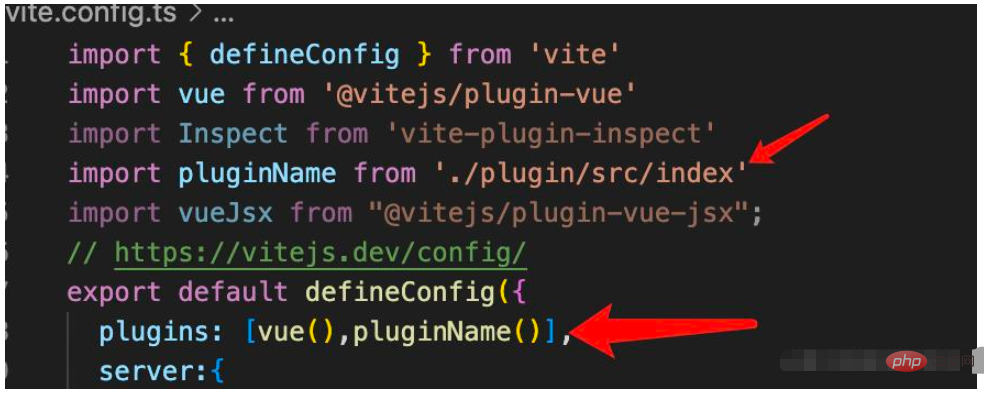
Tree.vue child component
<template>
<div v-for="item in data">
{{ item.name }}
<xm v-if="item?.children?.length" :data='item?.children'></xm>
</div>
</template>
<script name='xm' lang="ts" setup>
import { ref, reactive } from 'vue'
defineProps<{
data: any[]
}>()
</script>App.vue parent component
<template>
<TreeVue :data="data"></TreeVue>
</template>
<script lang="ts" setup>
import TreeVue from './components/Tree.vue';
const data = [
{
name: "1",
children: [
{
name: "1-1",
children: [
{
name: "1-1-1"
}
]
}
]
}
]
</script>The component was successfully recursed
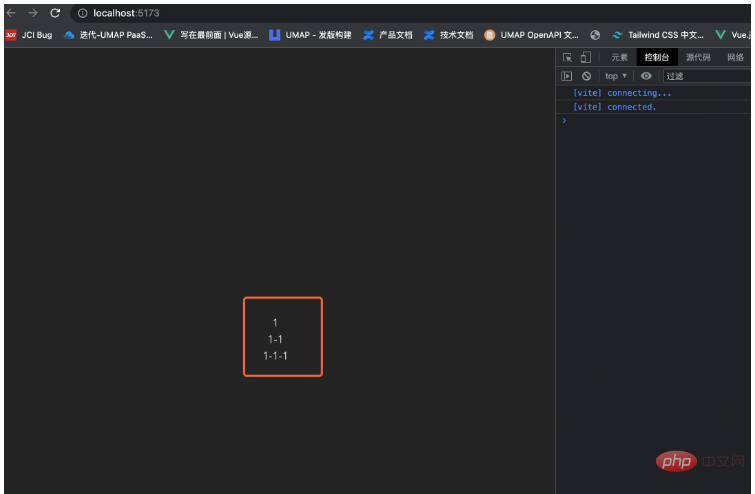
The above is the detailed content of How to add name to setup in Vue3. For more information, please follow other related articles on the PHP Chinese website!

Hot AI Tools

Undress AI Tool
Undress images for free

Undresser.AI Undress
AI-powered app for creating realistic nude photos

AI Clothes Remover
Online AI tool for removing clothes from photos.

Clothoff.io
AI clothes remover

Video Face Swap
Swap faces in any video effortlessly with our completely free AI face swap tool!

Hot Article

Hot Tools

Notepad++7.3.1
Easy-to-use and free code editor

SublimeText3 Chinese version
Chinese version, very easy to use

Zend Studio 13.0.1
Powerful PHP integrated development environment

Dreamweaver CS6
Visual web development tools

SublimeText3 Mac version
God-level code editing software (SublimeText3)
 How to refresh partial content of the page in Vue3
May 26, 2023 pm 05:31 PM
How to refresh partial content of the page in Vue3
May 26, 2023 pm 05:31 PM
To achieve partial refresh of the page, we only need to implement the re-rendering of the local component (dom). In Vue, the easiest way to achieve this effect is to use the v-if directive. In Vue2, in addition to using the v-if instruction to re-render the local dom, we can also create a new blank component. When we need to refresh the local page, jump to this blank component page, and then jump back in the beforeRouteEnter guard in the blank component. original page. As shown in the figure below, how to click the refresh button in Vue3.X to reload the DOM within the red box and display the corresponding loading status. Since the guard in the component in the scriptsetup syntax in Vue3.X only has o
 How Vue3 parses markdown and implements code highlighting
May 20, 2023 pm 04:16 PM
How Vue3 parses markdown and implements code highlighting
May 20, 2023 pm 04:16 PM
Vue implements the blog front-end and needs to implement markdown parsing. If there is code, it needs to implement code highlighting. There are many markdown parsing libraries for Vue, such as markdown-it, vue-markdown-loader, marked, vue-markdown, etc. These libraries are all very similar. Marked is used here, and highlight.js is used as the code highlighting library. The specific implementation steps are as follows: 1. Install dependent libraries. Open the command window under the vue project and enter the following command npminstallmarked-save//marked to convert markdown into htmlnpmins
 vue3+vite: How to solve the error when using require to dynamically import images in src
May 21, 2023 pm 03:16 PM
vue3+vite: How to solve the error when using require to dynamically import images in src
May 21, 2023 pm 03:16 PM
vue3+vite:src uses require to dynamically import images and error reports and solutions. vue3+vite dynamically imports multiple images. If vue3 is using typescript development, require will introduce image errors. requireisnotdefined cannot be used like vue2 such as imgUrl:require(' .../assets/test.png') is imported because typescript does not support require, so import is used. Here is how to solve it: use awaitimport
 How to use tinymce in vue3 project
May 19, 2023 pm 08:40 PM
How to use tinymce in vue3 project
May 19, 2023 pm 08:40 PM
tinymce is a fully functional rich text editor plug-in, but introducing tinymce into vue is not as smooth as other Vue rich text plug-ins. tinymce itself is not suitable for Vue, and @tinymce/tinymce-vue needs to be introduced, and It is a foreign rich text plug-in and has not passed the Chinese version. You need to download the translation package from its official website (you may need to bypass the firewall). 1. Install related dependencies npminstalltinymce-Snpminstall@tinymce/tinymce-vue-S2. Download the Chinese package 3. Introduce the skin and Chinese package. Create a new tinymce folder in the project public folder and download the
 How to select an avatar and crop it in Vue3
May 29, 2023 am 10:22 AM
How to select an avatar and crop it in Vue3
May 29, 2023 am 10:22 AM
The final effect is to install the VueCropper component yarnaddvue-cropper@next. The above installation value is for Vue3. If it is Vue2 or you want to use other methods to reference, please visit its official npm address: official tutorial. It is also very simple to reference and use it in a component. You only need to introduce the corresponding component and its style file. I do not reference it globally here, but only introduce import{userInfoByRequest}from'../js/api' in my component file. import{VueCropper}from'vue-cropper&
 How to use vue3+ts+axios+pinia to achieve senseless refresh
May 25, 2023 pm 03:37 PM
How to use vue3+ts+axios+pinia to achieve senseless refresh
May 25, 2023 pm 03:37 PM
vue3+ts+axios+pinia realizes senseless refresh 1. First download aiXos and pinianpmipinia in the project--savenpminstallaxios--save2. Encapsulate axios request-----Download js-cookienpmiJS-cookie-s//Introduce aixosimporttype{AxiosRequestConfig ,AxiosResponse}from"axios";importaxiosfrom'axios';import{ElMess
 How to use Vue3 reusable components
May 20, 2023 pm 07:25 PM
How to use Vue3 reusable components
May 20, 2023 pm 07:25 PM
Preface Whether it is vue or react, when we encounter multiple repeated codes, we will think about how to reuse these codes instead of filling a file with a bunch of redundant codes. In fact, both vue and react can achieve reuse by extracting components, but if you encounter some small code fragments and you don’t want to extract another file, in comparison, react can be used in the same Declare the corresponding widget in the file, or implement it through renderfunction, such as: constDemo:FC=({msg})=>{returndemomsgis{msg}}constApp:FC=()=>{return(
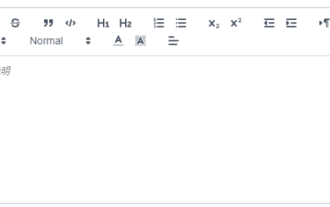 How to use vueup/vue-quill rich text in vue3 and limit the number of input characters
May 20, 2023 pm 04:16 PM
How to use vueup/vue-quill rich text in vue3 and limit the number of input characters
May 20, 2023 pm 04:16 PM
1. Effect display 2. npmnpminstall@vueup/vue-quill@alpha--save 3. Main.js introduces import{QuillEditor}from'@vueup/vue-quill'import'@vueup/vue-quill/dist/vue- quill.snow.css';app.component('QuillEditor',QuillEditor) 4. Page usage{{TiLe






