 Backend Development
Backend Development
 PHP Tutorial
PHP Tutorial
 From data files to database: basic operations of databases in PHP
From data files to database: basic operations of databases in PHP
From data files to database: basic operations of databases in PHP
May 11, 2023 pm 05:22 PMPHP is a widely used server-side scripting language and is often used to handle the development of web applications. In many cases, PHP needs to process large amounts of data through the database, and database operations in PHP are very important. This article will introduce the basic knowledge of database operations in PHP.
- Data storage: file or database?
In PHP, data can be stored in files or in databases. So, when should you choose which option?
When the amount of data is small and does not need to be modified frequently, it may be better to use a file because it is easier to understand and process. But if the amount of data is large, or frequent updates, queries and other operations are required, it is more appropriate to use a database. This is because databases have better scalability and higher performance and can better handle large amounts of data and frequent access.
- Connect to the database
For database operations in PHP, you first need to connect to the database. Before connecting, you need to determine the following parameters:
- Host name: usually localhost or the IP address where the database is located.
- Username: Database login name.
- Password: Database login password.
- Database name: The name of the database to connect to.
The statement to connect to the database is as follows:
$conn = mysqli_connect($servername, $username, $password, $dbname);
Among them, $servername represents the host name, $username represents the user name, $password represents the password, and $dbname represents the database name. This statement returns a connected object, or false if the connection fails.
- Execute SQL statements
After connecting to the database, you can execute SQL statements to perform various operations, such as inserting, deleting, modifying and querying data.
In PHP, you can use the mysqli_query() function to execute SQL statements. This function requires two parameters, one is the connection object and the other is the SQL statement to be executed. For example:
$sql = "SELECT * FROM users"; $result = mysqli_query($conn, $sql);
This statement performs a query for all users and saves the results in the $result variable. If the statement is executed successfully, $result will contain the query results, otherwise false will be returned.
- Processing query results
After executing the query statement, the results usually need to be processed. In PHP, the result can be a resource type, which needs to be converted to an array type using the mysqli_fetch_array() function.
while($row = mysqli_fetch_array($result)) {
echo $row['username'] . "的郵箱地址是:" . $row['email'];
}This statement will read the query results row by row and store the results in the $row array. Then print out the username and email address.
If you need to update or delete data, you can use the mysqli_query() function to perform related operations. For example, you can use the following statement to delete a user named "Tom":
$sql = "DELETE FROM users WHERE username='Tom'"; mysqli_query($conn, $sql);
It should be noted that modification or deletion operations must have corresponding permissions to perform.
- Close the connection
After completing the database operation, the database connection must be closed. Use the mysqli_close() function to close the connection:
mysqli_close($conn);
- Security issues
When using the database, you need to pay attention to security issues. For example, the mysqli_real_escape_string() function should be used to escape user-entered data to prevent SQL injection attacks.
$username = mysqli_real_escape_string($conn, $_POST['username']);
The above code escapes the username entered by the user and then stores it in the $username variable.
In addition, you also need to restrict access to the database in the PHP code, for example, only allow specific users to perform specific operations.
The above is the detailed content of From data files to database: basic operations of databases in PHP. For more information, please follow other related articles on the PHP Chinese website!

Hot AI Tools

Undress AI Tool
Undress images for free

Undresser.AI Undress
AI-powered app for creating realistic nude photos

AI Clothes Remover
Online AI tool for removing clothes from photos.

Clothoff.io
AI clothes remover

Video Face Swap
Swap faces in any video effortlessly with our completely free AI face swap tool!

Hot Article

Hot Tools

Notepad++7.3.1
Easy-to-use and free code editor

SublimeText3 Chinese version
Chinese version, very easy to use

Zend Studio 13.0.1
Powerful PHP integrated development environment

Dreamweaver CS6
Visual web development tools

SublimeText3 Mac version
God-level code editing software (SublimeText3)

Hot Topics
 How to handle File Uploads securely in PHP?
Jul 08, 2025 am 02:37 AM
How to handle File Uploads securely in PHP?
Jul 08, 2025 am 02:37 AM
To safely handle PHP file uploads, you need to verify the source and type, control the file name and path, set server restrictions, and process media files twice. 1. Verify the upload source to prevent CSRF through token and detect the real MIME type through finfo_file using whitelist control; 2. Rename the file to a random string and determine the extension to store it in a non-Web directory according to the detection type; 3. PHP configuration limits the upload size and temporary directory Nginx/Apache prohibits access to the upload directory; 4. The GD library resaves the pictures to clear potential malicious data.
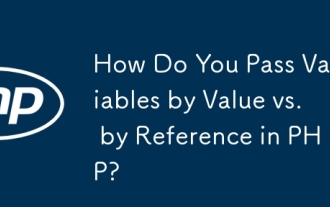 How Do You Pass Variables by Value vs. by Reference in PHP?
Jul 08, 2025 am 02:42 AM
How Do You Pass Variables by Value vs. by Reference in PHP?
Jul 08, 2025 am 02:42 AM
InPHP,variablesarepassedbyvaluebydefault,meaningfunctionsorassignmentsreceiveacopyofthedata,whilepassingbyreferenceallowsmodificationstoaffecttheoriginalvariable.1.Whenpassingbyvalue,changestothecopydonotimpacttheoriginal,asshownwhenassigning$b=$aorp
 How Do Generators Work in PHP?
Jul 11, 2025 am 03:12 AM
How Do Generators Work in PHP?
Jul 11, 2025 am 03:12 AM
AgeneratorinPHPisamemory-efficientwaytoiterateoverlargedatasetsbyyieldingvaluesoneatatimeinsteadofreturningthemallatonce.1.Generatorsusetheyieldkeywordtoproducevaluesondemand,reducingmemoryusage.2.Theyareusefulforhandlingbigloops,readinglargefiles,or
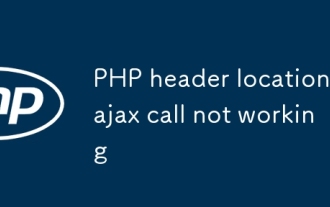 PHP header location ajax call not working
Jul 10, 2025 pm 01:46 PM
PHP header location ajax call not working
Jul 10, 2025 pm 01:46 PM
The reason why header('Location:...') in AJAX request is invalid is that the browser will not automatically perform page redirects. Because in the AJAX request, the 302 status code and Location header information returned by the server will be processed as response data, rather than triggering the jump behavior. Solutions are: 1. Return JSON data in PHP and include a jump URL; 2. Check the redirect field in the front-end AJAX callback and jump manually with window.location.href; 3. Ensure that the PHP output is only JSON to avoid parsing failure; 4. To deal with cross-domain problems, you need to set appropriate CORS headers; 5. To prevent cache interference, you can add a timestamp or set cache:f
 How to prevent session hijacking in PHP?
Jul 11, 2025 am 03:15 AM
How to prevent session hijacking in PHP?
Jul 11, 2025 am 03:15 AM
To prevent session hijacking in PHP, the following measures need to be taken: 1. Use HTTPS to encrypt the transmission and set session.cookie_secure=1 in php.ini; 2. Set the security cookie attributes, including httponly, secure and samesite; 3. Call session_regenerate_id(true) when the user logs in or permissions change to change to change the SessionID; 4. Limit the Session life cycle, reasonably configure gc_maxlifetime and record the user's activity time; 5. Prohibit exposing the SessionID to the URL, and set session.use_only
 How to access a character in a string by index in PHP
Jul 12, 2025 am 03:15 AM
How to access a character in a string by index in PHP
Jul 12, 2025 am 03:15 AM
In PHP, you can use square brackets or curly braces to obtain string specific index characters, but square brackets are recommended; the index starts from 0, and the access outside the range returns a null value and cannot be assigned a value; mb_substr is required to handle multi-byte characters. For example: $str="hello";echo$str[0]; output h; and Chinese characters such as mb_substr($str,1,1) need to obtain the correct result; in actual applications, the length of the string should be checked before looping, dynamic strings need to be verified for validity, and multilingual projects recommend using multi-byte security functions uniformly.
 How to URL encode a string in PHP with urlencode
Jul 11, 2025 am 03:22 AM
How to URL encode a string in PHP with urlencode
Jul 11, 2025 am 03:22 AM
The urlencode() function is used to encode strings into URL-safe formats, where non-alphanumeric characters (except -, _, and .) are replaced with a percent sign followed by a two-digit hexadecimal number. For example, spaces are converted to signs, exclamation marks are converted to!, and Chinese characters are converted to their UTF-8 encoding form. When using, only the parameter values ??should be encoded, not the entire URL, to avoid damaging the URL structure. For other parts of the URL, such as path segments, the rawurlencode() function should be used, which converts the space to . When processing array parameters, you can use http_build_query() to automatically encode, or manually call urlencode() on each value to ensure safe transfer of data. just
 PHP get the first N characters of a string
Jul 11, 2025 am 03:17 AM
PHP get the first N characters of a string
Jul 11, 2025 am 03:17 AM
You can use substr() or mb_substr() to get the first N characters in PHP. The specific steps are as follows: 1. Use substr($string,0,N) to intercept the first N characters, which is suitable for ASCII characters and is simple and efficient; 2. When processing multi-byte characters (such as Chinese), mb_substr($string,0,N,'UTF-8'), and ensure that mbstring extension is enabled; 3. If the string contains HTML or whitespace characters, you should first use strip_tags() to remove the tags and trim() to clean the spaces, and then intercept them to ensure the results are clean.





