Microsoft Edge joins ChatGPT: doesn't want to be a Chrome downloader
Apr 19, 2023 pm 06:37 PMHave you heard of "Chrome Downloader"? This is the nickname people give to Microsoft's browser. Whether it is the ancient Internet Explorer (IE) or the later Edge, for them, Google Chrome seems to be a lingering shadow.
The simple, lightweight, and fast browsing experience made Chrome’s browsing experience surpass that of IE and Firefox. Extensions and app stores were also quite avant-garde concepts at the time, which greatly enhanced Chrome’s playability. The open source Chromium, coupled with the influence of Google search, has deeply affected many web developers and prioritized adapting to Chrome.
This has also given rise to the shortcut of browser development "based on Chromium". Opera, once known for its high performance, customizability, and multi-function, has long abandoned its Presto. In the face of market changes, Microsoft had to give up its own EdgeHTML typesetting engine. Edge changed its appearance and became the new "vest" of Chromium.

Changing to Chromium, although it has the inherent advantage of Windows’ pre-installed browser, Edge is still being crushed by Chrome. In the 2022 browser market share data released by StatCounter, although Microsoft Edge has surpassed Apple Safari to occupy the second place, Chrome's dominance remains unshakable.
Bing cannot defeat Google, and Edge cannot surpass Chrome. Microsoft has always wanted to be the first, but it has no chance.
Now, Microsoft’s opportunity has finally arrived.
When Microsoft invested in OpenAI in 2019, it may not have thought that it would become a winner. OpenAI's ChatGPT has been popular since the end of last year. Microsoft has not only made additional investments, but also cooperated with OpenAI to allow Bing and Edge to bring users a completely different experience from the past.
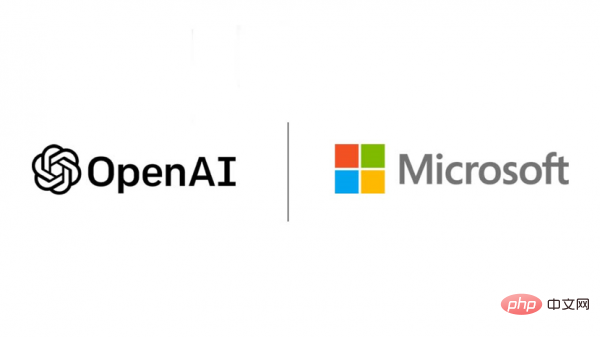
"Just from the changes in appearance, it is not difficult to see that Microsoft has high hopes for this cooperation." Tom Warren, senior editor of The Verge, also lamented this new version on Twitter The Edge browser looks beautiful.

The Edge integrates the new Bing. The most obvious change is that the "Discover" that belongs to the sidebar is not only replaced by the Bing Chat icon, but its position is also improved. Go to the toolbar and become a commonly used function, which will not disappear when the sidebar is hidden.

This icon reminds me of Clippy, the paper clip assistant that Microsoft launched for Office in the early years. It’s just that the one on Edge looks more useless than the other one. The little things suggested are much more practical.
Since Microsoft has not yet opened up this new feature to users on a large scale, we can only wait and enjoy the demo. Whether it's extracting the essence from PDF files, helping to modify articles/emails, or helping you compare prices on shopping websites... Edge has transformed from a simple web browser into a powerful assistant for web browsing.
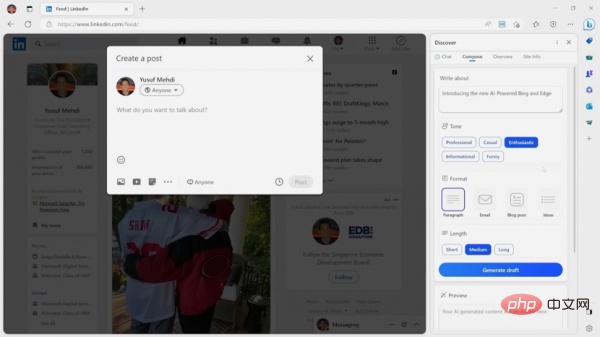
This can also be seen from the interactive experience of the new version of Edge. The appearance of the old version of Edge is almost the same as that of other "Chromium shell" browsers - nothing more than the tab bar, address/search box, toolbar, favorites, main window, sidebar...
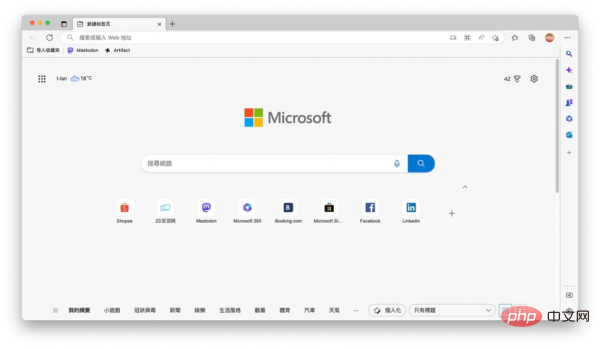
The old version of Microsoft Edge interface has obvious color differences between the main window and the tab bar
Although the new version of Edge has not made major adjustments to the location of specific functions, it has not reduced the borders as much as possible, reducing the The influence of browser elements on browsing web content even goes in the opposite direction. Instead, there is an extra border around the edge of the main window. But the new version of Edge overall looks more like a "container" used to "hold" web content. The main window becomes a rounded rectangular area, and the web content just "lies" inside.
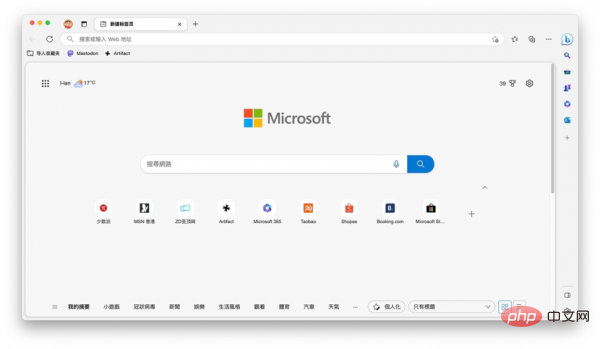
In the new version of Edge interface, the tab bar is integrated with other elements, and the main window border becomes a rounded rectangle
Click the options in the sidebar or the "Discover" button, not only the animation effect will be smoother, but the web page will also be smoother. The content and sidebar content are placed in two similar rounded rectangles, which are more like two "flat" areas and look more comfortable.
???
This rounded corner design with shadow, plus new animation effects, I wonder if it is "borrowed" from the previous small-scale popularity Arc Browser. But I have to say that the new version of Edge has indeed been greatly improved in appearance and functionality. In particular, the new "Explore" function, combined with the auxiliary browsing capabilities provided by artificial intelligence, can even dwarf browsers like Arc and Beam that can only make fuss about appearance and interaction. I don’t know if Microsoft thought about using ChatGPT technology to transform Edge like this when it invested in OpenAI.
There are currently many browsers developed based on Chromium. Just like Brave focuses on Web3 experience, Vivaldi focuses on multi-function, and Arc emphasizes new interaction methods, artificial intelligence will also make Edge stand out.
On the other hand, Google Chrome has become increasingly bloated and cumbersome, and has even been notorious as a "memory killer" for many years. Chrome also has privacy concerns due to its long-term lack of new ideas and the fact that Google has long abandoned its credo of "Don't be evil."
Chrome, which killed IE, has now become the new IE.
YouTube KOL "Linus Tech Tips" said: "The combination of Bing and ChatGPT makes me rethink everything."

But this will be Microsoft Edge A good chance to get back into the game? not necessarily. First of all, Edge itself has a problem similar to Chrome's excessive memory usage, and the privacy terms of Microsoft products are not much "kinder" than Google's. Moreover, Edge frequently recommends its "Microsoft Computer Manager" to users, which affects the user experience. In addition, Google has also launched its own ChatGPT-like artificial intelligence product Bard, which may be integrated with its products in the future.
In short, the time left for Microsoft to turn around is quite limited, and it is really not that easy to bring down Chrome. This poll involving more than 40,000 Twitter users also reflects people’s views: The popularity of
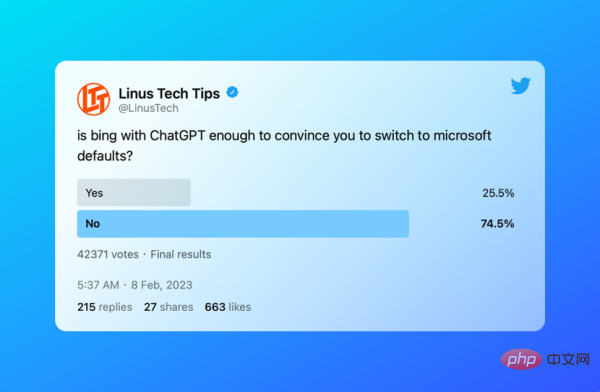
ChatGPT has made technology giants begin to pay attention to the development of artificial intelligence business. Judging from the demonstration effect, Edge has indeed changed the web browsing experience, and more similar browsers or browser extensions may appear in the future. In future website development, in addition to continuing to optimize traditional SEO, screen adaptation, and interactive experience, the user experience of artificial intelligence must also be taken into consideration.
For example, at least the content of the web page should be recognized by the artificial intelligence in the browser. In the future, there may be adaptations for pictures, audio and video, and it may even provide a good solution for the barrier-free design of the website. of assistance.
As an important entrance to the desktop Internet, after the battle between Microsoft, Mozilla, Google, and Opera ended, Google almost won. However, after that, the desktop browser field lacked new ideas for a long time. Even in recent years, manufacturers can only make a fuss about appearance and privacy protection at most, including Brave, Vivaldi, and even Opera. It is not difficult to see that they are products developed based on Chromium.
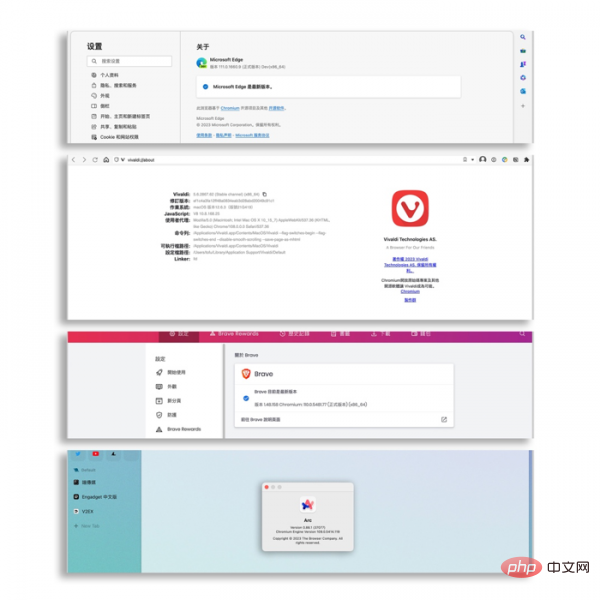
Regardless of browser or search engine, Google has every advantage. Even with ChatGPT, the new version of Bing may still not be able to shake Google’s dominant position in the search engine market. As for the combination of Edge and OpenAI, will Chrome's position be in jeopardy? I'm afraid that's not necessarily the case. As mentioned before, Edge still has similar problems to Chrome. Maybe these problems are solved and the browser can be "downsized". At least in terms of the basic web browsing experience, it can surpass Chrome by a large margin. .
However, if you want to "overthrow" Chrome, in addition to improving the browser experience and adapting to user habits, the market environment itself is also a big problem.
Different from the environment in the early years when browsers flourished, many people today rely heavily on Google services for their "Internet surfing" experience. Not only search, YouTube and Gmail are still among the best in similar services.
Although it also uses the Chromium and Blink engines, for Google products, Edge is not "its own" after all. Google will intentionally or unintentionally limit the product experience in other browsers, or cause pop-ups in the product. Reminder, guide users to download Chrome. These operations that affect the product experience will more or less affect people's willingness to change Chrome. As for this part, I'm afraid we can only wait for Google's "conscience discovery".
The above is the detailed content of Microsoft Edge joins ChatGPT: doesn't want to be a Chrome downloader. For more information, please follow other related articles on the PHP Chinese website!

Hot AI Tools

Undress AI Tool
Undress images for free

Undresser.AI Undress
AI-powered app for creating realistic nude photos

AI Clothes Remover
Online AI tool for removing clothes from photos.

Clothoff.io
AI clothes remover

Video Face Swap
Swap faces in any video effortlessly with our completely free AI face swap tool!

Hot Article

Hot Tools

Notepad++7.3.1
Easy-to-use and free code editor

SublimeText3 Chinese version
Chinese version, very easy to use

Zend Studio 13.0.1
Powerful PHP integrated development environment

Dreamweaver CS6
Visual web development tools

SublimeText3 Mac version
God-level code editing software (SublimeText3)
 How to fix screen tearing when scrolling in Chrome
Jul 25, 2025 am 12:55 AM
How to fix screen tearing when scrolling in Chrome
Jul 25, 2025 am 12:55 AM
The screen tear occurs when the Chrome browser scrolls, which is usually caused by the out-of-synchronization of rendering and refresh. The solutions are as follows: 1. Ensure that hardware acceleration is enabled, you can manually check the settings and restart the browser; 2. Forcefully enable Compositor and related options to optimize rendering; 3. Check the display refresh rate, use single-screen testing, and enable VSync or adaptive synchronization technology on supported devices; 4. Update the graphics card driver or replace the display interface such as using the DP interface. It is recommended to start the troubleshooting with simple steps and gradually adjust to find the best configuration.
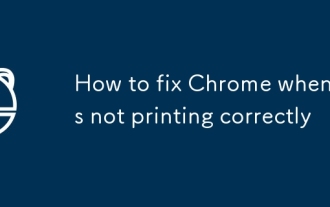 How to fix Chrome when it's not printing correctly
Jul 26, 2025 am 02:46 AM
How to fix Chrome when it's not printing correctly
Jul 26, 2025 am 02:46 AM
Chrome printing exceptions can be solved in the following ways: 1. Check the printer selection, paper size, orientation, zooming and background graphics settings in the print preview; 2. Try stealth mode to eliminate extended interference and clear cache; 3. Update or reinstall the printer driver, replace the general driver or use the "Print as PDF" method; 4. Finally, you can reset the Chrome settings to restore the default. Most problems can be solved through the first few steps. If they still fail, you can export PDF to print.
 How to fix Chrome profile sync getting stuck in setup
Jul 25, 2025 am 01:10 AM
How to fix Chrome profile sync getting stuck in setup
Jul 25, 2025 am 01:10 AM
The problem of Chrome sync stuck can be solved through the following steps: 1. Check the network connection and Google account status to ensure normal access; 2. Log out and log in to the Chrome account again; 3. Clear the synchronized data and restart the browser; 4. Reset Chrome settings; 5. Try the traceless mode or new user profile. Sequentially checking can effectively restore the synchronization function.
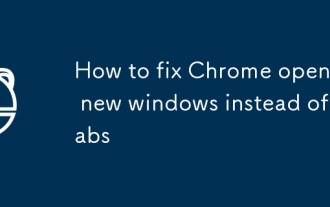 How to fix Chrome opening new windows instead of tabs
Jul 26, 2025 am 01:29 AM
How to fix Chrome opening new windows instead of tabs
Jul 26, 2025 am 01:29 AM
1. Check whether the shortcut attribute has additional parameters and delete it; 2. Clear cache and switch startup settings, or create new user information; 3. Extend the impact and disable the problem plug-in through traceless mode. Chrome pops up new windows instead of tabs usually due to exceptions in shortcut parameters, cache configuration conflicts, or third-party extension interference. Check and adjust the corresponding settings in turn to resolve.
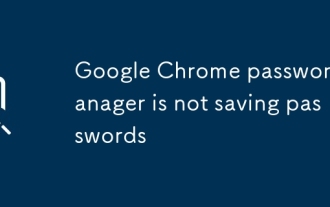 Google Chrome password manager is not saving passwords
Aug 02, 2025 pm 01:47 PM
Google Chrome password manager is not saving passwords
Aug 02, 2025 pm 01:47 PM
EnsureChrome’s“Offertosavepasswords”isenabledinSettings>Autofillandpasswords>PasswordManager.2.SignintoyourGoogleaccountandturnonSyncwithPasswordsincludedunderSyncandGoogleservices.3.Disableconflictingextensionslikethird-partypasswordmanagersor
 Why is my Chrome profile corrupted and how to fix it
Jul 26, 2025 am 01:31 AM
Why is my Chrome profile corrupted and how to fix it
Jul 26, 2025 am 01:31 AM
Chrome profile corruption can be resolved by creating a new profile, repairing local profile folders, clearing caches, and disabling extensions. Chrome configuration files contain bookmarks, passwords, extensions and other data. Corruption is usually caused by crashes, update interrupts or extension conflicts, which are manifested as failure to load bookmarks, extension exceptions, or error prompts. Solutions include: 1. Create a new configuration file and migrate data; 2. Rename the local configuration folder to trigger reconstruction; 3. Clear cache and disable extensions one by one to troubleshoot problems. To prevent it from happening again, it is recommended to back up your bookmarks regularly and enable synchronization, while avoiding forcing the browser to close when starting or updating. If the problem persists, there may be system or hardware problems, but it is rare.
 How to use Chrome's built-in ad blocker on abusive sites
Jul 27, 2025 am 12:31 AM
How to use Chrome's built-in ad blocker on abusive sites
Jul 27, 2025 am 12:31 AM
Google Chrome doesn't have a built-in traditional ad blocker, but it provides features to block intrusive and abusive ads. ① Pop-up windows and redirects can be blocked through content settings and BetterAdsStandards standards; ② Enable safe browsing to warn or block access to dangerous websites; ③ Clear site data and block third-party cookies to reduce tracking; ④ Chrome's native tools cannot completely block banner ads and video ads. If you need stronger functions, you need to install an extension.
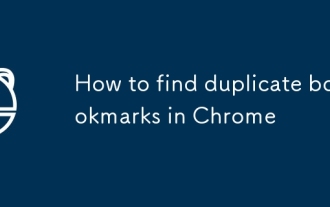 How to find duplicate bookmarks in Chrome
Jul 27, 2025 am 12:59 AM
How to find duplicate bookmarks in Chrome
Jul 27, 2025 am 12:59 AM
Chrome itself does not support automatic marking of duplicate bookmarks, but can be found and cleaned by the following methods: 1. Use the built-in bookmark manager to manually sort and view duplicate items, which is suitable for situations where there are fewer bookmarks; 2. Install extensions such as BookmarkDuplicateDetector, CleanMasterforBookmarks, etc. to automatically scan and delete duplicate bookmarks; 3. After exporting the bookmark as an HTML file, use a text editor or programming language to deduplicate it, which is suitable for users with a large number of bookmarks or technical foundations. It is recommended to back up the bookmark before operation to prevent mistaken deletion.






