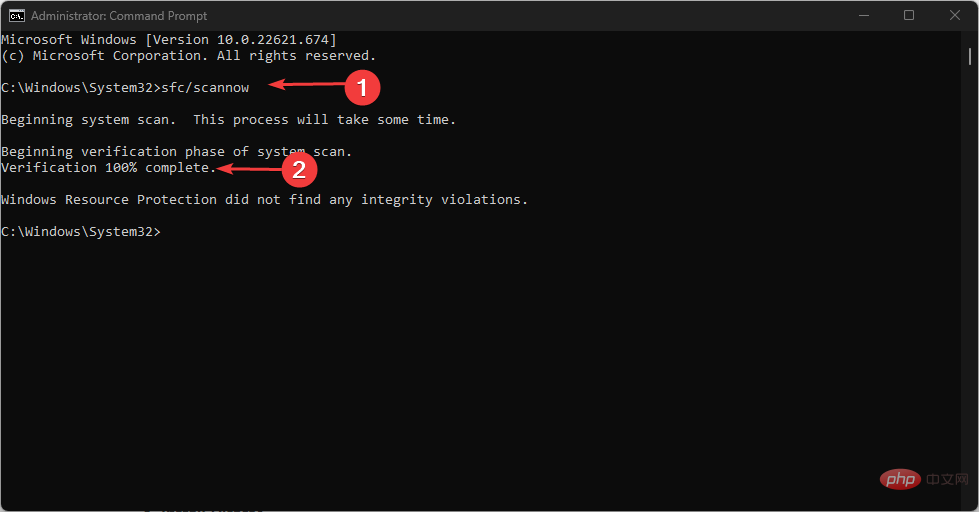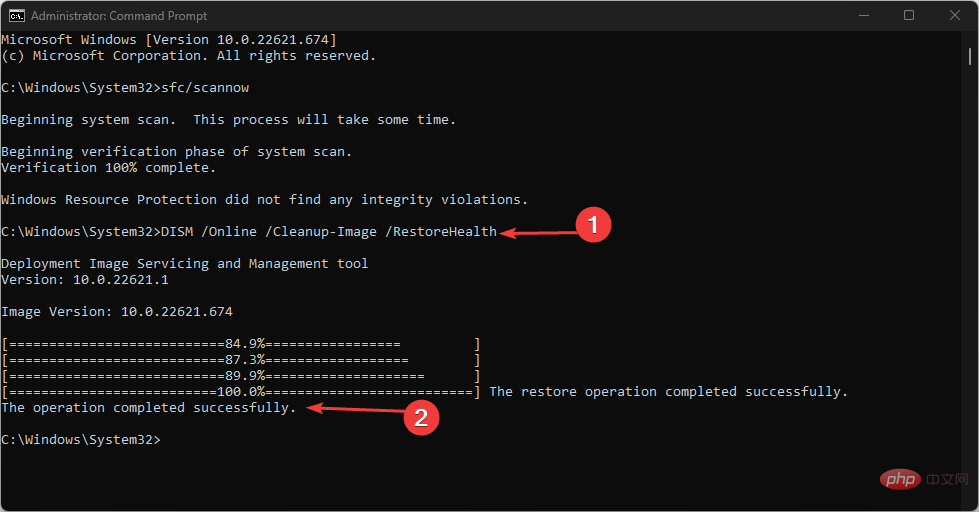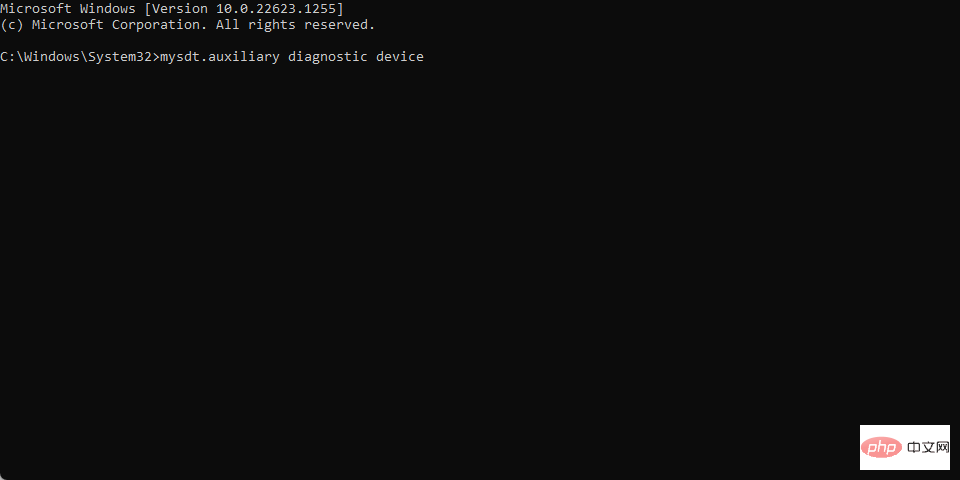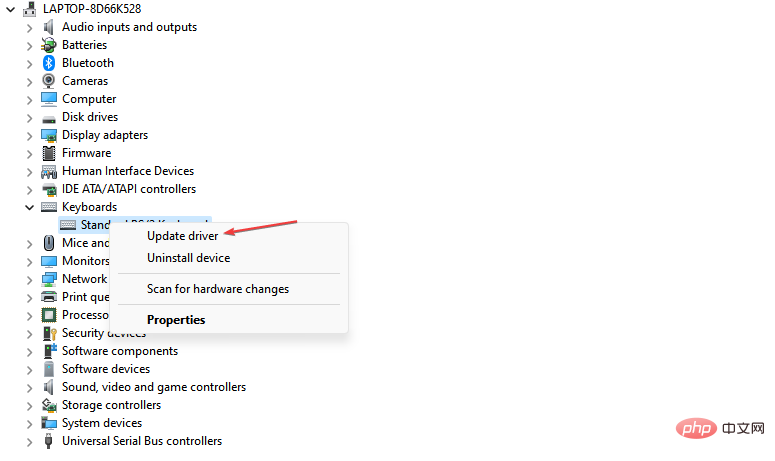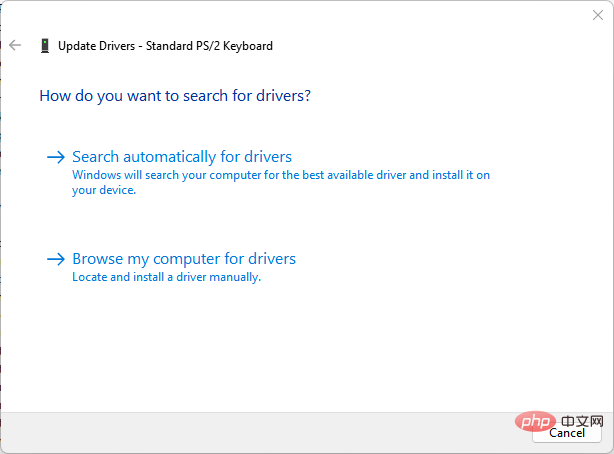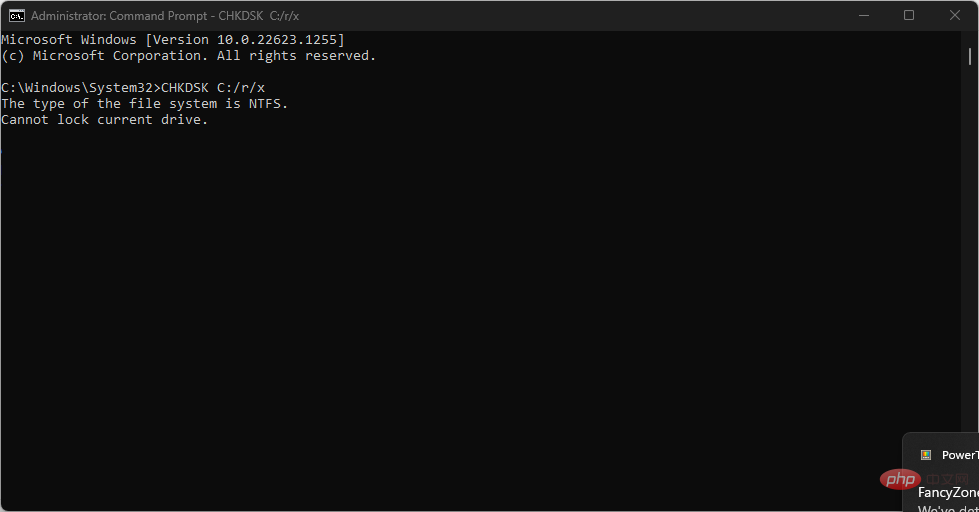WHEA logger: what it means and how to fix it
Apr 18, 2023 pm 04:46 PMWindows PC is advanced and has many components that make it suitable for various purposes. However, users are prone to encounter several problems when using PCs. WHEA logger is a common recent error among Windows users and is usually accompanied by many event IDs.
It is related to hardware issues and can generate during any activity on the PC. Additionally, you might be interested in our detailed article about the WHEA internal error and some fixes to resolve it.
What is the WHEA logger?
Windows Hardware Error Architecture (WHEA) is a component in Windows PCs that raises Event Tracing for Windows (ETW) events whenever a hardware error occurs. Whenever these hardware error events occur, it logs these events in the system event log.
In addition, the WHEA logger records descriptions of a large number of hardware error events caused by WHEA, making it easier for users to identify errors. In addition, hardware error events can be obtained by querying the system event log or receiving event notifications from the application.
However, the Windows Hardware Error Architecture (WHEA) logger records hardware-generated events captured by the operating system. It then displays them in Event Viewer by using event IDs to uniquely identify them on the computer.
What is the reason for WHEA logger event ID?
Since WHEA error events come with different event IDs such as 1, 17, 18, 19, 47, etc., they can occur for various reasons. Some are:
- Hardware Failure – You may encounter WHEA errors due to hardware failure (such as hard drive failure, memory failure, processor problem, etc.). They prevent the system from communicating with the hardware it is running on, causing errors.
- System Driver Issues – When outdated or corrupted drivers are running on your PC, it can also cause WHEA errors. These drivers are responsible for the hardware on your computer, so when they are incomplete or inaccessible, the system can malfunction.
- Power Supply Issues and Overheating – When the power supply is unstable, the system may malfunction. It blocks the activity of the hardware, preventing it from receiving enough power to function. Additionally, overheating can cause PC components to malfunction.
Other factors not listed above may be the cause of WHEA errors. Nonetheless, we will discuss some fixes to resolve these issues and get your system working properly.
How to fix WHEA logger?
Before proceeding with any advanced troubleshooting steps to resolve the issue, try the following:
- Make sure the system is plugged into a stable power source.
- Close background applications running on your computer.
- Temporarily disable the antivirus software on your computer.
- Restart Windows in Safe Mode and check if the problem persists.
If the above steps do not work, proceed to the following solutions:
Fix WHEA Logger Event ID 1
1. Run SFC and DISM to repair the corrupted System Files
- Left-click the "Start" button, type "Command Prompt" and click the "Run as administrator" option .
- Click "Yes" on the User Account Control (UAC) prompt.
- Type the following and press: Enter
<strong>sfc /scannow</strong> ##Type the following and press Then press:
##Type the following and press Then press: - Enter
DISM /Online /Cleanup-Image /RestoreHealth<strong></strong> Restart the computer and check the WHEA logger event Whether ID 1 still exists.
Restart the computer and check the WHEA logger event Whether ID 1 still exists.
Expert Tip:
Some PC problems are difficult to solve, especially when they involve corrupted repositories or missing Windows files. If you are having trouble fixing errors, your system may be partially corrupted. We recommend installing Restoro, a tool that will scan your machine and determine what the fault is.
Click here to download and start repairing.
Fix WHEA logger event ID 17
2. Update Windows operating system
- Press to open the Windows Settings application. WindowsI
- Click the Windows Update category and select Check for Updates. Wait for Windows Update results and if Windows Update is available, click Install Update.

- Restart the computer.
Update Windows operating system will install new updates and patches to fix bugs affecting the current version. Additionally, it resolves a hardware compatibility issue that prompts WHEA Logger Event ID 17 in Event Viewer.
Read about fixing the problem Windows cannot connect to the update service when an error occurs on your PC.
Fix WHEA Logger Event ID 18
3. Use the Hardware Troubleshooter command line
- Left click on the "Start" button , type "Command Prompt" and click on the "Run as administrator" option.
- Click "Yes" on the User Account Control (UAC) prompt.
- Type the following and press to launch the Windows Hardware and Devices Troubleshooter: Enter
<strong>mysdt.auxiliary diagnostic device </strong>
- Click Next to continue the analysis and troubleshooting process.
Running the Hardware and Devices Troubleshooter will resolve hardware issues that may be causing WHEA Logger Event ID 18. Check out our guide on how to fix Command Prompt not working on your PC.
Fix WHEA logger event ID 19
4. Update keyboard driver
- Key prompt "Run" window, type devmgmt. msc, and then click "OK" to open Device Manager. WindowsR
- Expand the keyboard entry you want to update, right-click the device, and select Update Driver from the drop-down menu.

- Click Automatically search for updated driver software option.

- Repeat this process for other drivers on your computer.
Updating device drivers on your PC will fix bugs affecting your device and install new features to improve its performance. If you have any questions, check out our guide for more steps on updating drivers on Windows 11.
If you want to try other methods to update your keyboard driver, you can use the DriverFix app, which helps you get the latest updates from its repository after a thorough scan of your device.
Fix WHEA Logger Event ID 47
5. Run Check Disk Utility
- Left click on the "Start" button and type "Command Prompt" and click on the "Run as administrator" option.
- Click "Yes" on the User Account Control (UAC) prompt.
- Type the following command and press: Enter
<strong> CHKDSK C:/r/x</strong> ##Close
##Close - Command Prompt and restart the computer to check if WHEA Logger Event ID 47 still exists.
The above is the detailed content of WHEA logger: what it means and how to fix it. For more information, please follow other related articles on the PHP Chinese website!

Hot AI Tools

Undress AI Tool
Undress images for free

Undresser.AI Undress
AI-powered app for creating realistic nude photos

AI Clothes Remover
Online AI tool for removing clothes from photos.

Clothoff.io
AI clothes remover

Video Face Swap
Swap faces in any video effortlessly with our completely free AI face swap tool!

Hot Article

Hot Tools

Notepad++7.3.1
Easy-to-use and free code editor

SublimeText3 Chinese version
Chinese version, very easy to use

Zend Studio 13.0.1
Powerful PHP integrated development environment

Dreamweaver CS6
Visual web development tools

SublimeText3 Mac version
God-level code editing software (SublimeText3)
 Csgo HD blockbusters enter_Csgo HD blockbusters online viewing address
Jun 04, 2025 pm 05:15 PM
Csgo HD blockbusters enter_Csgo HD blockbusters online viewing address
Jun 04, 2025 pm 05:15 PM
Entering CSGO HD blockbuster mode requires four steps: 1. Update the game client to the latest version; 2. Adjust the video settings to the highest parameters; 3. Start the game and enter high-definition mode; 4. Optimize performance and test adjustments. Through these steps, you can improve the gaming experience of CSGO and enjoy a clearer picture and a more immersive gaming environment.
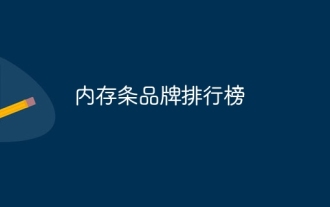 Memory stick brand ranking
Jun 04, 2025 pm 04:09 PM
Memory stick brand ranking
Jun 04, 2025 pm 04:09 PM
Here are the top 10 well-known memory stick brands on the market: Samsung: Excellent performance and stability Kingston: Durability and reliability Zhiqi: High speed and overclocking capabilities Corsair: High performance, cooling and aesthetics Inruida: High cost performance and reliability Viagra: Wide product line Shadow: Performance and appearance for gamers Avatar: High cost performance Kintech: Innovative design and RGB lighting Bainaohui: Low price and reliable performance
 Binance's latest Android download web version entrance
Jun 12, 2025 pm 10:27 PM
Binance's latest Android download web version entrance
Jun 12, 2025 pm 10:27 PM
Binance, as the world's leading cryptocurrency trading platform, has attracted the favor of millions of users around the world with its powerful trading functions, rich digital asset types and excellent security performance. To meet the needs of different users, Binance provides a variety of access methods, including Android mobile apps and web versions.
 Solution to the application cannot be installed after iOS system update
May 29, 2025 pm 08:42 PM
Solution to the application cannot be installed after iOS system update
May 29, 2025 pm 08:42 PM
To solve the problem that the app cannot be installed after the iOS system is updated, you can use the following steps: 1. Clean the system cache: Go to "Settings" > "General" > "IPhone Storage", uninstall infrequently used apps and restart the device. 2. Solve through downgrade: Download the previous version of iOS firmware and use iTunes or Finder to downgrade. 3. Contact Apple customer service: provide serial number, seek professional help and backup data.
 'Memory overflow' error when handling Navicat's database operation
Jun 04, 2025 pm 06:45 PM
'Memory overflow' error when handling Navicat's database operation
Jun 04, 2025 pm 06:45 PM
To handle "memory overflow" errors in Navicat, you can use the following steps: 1. Make sure that the Navicat version is up-to-date; 2. Check and may upgrade system memory; 3. Adjust Navicat settings, such as limiting the size of the query result set and processing data in batches; 4. Optimizing SQL statements and using indexes; 5. Optimizing queries with query analyzer; 6. Exporting data in batches; 7. Monitoring and managing log files. Through these methods, the risk of memory overflow can be effectively reduced and the efficiency and stability of database operations can be improved.
 Ouyi web version login portal Ouyi web version link portal
Jun 12, 2025 pm 10:00 PM
Ouyi web version login portal Ouyi web version link portal
Jun 12, 2025 pm 10:00 PM
The Ouyi web version can be logged in in three ways: 1. Directly access the official website, enter the official website and check the security; 2. Jump through the "Web version" option in the official APP; 3. Use search engines to search for "Ouyi web version", and give priority to the results with the authentication mark. Reasons for choosing the web version include powerful trading functions, real-time market data, professional chart analysis tools, convenient fund management, multi-language support, complete security measures, no download and installation, and a larger screen vision.
 Ouyi download tutorial Ouyi latest version download tutorial (full version)
Jun 18, 2025 pm 07:39 PM
Ouyi download tutorial Ouyi latest version download tutorial (full version)
Jun 18, 2025 pm 07:39 PM
As the world's leading cryptocurrency exchange, OKX provides a safe and reliable trading environment and a rich variety of digital assets. 1. Visit the official website www.okx.com to download the application; 2. Select the Android or iOS version according to the device; 3. Install the application and complete registration or login; 4. Enable two-factor verification to ensure account security. The platform supports spot trading, leveraged trading, contract trading, DeFi, OKX Earn financial management and NFT market.
 Watch Jijiu Comics online for free entrance. Enter Jijiu Comics for free reading page.
Jun 05, 2025 pm 03:57 PM
Watch Jijiu Comics online for free entrance. Enter Jijiu Comics for free reading page.
Jun 05, 2025 pm 03:57 PM
Want to enjoy wonderful comics anytime, anywhere, but you are struggling to find a free and convenient platform? Then, Jiujiu comics may be the answer you have been looking for. As an online platform that gathers a large number of comic resources, Jiujiu Comics is committed to providing a free, open and free reading space for comic lovers. Whether you prefer passionate adventure, romantic love, or love suspense, reasoning, fantasy and science fiction, you can find your own spiritual food in Jijiu comics. It's like a comic treasure full of surprises, waiting for you to dig and explore.